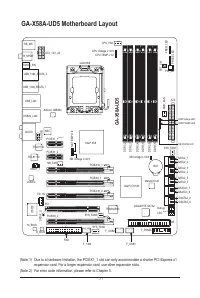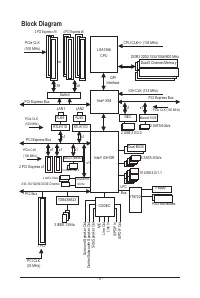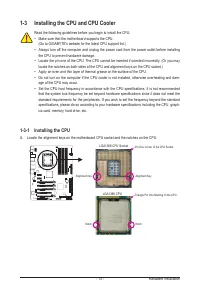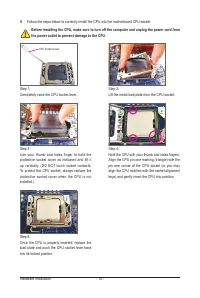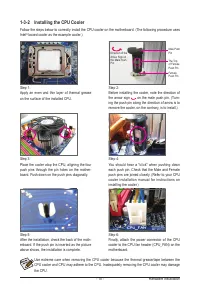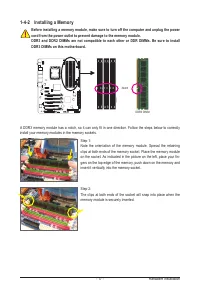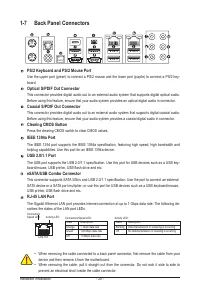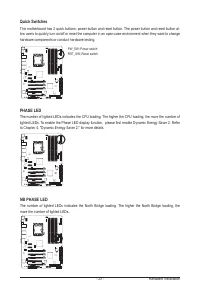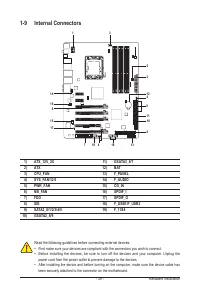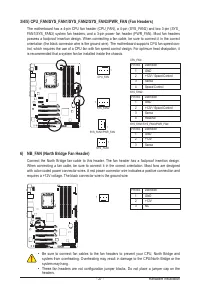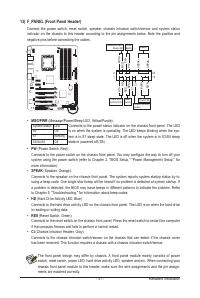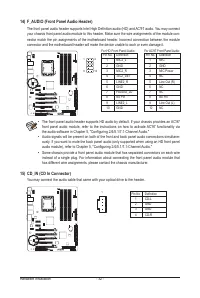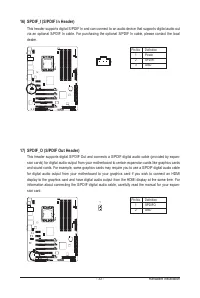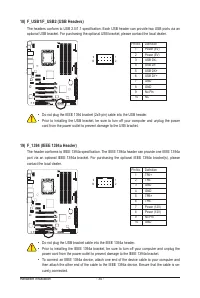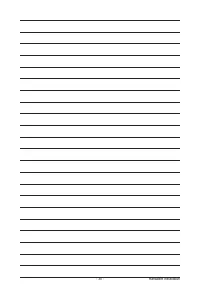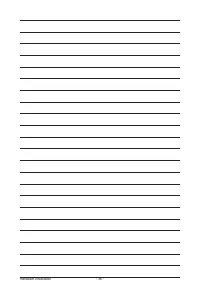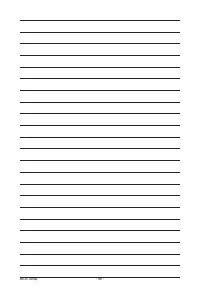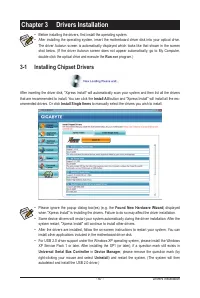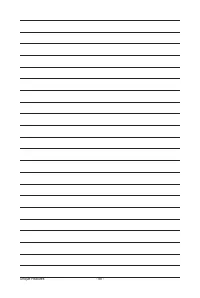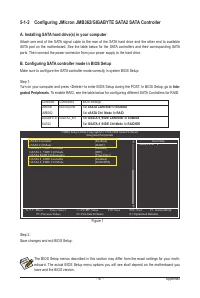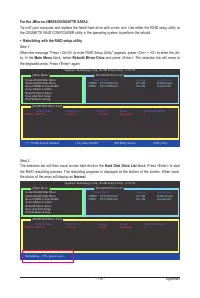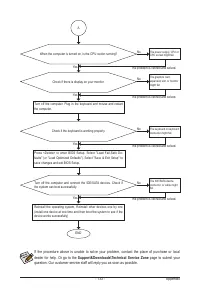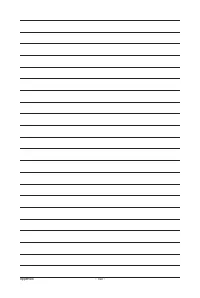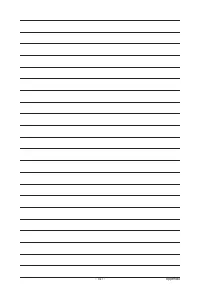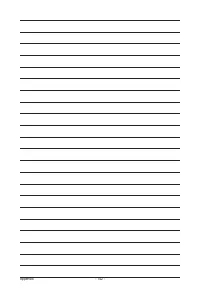Материнские платы GIGABYTE GA X58A UD5 rev 1 0 - инструкция пользователя по применению, эксплуатации и установке на русском языке. Мы надеемся, она поможет вам решить возникшие у вас вопросы при эксплуатации техники.
Если остались вопросы, задайте их в комментариях после инструкции.
"Загружаем инструкцию", означает, что нужно подождать пока файл загрузится и можно будет его читать онлайн. Некоторые инструкции очень большие и время их появления зависит от вашей скорости интернета.
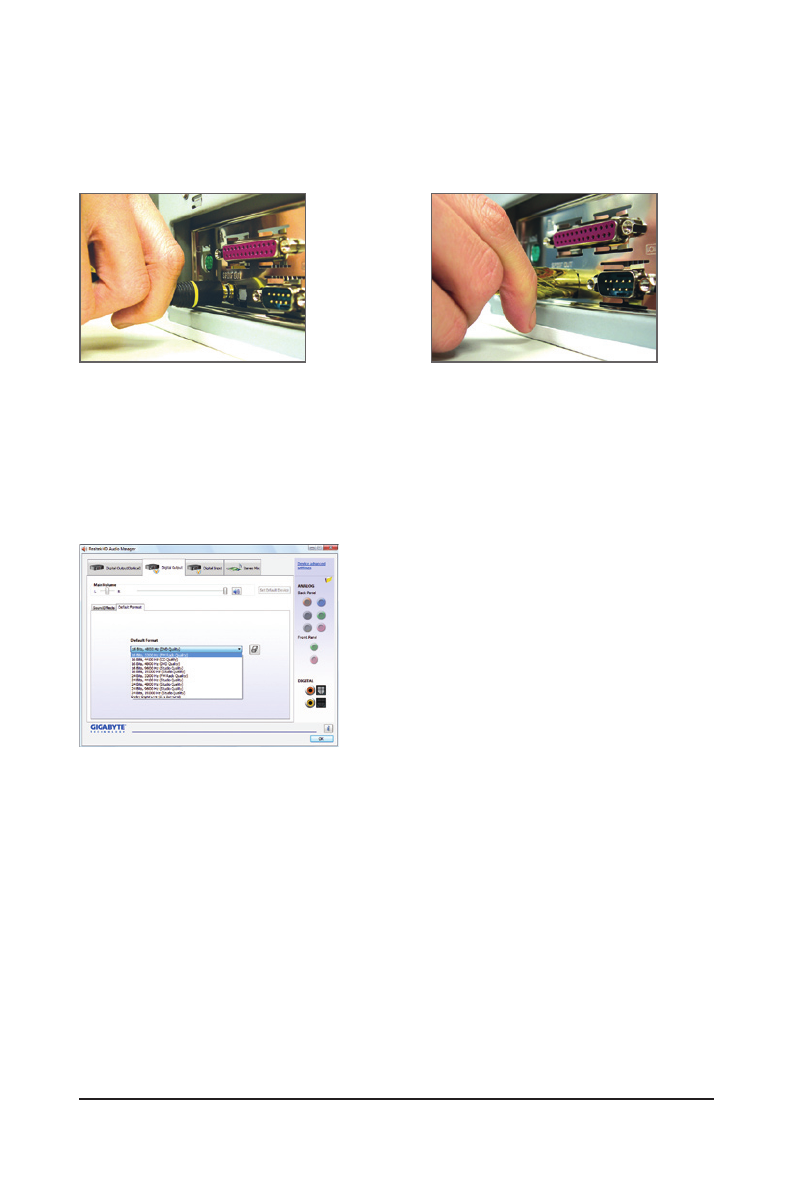
Appendix
- 126 -
B. S/PDIF Out
The S/PDIF Out jacks can transmit audio signals to an external decoder for decoding to get the best audio
quality.
1. Connecting a S/PDIF Out Cable:
2. Configuring S/PDIF Out:
On the
Digital Output
screen, click the
Default Format
tab and then select the sample rate and bit depth.
Click
OK
to complete.
S/PDIF Coaxial Cable
Connect a S/PDIF coaxial cable or a S/PDIF optical cable (either one) to an external decoder for transmitting
the S/PDIF digital audio signals.
S/PDIF Optical Cable
(Note) If you have connected a S/PDIF digital audio cable (provided by expansion cards) to the 2-pin
S/PDIF Out header (SPDIF_O) on the motherboard to output digital audio to your expansion card,
you can enter the
Digital Output(Optical)
screen to configure further settings, such as the sample
rate and bit depth.