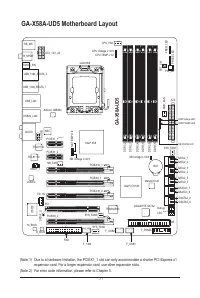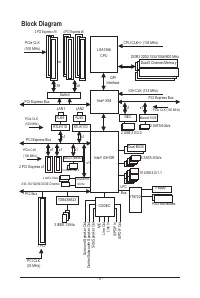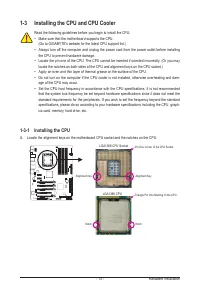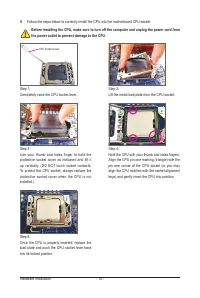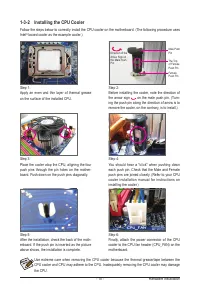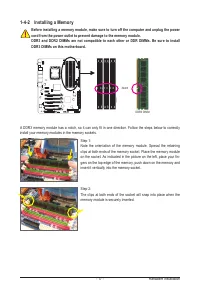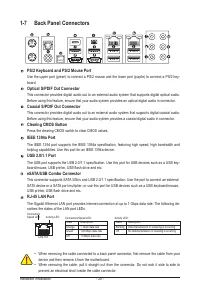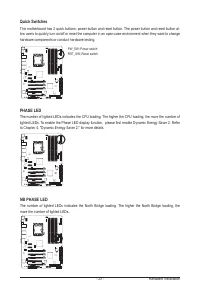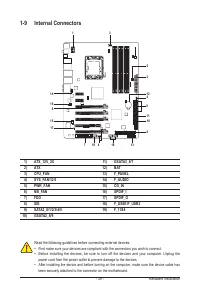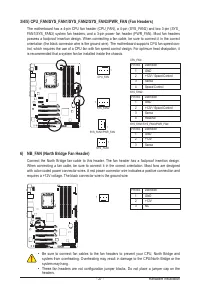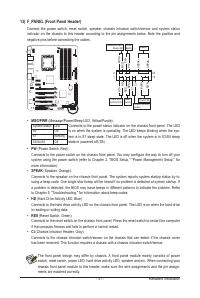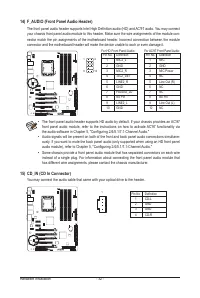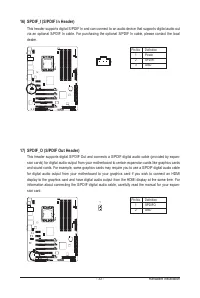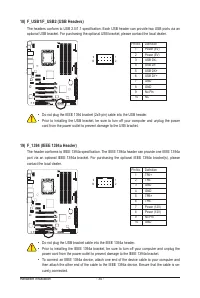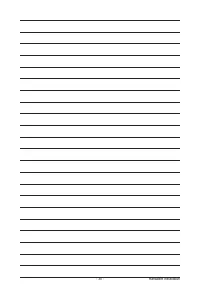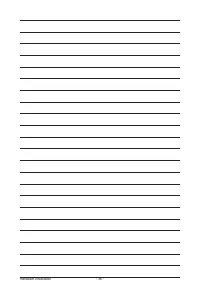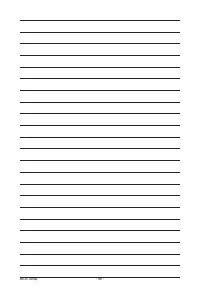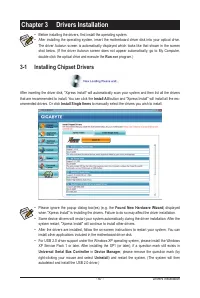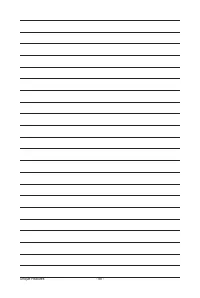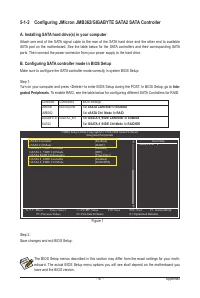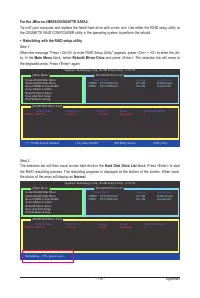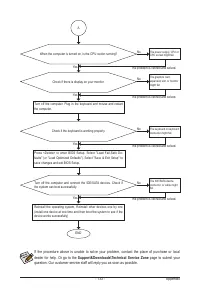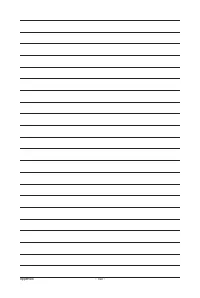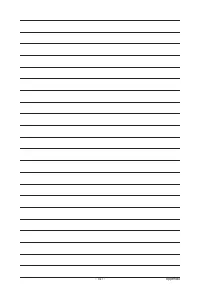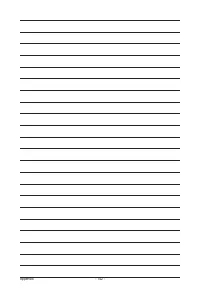Материнские платы GIGABYTE GA X58A UD5 rev 1 0 - инструкция пользователя по применению, эксплуатации и установке на русском языке. Мы надеемся, она поможет вам решить возникшие у вас вопросы при эксплуатации техники.
Если остались вопросы, задайте их в комментариях после инструкции.
"Загружаем инструкцию", означает, что нужно подождать пока файл загрузится и можно будет его читать онлайн. Некоторые инструкции очень большие и время их появления зависит от вашей скорости интернета.
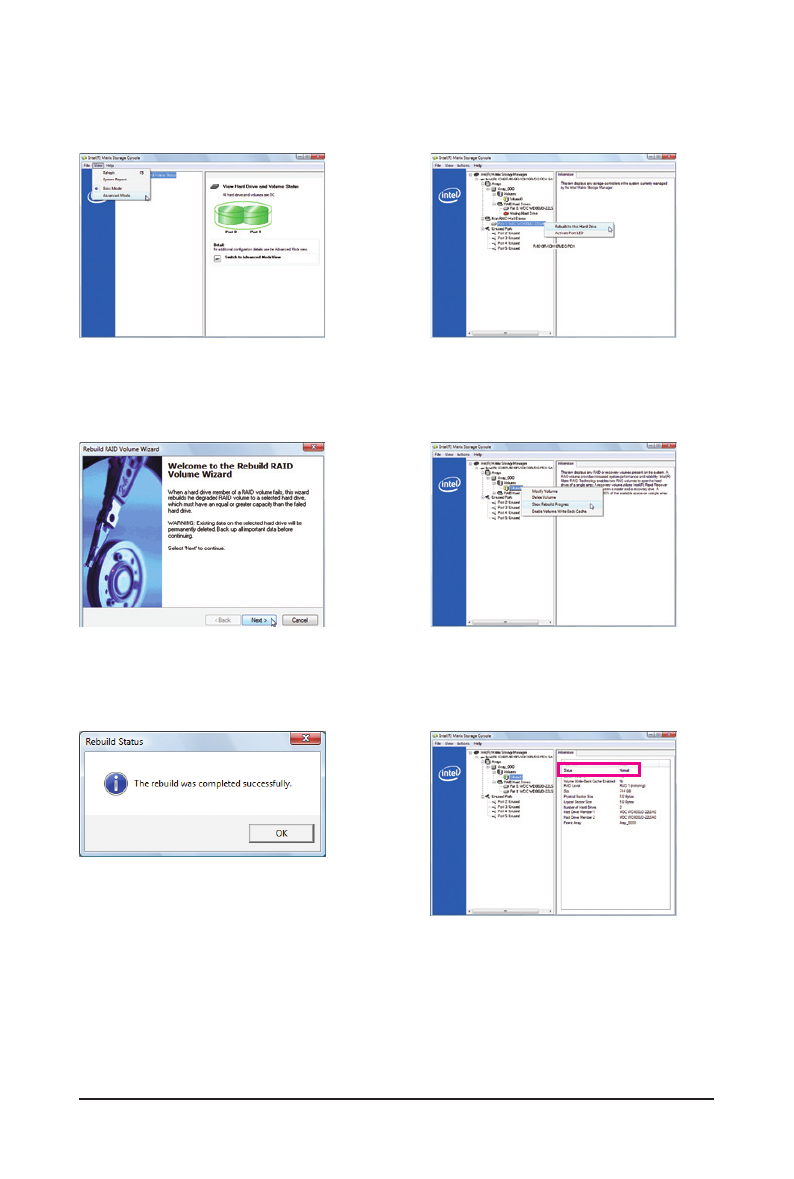
- 117 -
Appendix
•
Performing the Rebuild in the Operating System
While in the operating system, make sure the chipset driver has been installed from the motherboard driver
disk. Then launch the Intel Matrix Storage Console from
All Programs
in the
Start
menu.
Step 1:
On the
View
menu of the Intel Matrix Storage
Console, select
Advanced Mode
for a more
detailed view of the storage device information.
Step 3:
Click
Next
when the
Rebuild RAID Volume
Wizard
appears. Follow the on-screen instruc-
tions to proceed.
Step 5:
When the message "The rebuild was completed
successfully," appears, click
OK
to complete.
Step 2:
The new hard drive appears under
Non-RAID
Hard Drive
. Right-click on the new hard drive
and select
Rebuild to this Hard Drive
.
Step 4:
To check the rebuild status during the rebuild
process, right-click on the rebuild volume and
select
Show Rebuild Progress
.
Step 6:
After the RAID 1 volume rebuilding, click the
volume and its status in the information pane will
display as
Normal
.