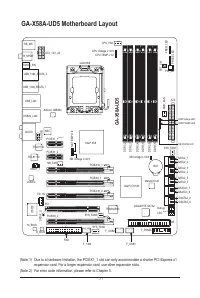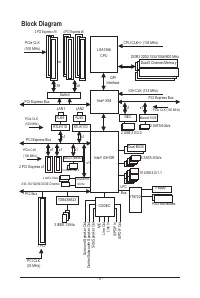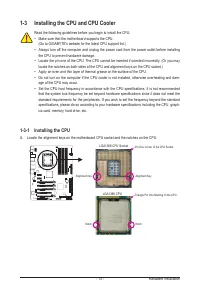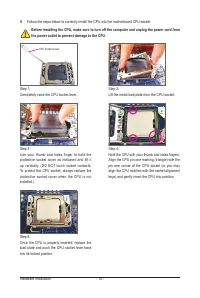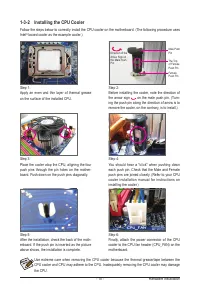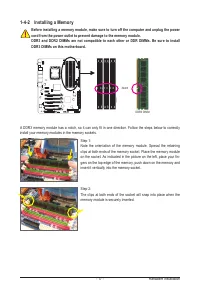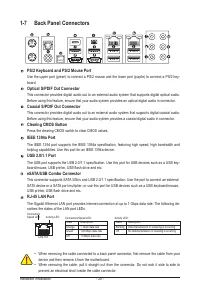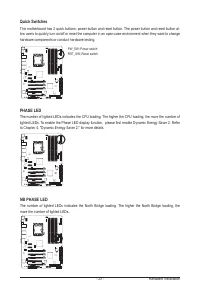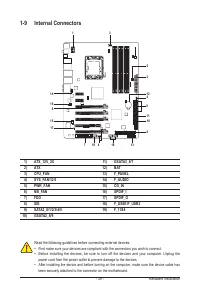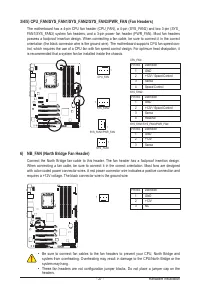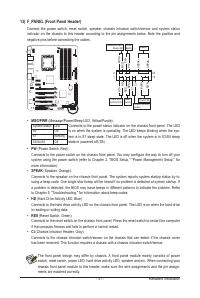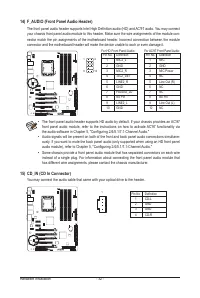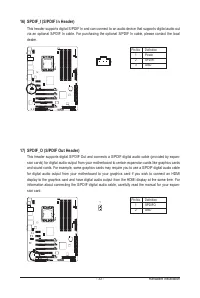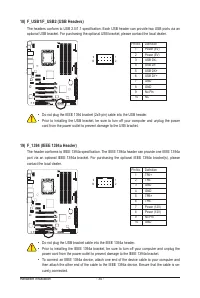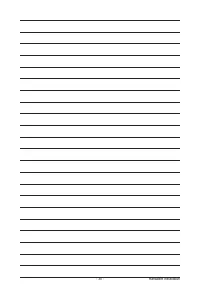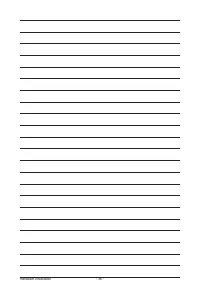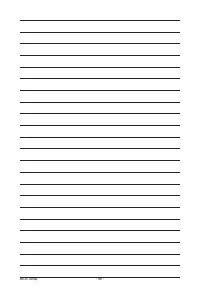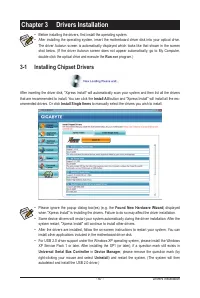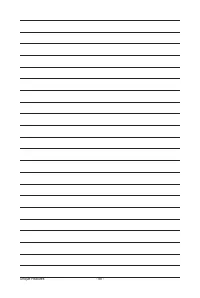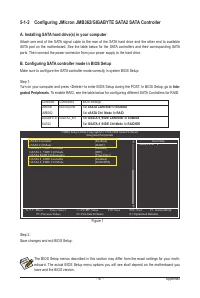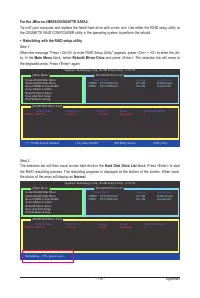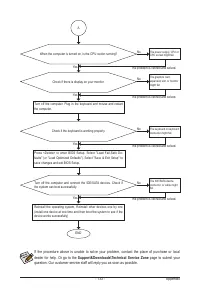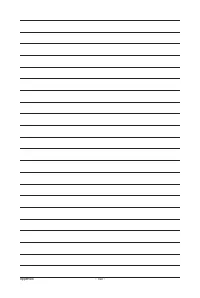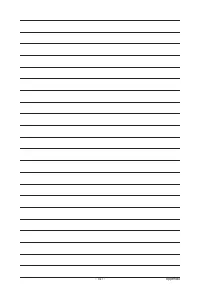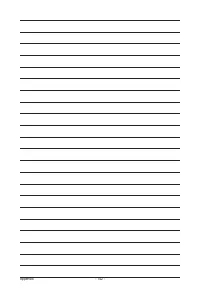Материнские платы GIGABYTE GA X58A UD5 rev 1 0 - инструкция пользователя по применению, эксплуатации и установке на русском языке. Мы надеемся, она поможет вам решить возникшие у вас вопросы при эксплуатации техники.
Если остались вопросы, задайте их в комментариях после инструкции.
"Загружаем инструкцию", означает, что нужно подождать пока файл загрузится и можно будет его читать онлайн. Некоторые инструкции очень большие и время их появления зависит от вашей скорости интернета.
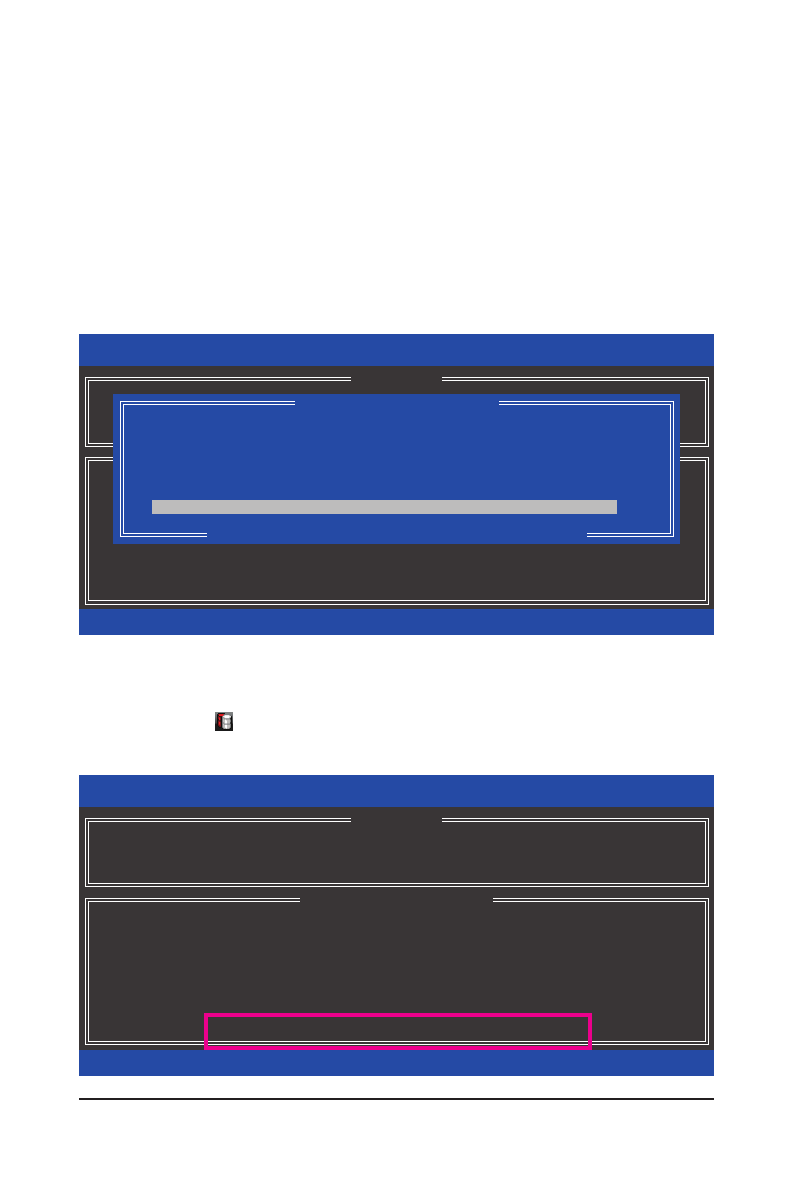
Appendix
- 116 -
Intel(R) Matrix Storage Manager option ROM v8.9.0.1023 PCH-D wRAID5
Copyright(C) 2003-09 Intel Corporation. All Rights Reserved.
3. Reset Disks to Non-RAID
4. Exit
RAID Volumes :
None defined.
Physical Disks :
Port
Drive Model
Serial #
Size
Type/Status(Vol ID)
0
ST3120026AS
3JT354CP
111.7GB
Member Disk (0)
1
WDC WD800JD-22LS
WD-WMAM9W736333
111.7GB
Non-RAID Disk
[
hi
]-Select
[ESC]-Exit
[ENTER]-Select Menu
[ DISK/VOLUME INFORMATION ]
[ MAIN MENU ]
1. Create RAID Volume
2. Delete RAID Volume
C. Rebuilding an Array
Rebuilding is the process of restoring data to a hard drive from other drives in the array. Rebuilding applies
only to fault-tolerant arrays such as RAID 1, RAID 5 or RAID 10 arrays. The procedures below assume a new
drive is added to replace a failed drive to rebuild a RAID 1 array. (Note: The new drive must have equal or
greater capacity than the old one.)
For the Intel ICH10R:
Turn off your computer and replace the failed hard drive with a new one. Restart your computer.
•
Enabling Automatic Rebuild
Step 1:
When the message "Press <Ctrl-I> to enter Configuration Utility" appears, press <Ctrl> + <I> to enter the
RAID Configuration Utility. The following screen appears after you enter the RAID Configuration Utility.
Step 2:
Select the new hard drive to add into the array to be rebuilt and press <Enter>. The following screen appears,
indicating that an automatic rebuild will be performed after you enter the operating system (look for the
Intel
Storage Console
icon in the notification area, which will show that a RAID volume is being rebuilt). If you
do not enable automatic rebuild on this stage, you have to manually rebuild the array in the operating system
(see the next page for more details).
[
DEGRADED VOLUME DETECTED
]
[
hi
]-Previous/Next
[ENTER]-Select
[ESC]-Exit
"Degraded volume and disk available for rebuilding detected. Selecting
a disk initiates a rebuild. Rebuild completes in the operating system.
Select the port of the destination disk for rebuilding (ESC to exit):
Port Drive Model
Serial #
Size
1
WDC WD800JD-22LS
WD-WMAM9W736333
111.7GB
Intel(R) Matrix Storage Manager option ROM v8.9.0.1023 PCH-D wRAID5
Copyright(C) 2003-09 Intel Corporation. All Rights Reserved.
RAID Volumes :
ID
Name
Level
Strip
Size
Status
Bootable
0
Volume0
RAID1(Mirror)
N/A
111.7GB
Rebuild
Yes
Physical Disks :
Port
Drive Model
Serial #
Size
Type/Status(Vol ID)
0
ST3120026AS
3JT354CP
111.7GB
Member Disk (0)
1
WDC WD800JD-22LS
WD-WMAM9W736333
111.7GB
Member Disk (0)
[
hi
]-Select
[ESC]-Exit
[ENTER]-Select Menu
[ DISK/VOLUME INFORMATION ]
Volumes with "Rebuild" status will be rebuilt within the operating system.
3. Reset Disks to Non-RAID
4. Recovery Volume Options
[ MAIN MENU ]
1. Create RAID Volume
2. Delete RAID Volume
5. Exit