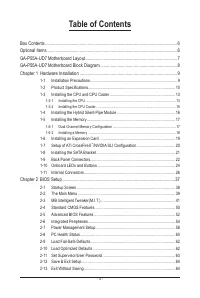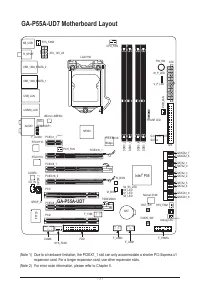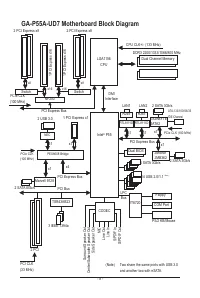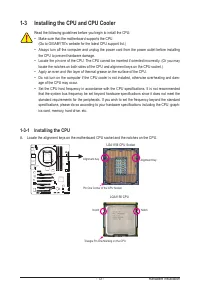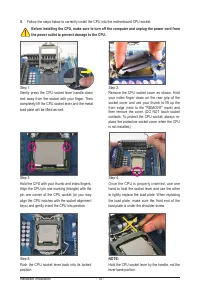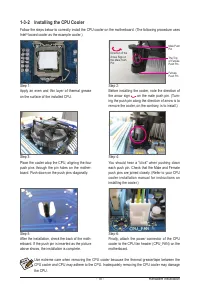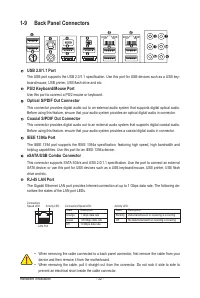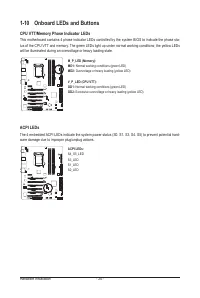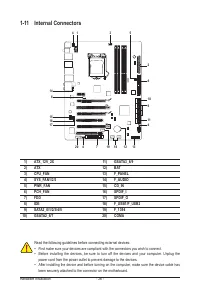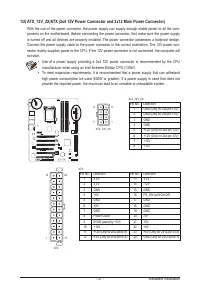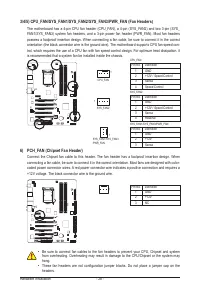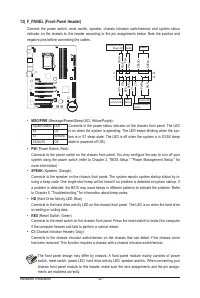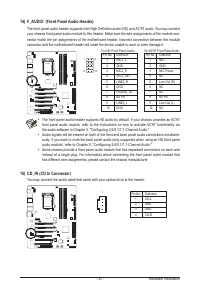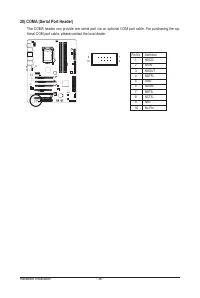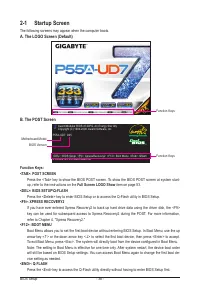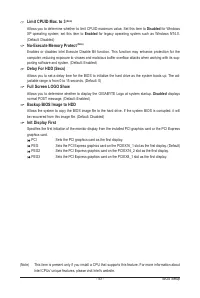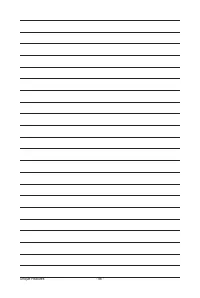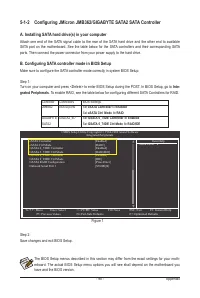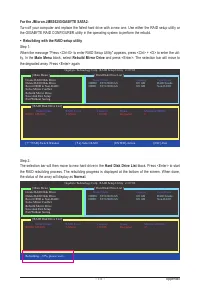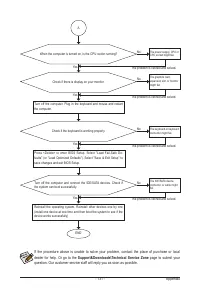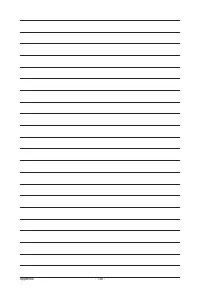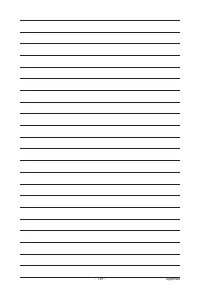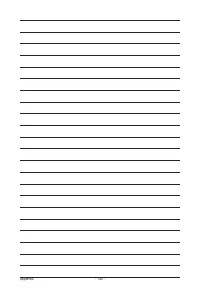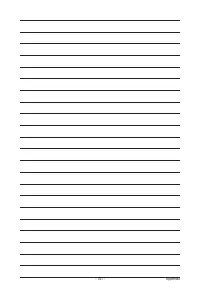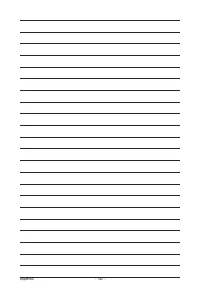Материнские платы GIGABYTE GA P55 USB3 rev 1 0 - инструкция пользователя по применению, эксплуатации и установке на русском языке. Мы надеемся, она поможет вам решить возникшие у вас вопросы при эксплуатации техники.
Если остались вопросы, задайте их в комментариях после инструкции.
"Загружаем инструкцию", означает, что нужно подождать пока файл загрузится и можно будет его читать онлайн. Некоторые инструкции очень большие и время их появления зависит от вашей скорости интернета.
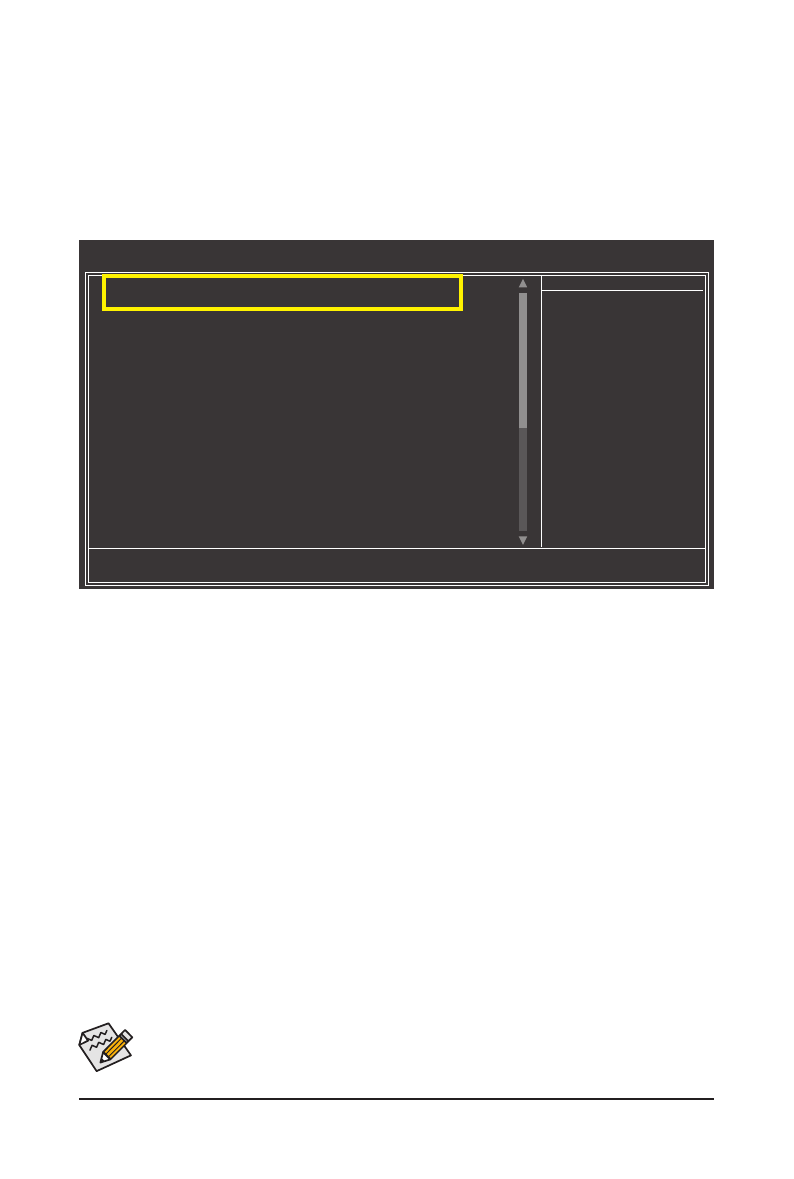
Appendix
- 88 -
The BIOS Setup menus described in this section may differ from the exact settings for your moth-
erboard. The actual BIOS Setup menu options you will see shall depend on the motherboard you
have and the BIOS version.
B. Configuring SATA controller mode in BIOS Setup
Make sure to configure the SATA controller mode correctly in system BIOS Setup.
Step 1:
Turn on your computer and press <Delete> to enter BIOS Setup during the POST (Power-On Self-Test). To
create RAID, set
eXtreme Hard Drive (XHD)
under the
Integrated Peripherals
menu to
Enabled
(Figure 1)
and
PCH SATA Control Mode
will be set to
RAID(XHD)
automatically.
Step 2:
Save changes and exit BIOS Setup.
Figure 1
CMOS Setup Utility-Copyright (C) 1984-2009 Award Software
Integrated Peripherals
eXtreme Hard Drive (XHD)
[Enabled]
x PCH SATA Control Mode
RAID(XHD)
SATA Port0-3 Native Mode
[Enabled]
USB Controllers
[Enabled]
USB Legacy Function
[Enabled]
USB Storage Function
[Enabled]
SLI/CF Ultra Performance
[Auto]
Azalia Codec
[Auto]
Onboard H/W 1394
[Enabled]
Onboard H/W LAN1
[Enabled]
Onboard H/W LAN2
[Enabled]
Green LAN
[Disabled]
SMART LAN1
[Press Enter]
SMART LAN2
[Press Enter]
Onboard LAN1 Boot ROM
[Disabled]
Onboard LAN2 Boot ROM
[Disabled
Onboard USB 3.0 Controller
[Enabled]
eSATA Controller
[Enabled]
eSATA Ctrl Mode
[IDE]
higf
: Move
Enter: Select
+/-/PU/PD: Value
F10: Save
ESC: Exit
F1: General Help
F5: Previous Values
F6: Fail-Safe Defaults
F7: Optimized Defaults
Item Help
Menu Level