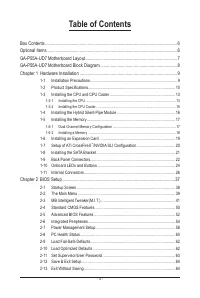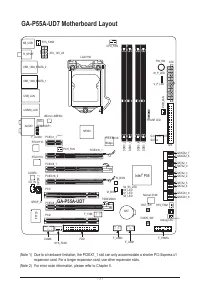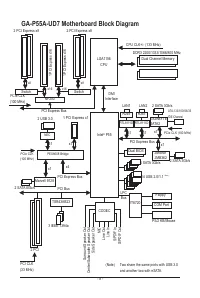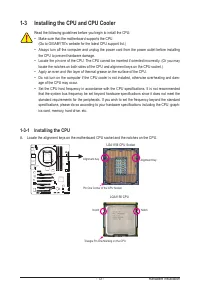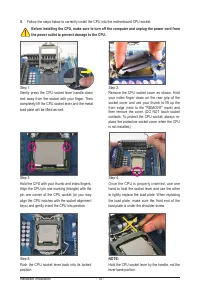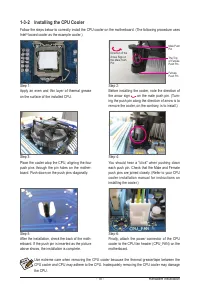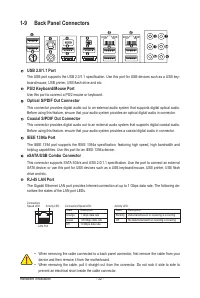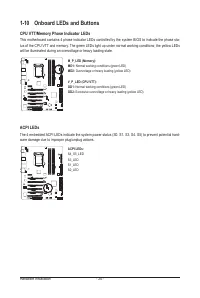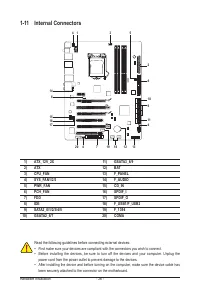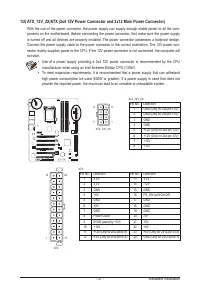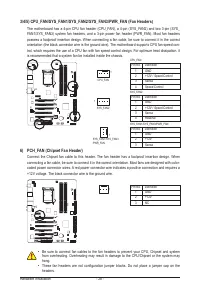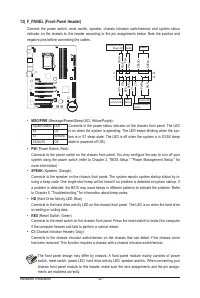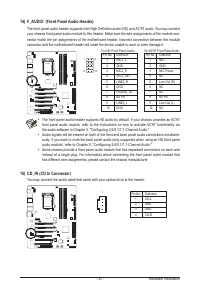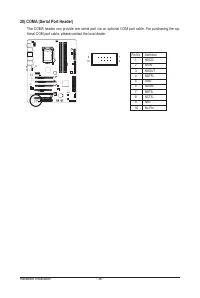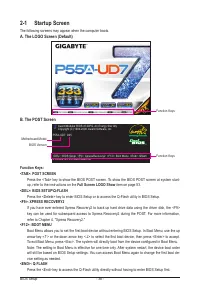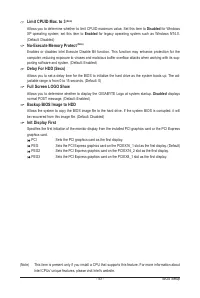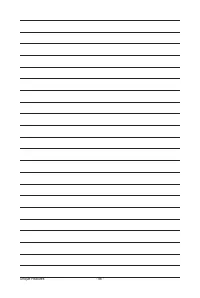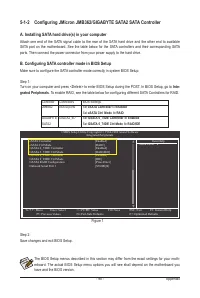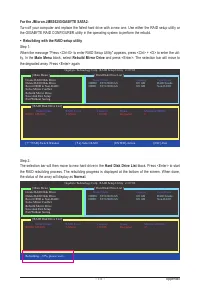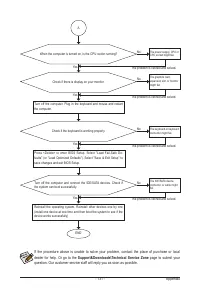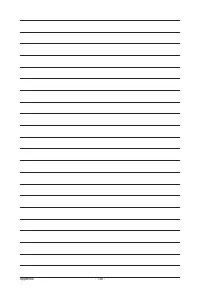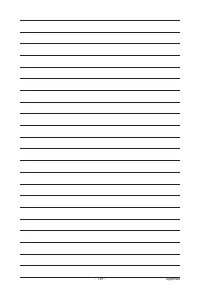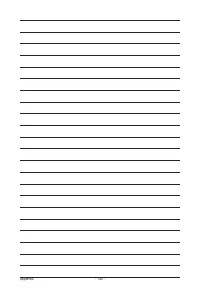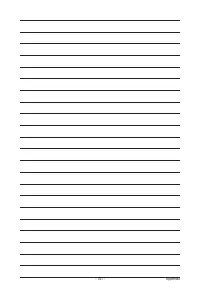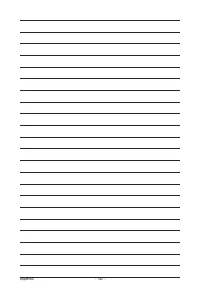Материнские платы GIGABYTE GA P55 USB3 rev 1 0 - инструкция пользователя по применению, эксплуатации и установке на русском языке. Мы надеемся, она поможет вам решить возникшие у вас вопросы при эксплуатации техники.
Если остались вопросы, задайте их в комментариях после инструкции.
"Загружаем инструкцию", означает, что нужно подождать пока файл загрузится и можно будет его читать онлайн. Некоторые инструкции очень большие и время их появления зависит от вашей скорости интернета.
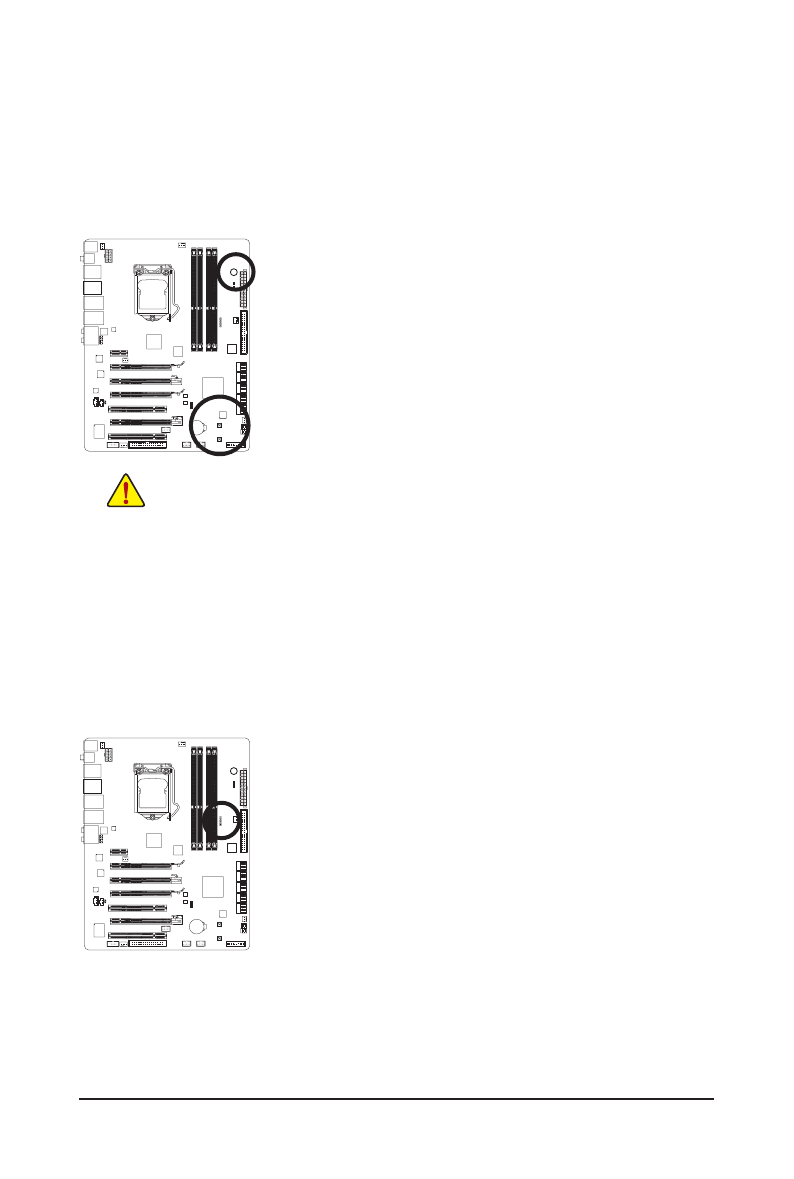
- 25 -
Hardware Installation
Quick Buttons
This motherboard has 3 quick buttons: power button, reset button and clearing CMOS button. The power
button and reset button allow users to quickly turn on/off or reset the computer in an open-case environment
when they want to change hardware components or conduct hardware testing. Use the clearing CMOS but-
ton to clear the CMOS values (e.g. date information and BIOS configurations) and reset the CMOS values to
factory defaults when needed.
PW_SW: Power button
RST_SW: Reset button
CMOS_SW: Clearing CMOS button
•
Always turn off your computer and unplug the power cord from the power outlet before clear-
ing the CMOS values.
•
After system restart, go to BIOS Setup to load factory defaults (select
Load Optimized
Defaults
) or manually configure the BIOS settings (refer to Chapter 2, "BIOS Setup,
" for BIOS
configurations).
PHASE LED
The Phase LEDs indicate the CPU loading. The higher the CPU loading, the more the number of lighted
LEDs. To enable the PHASE LED display function, please first enable Dynamic Energy Saver
™
2. Refer to
Chapter 4, "Dynamic Energy Saver
™
2," for more details.