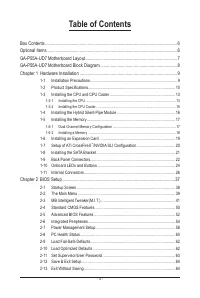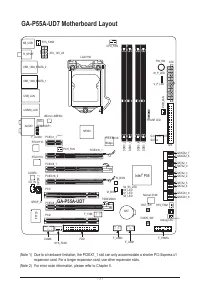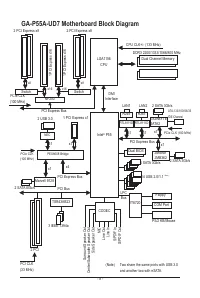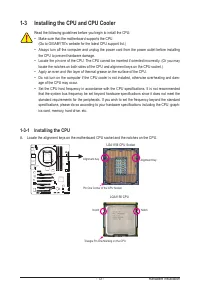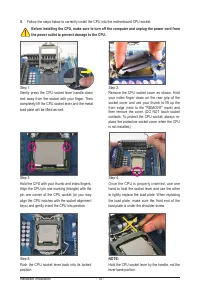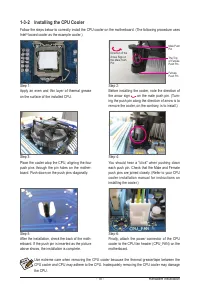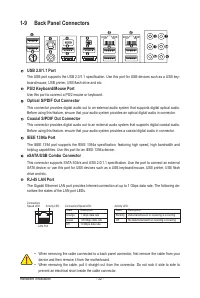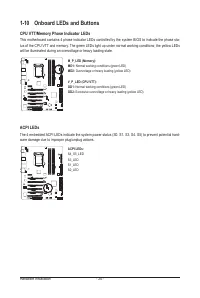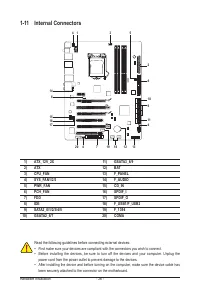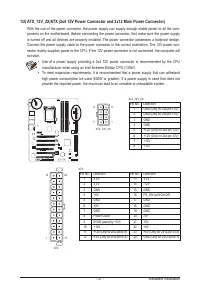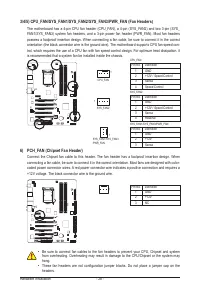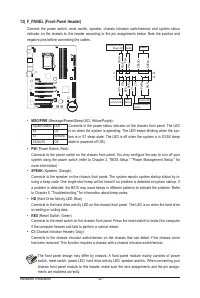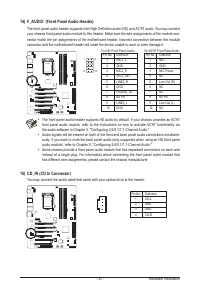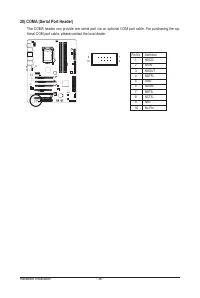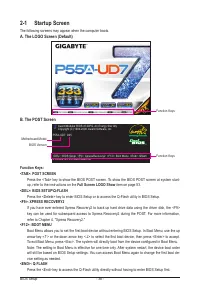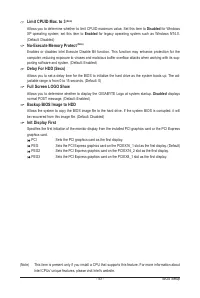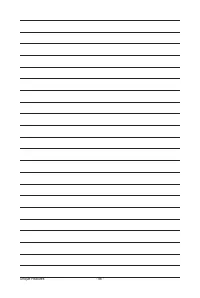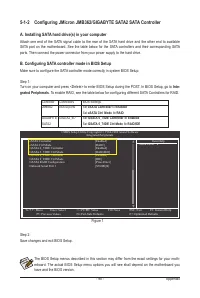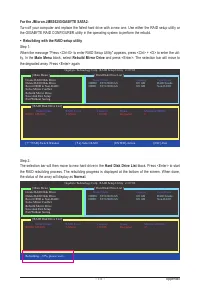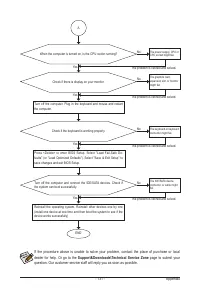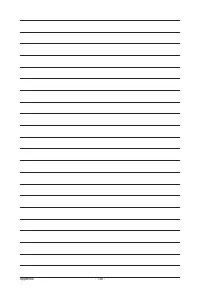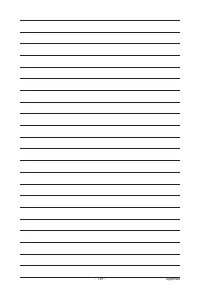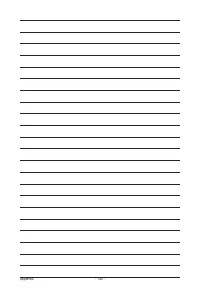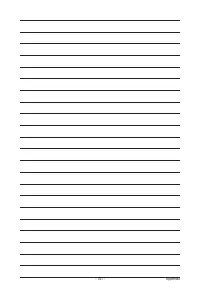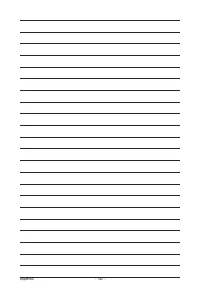Материнские платы GIGABYTE GA P55 USB3 rev 1 0 - инструкция пользователя по применению, эксплуатации и установке на русском языке. Мы надеемся, она поможет вам решить возникшие у вас вопросы при эксплуатации техники.
Если остались вопросы, задайте их в комментариях после инструкции.
"Загружаем инструкцию", означает, что нужно подождать пока файл загрузится и можно будет его читать онлайн. Некоторые инструкции очень большие и время их появления зависит от вашей скорости интернета.
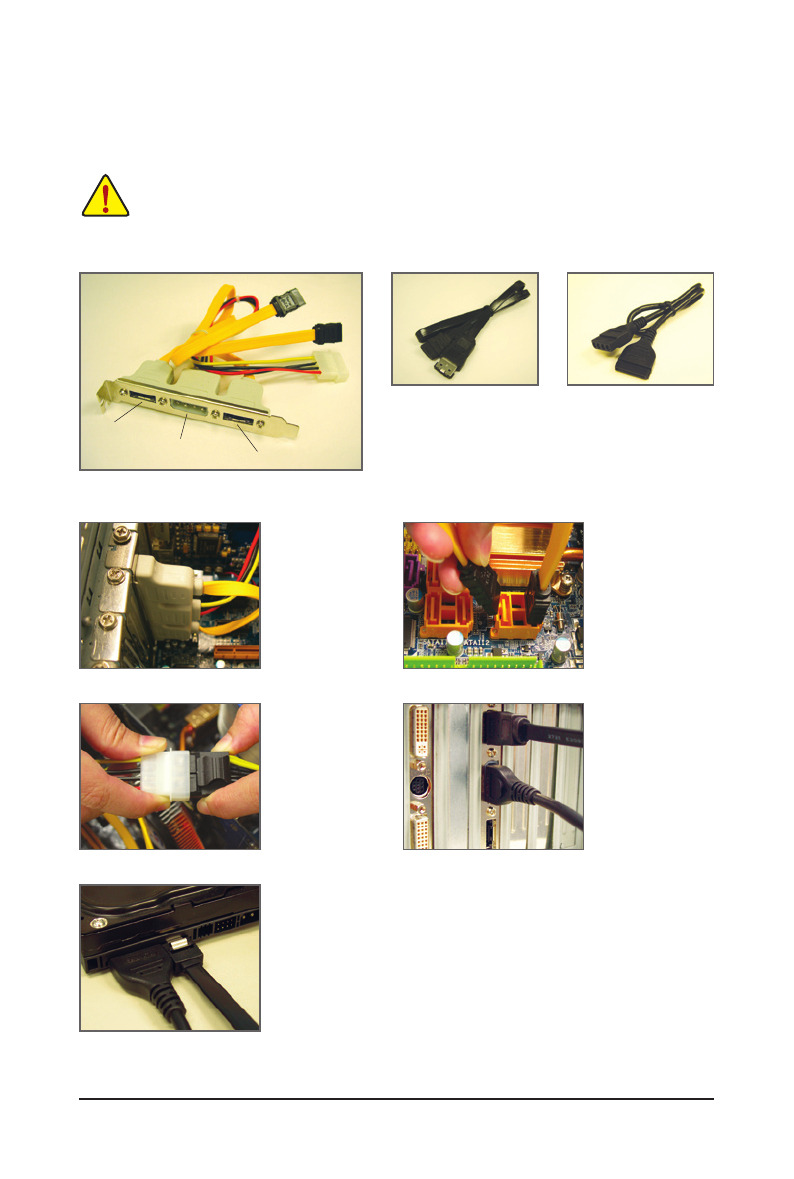
- 21 -
Hardware Installation
1-8 Installing the SATA Bracket
•
Turn off your system and the power switch on the power supply before installing or removing the
SATA bracket and SATA power cable to prevent damage to hardware.
•
Insert the SATA signal cable and SATA power cable securely into the corresponding connectors
when installing.
The SATA bracket
allows you to connect external SATA device(s) to your system by expanding the internal
SATA port(s) to the chassis back panel.
Follow the steps below to install the SATA bracket:
The SATA bracket includes one SATA bracket, one
SATA signal cable, and one SATA power cable.
Step 1:
Locate one free PCI
slot and secure the
SATA bracket to the
chassis back panel
with a screw.
Step 2:
Connect the SATA ca-
ble from the bracket
to the SATA port on
your motherboard.
Step 3:
C o n n e c t t h e p o w e r
c a b l e f r o m t h e
bracket to the power
supply.
Step 4:
Plug one end of the
S ATA s i g n a l c a b l e
into the external SATA
c o n n e c t o r o n t h e
bracket. Then attach
the SATA power cable
to the power connec-
tor on the bracket.
Step 5:
Connect the other ends of the SATA signal cable and SATA power cable to
your SATA device. For SATA device in external enclosure, you only need to
connect the SATA signal cable. Before connecting the SATA signal cable,
make sure to turn off the power of the external enclosure.
External SATA Connector
Power Connector
External SATA
Connector
SATA Bracket
SATA Signal Cable
SATA Power Cable