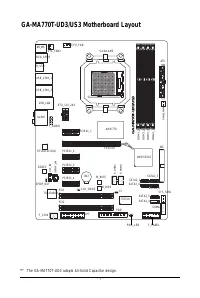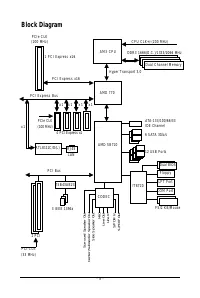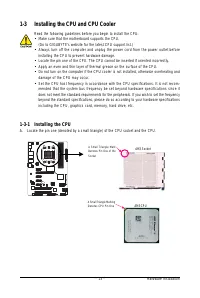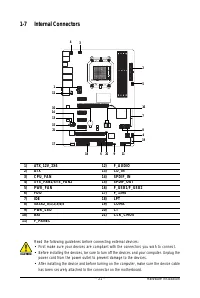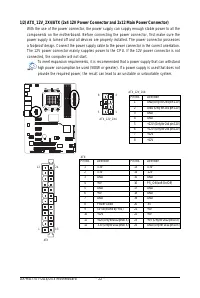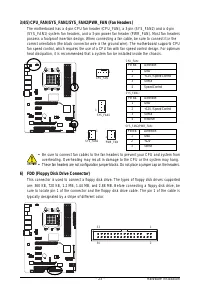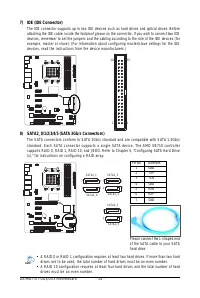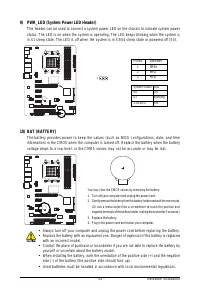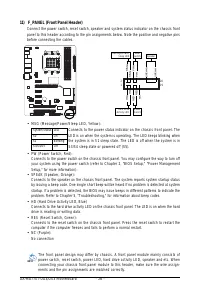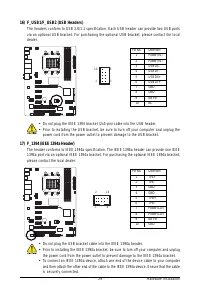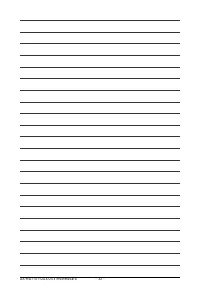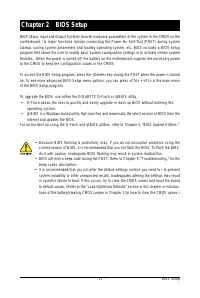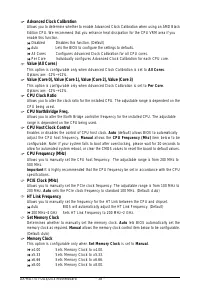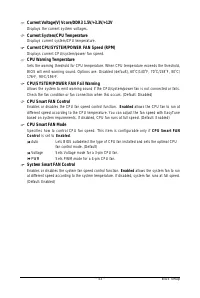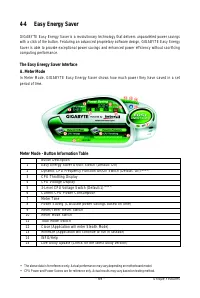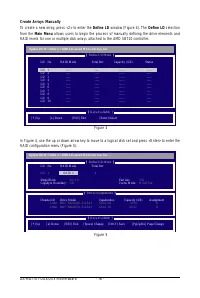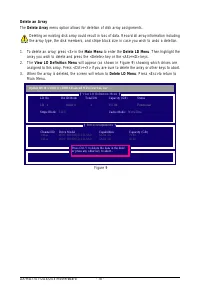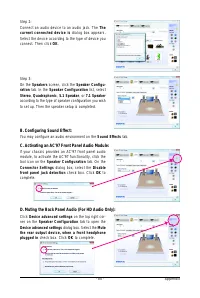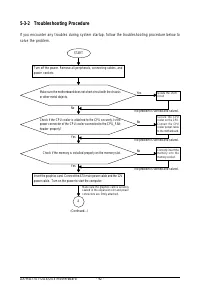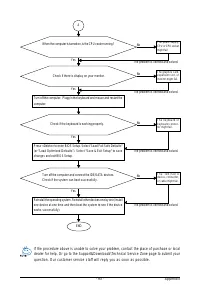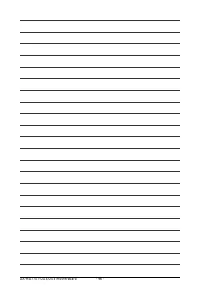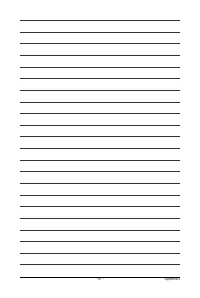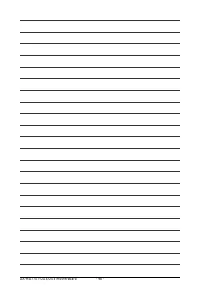Материнские платы GIGABYTE GA MA770T US3 rev 1 0 - инструкция пользователя по применению, эксплуатации и установке на русском языке. Мы надеемся, она поможет вам решить возникшие у вас вопросы при эксплуатации техники.
Если остались вопросы, задайте их в комментариях после инструкции.
"Загружаем инструкцию", означает, что нужно подождать пока файл загрузится и можно будет его читать онлайн. Некоторые инструкции очень большие и время их появления зависит от вашей скорости интернета.
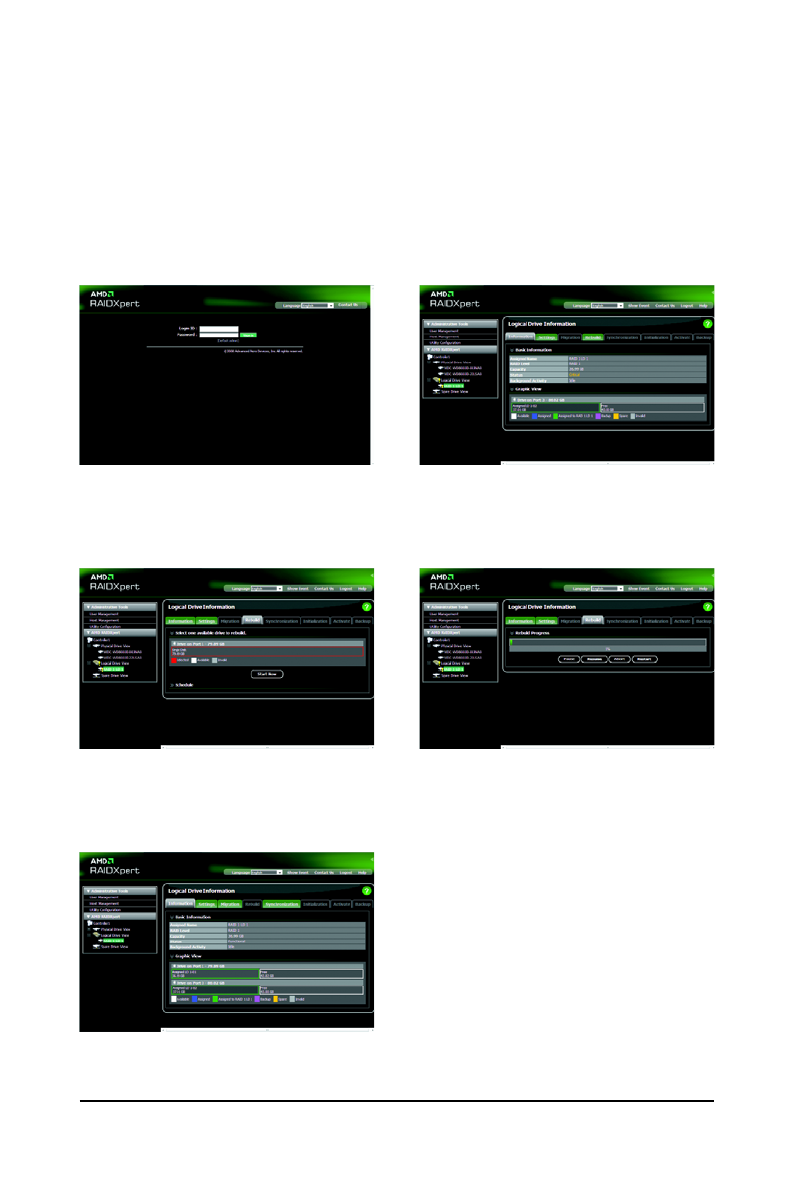
Appendix
- 83 -
Rebuilding an Array:
Rebuilding is the process of restoring data to a hard drive from other drives in the array. Rebuilding
applies only to fault-tolerant arrays such as RAID 1 or RAID 10 arrays. To replace the old drive, make
sure to use a new drive of equal or greater capacity. The procedures below assume a new drive is
added to replace a failed drive to rebuild a RAID 1 array.
While in the operating system, make sure the
chipset drivers
and ATi SB700/750 RAID Utility have
been installed from the motherboard driver disk. Then launch the AMD RAIDXpert from All Programs
in the Start Menu.
Step 1:
Enter the login ID and password (default:"admin"),
and then click Sign in to launch AMD RAIDXpert.
Step 2:
Select the RAID array to be rebuilt under Logical
Drive View and click the Rebuild tab in the
Logical Drive Information pane.
Step 3:
Select one available drive and click Start Now
to start the rebuilding process.
Step 4:
The rebuilding progress is displayed on the
s c r e e n a n d y o u c a n s e l e c t P a u s e / R e s u m e /
Abort/Restart during the rebuilding process.
Step 5:
When done, the array's status on the Information page
in the Logical Drive Information pane will display as
Functional .