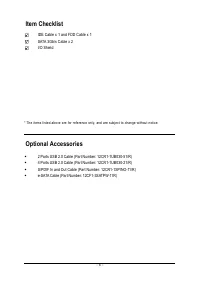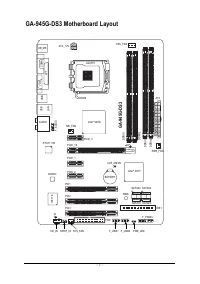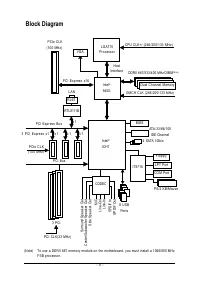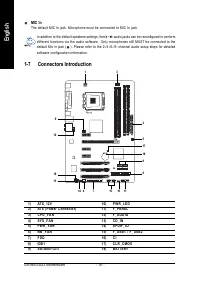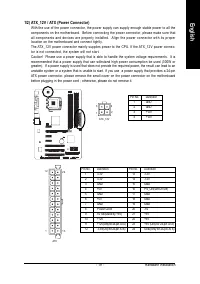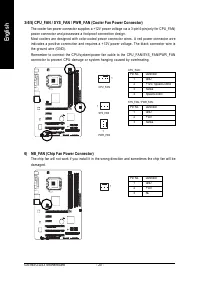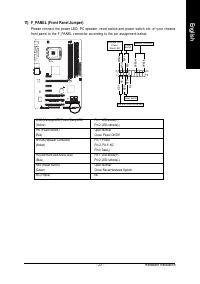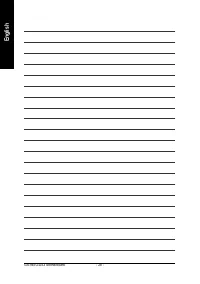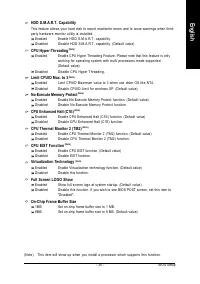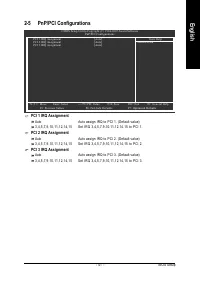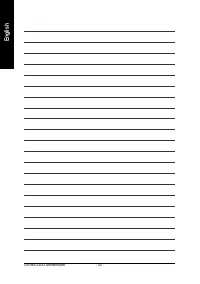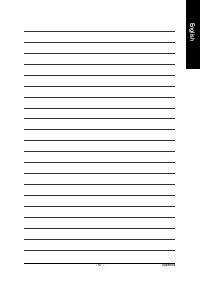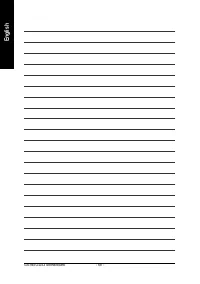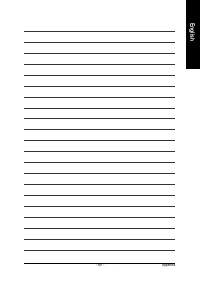Материнские платы GIGABYTE GA 945G DS3 rev 3 3 - инструкция пользователя по применению, эксплуатации и установке на русском языке. Мы надеемся, она поможет вам решить возникшие у вас вопросы при эксплуатации техники.
Если остались вопросы, задайте их в комментариях после инструкции.
"Загружаем инструкцию", означает, что нужно подождать пока файл загрузится и можно будет его читать онлайн. Некоторые инструкции очень большие и время их появления зависит от вашей скорости интернета.

Appendix
- 63 -
English
Setting Up 6-Channel Audio
STEP 3:
Connect the 6-channel speakers to the audio jacks
on the motherboard and the surround cable, a small
w i n d o w w i l l p o p u p a n d a s k y o u w h a t t y p e o f
equipment is connected. Choose a device depend-
ing on the type of speaker connected (6-channel
audio consists of Front Speaker Out (Line Out),
Rear Speaker Out, and Center/Subwoofer Speaker
Out) then click
OK
. The 6-channel audio setup is
completed.
STEP 1 :
After installation of the audio driver, you should find
an Audio Manager icon in your system tray (you
can also find the icon in Control Panel). Double-
click the icon to open the Audio Control Panel.
STEP 2:
In the Audio Control Panel, click the
Audio I/O
tab.
In the upper left list, click
6CH Speaker
.