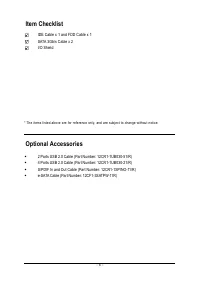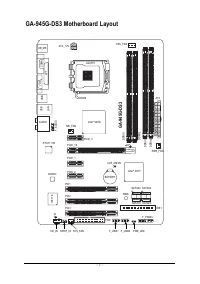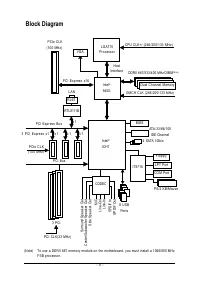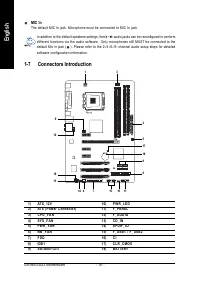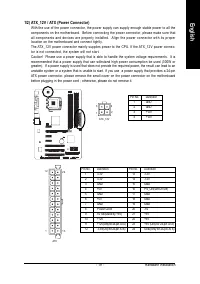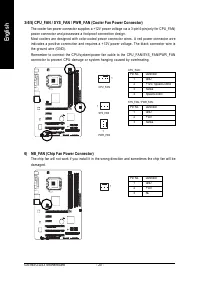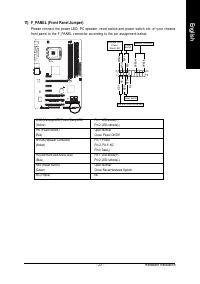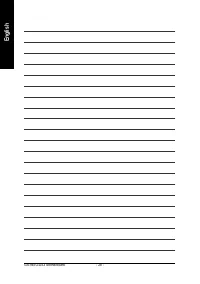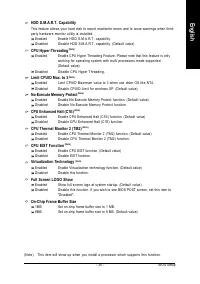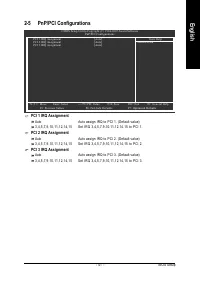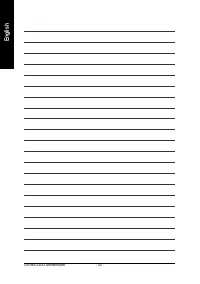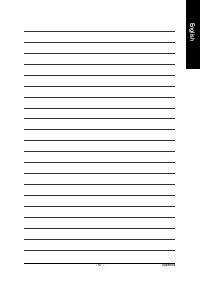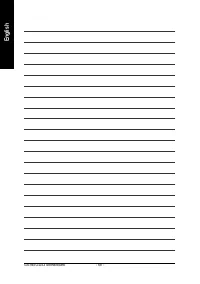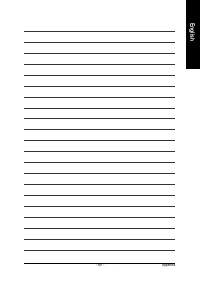Материнские платы GIGABYTE GA 945G DS3 rev 3 3 - инструкция пользователя по применению, эксплуатации и установке на русском языке. Мы надеемся, она поможет вам решить возникшие у вас вопросы при эксплуатации техники.
Если остались вопросы, задайте их в комментариях после инструкции.
"Загружаем инструкцию", означает, что нужно подождать пока файл загрузится и можно будет его читать онлайн. Некоторые инструкции очень большие и время их появления зависит от вашей скорости интернета.

Appendix
- 55 -
English
1. RESTORE:
Restore the backed-up data to your hard disk.
(This button will not appear if there is no backup
file.)
2. BACKUP:
Back up data from hard disk.
3. REMOVE:
Remove previously-created backup files
to release disk space.
(This button will not appear if there is no backup
file.)
4. REBOOT:
Exit the main screen and restart the system.
The Main Screen of Xpress Recovery2
Limitations:
1 . Not compatible to Xpress Recovery.
2 . For the use of Xpress Recovery2, a primary partition must be reserved.
3 . Xpress Recovery2 will store the backup file at the end of the hard disk, so free space available
on the hard disk for the backup file must be allocated in advance. (A minimum 4GB is recom-
mended but the actual space is dependent on the size of the data to be backed up)
4 . Capable of backing up hard disks installed with Windows operating systems including DOS and
Windows XP/2000/NT/9x/Me.
5 . USB hard disks are currently not supported.
6 . Does not support RAID/AHCI (class code 0104/0106) hard disks.
7 . Capable of backing up and restoring only the first physical hard disk.
Hard disks detection sequence is as follows:
a . PATA IDE primary channel
b . PATA IDE secondary channel
c . SATA IDE channel 1
d . SATA IDE channel 2
e . SATA IDE channel 3
f.
SATA IDE channel 4
Precautions:
1 . When using hard disks with more than 128G under Windows 2000, be sure to execute the
EnableBigLba
.exe
program from the driver CD before data backup.
2 . It is normal that data backup takes longer time than data restoration.
3 . Xpress Recovery2 is compliant with the GPL regulations.
4 . On a few motherboards based on Nvidia chipsets, BIOS update is required for Xpress Recovery2
to correctly identify RAID and SATA IDE mode. Please contact your motherboard manufacturer.