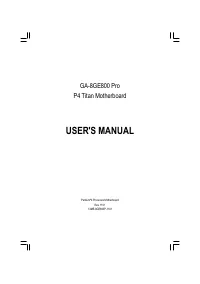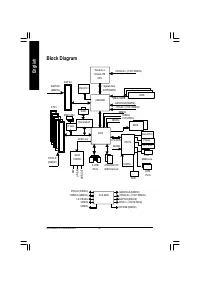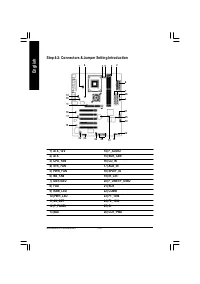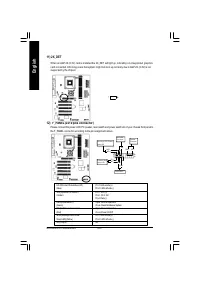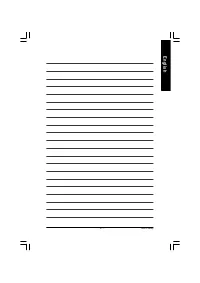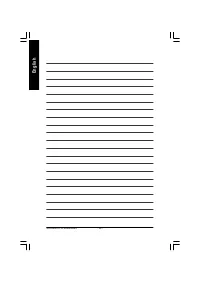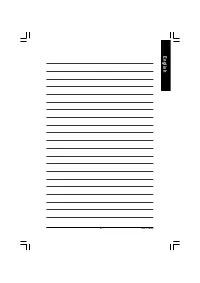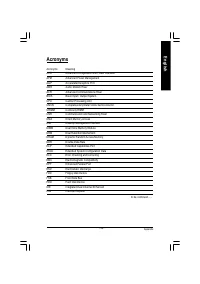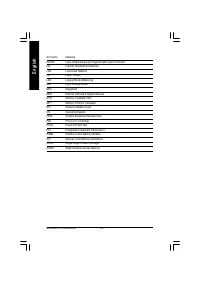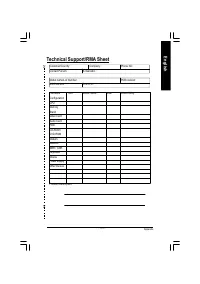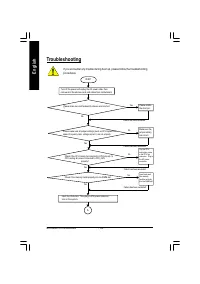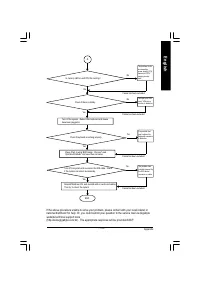Материнские платы GIGABYTE GA 8GE800 Pro - инструкция пользователя по применению, эксплуатации и установке на русском языке. Мы надеемся, она поможет вам решить возникшие у вас вопросы при эксплуатации техники.
Если остались вопросы, задайте их в комментариях после инструкции.
"Загружаем инструкцию", означает, что нужно подождать пока файл загрузится и можно будет его читать онлайн. Некоторые инструкции очень большие и время их появления зависит от вашей скорости интернета.
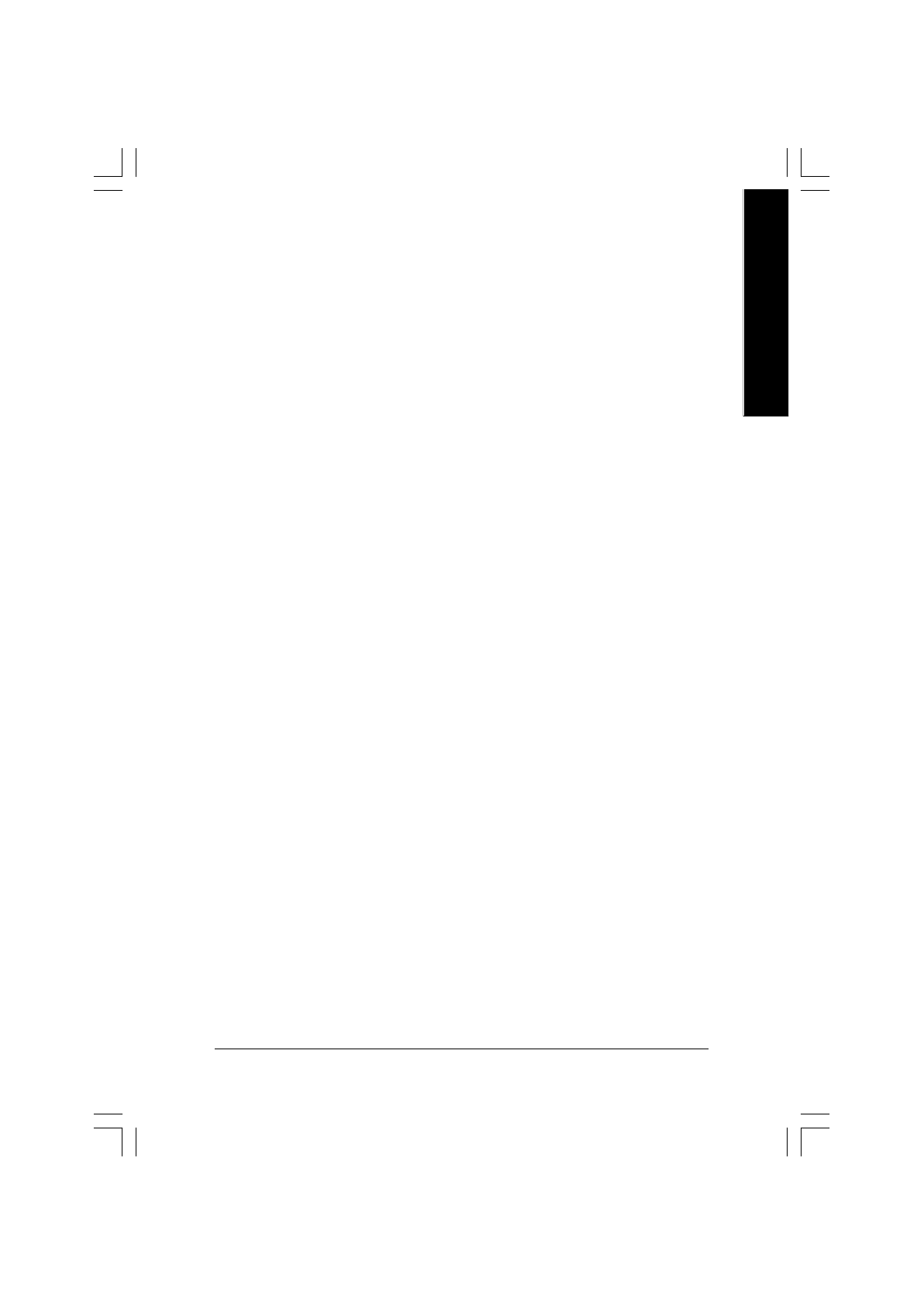
- 47 -
BIOS Setup
English
8
Delay 4 Sec. Press pow er button 4 sec to Pow er off. Enter suspend if button is pressed less
than 4 sec.
C
PME Event Wak e Up
8
Disabled
Disable this function.
8
Enabled
Enable PME Ev ent Wake up. (Default Value)
C
ModemRingO n/Wak eOnLAN
8
Disabled
Disable Modem Ring on/w ake on Lan function.
8
Enabled
Enable Modem Ring on/w ake on Lan. (Default Value)
C
Res ume by Alarm
You can set "Resume by Alarm" item to enabled and key in Data/time to pow er on sy stem.
8
Disabled
Disable this function. (Default Value)
8
Enabled
Enable alarm function to POWER ON sy stem.
If RTC Alarm Lead To Pow er On is Enabled.
Date ( of Month) Alarm :
Ev ery day , 1~31
Time ( hh: mm: ss) Alarm :
(0~23) : (0~59) : (0~59)
C
Power On By Mous e
8
Disabled
Disabled this function. (Default v alue)
8
Mouse Click
Double click on PS/2 mouse left button.
C
Power On By Keyboard
8
Passw ord
Enter from 1 to 5 characters to set the Key board Pow er On Passw ord.
8
Disabled
Disabled this function. (Default v alue)
8
Key board 98
If y our key board hav e “POWER Key ” button, y ou can press the key to
pow er on y our sy stem.
C
KB Power O N Pas s word
8
Enter
Input passw ord (from 1 to 5 characters) and press Enter to set the Key
board Pow er On Passw ord.
C
AC BACK Function
8
Memory
Sy stem pow er on depends on the status before AC lost.
8
Soft-Off
Alw ay s in Off state w hen AC back.
(Default v alue)
8
Full-On
Alw ay s pow er on the sy stem w hen AC back.