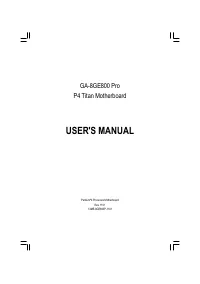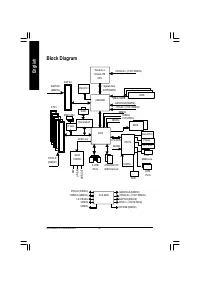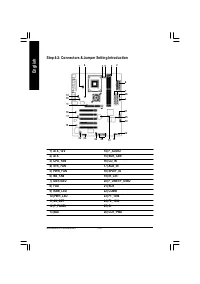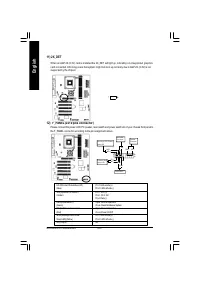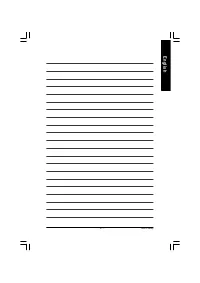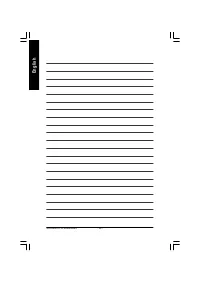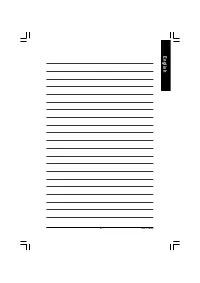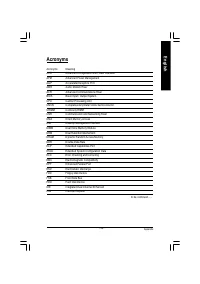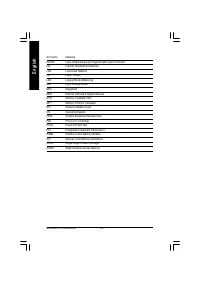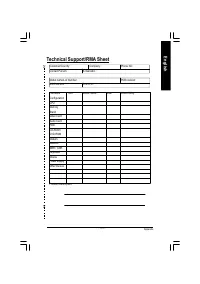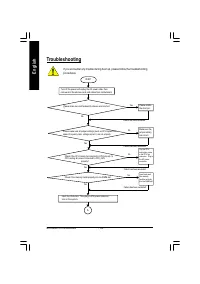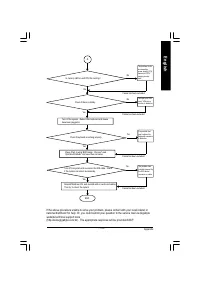Материнские платы GIGABYTE GA 8GE800 Pro - инструкция пользователя по применению, эксплуатации и установке на русском языке. Мы надеемся, она поможет вам решить возникшие у вас вопросы при эксплуатации техники.
Если остались вопросы, задайте их в комментариях после инструкции.
"Загружаем инструкцию", означает, что нужно подождать пока файл загрузится и можно будет его читать онлайн. Некоторые инструкции очень большие и время их появления зависит от вашей скорости интернета.
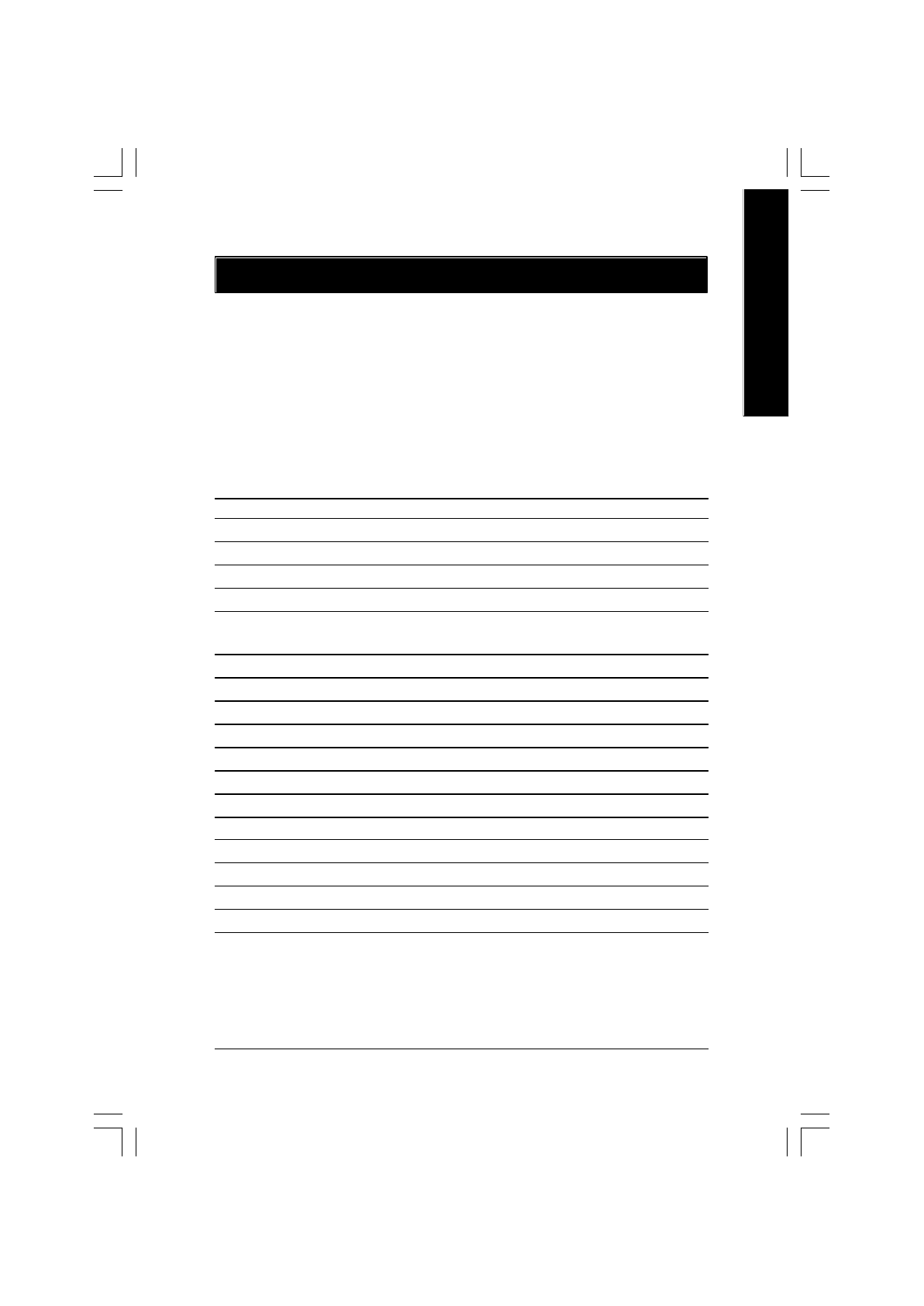
- 33 -
BIOS Setup
English
<
á
>
M ov e to prev ious item
<
â
>
M ov e to nex t item
<
ß
>
M ov e to the item in the left hand
<
à
>
M ov e to the item in the right hand
Enter
Select item
<Esc>
M ain M enu - Quit and not sav e changes into C M OS Status Page Setup M enu and
Option Page Setup M enu - Ex it current page and return to M ain M enu
<+/PgU p> Increase the numeric v alue or make changes
<-/PgDn>
Decrease the numeric v alue or make changes
<F1>
General help, only for Status Page Setup M enu and Option Page Setup M enu
<F2>
Item H elp
<F3>
Reserv ed
<F4>
Reserv ed
<F5>
Restore the prev ious C M OS v alue from C M OS, only for Option Page Setup M enu
<F6>
Load the file-safe default C M OS v alue from BIOS default table
<F7>
Load the Optimized Defaults
<F8>
Dual BIOS/Q-Flash function
<F9>
Sy stem Information
<F10>
Sav e all the C M OS changes, only for M ain M enu
BIOS Setup is an ov erv iew of the BIOS Setup Program. The program that allow s users to modify the
basic sy stem configuration. This ty pe of information is stored in battery -backed C M OS RAM so that it
retains the Setup information w hen the pow er is turned off.
Chapter 3 BIOS Setup
ENTERING
Pow ering ON the computer and pressing <Del> immediately w ill allow y ou to enter Setup. If y ou require
more adv anced BIOS settings, please go to "Adv anced BIOS" setting menu.To enter Adv anced BIOS
setting menu, press "C trl+F1" key on the BIOS screen.
CONTROL
S ETUP
KEYS