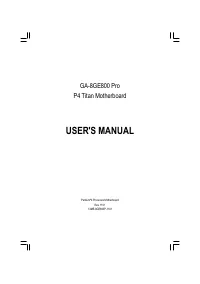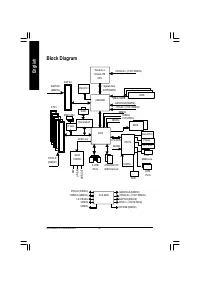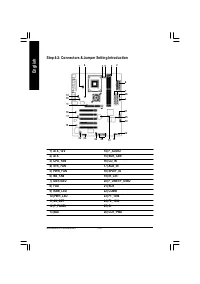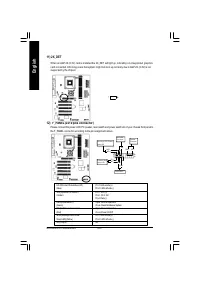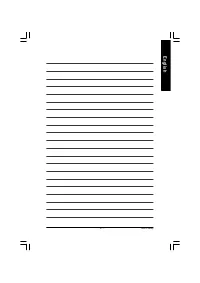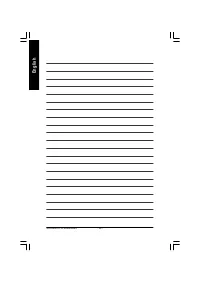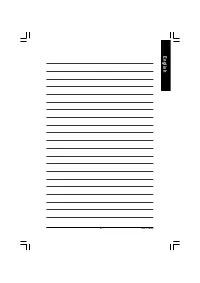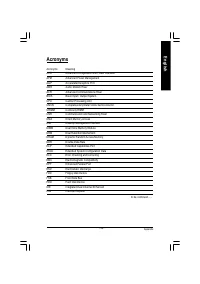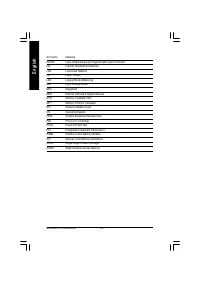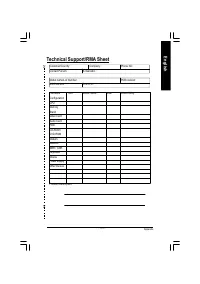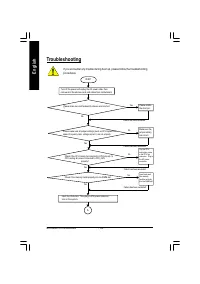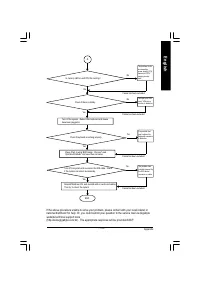Материнские платы GIGABYTE GA 8GE800 Pro - инструкция пользователя по применению, эксплуатации и установке на русском языке. Мы надеемся, она поможет вам решить возникшие у вас вопросы при эксплуатации техники.
Если остались вопросы, задайте их в комментариях после инструкции.
"Загружаем инструкцию", означает, что нужно подождать пока файл загрузится и можно будет его читать онлайн. Некоторые инструкции очень большие и время их появления зависит от вашей скорости интернета.
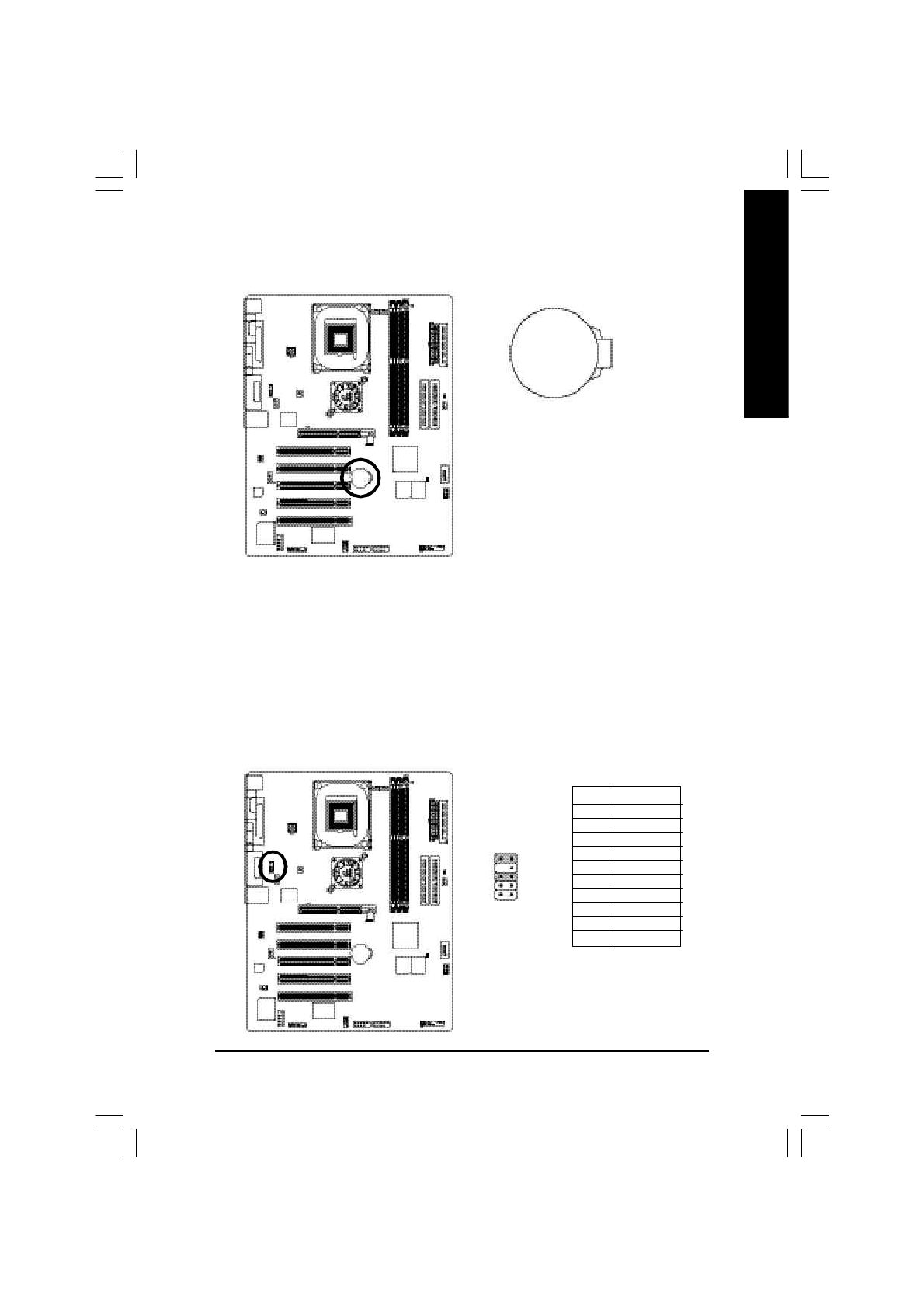
- 25 -
Hardware Installation Process
English
13) BAT (Battery)
CAUTION
v
Danger of explosion if batte ry is incor rectly
replaced.
v
Replace only with th e sam e or equ ivalent
type recom m ended by the m anufacturer.
v
Dispos e of used batteries according to the
m anufacturer’s instructions.
If yo u want to erase CM OS...
1.Turn OFF the com puter a nd unplug the power cord.
2.Rem ov e the battery, wait for 30 second.
3.Re- install the battery.
4.Plug the power cord an d turn ON the c om puter.
+
14) F_AUDIO (F_AUDIO Connector)
If you want to use Front Audio connector, you m ust remove 5-6, 9-10 Jum per. In order to utilize the
front audio header, your chassis m ust have front audio connector. Also please m ake sure the pin
assigm ent on the cable is the sam e as the pin assigm ent on the M B header. To find out if the chassis
you are buying support front audio connector, please contact your dealer.Please note, yo u can have the
alternative of using front audio connector or of using rear aud io connector to play sound.
Pin No. Definition
1
MIC
2
GND
3
REF
4
POWER
5
FrontAudio(R)
6
RearAudio(R)
7
Reserved
8
No Pin
9
FrontAudio (L)
10
RearAudio(L)
10
9
1
2