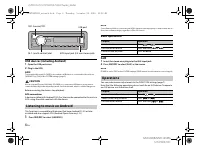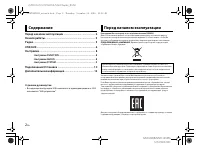Магнитолы Pioneer MVH-09UB - инструкция пользователя по применению, эксплуатации и установке на русском языке. Мы надеемся, она поможет вам решить возникшие у вас вопросы при эксплуатации техники.
Если остались вопросы, задайте их в комментариях после инструкции.
"Загружаем инструкцию", означает, что нужно подождать пока файл загрузится и можно будет его читать онлайн. Некоторые инструкции очень большие и время их появления зависит от вашей скорости интернета.
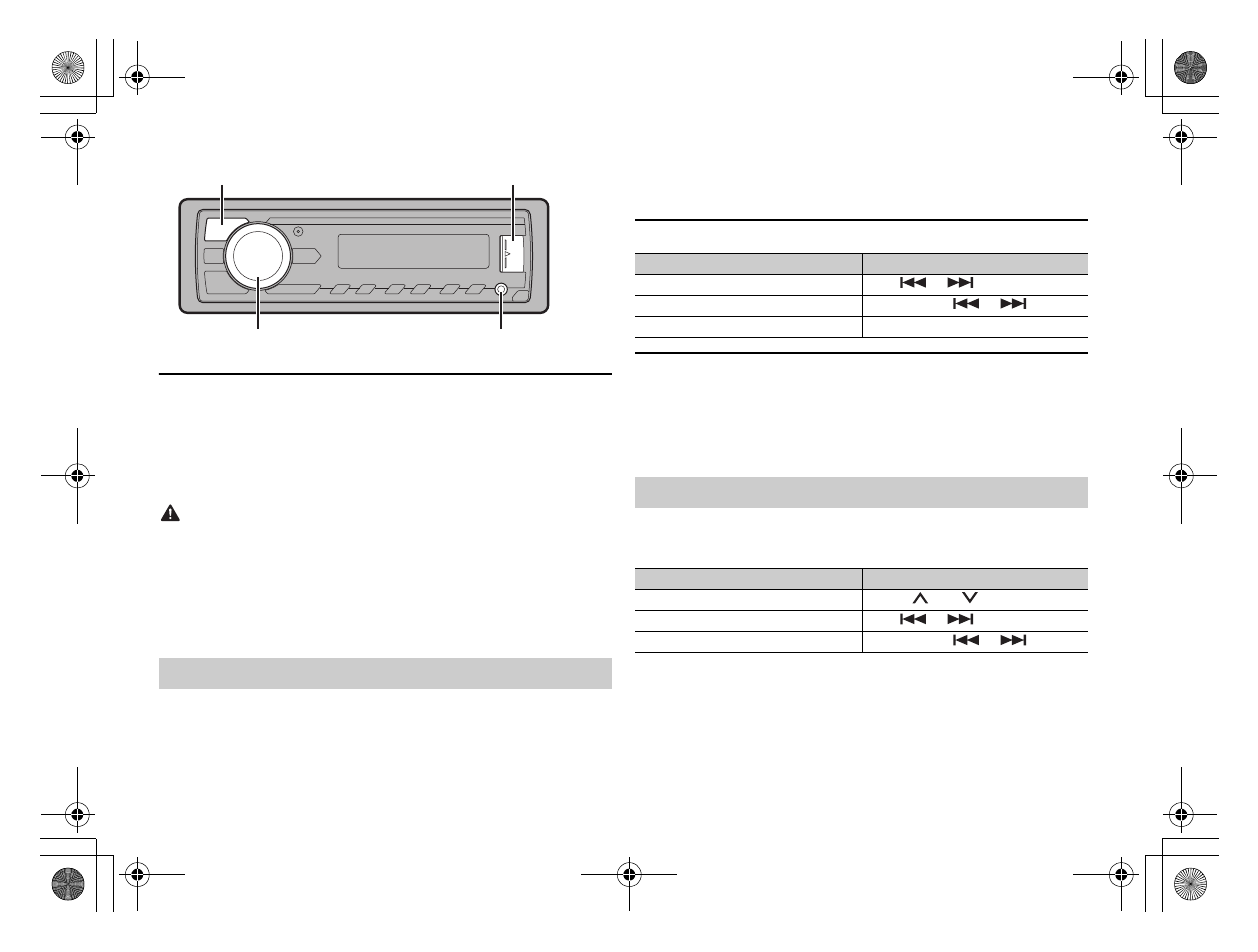
6
H:\PDF-OUT\127075007251\020Chapter_EN.fm
MVH-09UB/MVH-09UBG
127075007251
En
USB devices (including Android)
1
Open the USB port cover.
2
Plug in the USB.
NOTE
To automatically switch to [USB] source when a USB device is connected to the unit, set
[USB AUTO] to [ON] in the SYSTEM settings (page 9).
CAUTION
Use an optional Pioneer USB cable (CD-U50E) to connect the USB device as any device
connected directly to the unit will protrude out from the unit, which could be dangerous.
Before removing the device, stop playback.
AOA connections
A device installed with Android OS 5.0 or later can be connected to the unit via
AOA, using the cable supplied with the device.
This function is compatible with devices that have Android OS 5.0 or later
installed and also support AOA (Android Open Accessory) 2.0.
1
Press
SRC
/
OFF
to select [ANDROID].
Listening to music on Android
AUX input jack (3.5 mm stereo jack)
USB port
SRC (source)/OFF
M.C. (multi-control) dial
NOTE
Some Android devices connected via AOA 2.0 may not work properly or emit sounds due to
their own software design, regardless of the OS version.
Basic operations
AUX
1
Insert the stereo mini plug into the AUX input jack.
2
Press
SRC
/
OFF
to select [AUX] as the source.
NOTE
If [AUX] is set to [OFF] in the SYSTEM settings, [AUX] cannot be selected as a source (page 8).
You can make various adjustments in the FUNCTION settings (page 7).
Note that the following operations do not work for an AUX device. To operate
an AUX device, use the device itself.
Purpose
Operation
Select a track
Press
or
.
Fast forward or reverse
Press and hold
or
.
Pause/resume playback
Press
4
/
PAUSE
.
Operations
Purpose
Operation
Select a folder/album*
Press
1
/
or
2
/
.
Select a track/song (chapter)
Press
or
.
Fast forward or reverse
Press and hold
or
.
_127075007251_artwork.book Page 6 Thursday, November 24, 2016 10:34 AM
Содержание
- 18 О данном руководстве:; Содержание; Перед началом эксплуатации
- 19 ПРЕДУПРЕЖДЕНИЕ; Часто используемые операции; Начало работы; Основные операции
- 20 Индикация на дисплее; Снятие передней панели; Снятие; Установочное меню
- 21 Настройки INITIAL; Радио
- 22 Поиск станции вручную; Сохранение станций вручную; Воспроизведение
- 23 ВНИМАНИЕ; Прослушивание музыки на Android; AUX; Операции
- 24 Настройки; Настройки FUNCTION
- 25 Настройки SYSTEM
- 26 Подключения/Установка; Подключения
- 27 Данное устройство
- 28 Установка; Установка крепления DIN
- 30 Общие; Дополнительная информация
- 31 Файлы WMA; Файлы MP3
- 32 Пример иерархии
- 33 Серийный номер