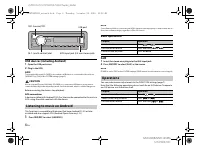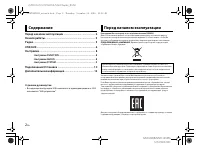Магнитолы Pioneer MVH-09UB - инструкция пользователя по применению, эксплуатации и установке на русском языке. Мы надеемся, она поможет вам решить возникшие у вас вопросы при эксплуатации техники.
Если остались вопросы, задайте их в комментариях после инструкции.
"Загружаем инструкцию", означает, что нужно подождать пока файл загрузится и можно будет его читать онлайн. Некоторые инструкции очень большие и время их появления зависит от вашей скорости интернета.
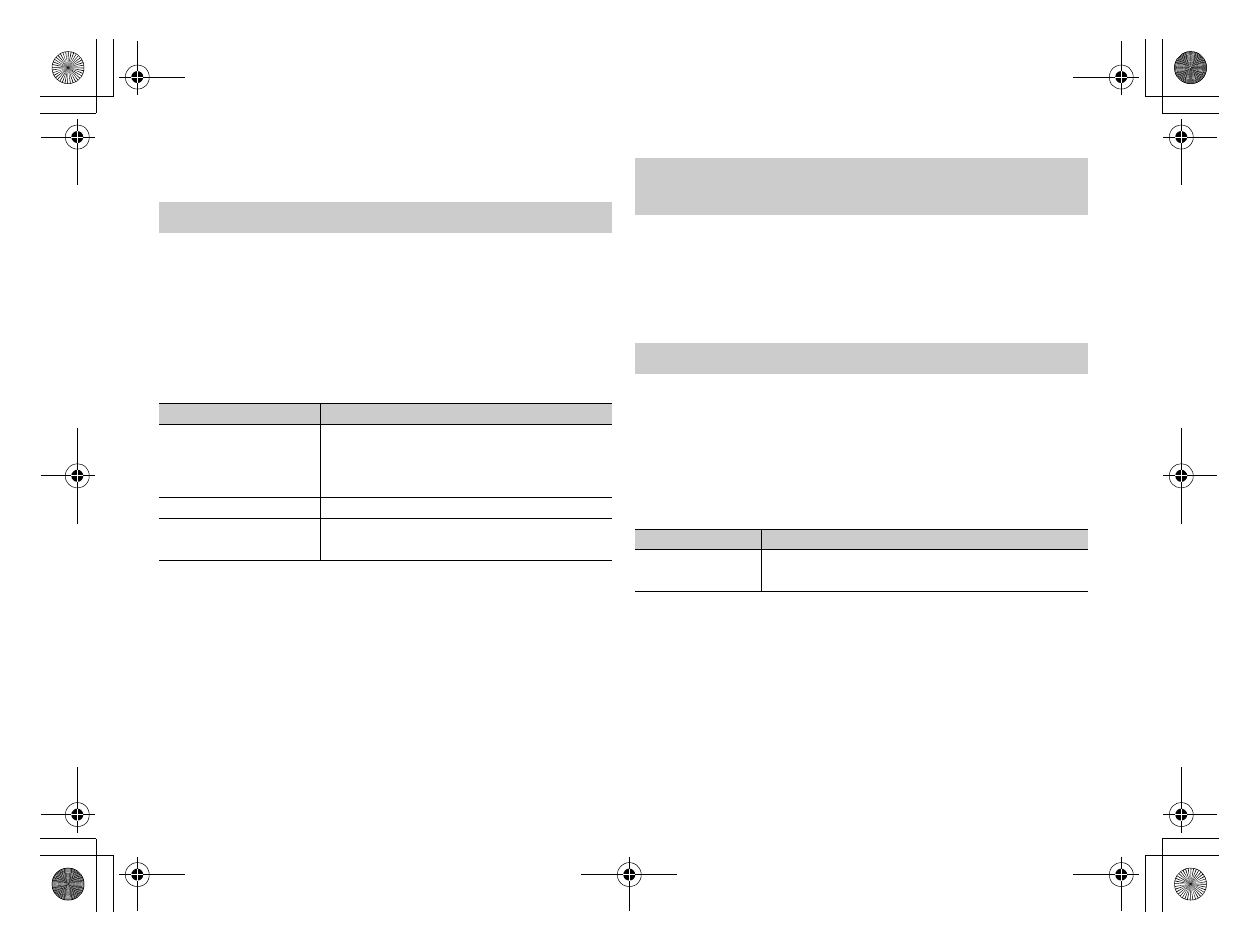
4
H:\PDF-OUT\127075007251\020Chapter_EN.fm
MVH-09UB/MVH-09UBG
127075007251
En
•
Keep the front panel out of direct sunlight and high temperatures.
•
Always store the detached front panel in a protective case or bag.
When you turn the ignition switch to ON after installation, [SET UP :YES]
appears in the display.
1
Press the
M.C.
dial.
The setup menu disappears after 30 seconds of no operation. If you prefer
not to set at this time, turn the
M.C.
dial to select [NO], then press to
confirm.
2
Turn the
M.C.
dial to select the options, then press to confirm.
To proceed to the next menu option, you need to confirm your selection.
3
[QUIT :YES] appears when all the settings have been made.
To return to the first item of the setup menu, turn the
M.C.
dial to select
[QUIT :NO], then press to confirm.
4
Press the
M.C.
dial to confirm the settings.
NOTES
•
You can cancel the menu setting by pressing
SRC
/
OFF
.
•
These settings can be made at any time from the SYSTEM settings (page 8) and INITIAL
settings (page 4).
Setup menu
Menu Item
Description
LANGUAGE
Select the language to display the text
information from a compressed audio file.
[ENG](English),
[РУС](Russian),
[TUR](Turkish)
CLOCK SET
Set the clock.
FM STEP
Select the FM tuning step from 100 kHz or 50 kHz.
[100], [50]
1
Press the
M.C.
dial to display the main menu.
2
Turn the
M.C.
dial to select [SYSTEM], then press to confirm.
3
Turn the
M.C.
dial to select [DEMO OFF], then press to confirm.
4
Turn the
M.C.
dial to select [YES], then press to confirm.
1
Press and hold
SRC
/
OFF
until the unit turns off.
2
Press the
M.C.
dial to display the main menu.
3
Turn the
M.C.
dial to select [INITIAL], then press to confirm.
4
Turn the
M.C.
dial to select an option, then press to confirm.
NOTE
The options vary depending on the unit.
Canceling the demonstration display (DEMO
OFF)
INITIAL settings
Menu Item
Description
FM STEP
Select the FM tuning step from 100 kHz or 50 kHz.
[100], [50]
_127075007251_artwork.book Page 4 Thursday, November 24, 2016 10:34 AM
Содержание
- 18 О данном руководстве:; Содержание; Перед началом эксплуатации
- 19 ПРЕДУПРЕЖДЕНИЕ; Часто используемые операции; Начало работы; Основные операции
- 20 Индикация на дисплее; Снятие передней панели; Снятие; Установочное меню
- 21 Настройки INITIAL; Радио
- 22 Поиск станции вручную; Сохранение станций вручную; Воспроизведение
- 23 ВНИМАНИЕ; Прослушивание музыки на Android; AUX; Операции
- 24 Настройки; Настройки FUNCTION
- 25 Настройки SYSTEM
- 26 Подключения/Установка; Подключения
- 27 Данное устройство
- 28 Установка; Установка крепления DIN
- 30 Общие; Дополнительная информация
- 31 Файлы WMA; Файлы MP3
- 32 Пример иерархии
- 33 Серийный номер