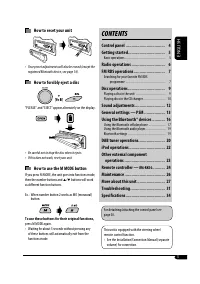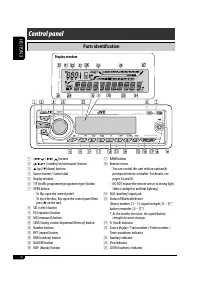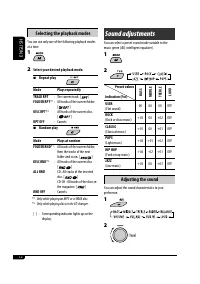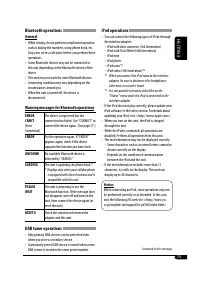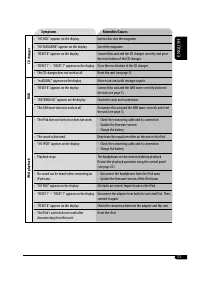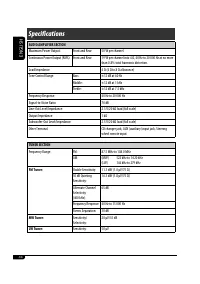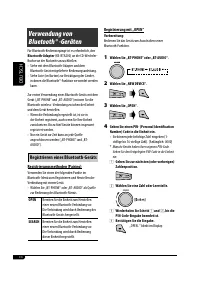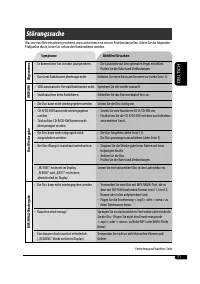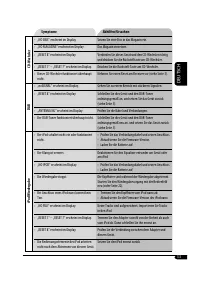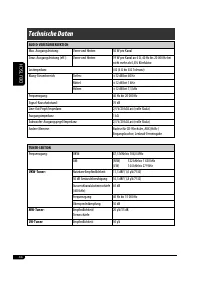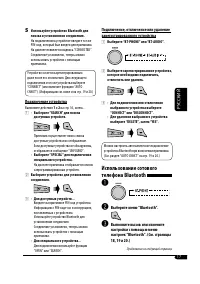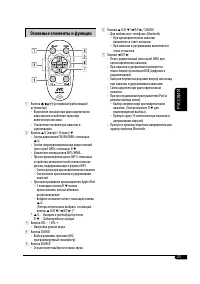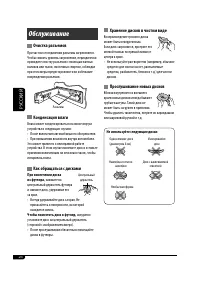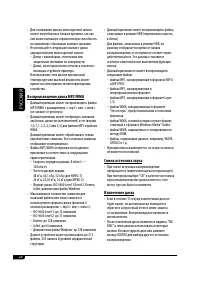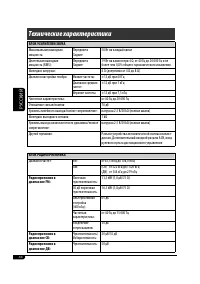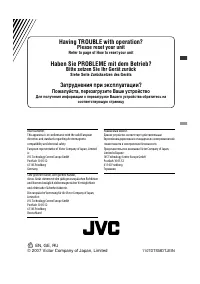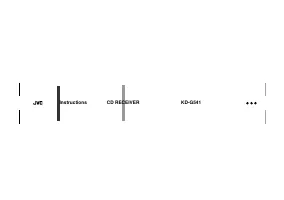Магнитолы JVC KD-G541 - инструкция пользователя по применению, эксплуатации и установке на русском языке. Мы надеемся, она поможет вам решить возникшие у вас вопросы при эксплуатации техники.
Если остались вопросы, задайте их в комментариях после инструкции.
"Загружаем инструкцию", означает, что нужно подождать пока файл загрузится и можно будет его читать онлайн. Некоторые инструкции очень большие и время их появления зависит от вашей скорости интернета.
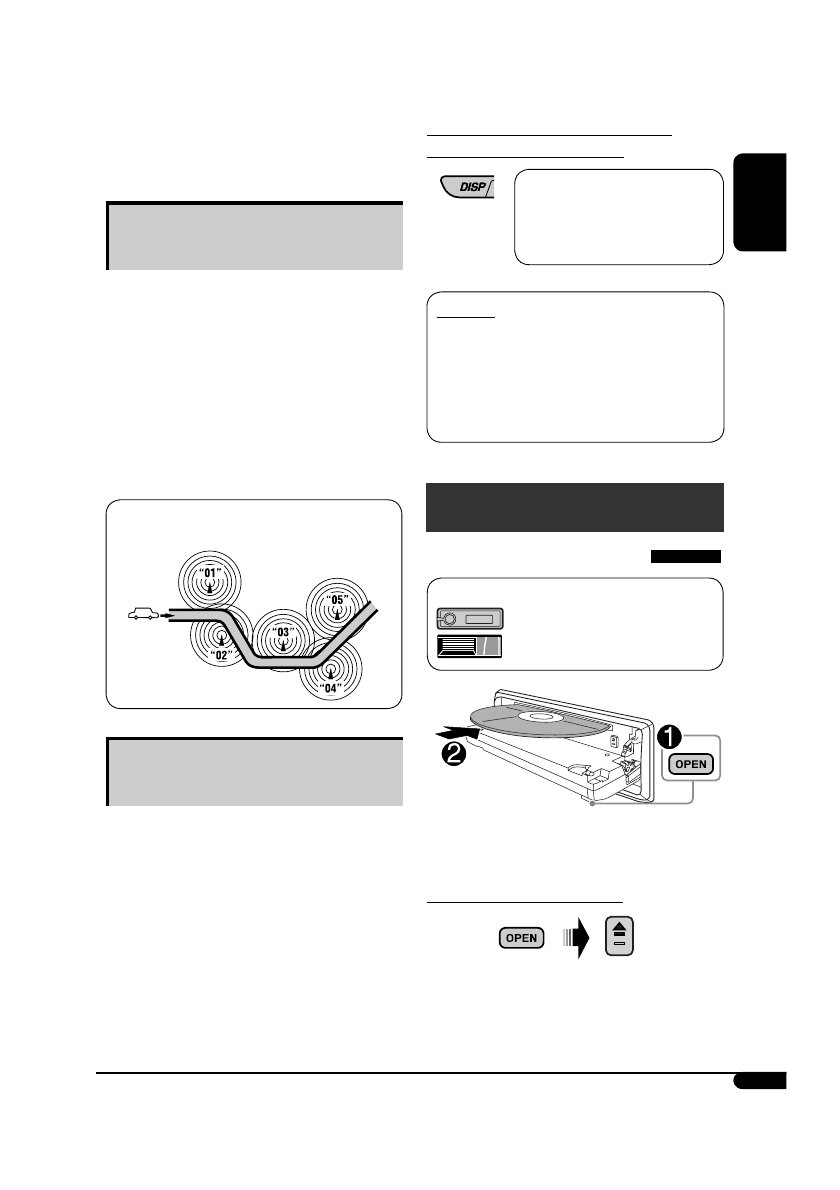
9
ENGLISH
To check the current clock time while
listening to an FM RDS station
Station name (PS)
=
Station
Frequency
=
Programme type
(PTY)
=
Clock
=
(back to the
beginning)
PTY codes
NEWS, AFFAIRS, INFO, SPORT, EDUCATE, DRAMA,
CULTURE, SCIENCE, VARIED, POP M (music), ROCK M
(music), EASY M (music), LIGHT M (music), CLASSICS,
OTHER M (music), WEATHER, FINANCE, CHILDREN, SOCIAL,
RELIGION, PHONE IN, TRAVEL, LEISURE, JAZZ, COUNTRY,
NATION M (music), OLDIES, FOLK M (music), DOCUMENT
Disc operations
Playing a disc in the unit
The following marks are used to indicate...
: Built-in CD player operations.
: External CD changer operations.
All tracks will be played repeatedly until you change the
source or eject the disc.
To stop play and eject the disc
• Press SOURCE to listen to another playback source.
To deactivate the PTY Standby Reception,
select
“OFF” for the PTY code (see page 14). The PTY indicator
goes off.
Tracing the same programme—
Network-Tracking Reception
When driving in an area where FM reception is not
sufficient enough, this unit automatically tunes in to
another FM RDS station of the same network, possibly
broadcasting the same programme with stronger
signals (see the illustration below).
When shipped from the factory, Network-Tracking
Reception is activated.
To change the Network-Tracking Reception
setting,
see “AF-REG” on page 14.
Programme A broadcasting on different frequency
areas (01 – 05)
Automatic station selection—
Programme Search
Usually when you press the number buttons, the preset
station is tuned in.
If the signals from the FM RDS preset station are not
sufficient for good reception, this unit, using the AF
data, tunes in to another frequency broadcasting the
same programme as the original preset station is
broadcasting.
• The unit takes some time to tune in to another
station using programme search.
• See also page 14.
Содержание
- 71 РУCCKИЙ; CОДЕРЖАНИЕ
- 72 Расположение кнопок; Окно дисплея; Панель управления
- 73 Начало работы; Основные операции; Настройте громкость.; Основные настройки
- 74 Завершите процедуру.; Начните поиск радиостанции.; Чтобы остановить поиск,; Настройка на радиостанцию вручную; Для восстановления эффекта стерео; Сохранение радиостанций; Автоматическое программирование; Выберите необходимый диапазон FM (FM1
- 75 Запоминание станций в ручном; Прослушивание; Выберите необходимую радиостанцию (1; Операции с FM RDS; Что можно делать с помощью RDS; Частота
- 76 Использование функции; Резервный прием TA; Запустите поиск любимой; Сохранение любимых программ
- 77 Частота радиостанции; Операции с дисками; Для отключения резервного приема PTY; Отслеживание той же программы
- 79 Изменение информации на; Другие основные функции
- 80 Настройки звучания; Настройка звучания
- 84 Регистрация устройства Bluetooth; Регистрация с помощью функции “OPEN”
- 85 Используйте устройство Bluetooth для; Подключение устройства
- 86 Завершение вызова; Выполнение вызова; Откройте меню набора.; Использование голосовой команды; Произнесите имя вызываемого абонента.
- 87 Программирование номера; Bluetooth; Настройки Bluetooth
- 88 Операции с тюнером DAB; Что такое система “DAB”?
- 90 Выбор дорожки из меню
- 91 Выбор режимов воспроизведения; Для выбора внешнего устройства,
- 92 Установка литиевой батареи-
- 93 Основные элементы и функции
- 94 Обслуживание; Очистка разъемов; Чтобы поместить диск в футляр,; Хранение дисков в чистом виде; Не используйте следующие диски:
- 97 Операции Bluetooth; Общие сведения
- 98 Общие настройки—PSM; Отсоединение панели управления
- 99 Симптомы; Устранение проблем
- 102 Технические характеристики; БЛОК УСИЛИТЕЛЕЙ ЗВУКА; БЛОК РАДИОПРИЕМНИКА
- 103 БЛОК ПРОИГРЫВАТЕЛЯ КОМПАКТ-ДИСКОВ
- 104 Having TROUBLE with operation?; Please reset your unit; Refer to page of How to reset your unit; Haben Sie PROBLEME mit dem Betrieb?; Bitte setzen Sie Ihr Gerät zurück; Siehe Seite Zurücksetzen des Geräts; Затруднения при эксплуатации?; Пожалуйста, перезагрузите Ваше устройство; соответствующую страницу