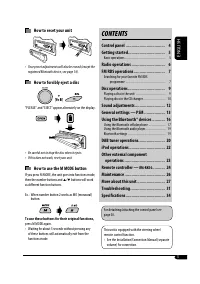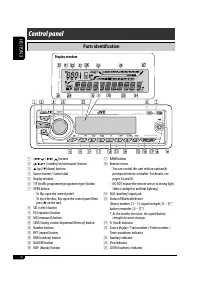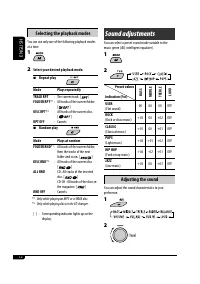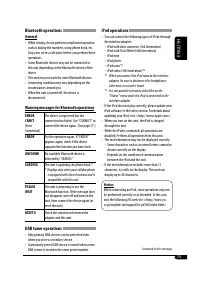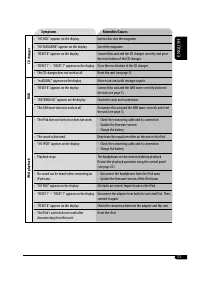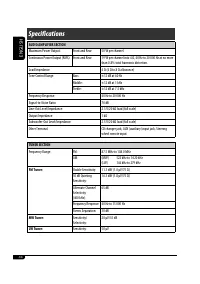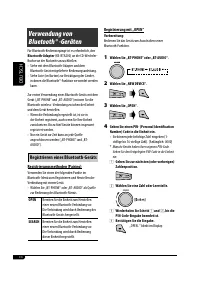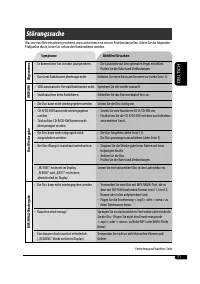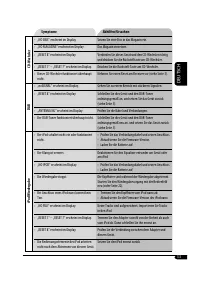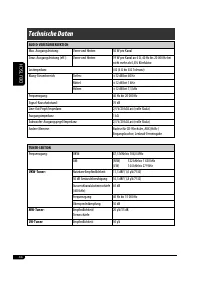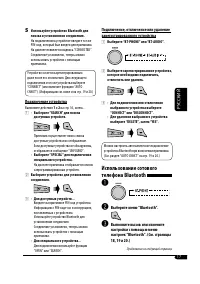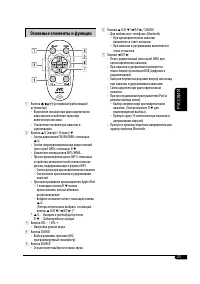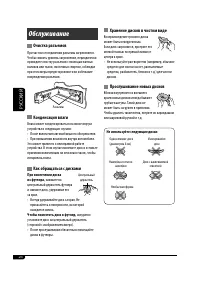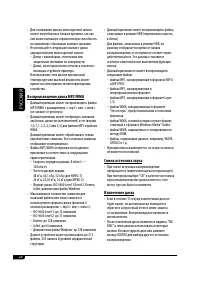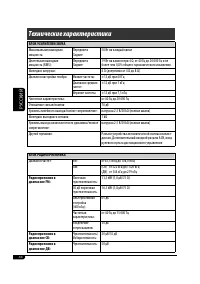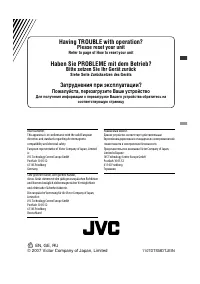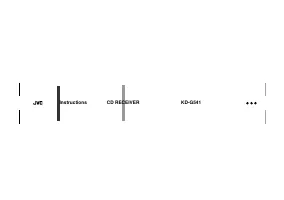Магнитолы JVC KD-G541 - инструкция пользователя по применению, эксплуатации и установке на русском языке. Мы надеемся, она поможет вам решить возникшие у вас вопросы при эксплуатации техники.
Если остались вопросы, задайте их в комментариях после инструкции.
"Загружаем инструкцию", означает, что нужно подождать пока файл загрузится и можно будет его читать онлайн. Некоторые инструкции очень большие и время их появления зависит от вашей скорости интернета.
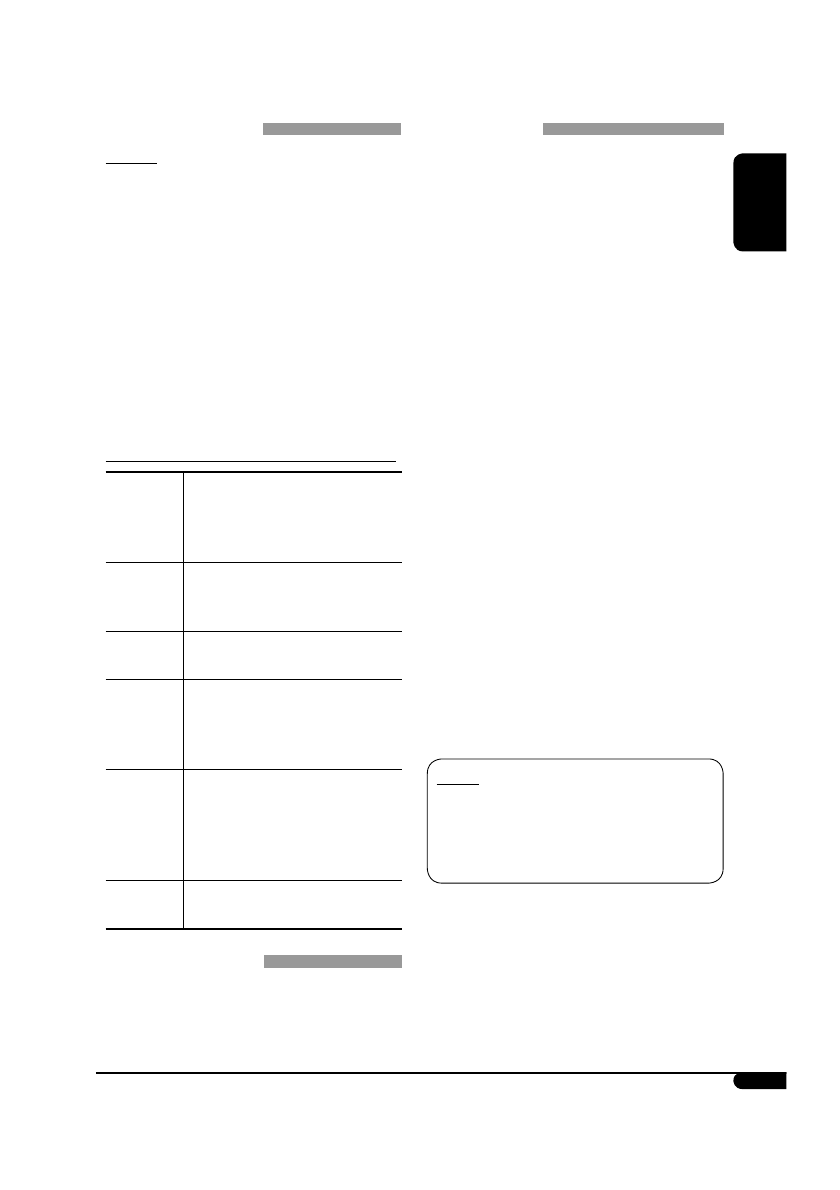
ENGLISH
29
Continued on the next page
Bluetooth operations
General
• While driving, do not perform complicated operation
such as dialing the numbers, using phone book, etc.
Stop your car in a safe place before you perform these
operations.
• Some Bluetooth devices may not be connected to
this unit depending on the Bluetooth version of the
device.
• This unit may not work for some Bluetooth devices.
• Connecting condition may vary depending on the
circumstances around you.
• When the unit is turned off, the device is
disconnected.
Warning messages for Bluetooth operations
ERROR
CNNCT
(Error
Connection)
The device is registered but the
connection has failed. Use “CONNECT” to
connect the device again. (See page 17.)
ERROR
Try the operation again. If “ERROR”
appears again, check if the device
supports the function you have tried.
UNFOUND
No available Bluetooth device is
detected by “SEARCH.”
LOADING
The unit is updating the phone book *.
*
Displays only when your cellular phone
is equipped with these functions and is
compatible with this unit.
PLEASE
WAIT
The unit is preparing to use the
Bluetooth function. If the message does
not disappear, turn off and turn on the
unit, then connect the device again (or
reset the unit).
RESET 8
Check the connection between the
adapter and this unit.
DAB tuner operations
• Only primary DAB services can be presetted even
when you store a secondary service.
• A previously preset DAB service is erased when a new
DAB service is stored in the same preset number.
iPod operations
• You can control the following types of iPods through
the interface adapter.
– iPod with dock connector (3rd Generation)
– iPod with Click Wheel (4th Generation)
– iPod mini
– iPod photo
– iPod nano
*
1
– iPod video (5th Generation)
*
2
*
1
When you connect the iPod nano to the interface
adapter, be sure to disconnect the headphones;
otherwise, no sound is heard.
*
2
It is not possible to browse video files on the
“Videos” menu while the iPod is connected to the
interface adapter.
• If the iPod does not play correctly, please update your
iPod software to the latest version. For details about
updating your iPod, visit <http://www.apple.com>.
• When you turn on this unit, the iPod is charged
through this unit.
• While the iPod is connected, all operations are
disabled. Perform all operations from this unit.
• The text information may not be displayed correctly.
– Some characters such as accented letters cannot be
shown correctly on the display.
– Depends on the condition of communication
between the iPod and the unit.
• If the text information includes more than 11
characters, it scrolls on the display. This unit can
display up to 40 characters.
Notice:
When connecting an iPod, some operations may not
be performed correctly or as intended. In this case,
visit the following JVC web site:<http://www.jvc.
co.jp/english/car/support/ks-pd100/index.html>
Содержание
- 71 РУCCKИЙ; CОДЕРЖАНИЕ
- 72 Расположение кнопок; Окно дисплея; Панель управления
- 73 Начало работы; Основные операции; Настройте громкость.; Основные настройки
- 74 Завершите процедуру.; Начните поиск радиостанции.; Чтобы остановить поиск,; Настройка на радиостанцию вручную; Для восстановления эффекта стерео; Сохранение радиостанций; Автоматическое программирование; Выберите необходимый диапазон FM (FM1
- 75 Запоминание станций в ручном; Прослушивание; Выберите необходимую радиостанцию (1; Операции с FM RDS; Что можно делать с помощью RDS; Частота
- 76 Использование функции; Резервный прием TA; Запустите поиск любимой; Сохранение любимых программ
- 77 Частота радиостанции; Операции с дисками; Для отключения резервного приема PTY; Отслеживание той же программы
- 79 Изменение информации на; Другие основные функции
- 80 Настройки звучания; Настройка звучания
- 84 Регистрация устройства Bluetooth; Регистрация с помощью функции “OPEN”
- 85 Используйте устройство Bluetooth для; Подключение устройства
- 86 Завершение вызова; Выполнение вызова; Откройте меню набора.; Использование голосовой команды; Произнесите имя вызываемого абонента.
- 87 Программирование номера; Bluetooth; Настройки Bluetooth
- 88 Операции с тюнером DAB; Что такое система “DAB”?
- 90 Выбор дорожки из меню
- 91 Выбор режимов воспроизведения; Для выбора внешнего устройства,
- 92 Установка литиевой батареи-
- 93 Основные элементы и функции
- 94 Обслуживание; Очистка разъемов; Чтобы поместить диск в футляр,; Хранение дисков в чистом виде; Не используйте следующие диски:
- 97 Операции Bluetooth; Общие сведения
- 98 Общие настройки—PSM; Отсоединение панели управления
- 99 Симптомы; Устранение проблем
- 102 Технические характеристики; БЛОК УСИЛИТЕЛЕЙ ЗВУКА; БЛОК РАДИОПРИЕМНИКА
- 103 БЛОК ПРОИГРЫВАТЕЛЯ КОМПАКТ-ДИСКОВ
- 104 Having TROUBLE with operation?; Please reset your unit; Refer to page of How to reset your unit; Haben Sie PROBLEME mit dem Betrieb?; Bitte setzen Sie Ihr Gerät zurück; Siehe Seite Zurücksetzen des Geräts; Затруднения при эксплуатации?; Пожалуйста, перезагрузите Ваше устройство; соответствующую страницу