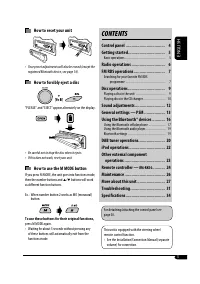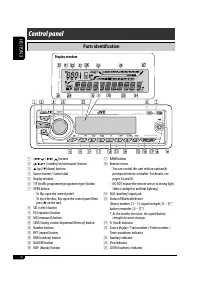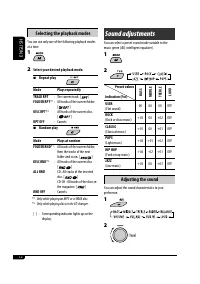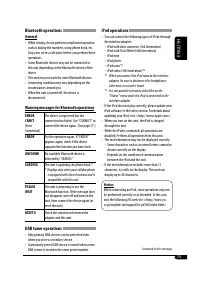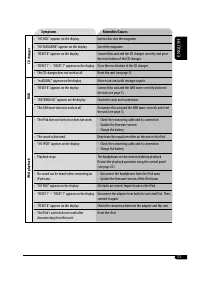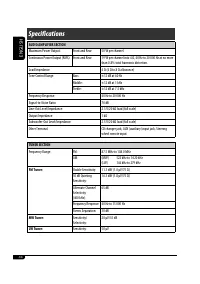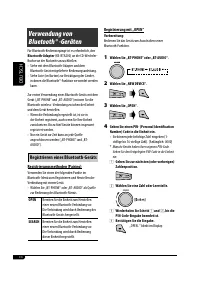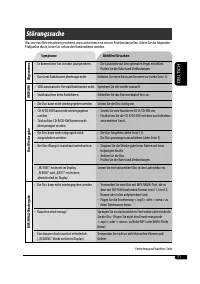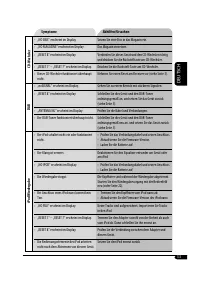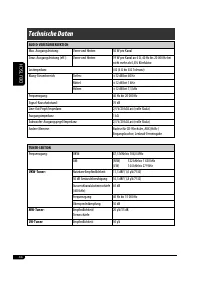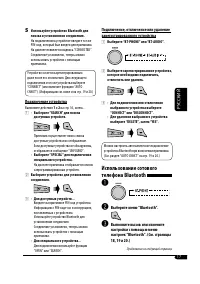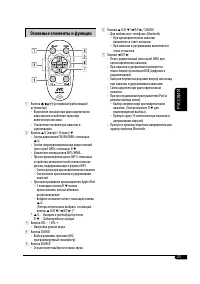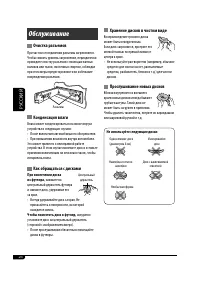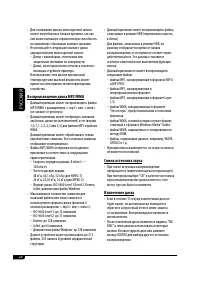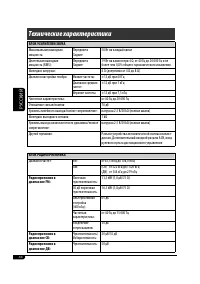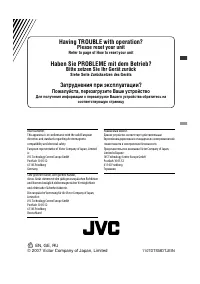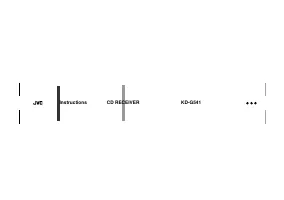Магнитолы JVC KD-G541 - инструкция пользователя по применению, эксплуатации и установке на русском языке. Мы надеемся, она поможет вам решить возникшие у вас вопросы при эксплуатации техники.
Если остались вопросы, задайте их в комментариях после инструкции.
"Загружаем инструкцию", означает, что нужно подождать пока файл загрузится и можно будет его читать онлайн. Некоторые инструкции очень большие и время их появления зависит от вашей скорости интернета.
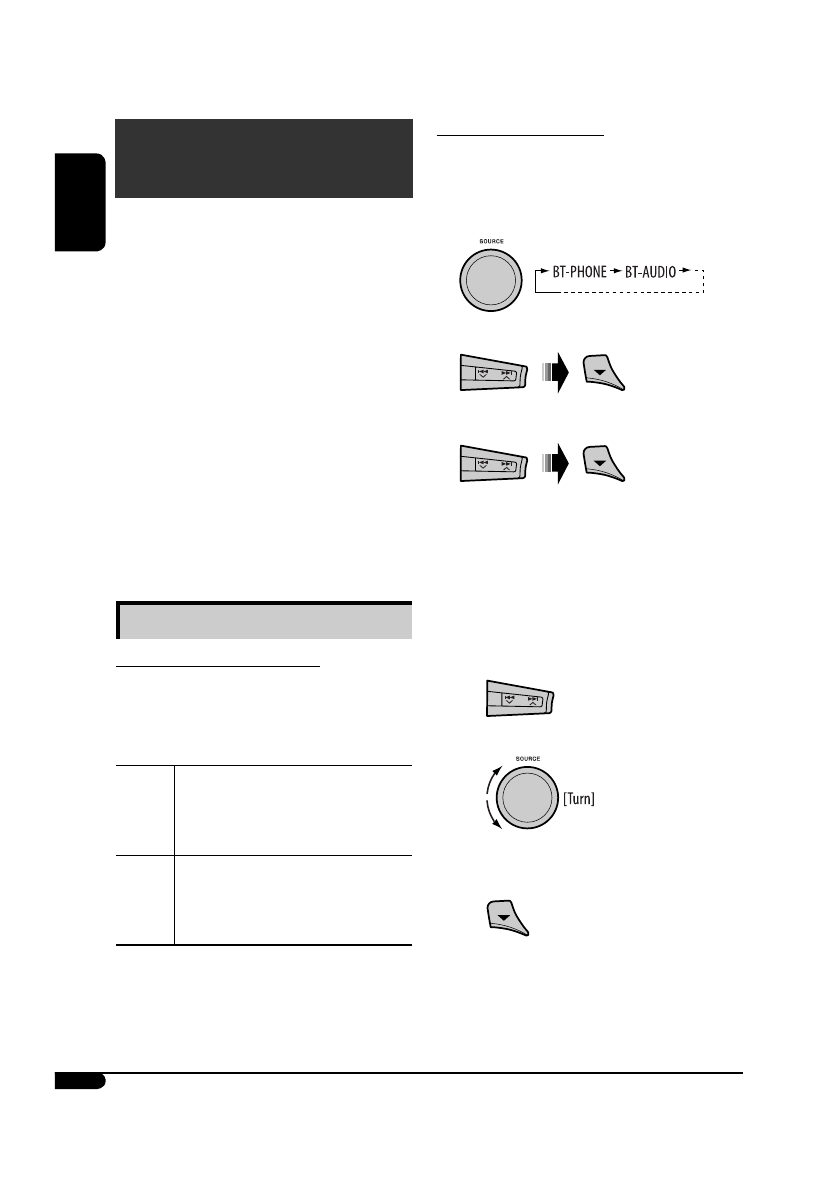
16
ENGLISH
Using the Bluetooth ®
devices
For Bluetooth operations, it is required to connect the
Bluetooth Adapter
(KS-BTA200) to the CD changer
jack on the rear of this unit.
• Refer also to the instructions supplied with the
Bluetooth adapter and the Bluetooth device.
• Refer to the list (included in the box) to check
the countries where you may use the Bluetooth ®
function.
To use a Bluetooth device through the unit
(“BT-PHONE” and “BT-AUDIO”) for the first time,
you need to establish Bluetooth wireless connection
between the unit and the device.
• Once the connection is established, it is registered in
the unit even if you reset your unit. Up to five devices
can be registered in total.
• Only one device can be connected at a time for each
source (“BT-PHONE” and “BT-AUDIO”).
Registering a Bluetooth device
Registration (Pairing) methods
Use either of the following items in the Bluetooth menu
to register and establish the connection with a device.
• Select “BT-PHONE” or “BT-AUDIO” as the source to
operate the Bluetooth menu.
OPEN
Make the unit ready to establish a new
Bluetooth connection.
Connection is established by operating the
Bluetooth device.
SEARCH
Make the unit ready to establish a new
Bluetooth connection.
Connection is established by operating
the unit.
Registering using “OPEN”
Preparation:
Operate the device to turn on its Bluetooth function.
1
Select “BT-PHONE” or “BT-AUDIO.”
2
Select “NEW DEVICE.”
3
Select “OPEN.”
4
Enter a PIN (Personal Identification Number)
code to the unit.
• You can enter any number you like (1-digit to
16-digit number). [Initial: 0000]
*
Some devices have their own PIN code. Enter the
specified PIN code to the unit.
1
Move to the next (or previous) number
position.
2
Select a number or blank space.
3
Repeat steps
1
and
2
until you finish
entering a PIN code.
4
Confirm the entry.
“OPEN..” flashes on the display.
Содержание
- 71 РУCCKИЙ; CОДЕРЖАНИЕ
- 72 Расположение кнопок; Окно дисплея; Панель управления
- 73 Начало работы; Основные операции; Настройте громкость.; Основные настройки
- 74 Завершите процедуру.; Начните поиск радиостанции.; Чтобы остановить поиск,; Настройка на радиостанцию вручную; Для восстановления эффекта стерео; Сохранение радиостанций; Автоматическое программирование; Выберите необходимый диапазон FM (FM1
- 75 Запоминание станций в ручном; Прослушивание; Выберите необходимую радиостанцию (1; Операции с FM RDS; Что можно делать с помощью RDS; Частота
- 76 Использование функции; Резервный прием TA; Запустите поиск любимой; Сохранение любимых программ
- 77 Частота радиостанции; Операции с дисками; Для отключения резервного приема PTY; Отслеживание той же программы
- 79 Изменение информации на; Другие основные функции
- 80 Настройки звучания; Настройка звучания
- 84 Регистрация устройства Bluetooth; Регистрация с помощью функции “OPEN”
- 85 Используйте устройство Bluetooth для; Подключение устройства
- 86 Завершение вызова; Выполнение вызова; Откройте меню набора.; Использование голосовой команды; Произнесите имя вызываемого абонента.
- 87 Программирование номера; Bluetooth; Настройки Bluetooth
- 88 Операции с тюнером DAB; Что такое система “DAB”?
- 90 Выбор дорожки из меню
- 91 Выбор режимов воспроизведения; Для выбора внешнего устройства,
- 92 Установка литиевой батареи-
- 93 Основные элементы и функции
- 94 Обслуживание; Очистка разъемов; Чтобы поместить диск в футляр,; Хранение дисков в чистом виде; Не используйте следующие диски:
- 97 Операции Bluetooth; Общие сведения
- 98 Общие настройки—PSM; Отсоединение панели управления
- 99 Симптомы; Устранение проблем
- 102 Технические характеристики; БЛОК УСИЛИТЕЛЕЙ ЗВУКА; БЛОК РАДИОПРИЕМНИКА
- 103 БЛОК ПРОИГРЫВАТЕЛЯ КОМПАКТ-ДИСКОВ
- 104 Having TROUBLE with operation?; Please reset your unit; Refer to page of How to reset your unit; Haben Sie PROBLEME mit dem Betrieb?; Bitte setzen Sie Ihr Gerät zurück; Siehe Seite Zurücksetzen des Geräts; Затруднения при эксплуатации?; Пожалуйста, перезагрузите Ваше устройство; соответствующую страницу