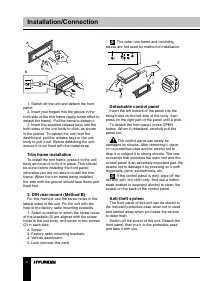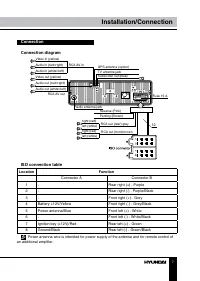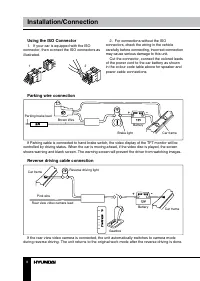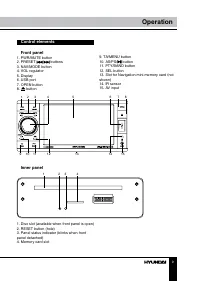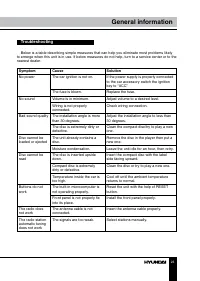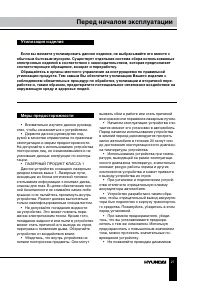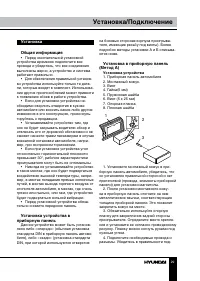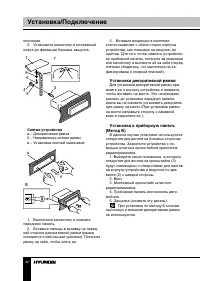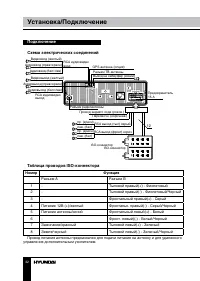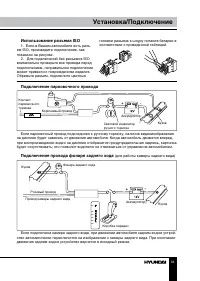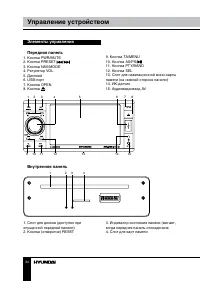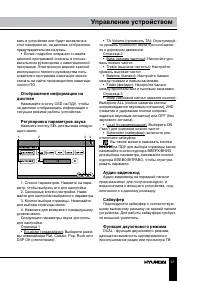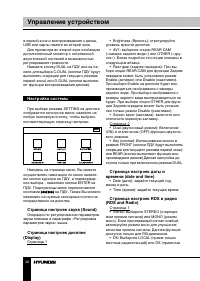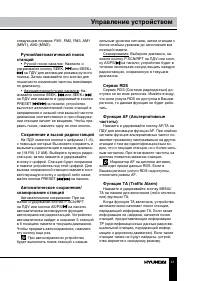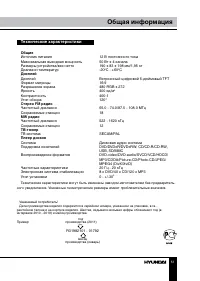Магнитолы Hyundai Electronics H-CMD4050G - инструкция пользователя по применению, эксплуатации и установке на русском языке. Мы надеемся, она поможет вам решить возникшие у вас вопросы при эксплуатации техники.
Если остались вопросы, задайте их в комментариях после инструкции.
"Загружаем инструкцию", означает, что нужно подождать пока файл загрузится и можно будет его читать онлайн. Некоторые инструкции очень большие и время их появления зависит от вашей скорости интернета.

22
23
General information
General information
Handling compact discs
• Do not insert anything other than a CD into
the CD loading slot.
• Do not use cracked, chipped, warped, or
otherwise damaged discs as they may cause
skipping or noise damage the player.
• Handle the disc only by the edges (as
shown in the picture). To keep discs clean do
not touch its surface.
• Store discs in their cases when not in use.
• Do not expose discs to direct sunlight,
high humidity, high temperature or dust.
• Prolonged exposure to extreme
temperature (such as leaving the discs in your
car during summertime) can wrap a disc.
• Do not attach labels, write on or apply
chemicals to the surface of the discs.
• Do not touch the recorded surface of the
discs.
• Use 12-cm CDs. Use only conventional,
fully circular discs. Do not use shaped discs.
Cleaning discs
Fingerprints should be carefully wiped from
the surface of disc with a soft cloth. Unlike
conventional records, compact discs have no
grooves to collect dust and macroscopic dirt,
so gently wiping them with a soft cloth should
remove must panicles. Wipe in a straight
motion from the center to the edge.
Never use thinner benzine, record cleaner
or anti static spray on a compact disc. Such
chemicals can damage its plastic surface.
Cleaning the unit body
Wipe with a soft cloth. If the cabinet is very
dampen (not dropping wet) the cloth with a
weak solution of soapy water, and then wipe
clean.
Accessories
1. Receiver
2. Front panel
3. Protective case
4. Remote controller
5. ISO connector
6. Mounting parts:
Nut 5 mm
Spring washer
Plain washer
Bolt
Screw
Metal strap
Release key
Mounting collar
Trim frame
Rubber cushion
7. MiniMemory card with Navigation
8. Navigation license card
9. Instruction manual
10. Warranty card
11. Consumer information
1 pc
1 pc
1 pc
1 pc
1 pc
1 pc
1 pcs
1 pcs
1 pc
4 pcs
1 pc
2 pcs
1 pc
1 pc
1 pc
1 pc
1 pc
1 pc
1 pc
1 pc
Содержание
- 25 Уважаемый покупатель!; Установка/Подключение
- 26 накопителя; Общая информация; Обращение с компакт-дисками
- 27 Утилизация изделия
- 28 • Убедитесь, что источник питания и
- 29 Установка; Установка устройства
- 30 Снятие устройства; Установка декоративной рамки
- 31 Операции со съемной панелью
- 32 Подключение; Таблица проводов ISO-коннектора; Номер; Разъем A
- 33 Использование разъема ISO; Для подключений без разъемов ISO; Подключение парковочного провода
- 34 Элементы управления
- 35 Пульт дистанционного управления
- 36 Основные операции
- 37 Отображение информации на
- 38 Настройка системы
- 39 Страница информации о системе; В данном меню Вам доступна информа-; Дополнительные функции; В Основном меню нажмите сенсорную
- 40 Калькулятор; Переключение диапазонов
- 42 Операции с ТВ-тюнером
- 43 Воспроизведение дисков/USB
- 44 Сенсорное управление DVD
- 45 JPEG
- 46 Воспроизведение/пауза
- 50 Руководство по устранению; Неисправность
- 51 Технические характеристики; Общие