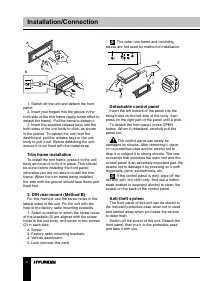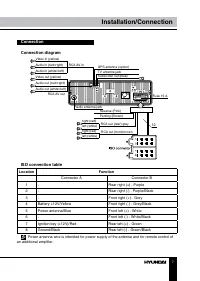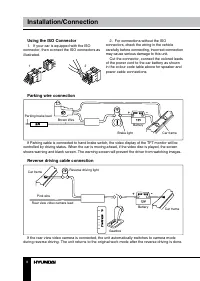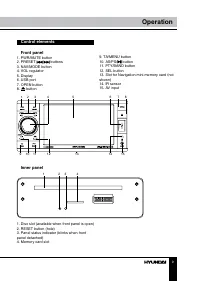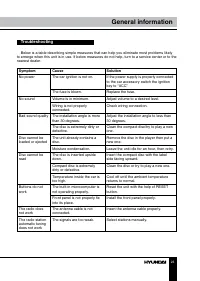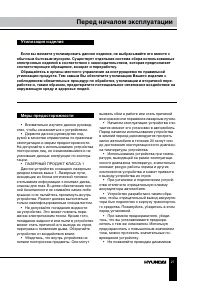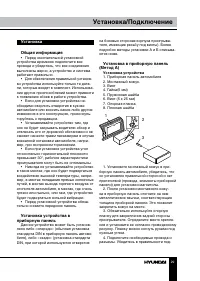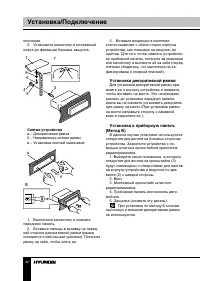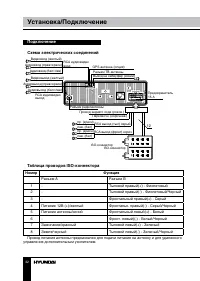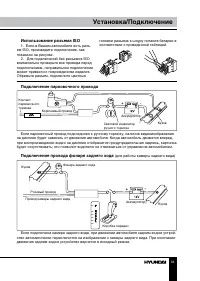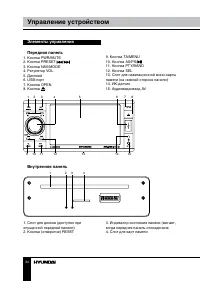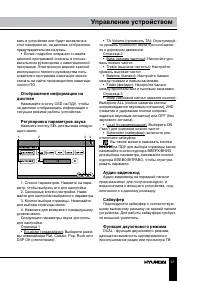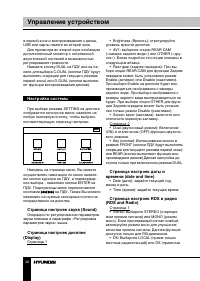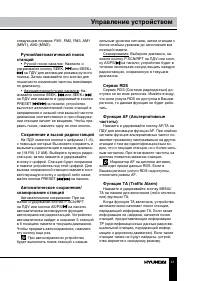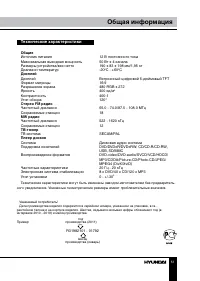Магнитолы Hyundai Electronics H-CMD4050G - инструкция пользователя по применению, эксплуатации и установке на русском языке. Мы надеемся, она поможет вам решить возникшие у вас вопросы при эксплуатации техники.
Если остались вопросы, задайте их в комментариях после инструкции.
"Загружаем инструкцию", означает, что нужно подождать пока файл загрузится и можно будет его читать онлайн. Некоторые инструкции очень большие и время их появления зависит от вашей скорости интернета.
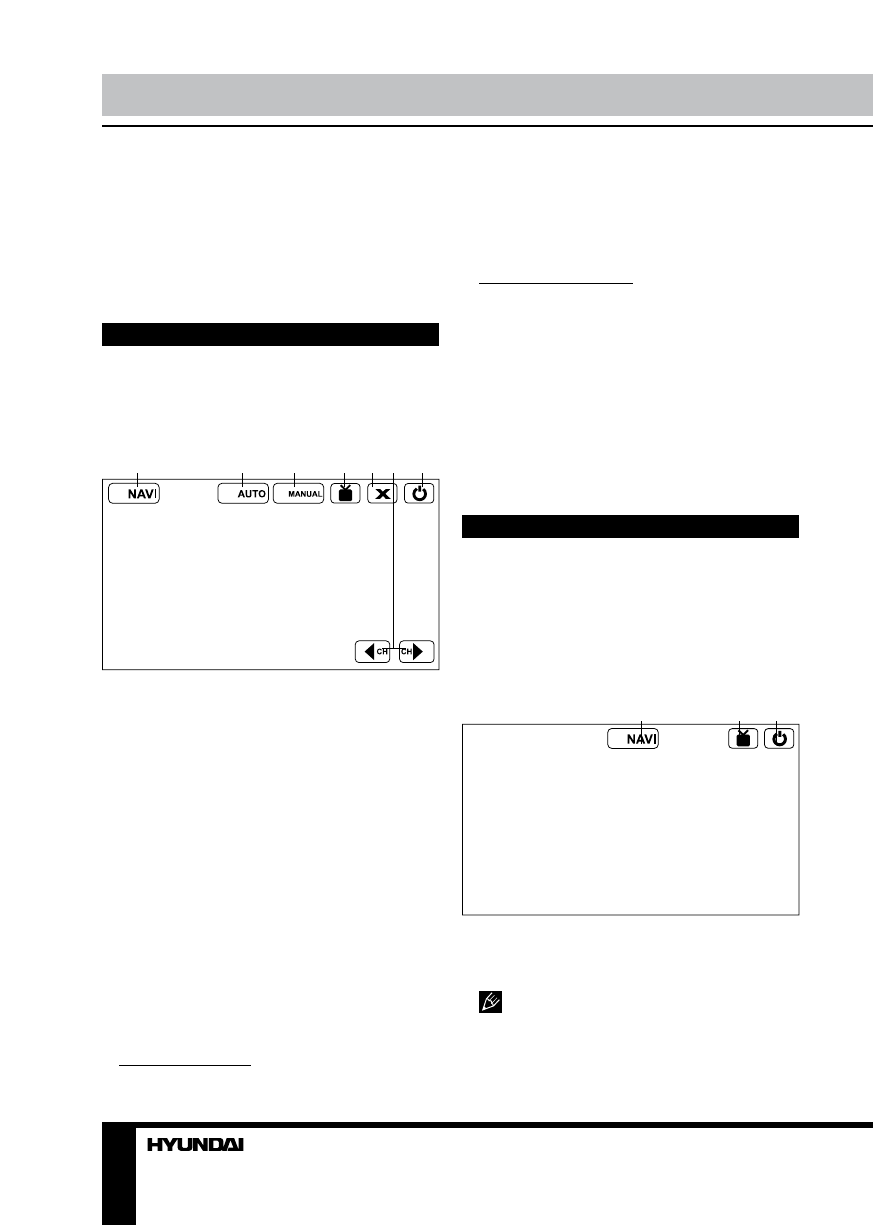
16
Operation
corresponding number buttons on the RC.
When PTY search is on, and the selected type
matches, PTY information is displayed. If PTY
code is different or not available, PTY NONE
icon will blinks, PTY engaging automatically
exit to normal mode.
TV tuner operations
Connect a TV antenna to the TV antenna
jack of the unit. Select TV mode, then touch
the center of the display; following interface will
be displayed:
1
2
3
4
6
7
5
1. Touch to enable navigation mode.
2. Touch to go to auto setting of channels.
3. Touch to go to manual setting menu.
4. Touch to go to color setting menu.
5. Touch to hide the TV menu.
6. Touch to switch channels.
7. Touch to go to the main menu.
To access the TV mode menu, press
repeatedly NAV/MODE button on front panel or
MODE button on the RC to select TV mode or
touch TV icon on main menu screen to enter
TV mode. Then touch the center of the display
to call the TV interface. To select a menu page
(Auto Setting or Manual Setting) touch these
items on the screen. Press cursor buttons on
the RC or touch the needed item on the screen
to select and adjust a parameter. Touch BACK
item on the screen to return to last settings list.
AUTO PROGRAM
• System: TV system (SECAM/PAL/NTSC).
• Audio: select sound system (Audio1/
Audio2/Audio3).
• Search: select to start automatical search
and storing of TV channels.
MANUAL PROGRAM
• Storage: select the storage number of the
channel.
• System: select TV system (SECAM/PAL).
• Audio: select sound system (Audio1/
Audio2/Audio3).
• Channel: Select the number of the
channel.
• Fine: perform fine tuning of picture quality.
• Memory: select on (memorize the found
channel) or off (not memorize).
AV-IN mode
Connect an external audio/video signal
source to this unit. Select AV-IN mode in the
main menu or by pressing repeatedly NAV/
MODE button on front panel or MODE button
on the RC, then select AV-IN1 or AV-IN2.
Touch the center of the screen; following
interface will be displayed:
1
2
3
1. Touch to enable navigation mode.
2. Touch to go to color setting menu.
3. Touch to quit AV-IN mode.
Do not connect AV inputs on the rear
panel at the same time with the AV input on
the front panel. Interference of the signals can
damage the unit.
Содержание
- 25 Уважаемый покупатель!; Установка/Подключение
- 26 накопителя; Общая информация; Обращение с компакт-дисками
- 27 Утилизация изделия
- 28 • Убедитесь, что источник питания и
- 29 Установка; Установка устройства
- 30 Снятие устройства; Установка декоративной рамки
- 31 Операции со съемной панелью
- 32 Подключение; Таблица проводов ISO-коннектора; Номер; Разъем A
- 33 Использование разъема ISO; Для подключений без разъемов ISO; Подключение парковочного провода
- 34 Элементы управления
- 35 Пульт дистанционного управления
- 36 Основные операции
- 37 Отображение информации на
- 38 Настройка системы
- 39 Страница информации о системе; В данном меню Вам доступна информа-; Дополнительные функции; В Основном меню нажмите сенсорную
- 40 Калькулятор; Переключение диапазонов
- 42 Операции с ТВ-тюнером
- 43 Воспроизведение дисков/USB
- 44 Сенсорное управление DVD
- 45 JPEG
- 46 Воспроизведение/пауза
- 50 Руководство по устранению; Неисправность
- 51 Технические характеристики; Общие