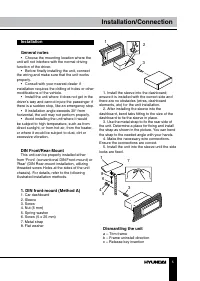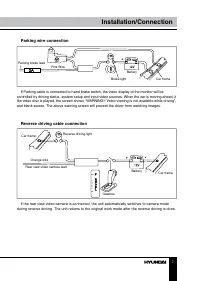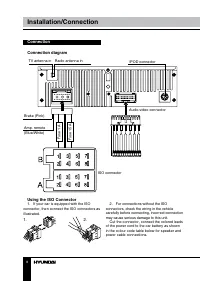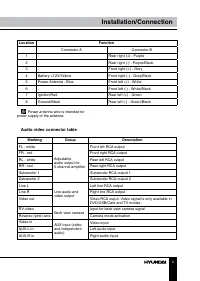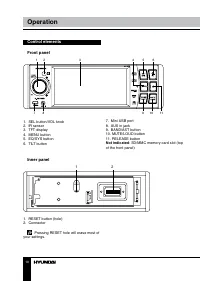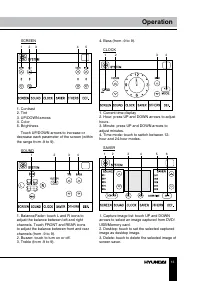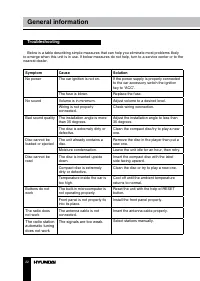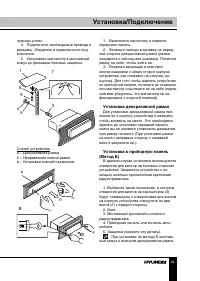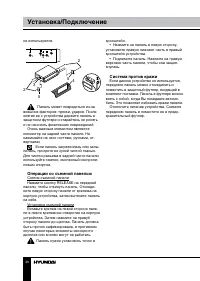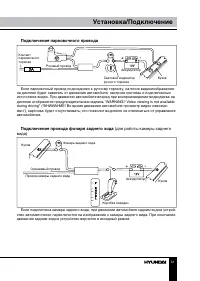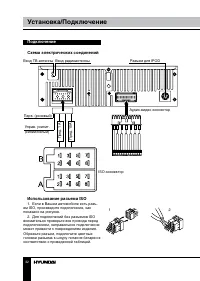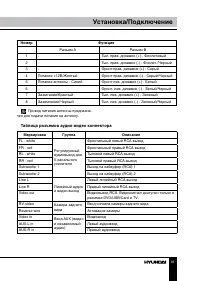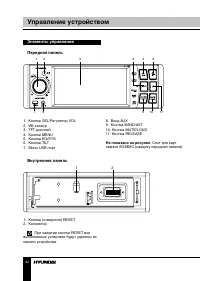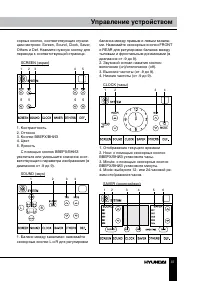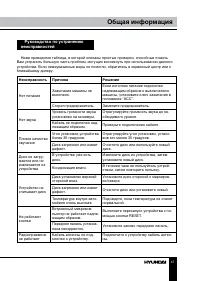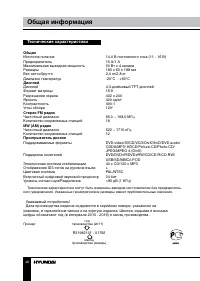Магнитолы Hyundai Electronics H-CMD4021 - инструкция пользователя по применению, эксплуатации и установке на русском языке. Мы надеемся, она поможет вам решить возникшие у вас вопросы при эксплуатации техники.
Если остались вопросы, задайте их в комментариях после инструкции.
"Загружаем инструкцию", означает, что нужно подождать пока файл загрузится и можно будет его читать онлайн. Некоторые инструкции очень большие и время их появления зависит от вашей скорости интернета.
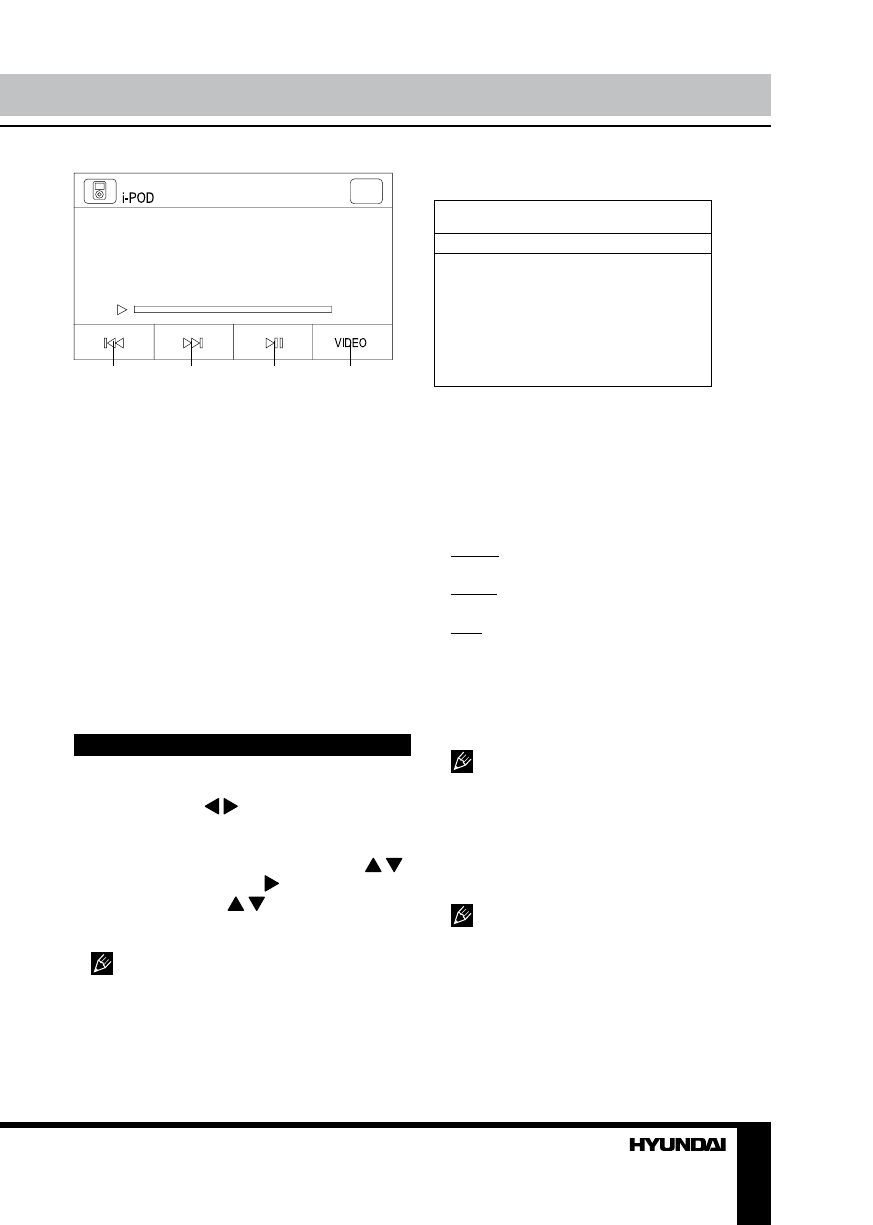
19
Operation
1
2
3
4
Connecting an iPod
Connect an iPod to the iPod connector using
an extension cable (not included). The unit will
automatically switch to iPod mode.
Playback control
• In the Music page, you cannot perform
playback control using the iPod itself. You can
use the buttons of the multimedia receiver and
the RC to control the playback. All operations
are the same as in DVD mode.
• In the Video page, video file playback is
performed via the iPod controllers. The video
image will be available for vieweing on the
screen of this unit.
DVD setup
Press SETUP button on the RC to display
setup screen, use / cursor buttons and
BAND button to select the desired setup page:
System, Language, Video, Speaker, Digital. In
the selected page select an option using /
cursor buttons, then press cursor button to
go to setting list. Use / cursor buttons to
select the needed setting. Press BAND button
to confirm.
The on-screen menu pictures are given
in this Manual only for reference and may differ
from actual image in your unit.
System
SYSTEM SETUP
TV SYSTEM
POWER RESUME
TV TYPE
PASSWORD
RATING
DEFAULT
• TV system: NTSC/PAL/AUTO. Select the
output video format in the setting menu.
• Power resume: ON/OFF. Enable or disable
the function of memorizing the playback point
when stopping playback.
• TV type: Select TV type to watch wide
screen movies.
4:3 PS: For 4:3 TV, left and right edges will
be cut.
4:3 LB: For 4:3 TV, black bars will appear on
top and bottom.
16:9: For 16:9 wide screen TV.
• Password:
Press number buttons “0000“ on the RC,
then press BAND button to confirm. Enter the
desired 4-digit password, and then press BAND
button to confirm. Record the password and
keep it in a safe place for future reference.
If you forget the password, please enter
0000 to reset a new password.
• Rating:
The control level is for parents to control
playing content and protect your children from
violence and erotic. The disc, the level of which
is higher than the setting level can not be played.
Original setting: 8.
The rating can be selected only under the
password unlocked status, and the limits can be
worked only under the password locked status.
• Default: RESTORE. If this item is selected,
the unit will return to original setting.
Содержание
- 24 Уважаемый покупатель!; Содержание
- 25 Операции с iPod; Общая информация; Обращение с компакт-дисками
- 26 Утилизация изделия
- 27 • Убедитесь, что источник питания и
- 28 Установка
- 29 Установка декоративной рамки
- 30 Операции со съемной панелью
- 31 Подключение парковочного провода; (для работы камеры заднего
- 32 Подключение; Разъем для IPOD; Использование разъема ISO; Для подключений без разъемов ISO
- 33 Номер; Таблица разъемов аудио-видео коннектора; Маркировка
- 34 Элементы управления; Не показано на рисунке; Внутренняя панель; При нажатии кнопки RESET все
- 35 Пульт дистанционного управления
- 36 Основные операции
- 37 С помощью кнопок ВВЕРХ/ВНИЗ
- 38 настроек к исходным заводским значениям.; Операции с радио; Нажмите для выполнения нужной опера-; Выбор диапазона; В режиме радио нажимайте кнопку; Автоматический/ручной поиск; После выбора диапазона нажмите и
- 40 Функция REG
- 41 Меню режима DVD
- 44 Настройка DVD
- 45 Настройки изображения; На этой странице Вы можете отрегули-; Установки динамиков; динамиков; Цифровые установки; Низкий уровень громкости.
- 47 Руководство по устранению; Неисправность
- 48 Технические характеристики; Общие