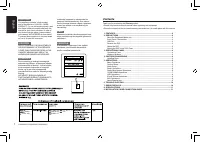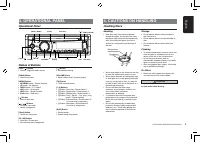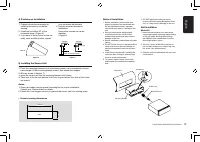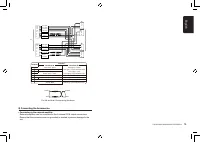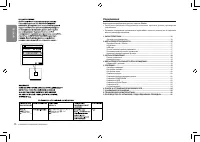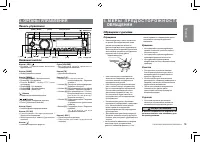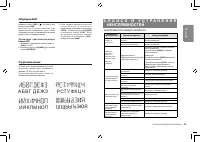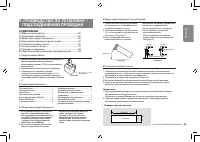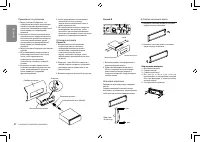Магнитолы Clarion CZ202E(EG)(ER) - инструкция пользователя по применению, эксплуатации и установке на русском языке. Мы надеемся, она поможет вам решить возникшие у вас вопросы при эксплуатации техники.
Если остались вопросы, задайте их в комментариях после инструкции.
"Загружаем инструкцию", означает, что нужно подождать пока файл загрузится и можно будет его читать онлайн. Некоторые инструкции очень большие и время их появления зависит от вашей скорости интернета.
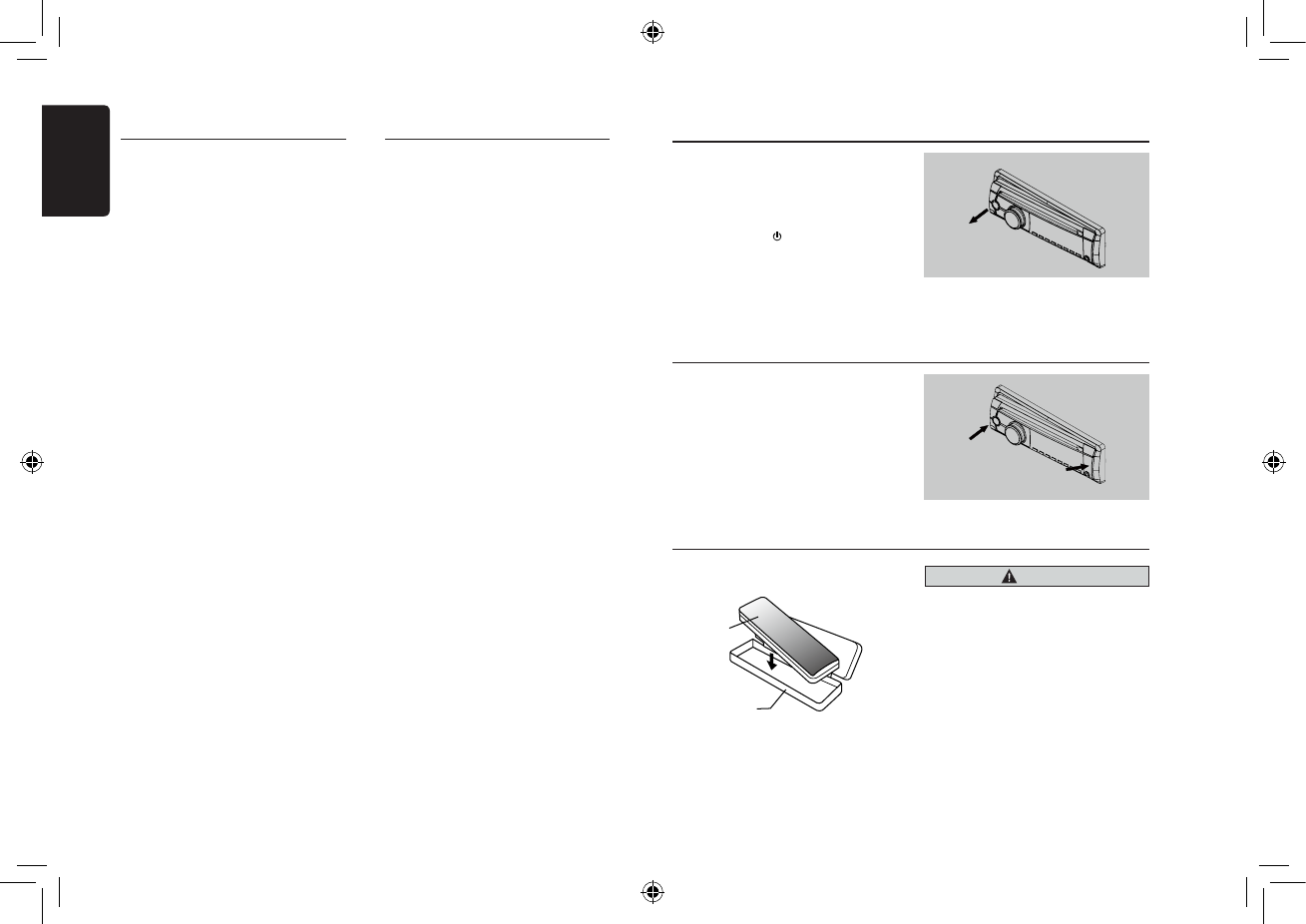
En
g
lish
3
CZ202E/CZ202ER/CZ202EG
For a longer service life, be sure to read the
following cautions.
• The USB memory stick may stick out when
inserted,so it may cause danger during
driving. When connect USB memory
stick to the main unit, please use a USB
extension cable(CCA-755).
• The USB memory sticks must be
recognized as “USB mass storage class“
to work properly. Some models may not
operate correctly.
When the memorized data is lost or
damaged by any chance, Clarion shall
not be liable for any damage.
When using an USB memory stick, we
recommend that you backup your data
stored on it before using a personal
computer etc.
• Data iles may be broken when using
USB memory sticks in the following
situation:When disconnecting the USB
memory stick or turning the power off
during reading data.When affected by
static electricity or electric noise.
Connect/disconnect the USB memory stick
when it is not accessed.
• Connecting with the computer is not
covered.
For a longer service life, be sure to read the
following cautions.
• Do not allow any liquids on the unit from
drinks, umbrellas, etc. Doing so may
damage the internal circuitry.
• Do not disassemble or modify the unit in
any way. Doing so may result in damage.
• Do not let cigarettes burn the display.
Doing so may damage or deform the
body.
• If a problem should occur, have the unit
inspected at your store of purchase.
Cleaning the body
• Use a soft, dry cloth and gently wipe off
the any dirt or dust.
• For tough dirt, apply some neutral
detergent diluted in water to a soft cloth,
wipe off the dirt gently, then wipe again
with a dry cloth.
• Do not use benzene, thinner, car cleaner,
etc., as these substances may damage
the body or cause the paint to peel. Also,
leaving rubber or plastic products in
contact with the body for long periods of
time may cause stains.
The control panel can be detached to prevent
theft. When detaching the control panel, store
it in the DCP (DETACHABLE CONTROL
PANEL) case to prevent scratches.
We recommend taking the DCP with you
when leaving the car.
1. Press the [
SRC
/
] button (1 sec.) to turn
off the power.
2. Deeply push in [
OPEN
] button to unlock
the DCP.
3. Hold the side popped out, remove the
DCP.
1. Hold the DCP and ensure that the panel
faces towards you. Set the right side of the
DCP into the DCP bracket.
2. Press the left side of the DCP until it locks.
Hold the DCP, as shown in the igure below,
and put it into the supplied DCP case.
Storing the DCP in the DCP Case
CAUTION
• T h e D C P c a n e a s i l y b e d a m a g e d b y
shocks. After removing it, be carefully not
to drop it or subject it to strong shocks.
• Once the [
OPEN
] button is pressed and
DCP is unlocked, car vibrations can cause
the DCP to fall
• T h e c o n n e c t o r f o r t h e m a i n u n i t a n d
DCP is extremely important. Be careful
not to damage it by pressing on it with
ingernails, screwdrivers, etc.
Note:
If the DCP is dirty, wipe off the dirt with a soft,
dry cloth only.
DCP case
DCP
Front Panel / Generalities
USB Port
Remove the DCP
Attach the DCP
Содержание
- 17 -канальный усилитель; Системы для расширения; МЕРЫ ПРЕДОСТОРОЖНОСТИ; ПРЕДУПРЕЖДЕНИЕ
- 18 Очистка корпуса; В случае потери или повреждения; Хранение съемной панели в футляре; ПРЕДОСТЕРЕЖЕНИЕ
- 19 CD; ОРГАНЫ УПРАВЛЕНИЯ; Панель управления; Обращение; В целях безопасности водитель не; М Е Р Ы П Р Е Д О С Т О Р О Ж Н О С Т И П Р И; Обращение с дисками
- 20 ОПЕРАЦИИ; Основные операции; Регулировка громкости; Выбор воспроизводимого; Настройка системы
- 21 Настройка звука; DX; Операции системы передачи данных; Система передачи данных
- 23 Повторное
- 24 Операции с USB
- 25 Ус т а н о в к а ч у в с т в и т е л ь н о с т и; Операции AUX; П О И С К И У С Т Р А Н Е Н И Е; НЕИСПРАВНОСТИ ОБЩЕГО ХАРАКТЕРА; HIGH
- 26 СООБЩЕНИЯ ОБ ОШИБКАХ; Дисковый плеер; ТЕХНИЧЕСКИЕ ХАРАКТЕРИСТИКИ; Усилитель звука
- 27 РУКОВОДСТВО ПО УСТАНОВКЕ /; СОДЕРЖАНИЕ
- 28 Примечания по установке; Способ A; Извлечение аппарата; ) Снятие основного блока; Установка окантовки; топ
- 29 ) Провода и соединения; • Подключение к внешнему усилителю.; RCA. Убедитесь, что разъемы не заземлены и не закорочены, чтобы; Подключение дополнительных принадлежностей