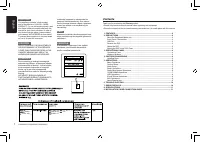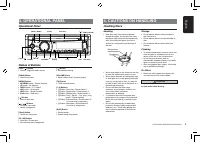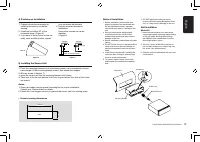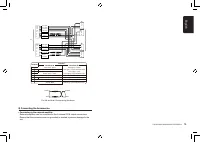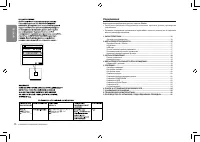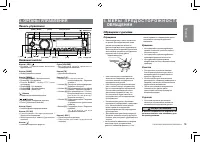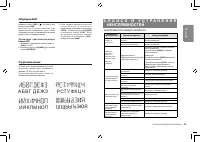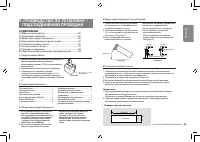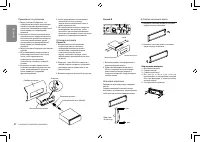Магнитолы Clarion CZ202E(EG)(ER) - инструкция пользователя по применению, эксплуатации и установке на русском языке. Мы надеемся, она поможет вам решить возникшие у вас вопросы при эксплуатации техники.
Если остались вопросы, задайте их в комментариях после инструкции.
"Загружаем инструкцию", означает, что нужно подождать пока файл загрузится и можно будет его читать онлайн. Некоторые инструкции очень большие и время их появления зависит от вашей скорости интернета.
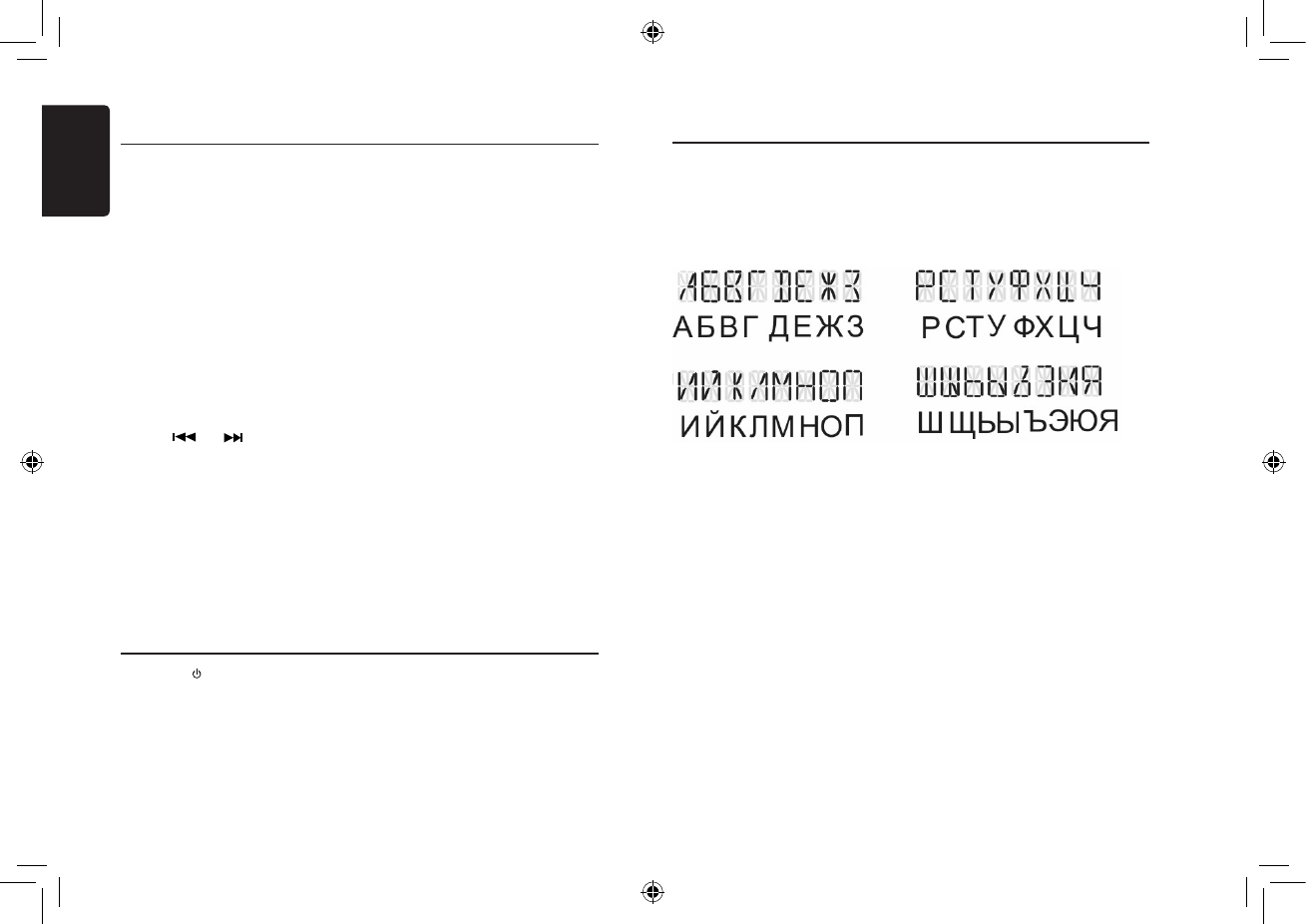
En
g
lish
9
CZ202E/CZ202ER/CZ202EG
iPod & iPhone Operations
About Russian text
Random play
This function allows you to play all tracks
recorded on a disc in a random order.
1. Press
[ 3 ]
button repeatedly until “
ALBUM
RDM
” appears on the LCD for album random
play.
2. Press the
[ 3 ]
button once or more until
“
S O N G R D M
” appears on the LCD to
perform random play.
3. Press
[ 3 ]
button repeatedly until “
RDM
O F F
” a p p e a r s o n t h e L C D t o c a n c e l
random playback.
Setting iPod simple control mode
Use this function if you wish to operate
through your iPod connected to this unit via
the USB cable.
* The factory default setting is “
OFF
“.
1. Press and hold [
DISP]
button to enter
system setup.
2. Press [
] or [
] button to select
“
S-CTRL
“.
3. Rotate the
[VOLUME]
knob to select
“
ON
“ or “
OFF
“ .
•
ON
: Operations are made through your
iPod.
•
O F F
: O p e r a t i o n s c a n n o t b e m a d e
through your iPod.
Notes:
• When performing iPod operations using
simple control mode, make the operations
s l o w l y . I f r e p e t i t i v e o p e r a t i o n s a r e
performed too quickly, unforeseen errors
may occur.
• When performing iPod operations using
s i m p l e c o n t r o l m o d e , p l e a s e d o n o t
operate the iPod and the unit at the same
time, otherwise there may be unexpected
event happened.
• Some iPod models do not support this
function. Consult your nearest
Clarion
dealer or website to conirm which models
do not support this function.
iPod menu alphabet search
This function searches the subfolders for
desired alphabetical letters.
1. Press the
[MENU]
button to select the iPod
menu mode.
2. P r e s s t h e
[ V O L U M E ]
k n o b t o s w i t c h
between categories.
MUSIC: PLAYLIST, ARTISTS, ALBUMS,
GENRES, SONGS, COMPOSERS
VIDEO: MOVIES, MUSIC VIDEOS, TV
SHOWS VIDEO PODCASTS, RENTALS
3. Press the
[VOLUME]
knob. (The contents
of the category are displayed.)
4. Press and hold the
[ DISP ]
button (1 sec.).
5. Rotate the
[VOLUME]
knob to select the
desired letter to search.
6. P r e s s t h e
[ D I S P ]
b u t t o n a g a i n t o n e x t
perform search.
7. Press the [
VOLUME
] knob to conirm.
Press [
SRC
/
] button on the panel to select
“
AUX
”.
AUX is just for audio content with 3.5mm Jack
connector plugged into audio-in socket on the
front panel.
AUX Input sensitivity setting
1. Press and hold the [
DISP
] button (1 sec.).
Russian text to be displayed on this unit should be
encoded with CP1251 or ISO8859-5.
Characters might not be displayed properly in some
case of encoded ile condition.
AUX Operations
2. Turn the [
VOLUME
] knob to select “
AUX
SENS
”.
3. If the output level of connected external
audio player is “
HIGH
”, rotate [
VOLUME
]
k n o b a n d c h o o s e “
L O W
” . A n d i f t h e
output level is “
LOW
”, choose “
HIGH
”.
Содержание
- 17 -канальный усилитель; Системы для расширения; МЕРЫ ПРЕДОСТОРОЖНОСТИ; ПРЕДУПРЕЖДЕНИЕ
- 18 Очистка корпуса; В случае потери или повреждения; Хранение съемной панели в футляре; ПРЕДОСТЕРЕЖЕНИЕ
- 19 CD; ОРГАНЫ УПРАВЛЕНИЯ; Панель управления; Обращение; В целях безопасности водитель не; М Е Р Ы П Р Е Д О С Т О Р О Ж Н О С Т И П Р И; Обращение с дисками
- 20 ОПЕРАЦИИ; Основные операции; Регулировка громкости; Выбор воспроизводимого; Настройка системы
- 21 Настройка звука; DX; Операции системы передачи данных; Система передачи данных
- 23 Повторное
- 24 Операции с USB
- 25 Ус т а н о в к а ч у в с т в и т е л ь н о с т и; Операции AUX; П О И С К И У С Т Р А Н Е Н И Е; НЕИСПРАВНОСТИ ОБЩЕГО ХАРАКТЕРА; HIGH
- 26 СООБЩЕНИЯ ОБ ОШИБКАХ; Дисковый плеер; ТЕХНИЧЕСКИЕ ХАРАКТЕРИСТИКИ; Усилитель звука
- 27 РУКОВОДСТВО ПО УСТАНОВКЕ /; СОДЕРЖАНИЕ
- 28 Примечания по установке; Способ A; Извлечение аппарата; ) Снятие основного блока; Установка окантовки; топ
- 29 ) Провода и соединения; • Подключение к внешнему усилителю.; RCA. Убедитесь, что разъемы не заземлены и не закорочены, чтобы; Подключение дополнительных принадлежностей