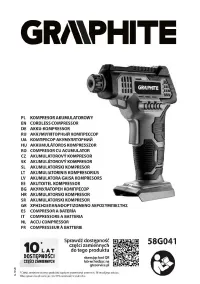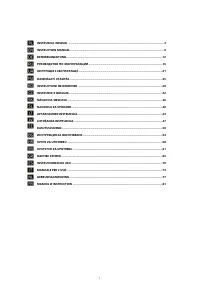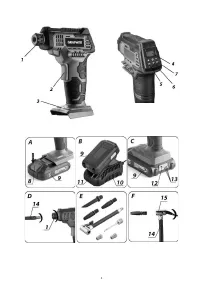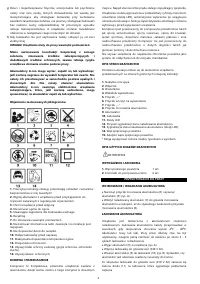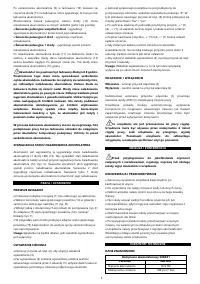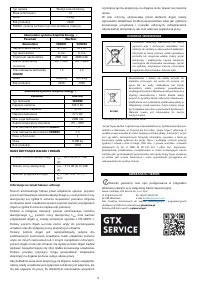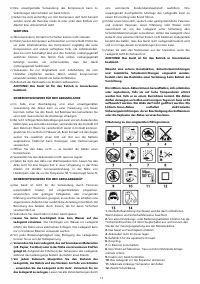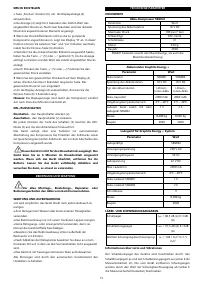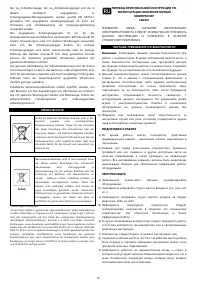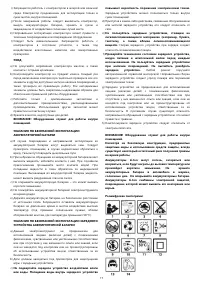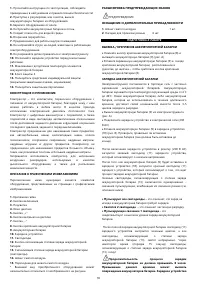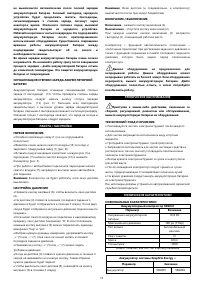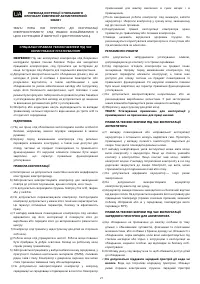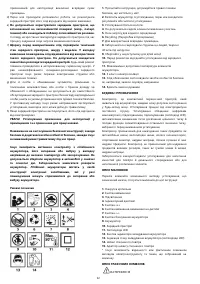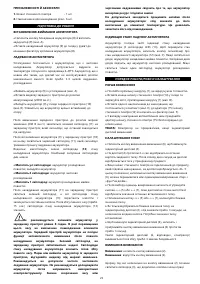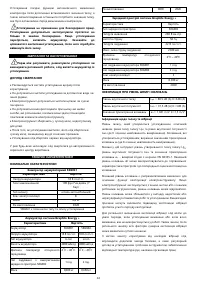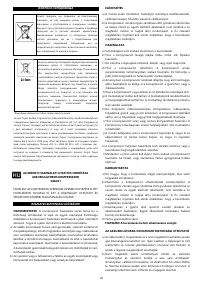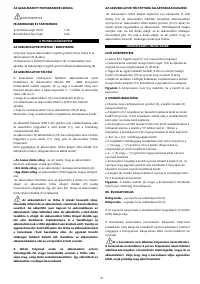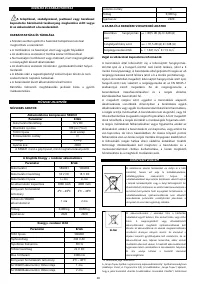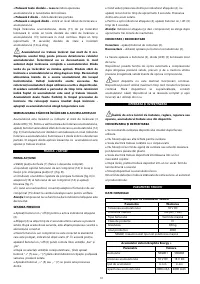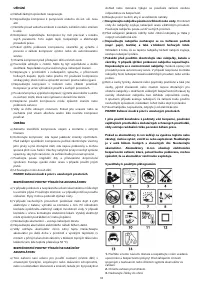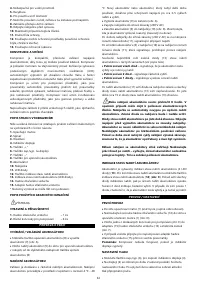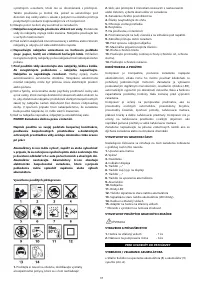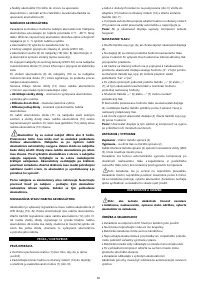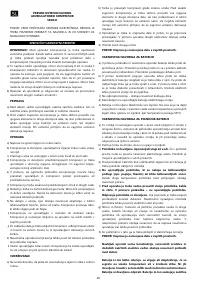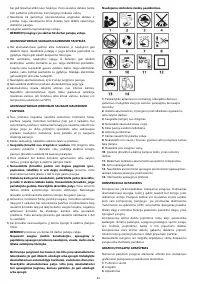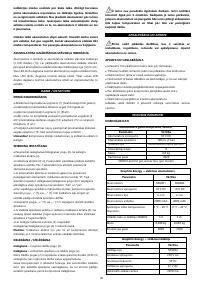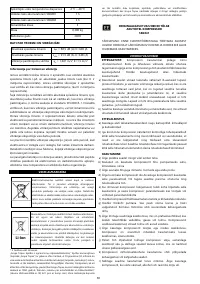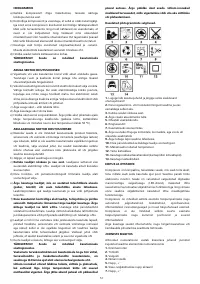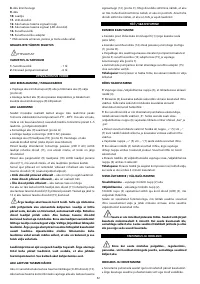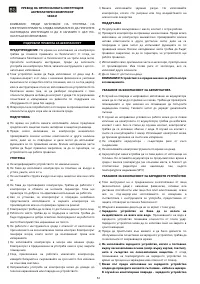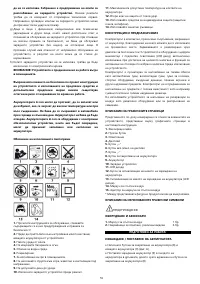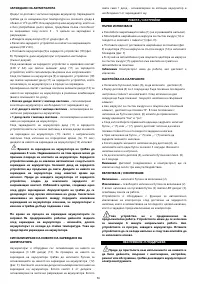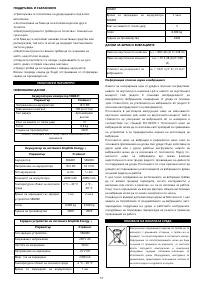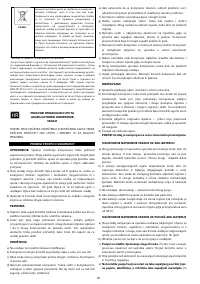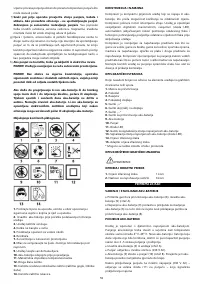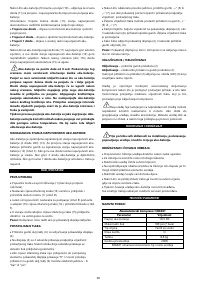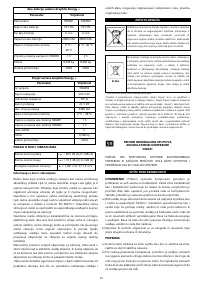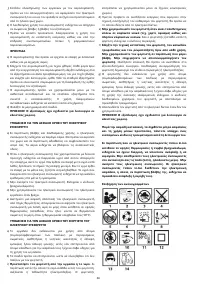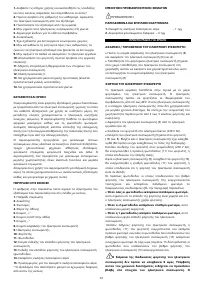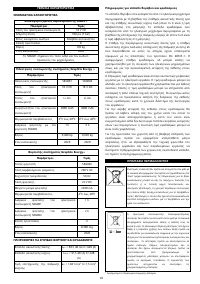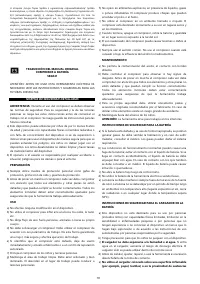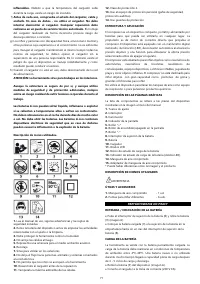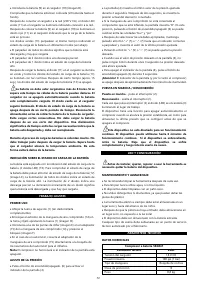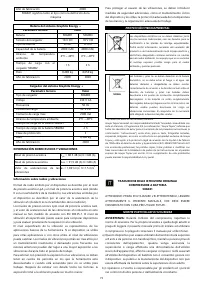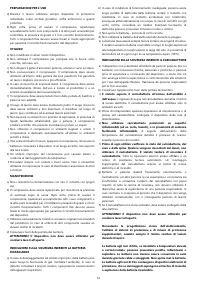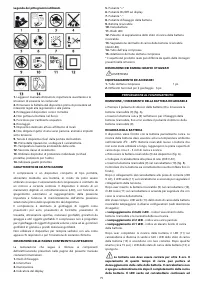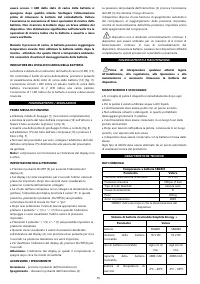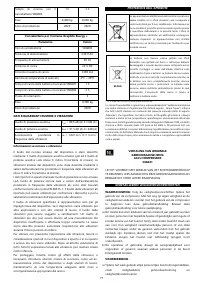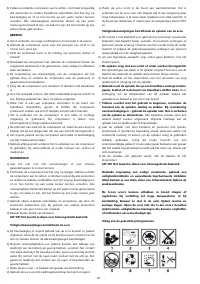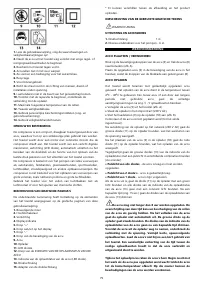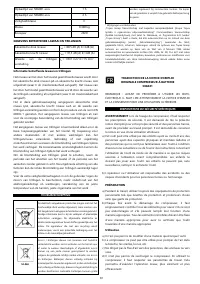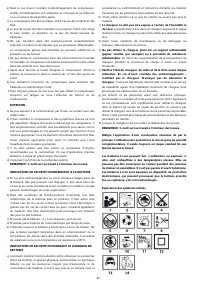Компрессоры GRAPHITE Energy+ 18 В, Li-Ion, без АКБ 58G041 - инструкция пользователя по применению, эксплуатации и установке на русском языке. Мы надеемся, она поможет вам решить возникшие у вас вопросы при эксплуатации техники.
Если остались вопросы, задайте их в комментариях после инструкции.
"Загружаем инструкцию", означает, что нужно подождать пока файл загрузится и можно будет его читать онлайн. Некоторые инструкции очень большие и время их появления зависит от вашей скорости интернета.
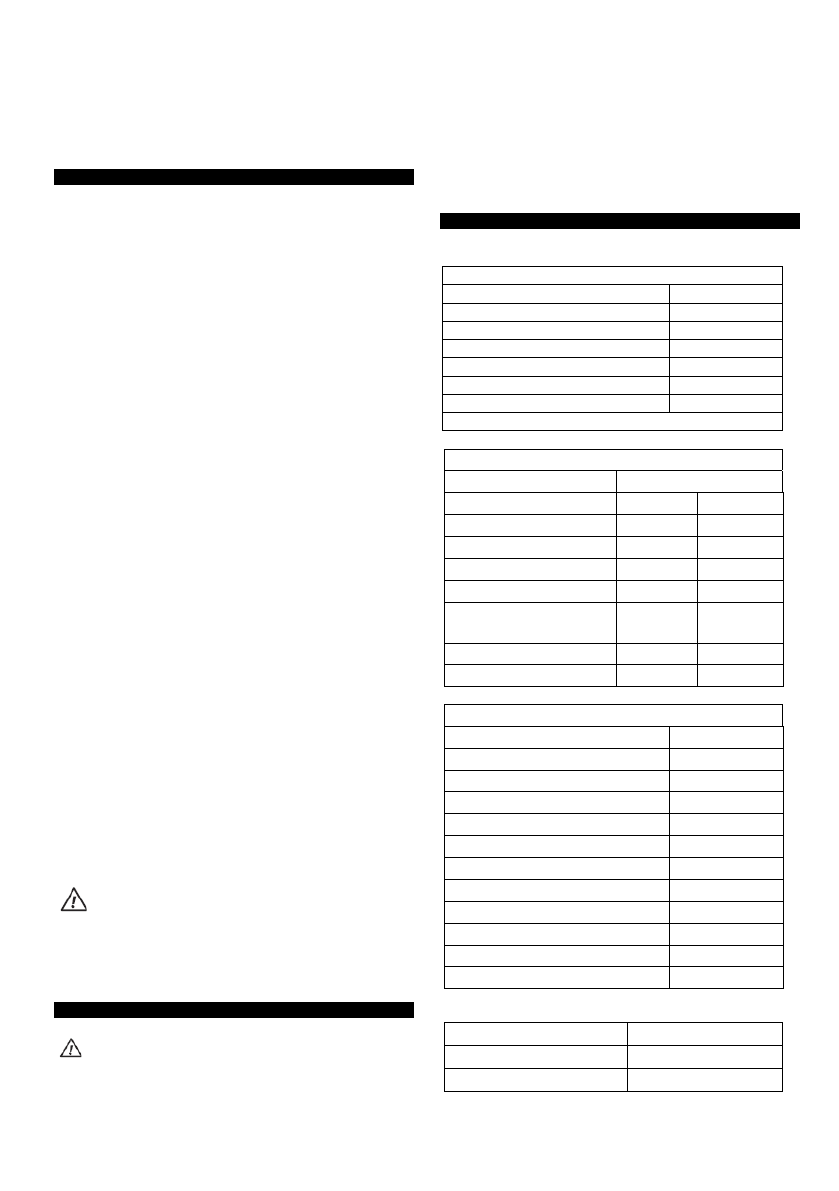
11
BATTERY LEVEL INDICATION
The battery is equipped with battery level indicator (3 LED diodes)
(13). To check battery level status, press the button for battery level
indication (12) (fig. C). When all diodes are on, the battery level is
high. When 2 diodes are on, the battery is partially discharged.
When only one diode is lit, the battery is discharged and must be
recharged.
OPERATION / SETTINGS
THE FIRST OPERATION
•
Loosen the fixing nut (1) (do not unscrew completely).
•
Screw end of the compressed air hose (14) into the socket, and
tighten the nut (1) to secure (fig. D).
•
Insert one of included inflating tips (fig. E) into the adapter (15)
of the compressed air hose (14), then press the lock (fig. F).
•
In case of working at a vehicle, connect the compressed air hose
adapter (15) directly to the tyre valve and then inflate.
Caution The compressor does not operate when the display
indicator is off.
SETTING THE PRESSURE
•
Press the on/off button (6), to switch on the display screen (4).
•
The display screen (4) will be showing the last pressure setting
for 2 seconds. After two seconds the display shows current
pressure of the connected object.
•
When the compressed air hose is not connected to an inflatable
object, the display shows "0". In this position you can press the
on/off button (6) to toggle between pressure units "bar" and "psi".
•
When the right units are selected,
press the button “+” (5) or “–”
(7) and hold, until the indicator starts flashing and shows the value
for previously set pressure.
•
Press the button “+” (5) or “–” (7) to set required pressure.
•
When the display screen (4) shows required pressure value, do
not press any button for approximately 3 seconds. Required
pressure setting is now defined.
•
In order to switch the display screen (4) off, press the on/off
button (6) and hold for 3 seconds.
Caution: The display screen (and the compressor) turns off after
approximately 3 minutes of inactivity.
SWITCHING ON / OFF
Switching on
–
press the switch button (2).
Switching off
–
release the switch button (2).
Each time the switch button (2) is pressed, the LED diode (3) lights
up to illuminate the workplace.
The device turns itself off automatically after reaching defined
pressure, and remembers the last target pressure that was defined
before switching the compressor off.
This device is not designed for continuous operation. Use
the device in continuous operation for maximally 6 minutes.
When the device overheats, remove the battery. Leave the
device until it cools down completely, and then try using it
again.
OPERATION AND MAINTENANCE
Remove the battery from the device before commencing
any activities related to installation, adjustment, repair or
maintenance.
MAINTENANCE AND STORAGE
•
Cleaning the device after each use is recommended.
•
Do not use water or any other liquid for cleaning.
•
Clean the power tool with a dry cloth.
•
Do not use any cleaning agents or solvents, they may damage
plastic parts.
•
Always store the power tool beyond reach of children.
•
After the device gun is cooled, store it in a dry place away from
sunlight.
•
Store the device with the battery removed.
All defects should be repaired by service workshop authorized by
the manufacturer.
TECHNICAL PARAMETERS
RATED PARAMETERS
Cordless Compressor 58G041
Parameter
Value
Battery voltage
18 V DC
Maximal pressure
100 psi (7 bar)
Hose type
Tyre valve
Protection class
III
Weight
0.8 kg
Year of production
2020
58G041 defines type and indication of the device
Graphite Energy+ System Battery
Parameter
Value
Battery
58G001
58G004
Battery voltage
18 V DC
18 V DC
Battery type
Li-Ion
Li-Ion
Battery capacity
2000 mAh
4000 mAh
Ambient temperature range
4
0
C
–
40
0
C
4
0
C
–
40
0
C
Charging time for charger
58G002
1 h
2 h
Weight
0,400 kg
0,650 kg
Year of production
2020
2020
Graphite Energy+ System Charger
Parameter
Value
Charger type
58G002
Supply voltage
230 V AC
Power supply frequency
50 Hz
Charging voltage
22 V DC
Max. charging current
2300 mA
Ambient temperature range
4
0
C
–
40
0
C
Charging time of the battery 58G001
1 h
Charging time of the battery 58G004
2 h
Protection class
II
Weight
0,300 kg
Year of production
2020
NOISE LEVEL AND VIBRATION PARAMETERS
Sound pressure
L
pA
= 80,5 dB (A) K=3dB (A)
Sound power
L
WA
= 91,5 dB (A) K=3dB (A)
Vibration acceleration
a
h
= 1,041 m/s
2
K=1,5 m/s
2