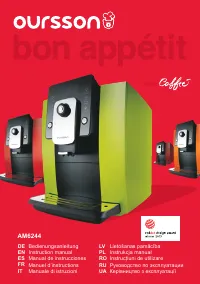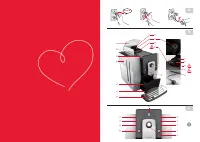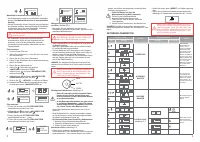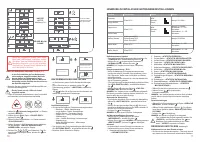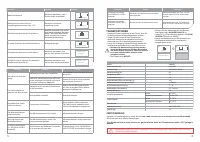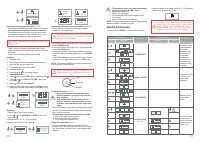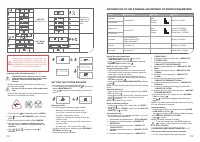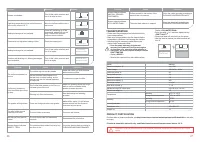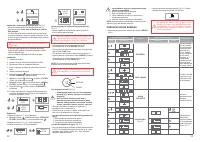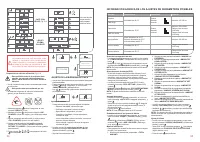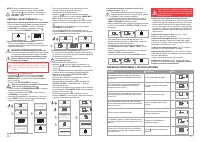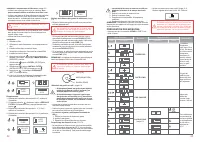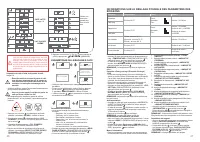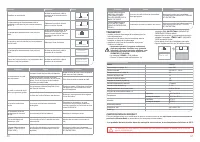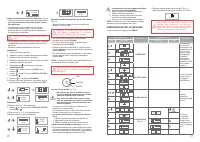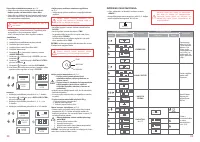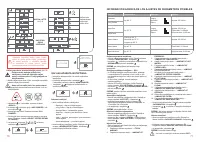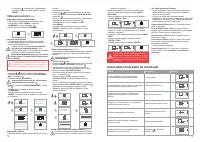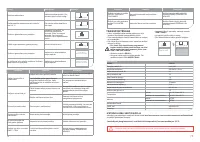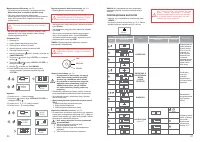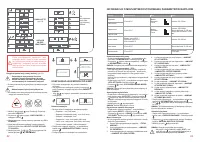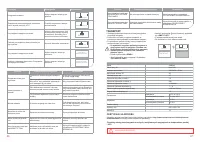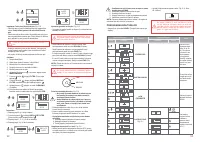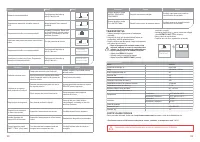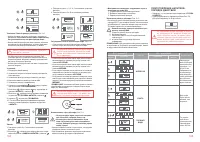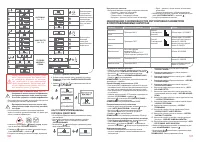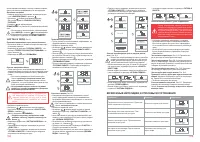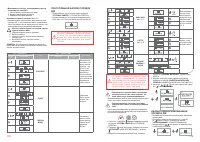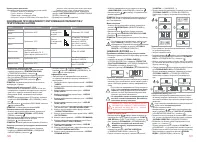Кофемашина Oursson AM6244/WH - инструкция пользователя по применению, эксплуатации и установке на русском языке. Мы надеемся, она поможет вам решить возникшие у вас вопросы при эксплуатации техники.
Если остались вопросы, задайте их в комментариях после инструкции.
"Загружаем инструкцию", означает, что нужно подождать пока файл загрузится и можно будет его читать онлайн. Некоторые инструкции очень большие и время их появления зависит от вашей скорости интернета.
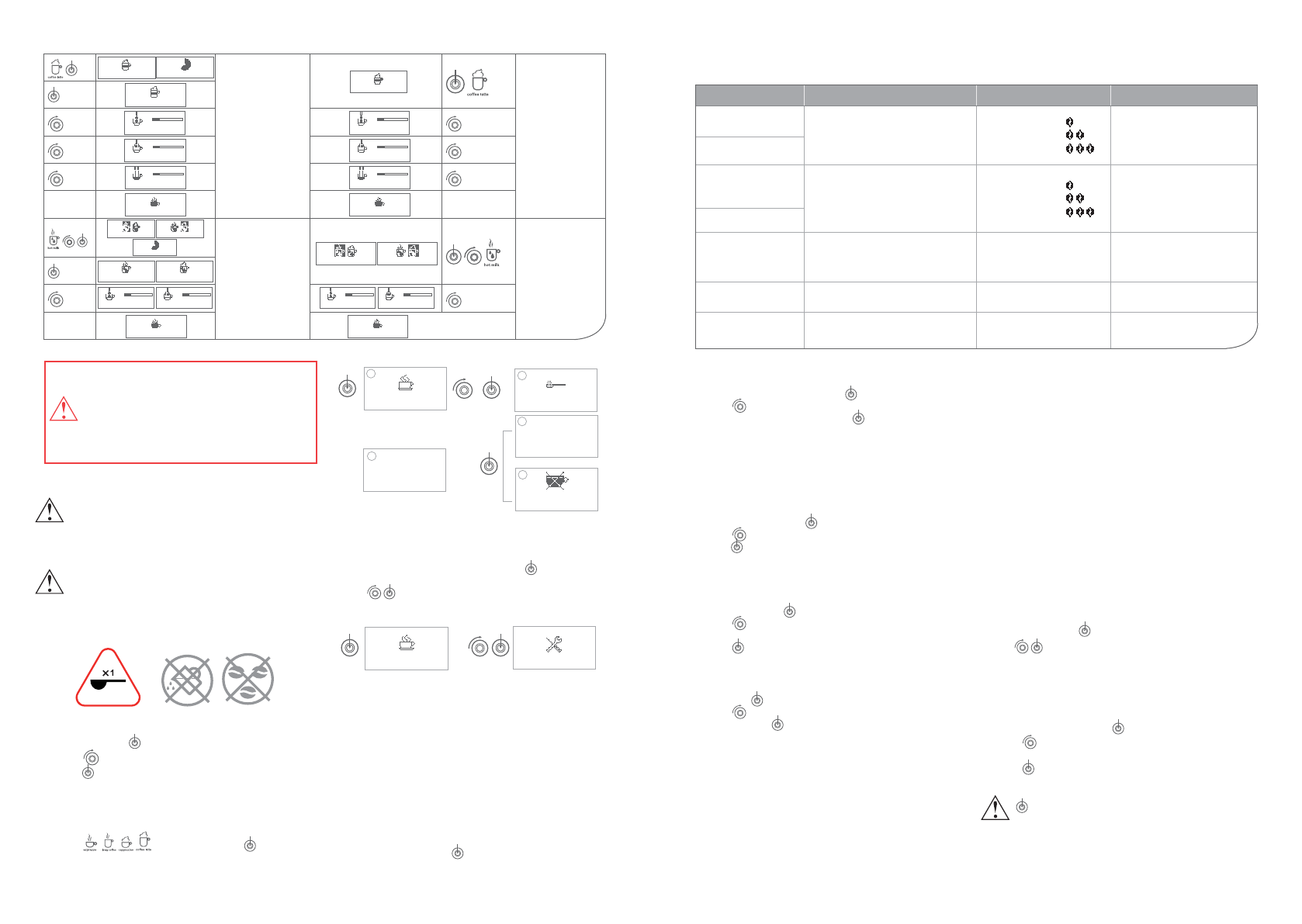
22
23
COFFEE
LATTE,
Рiс. С-8
Please use a
bigger cup to
make coffee
latte.
HOT MILK/
CREAM
When making cappuccino, coffee latte, hot
milk and milk foam, please ensure the milk
frother has been set up in the machine and
connected to the milk pipe; please insert the
milk pipe into the milk before making.
Preparing coffee with coffee powder,
Рiс. С-9
•
Prohibit filling other mixtures such as instant
coffee powder or cocoa powder in the powder
container. Otherwise it will damage the
machine.
•
Please use the coffee powder spoon provided in set to
get coffee bean powder.
•
You can only fill one spoon of the powder each
time.
•
Do not fill the coffee beans into the coffee bean container,
otherwise, it will damage the machine.
1. Press and hold
for 3 seconds,
display
«READY»
2. Using
choose «
USE POWDER
» option, and then
press
.
3. Open powder container, display «
FILL POWDER
»
4. Add one spoon of powdered coffee and close the
container. Display «
SELECT COFFEE ROTARY TO
CANCEL
».
5. Press / / /
to prepare or press to
CANCEL
.
SETTING THE COFFEE MACHINE
•
Use service menu to change default settings.
•
To select service menu, press and hold for 2 seconds,
display «
MAINTENANCE
».
•
Use
to select and choose settings in the service
menu.
3
4
5
1
2
Settings for drinks
•
You can change the following settings of drinks:
•
Espresso - strength, the volume of water
•
Long Coffee - strength, the volume of water
•
Hot water - temperature, volume
•
Cappuccino - strength, the volume of foam, the
volume of water
•
Latte - strength, the volume of milk, foam volume,
volume of water
•
Hot milk / foam - the volume of milk / foam
•
Find drink settings menu, display will say «
BEVERAGE
SETTINGS
» and press
.
•
Follow the instructions on display.
ENJOY!
ENJOY!
ENJOY!
ENJOY!
HEATING
HEATING
HOT MILK
HOT MILK
HOT MILK READY
HOT CREAM
HOT CREAM
HOT CREAM READY
COFFEE LATTE
COFFEE LATTE
LATTE READY
MILK
MILK
MILK
MILK
30S
30S
30S
30S
CREAM
30S
CREAM
30S
CREAM
30S
CREAM
30S
VOLUME
40ML
VOLUME
40ML
READY
READY
MAINTENANCE
FILL POWDER
CANCEL
SELECT COFFEE
ROTARY TO CANCEL
USE POWDER
МАХ
Setting the coffee temperature
•
Find coffee temperature menu, display will say
«
TEMPERATURE
» and press
.
•
Using
choose the required temperature, available
NORMAL/HIGH
and then press
.
NOTE:
By default mid temperature is set.
Energy-saving setting - ECO
•
If the energy-saving mode is ON, the machine needs
30 seconds to warm up and then to make Cappuccino,
Coffee Latte, Hot milk and Cream.
•
It the mode is OFF, pre-heating is always working.
•
Find ECO mode settings menu, display will say «
ECO
SETTING
» and press
.
•
Using
set «
ECO MODE/NORMAL MODE
» and then
press
.
NOTE:
The factory default setting of the machine is normal
mode.
Automatic switch-off
•
Find automatic switch-off menu, display will say «
AUTO
OFF
» and press
.
•
Using choose the required value. The setting range of
automatic switch-off is from 15 minutes to 24 hours.
•
Press to confirm.
NOTE:
The default values is 30 min.
Reset to the factory settings
•
Find program settings menu, display will say «
RESET
»
and press
.
•
Using
choose «
YES/NO
», display will say «
ARE YOU
SURE
», press to confirm.
Informational menu
•
In this program you can view the information on your cof
-
fee machine and it’s operations:
1. Total numbers on produced drinks - «
TOTAL AMOUNT
»
2. Numbers of produced espresso - «
AMOUNT OF
ESPRESSO
»
3. Numbers of produced long coffee - «
AMOUNT OF
LONG COFFEE
»
4. Numbers of produced hot water - «
AMOUNT OF HOT
WATER
»
5. Numbers of produced cappuccino - «
AMOUNT OF
INFORMATION ON THE POSSIBLE ADJUSTMENT OF DRINKS PARAMETERS
Drinks
Temperature
Strength
Volume
Espresso
Around 80°С
Mild:
Normal:
Strong:
Volume: 25-120ml
Long Coffee
Cappuccino
Around 70°С
Mild:
Normal:
Strong:
Volume: 25-240ML
Milk time: 3-120SEC
Cream time: 3-120SEC
Coffee Latte
Hot water
Low: around 60°C
Normal: around 70°C
High: around 80°C
Volume: 25-450ml
Hot milk
Around 40°С
Milk time: 3-120sec
Hot cream
Around 50°С
Cream time: 3-120sec
CAPPUCCINO
»
6. Numbers of produced coffee Latte - «
AMOUNT OF
COFFEE LATTE
»
7. Numbers of produced coffee by coffee powder -
«
AMOUNT OF COFFEE POWDER
»
8. Numbers of produced hot milk - «
AMOUNT OF HOT
MILK
»
9. Numbers of produced cream - «
AMOUNT OF HOT
CREAM
»
10. Numbers of rinsing operations - «
AMOUNT OF
CLEAN
»
11. Numbers of rinsing brewing unit operations -
«
AMOUNT OF BREW UNIT CLEAN
»
12. Numbers of decalcifying operations - «
AMOUNT OF
DESCALE
»
13. Numbers of installing and changing the water filter -
«
AMOUNT OF FILTER
»
14. Numbers of rinsing milk frother operations - «
AMOUNT
OF RINSE MILK UNIT
»
•
Find informational menu, display will say «
INFORMA-
TION
» and press
.
•
Use
to select and navigate through information
sections.
NOTE:
Your coffee machine has been tested at the factory
so it has information on operation
Language settings
•
Find program settings menu, display will say «
CHOOSE
LANGUAGE
» and press
•
Using choose the required value. Available languages
are:
ENGLISH, DEUTSCH, РУССКИЙ
•
Press to confirm.
NOTE:
The default language is English.
•
To exit the settings menu, find «
EXIT
» and press
to confirm. Coffee machine is in stand-by mode,
display «
READY
».
CLEANING AND MAINTENANCE
, Рiс. D
Cleaning the coffee machine before operation
•
You can rinse the spout before preparing drinks.
Содержание
- 52 РЕКОМЕНДАЦИИ; Эксплуатация данного прибора ни в коем; ИНСТРУКЦИЯ ПО БЕЗОПАСНОСТИ,
- 53 Напиток; Индикация
- 54 НАСТРОЙКА КОФЕМАШИНЫ,; ИНФОРМАЦИЯ О ВОЗМОЖНОСТЯХ РЕГУЛИРОВКИ ПАРАМЕТРОВ; Напитки
- 55 ЧИСТКА И УХОД; Берегите глаза и кожу от попадания на; ВОЗМОЖНЫЕ НЕПОЛАДКИ И СПОСОБЫ ИХ УСТРАНЕНИЯ; Проблема
- 56 ТРАНСПОРТИРОВКА; Технические характеристики
- 57 СЕРВИСНОЕ ОБСЛУЖИВАНИЕ; Условия Гарантийных обязательств; Утилизация изделия
- 58 стерты, талон признается недействительным.; Символ небезпеки; ІНСТРУКЦІЯ З БЕЗПЕКИ; Експлуатація цього приладу ні в якому; ЕЛЕМЕНТИ КОНСТРУКЦІЇ,