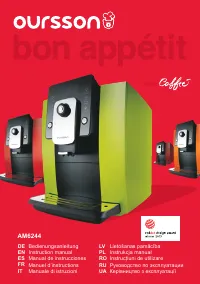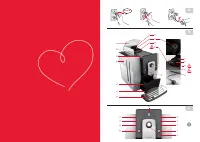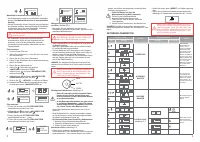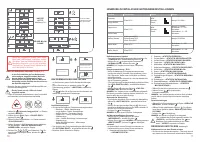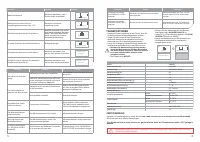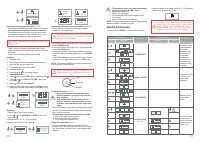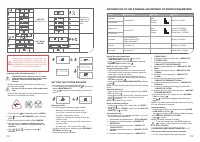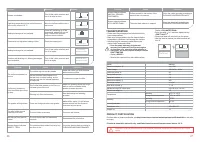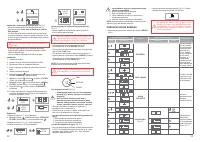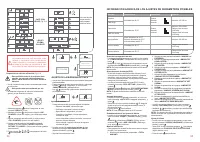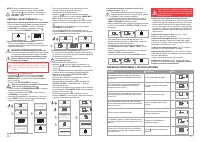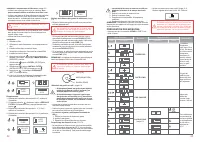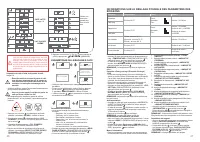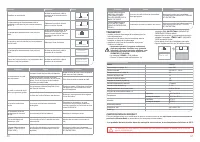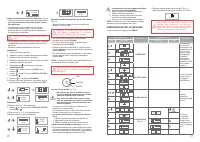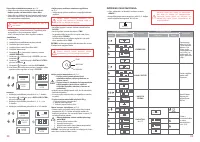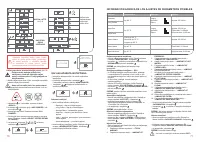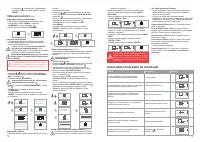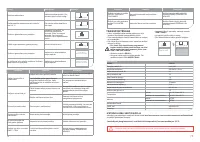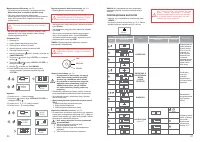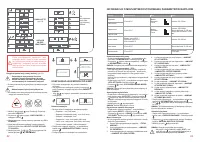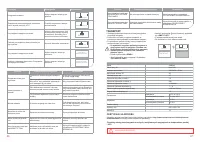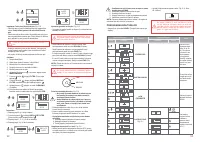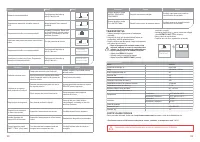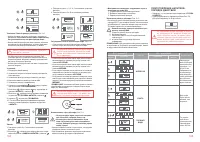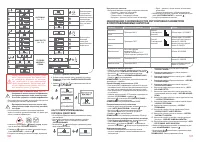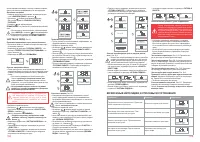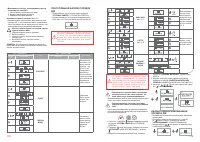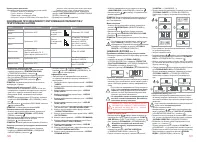Кофемашина Oursson AM6244/WH - инструкция пользователя по применению, эксплуатации и установке на русском языке. Мы надеемся, она поможет вам решить возникшие у вас вопросы при эксплуатации техники.
Если остались вопросы, задайте их в комментариях после инструкции.
"Загружаем инструкцию", означает, что нужно подождать пока файл загрузится и можно будет его читать онлайн. Некоторые инструкции очень большие и время их появления зависит от вашей скорости интернета.
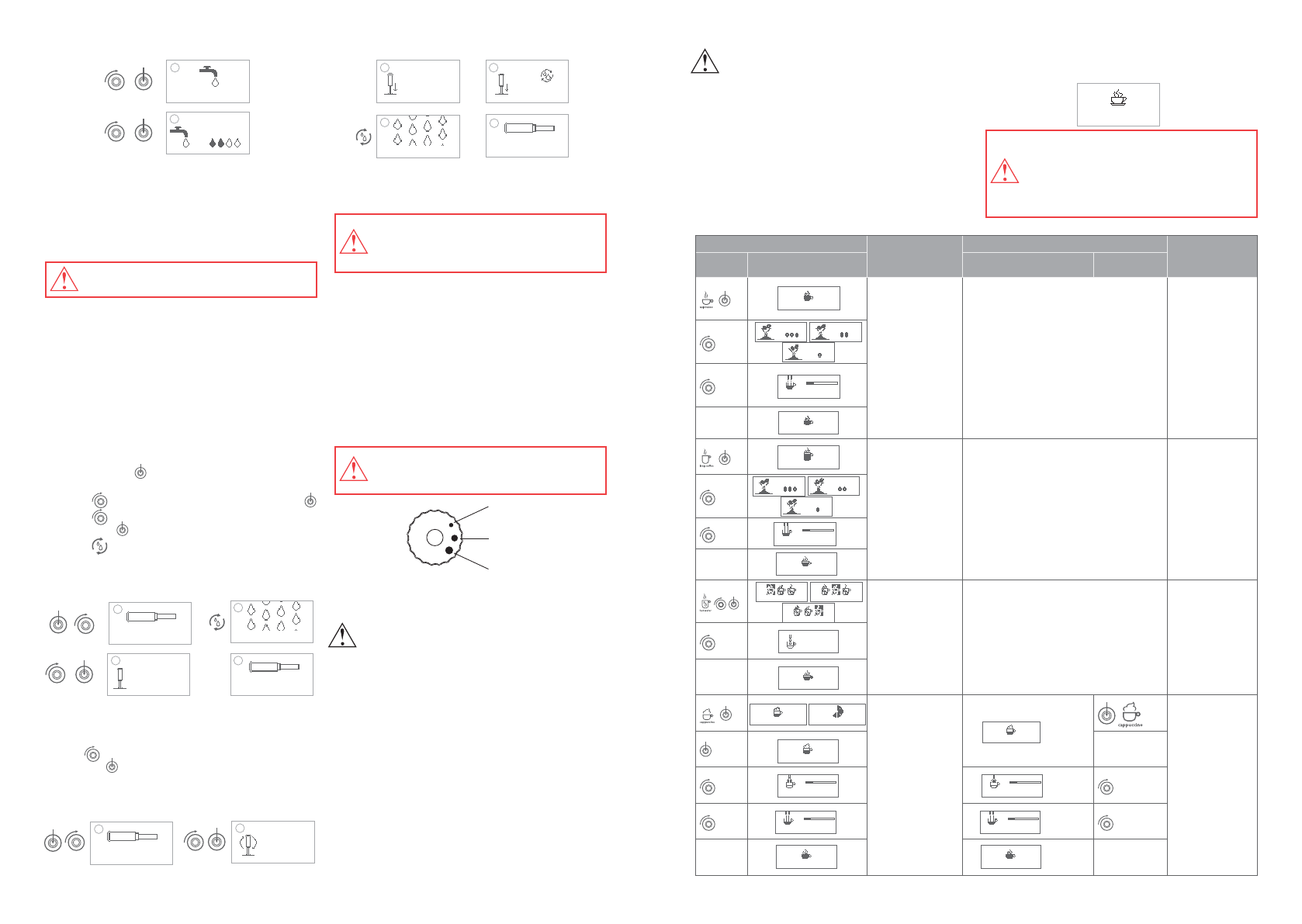
20
21
7
1
2
8
2
3
9
5
6
4
3
10
Installing/ Replacing the water filter,
Рiс. С-2
•
Water filter is not supplied with the coffee machine.
You
can use the coffee machine without the water filter.
•
Water filters can effectively filter impurities in the water
and reduce the degree of water hardness. If you use a
water filter, your appliance needs no descaling.
•
There is a month indicator on the water filter. Please
adjust the rotary button to the month when you insert the
water filter.
•
Please use the original models of water filters.
Installing:
1. Unpack the filter
2. Set the month when you installed/replaced the filter.
3. Install the filter into the water tank.
4. Fill the water tank with water to MAX.
5. Install the water tank.
6. Press and hold for 2 seconds, display
«
MAINTENANCE
»
7. Using
choose «
FILTER
» option, and then press
8. Using
,choose «
INSTALL FILTER
» option, and
then press
.
9. Press
, displays «
CLEANING
».
10. When the water filter rinsing process is completed, the
coffee machine menu will be back to «
FILTER
» option.
Replacing:
1. Repeat point 6 and 7 from installing.
2. Using
,choose «
REPLACE FILTER
» option, and
then press
.
3. Repeat point 1, 2, 3, 4, 5 from installing.
4. Repeat point 9 and 10 from installing.
Adjusting the fineness of grind coffee beans,
Рiс. С-3
•
Please adjust the fineness of coffee bean powder
according to the coffee beans.
•
If your coffee beans are in dark color, it is recommended
to set to
ROUGH
mode.
•
If your coffee beans are in light color, it is recommended
to set to the
FINE
mode.
•
During making coffee, if the coffee outflows very slow or
completely does not outflow, please set it to the
ROUGH
mode.
•
If the coffee outflows very quickly and the color of cream
on the top is very light, please set it to the
FINE
mode.
NOTE:
The fineness adjustment will come into effect after
making at least 2 cups of coffee.
Using coffee beans,
Рiс. С-4
• Never put the coffee beans that have been
specially treated (e.g. sugar, cocoa) into the
bean container.
• Only roasted coffee beans can be put into
the bean container, never put others like rice,
soybeans, chocolate beans, nuts, sugar, and
spices.
•
Store coffee beans in a dry place, avoiding direct sunlight.
•
To keep the aroma and taste of coffee beans, close the
bean container with a lid.
•
The maximum capacity of bean container is 250g.
1. Take off the bean container cover.
2. Add beans to the bean container.
3. Put on the bean container cover.
Filling the water tank,
Рiс. С-5
•
Only purified water at room temperature at 25°C is
allowed to fill in the water tank, never fill any other liquid
(e.g. warm water, hot water, milk). It will damage coffee
machine.
Water filter must be replaced every 2
months.
Adjusting the fineness of grind coffee beans
only when the grinder is running or the
grinder will be damaged.
Never put hard objects into the bean con
-
tainer, otherwise it will damage the grinder.
WATER HARDNESS
HARDNESS
CLEANING
FILTER
FILTER
PRESS RINSE
FILTER
INSTALL
FILTER
CLEANING
FILTER
INSERT
FILTER
REPLACE
FILTER
FINE
MEDIUM
ROUGH
Do not put your hands under the water and
drinks that are coming out of spout avoid
being scalded. When making hot milk or
cream, steam will erupt from the spout,
please be careful to avoid being scalded.
•
The amount of water in the water tank cannot
exceed the height of the MAX mark.
1. Open the water tank lid.
2. Take out the water tank.
3. Fill the water tank with purified water at room
temperature
4. Insert the tank back to the machine.
NOTE:
To ensure healthy and the taste of coffee, please
change the water in the tank every day.
MAKING BEVERAGES
•
Please ensure «
READY
» is indicated on the display.
•
Adjust the height of the coffee spout Pic. C- 6. Adjustable
height of coffee spout: 80-140mm.
ECO-mode ON
Drink
ECO-mode OFF
Note
Order
Indication
Indication
Order
ESPRESSO
The volume of
espresso is sug-
gested between
30 to 50ml.
Because of the
small volume
of espresso,
please warm
the coffee cup
before making
coffee for a bet
-
ter taste.
LONG COFFEE
The taste of long
coffee is much
lighter than
espresso.
HOT WATER
Default volume
of hot water:
200ml.
CAPPUCCINO,
Рiс. С-7
You will achieve
the best foam
quality if the milk
temperature is
below 10°C.
READY
ESPRESSO
LONG COFFEE
ENJOY!
ENJOY!
ENJOY!
ENJOY!
ENJOY!
HIGH
NORMAL
LOW
VOLUME
40ML
VOLUME
40ML
STRONG
NORMAL
MILD
STRONG
NORMAL
MILD
VOLUME
60ML
CAPPUCCINO
CAPPUCCINO
HEATING
CAPPUCCINO READY
CREAM
VOLUME
CREAM
30S
30S
VOLUME
40ML
40ML
Содержание
- 52 РЕКОМЕНДАЦИИ; Эксплуатация данного прибора ни в коем; ИНСТРУКЦИЯ ПО БЕЗОПАСНОСТИ,
- 53 Напиток; Индикация
- 54 НАСТРОЙКА КОФЕМАШИНЫ,; ИНФОРМАЦИЯ О ВОЗМОЖНОСТЯХ РЕГУЛИРОВКИ ПАРАМЕТРОВ; Напитки
- 55 ЧИСТКА И УХОД; Берегите глаза и кожу от попадания на; ВОЗМОЖНЫЕ НЕПОЛАДКИ И СПОСОБЫ ИХ УСТРАНЕНИЯ; Проблема
- 56 ТРАНСПОРТИРОВКА; Технические характеристики
- 57 СЕРВИСНОЕ ОБСЛУЖИВАНИЕ; Условия Гарантийных обязательств; Утилизация изделия
- 58 стерты, талон признается недействительным.; Символ небезпеки; ІНСТРУКЦІЯ З БЕЗПЕКИ; Експлуатація цього приладу ні в якому; ЕЛЕМЕНТИ КОНСТРУКЦІЇ,