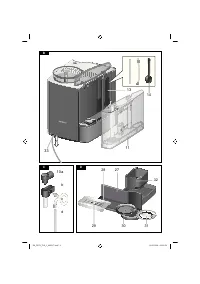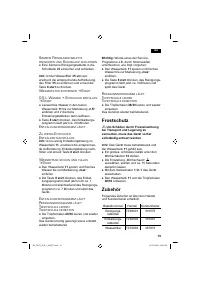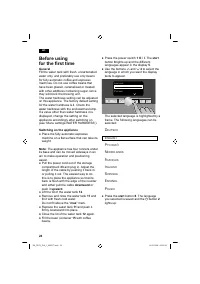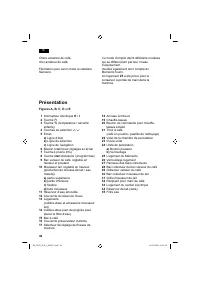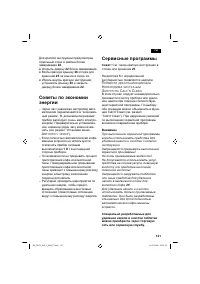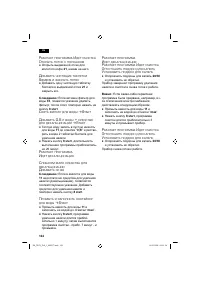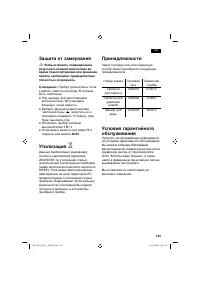Кофемашина Siemens TK 76009 - инструкция пользователя по применению, эксплуатации и установке на русском языке. Мы надеемся, она поможет вам решить возникшие у вас вопросы при эксплуатации техники.
Если остались вопросы, задайте их в комментариях после инструкции.
"Загружаем инструкцию", означает, что нужно подождать пока файл загрузится и можно будет его читать онлайн. Некоторые инструкции очень большие и время их появления зависит от вашей скорости интернета.
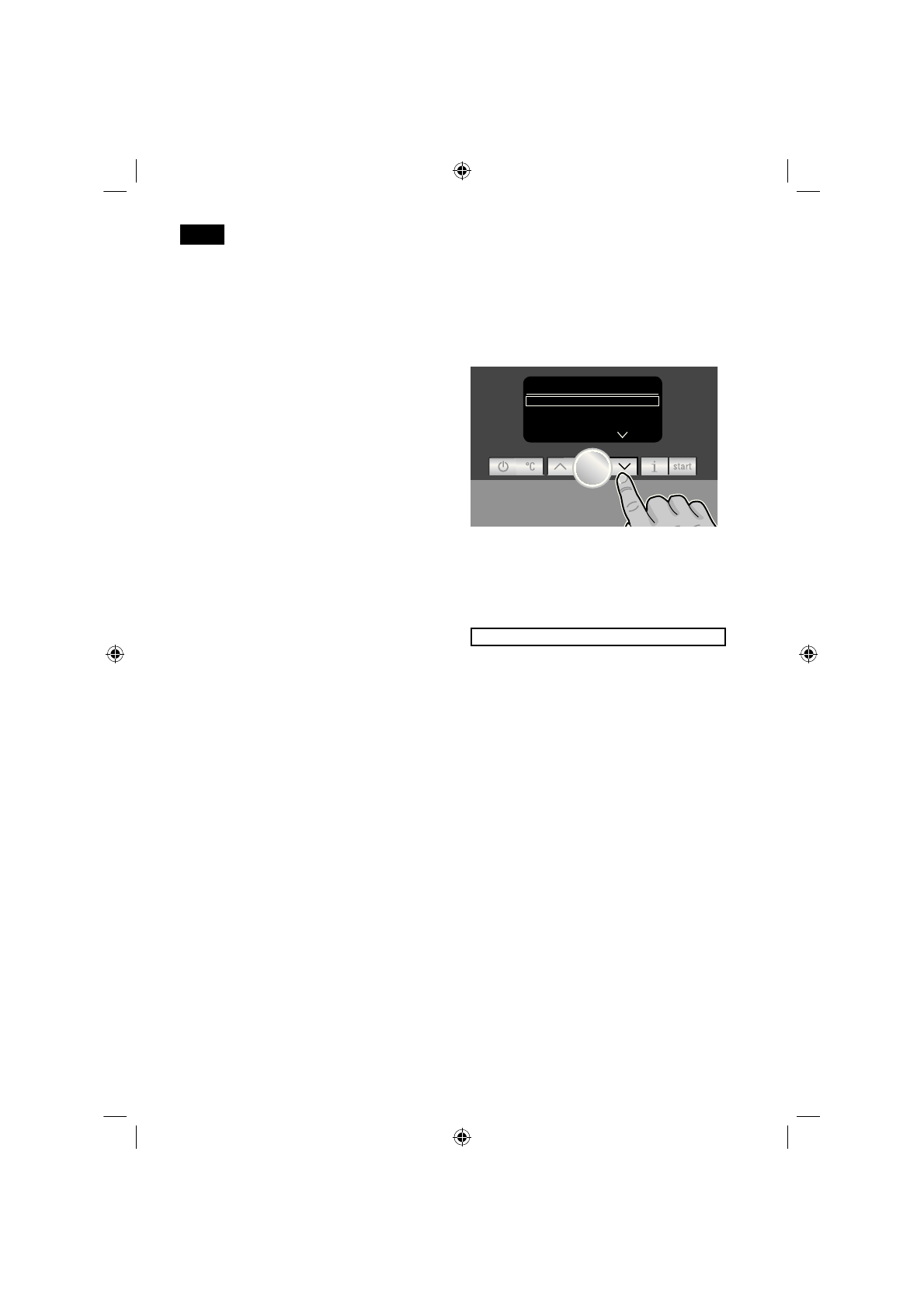
24
de
en
Before using
for the first time
General
Fill the water tank with fresh, uncarbonated
water only, and preferably use only beans
for fully automatic coffee and espresso
machines. Do not use coffee beans that
have been glazed, caramelised or treated
with other additives containing sugar, since
they will block the brewing unit.
The water hardness setting can be adjusted
on this appliance. The factory default setting
for the water hardness is 4. Check the
water hardness with the enclosed test strip.
If a value other than water hardness 4 is
displayed, change the setting on the
appliance accordingly after switching on
(see “Menu settings WATER HARDNESS”).
Switching on the appliance
Place the fully automatic espresso
machine on a
flat surface that can take its
weight.
Note:
The appliance has four runners under
its base and can be moved sideways in an
arc to make operation and positioning
easier.
Pull the power cord out of the storage
compartment
33
and plug in. Adjust the
length of the cable by pushing it back in
or pulling it out. The easiest way to do
this is to place the appliance so that its
back is flush with the edge of the counter
and either pull the cable
downward
or
push it
upward
.
Lift the lid of the water tank
12
.
Remove and rinse the water tank
11
and
fill it with fresh cold water.
Do not fill above the “
max
” mark.
Replace the water tank
11
and push it
firmly downward into place.
Close the lid of the water tank
12
again.
Fill the bean container
15
with coffee
beans.
●
●
●
●
●
●
●
Press the power switch
1
O
/
I
. The
start
button
8
lights up and the different
languages appear in the display
5
.
Use the buttons
<
and
>
4
to select the
language in which you want the display
texts to appear.
L
ANGUAGE
D
EUTSCH
Ò
S
TART
E
NGLISH
P
YCCKИЙ
The selected language is highlighted by a
frame. The following languages can be
selected:
D
EUTSCH
E
NGLISH
P
YCCKИЙ
N
EDERL ANDS
F
RANÇAIS
I
TALIANO
S
VENSK A
E
SPAÑOL
P
OLSKI
● Press the
start
button
8
. The language
you selected is saved and the
a
button
2
lights up.
●
●
SE_TK76_Teil_1_080917.indd 24
18.09.2008 08:40:41
Содержание
- 111 Обзор
- 113 Совет; Элементы управления; Сетевой выключатель O / I; Кнопка
- 114 Сообщения на дисплее
- 115 Возможности выбора
- 117 НФО; ВК Л
- 118 Установки меню
- 121 СПРЕССО
- 122 Приготовление напитков с молоком; вправо
- 125 Сервисные программы; Внимание
- 126 Удаление накипи
- 129 Защита от замерзания; Чтобы избежать повреждений в; Утилизация; Принадлежности
- 130 Самостоятельное устранение небольших проблем; Проблема