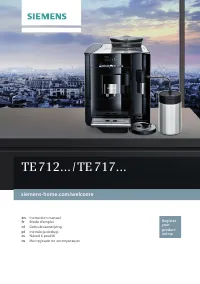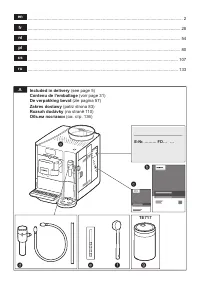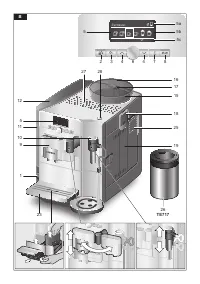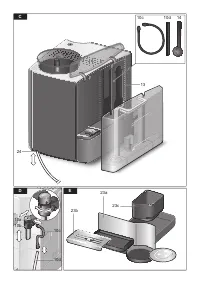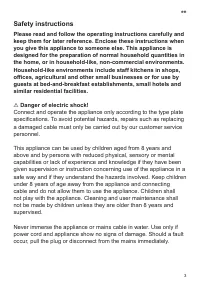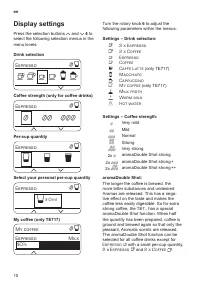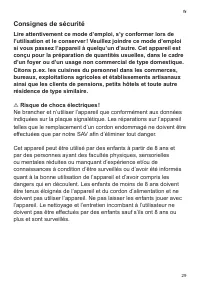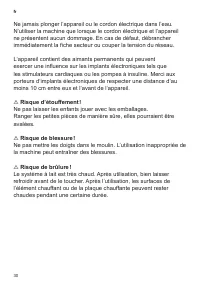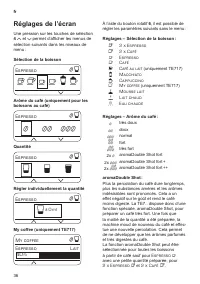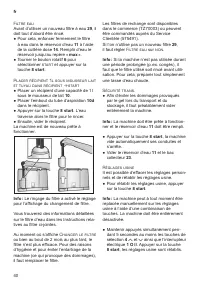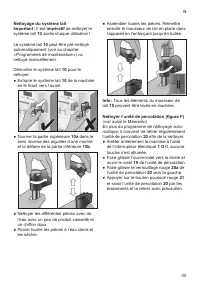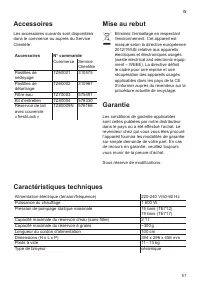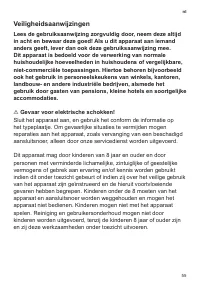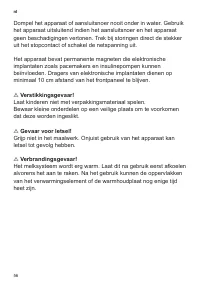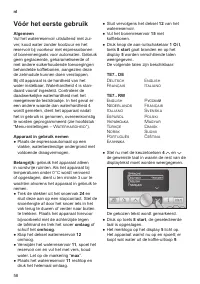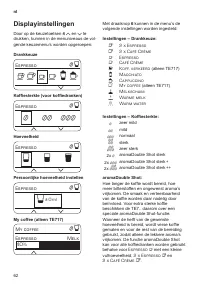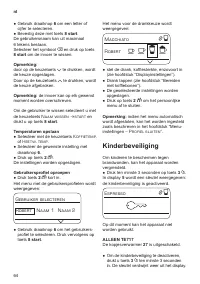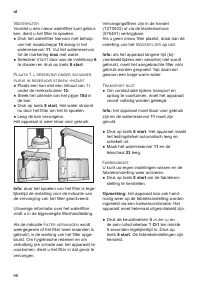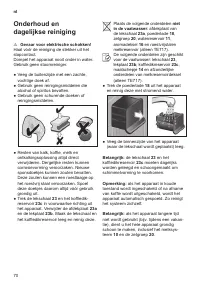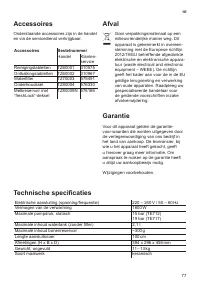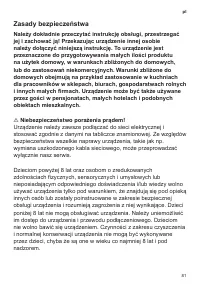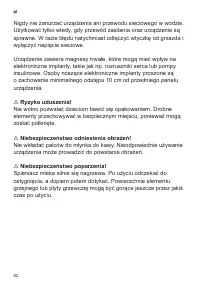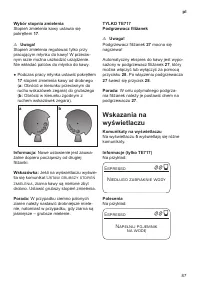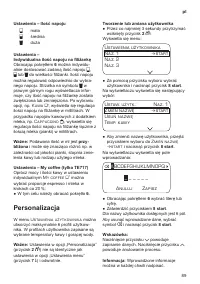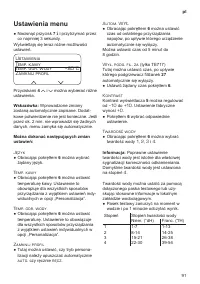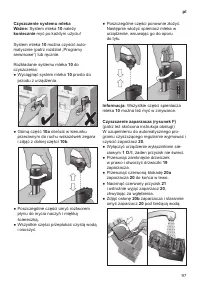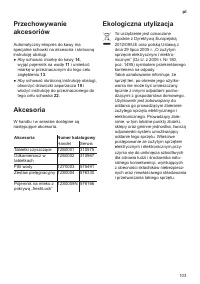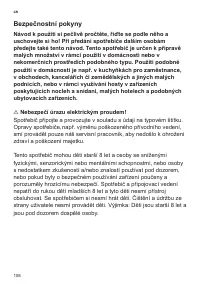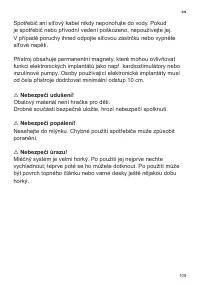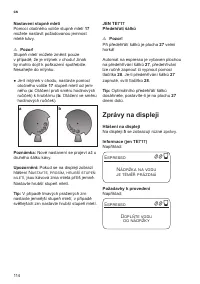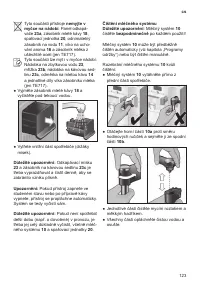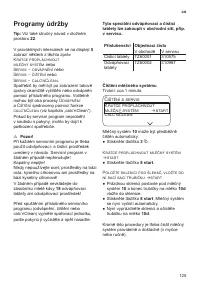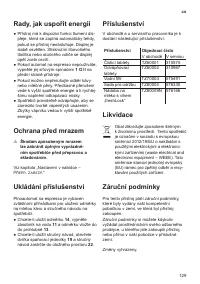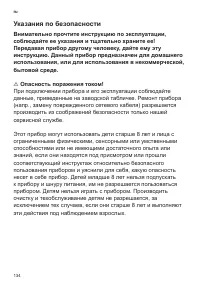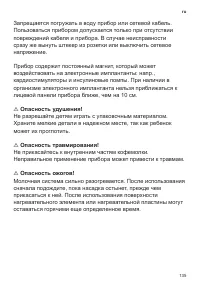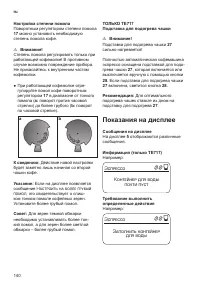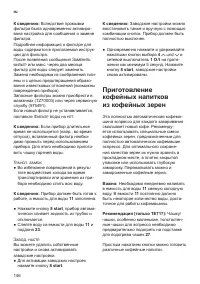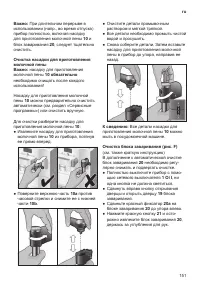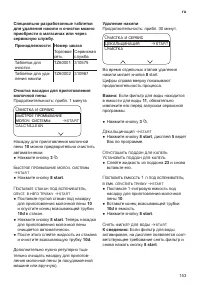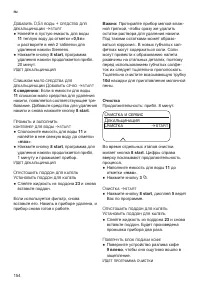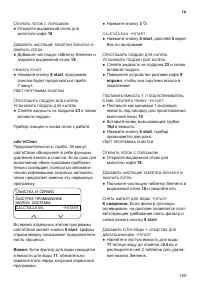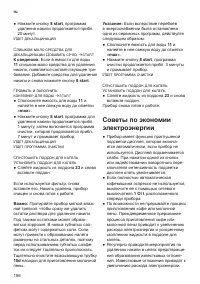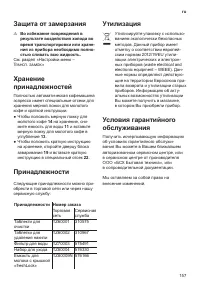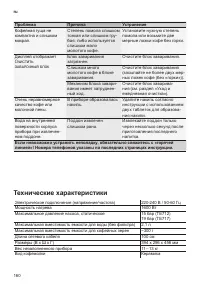Кофемашина Siemens TE717209RW - инструкция пользователя по применению, эксплуатации и установке на русском языке. Мы надеемся, она поможет вам решить возникшие у вас вопросы при эксплуатации техники.
Если остались вопросы, задайте их в комментариях после инструкции.
"Загружаем инструкцию", означает, что нужно подождать пока файл загрузится и можно будет его читать онлайн. Некоторые инструкции очень большие и время их появления зависит от вашей скорости интернета.
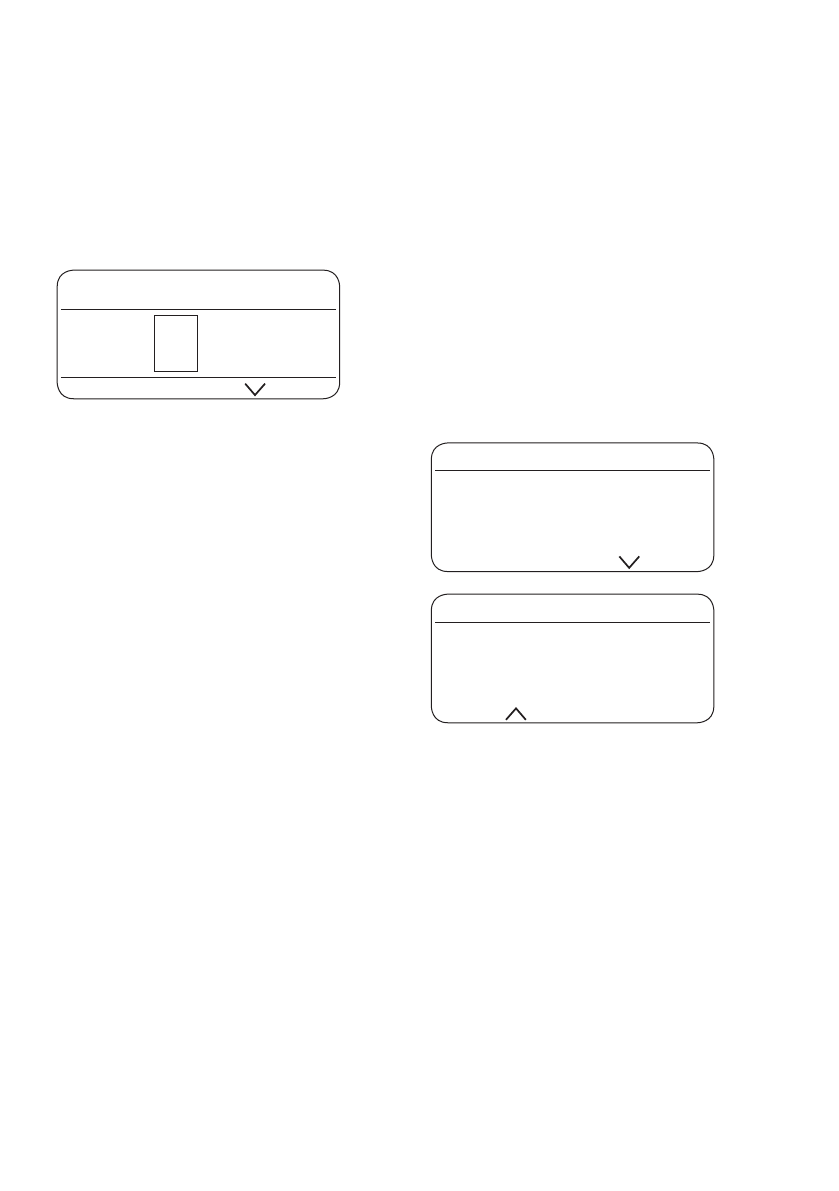
8
en
Display
The display
5
uses symbols to indicate the
selection options, coffee strength and per-
cup quantity, and uses text to indicate set-
tings, ongoing processes and messages.
The rotary knob
6
and selection buttons
4
can be used to change settings
. The
selected setting is highlighted by a frame.
Espresso
Ë Ë
Í
 à À Á Å Æ
5a
5b
5c
Example:
The status line
5a
shows the name of the
type of drink, along with the strength setting
55
and per-cup quantity
Î
.
The selection line
5b
shows symbols for
drink selection.
The arrows in the navigation line
5c
indicate
the direction in which more menu levels can
be found.
Please refer to “Displays” for more detailed
information.
Start button
Press the
start
button
8
to begin drink
preparation or to start a service programme.
Press the
start
button
8
again during drink
preparation to stop the dispensing process
prematurely.
j
button and settings
Use the
j
button
7 to display
information
(press briefly) and
adjust settings
(hold
down for at least 3 seconds).
Displaying information
The following information can be displayed
in the Info menu:
●
when should the next service be
completed.
●
how many drinks have been dispensed
since the espresso machine was
switched on.
●
Press the
j
button
7
briefly and navigate
with the
<
and
>
buttons
4
.
Info
Descale after.
200
À
Clean after
200
À
Change filter in
200
À
*
Info
No. of coffees
11
No. of milk mixes
15
Amount hot water
2l
*
appears only if the filter is activated.
Press the
j
button
7
briefly to return to the
drink selection. If no button is pressed for
about 10 seconds, the appliance automati
-
cally switches back to drink selection mode.
Adjusting settings
See “Menu settings”.
Содержание
- 137 Оглавление
- 138 Указания по безопасности
- 139 Опасность травмирования!
- 140 Обзор
- 142 Эспрессо; через; Элементы управления
- 143 Горячей воды
- 144 Показания на дисплее
- 145 Настройки дисплея
- 146 Персонализация; Изменить имя
- 147 Удалить имя; Выход из профиля
- 148 Настройки меню; Язык
- 150 Приготовление
- 151 Капучино
- 153 Молочная пена; Горячая вода; Снять трубку для всасывания молока
- 156 Сервисные программы
- 158 Очистка
- 159 calc‘nClean
- 162 Самостоятельное устранение небольших проблем; Заполнить отсек для
- 163 Неисправность
- 164 Очистить; Технические характеристики