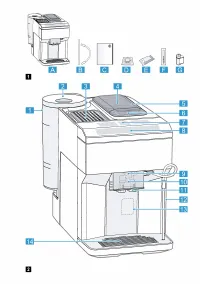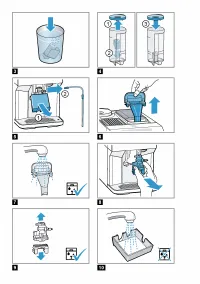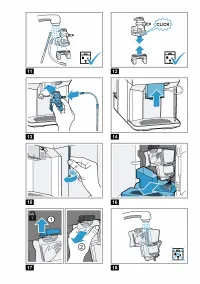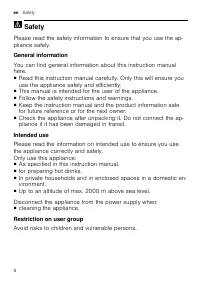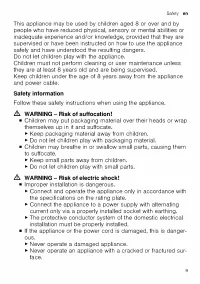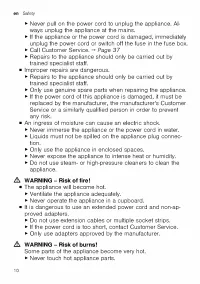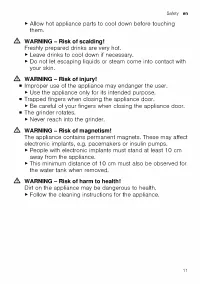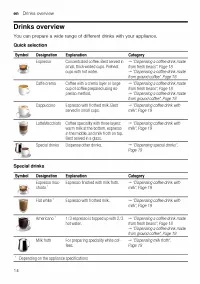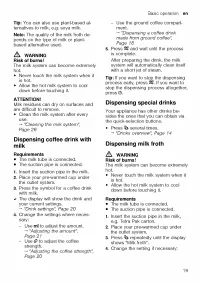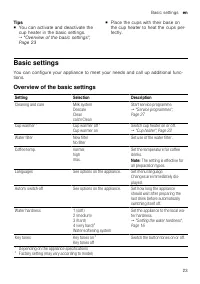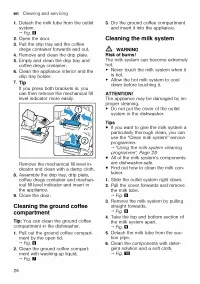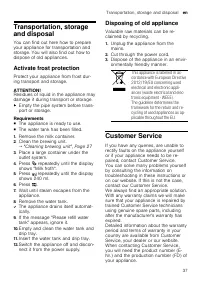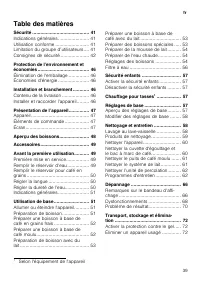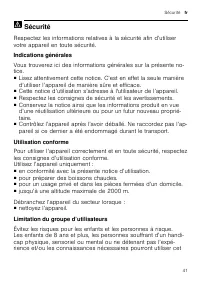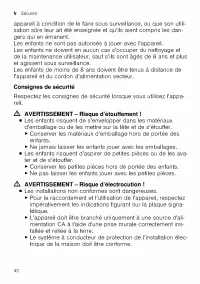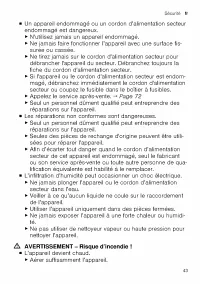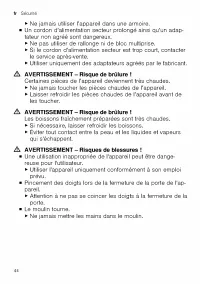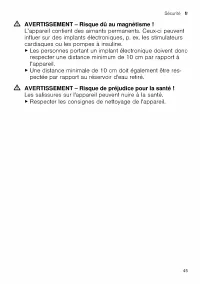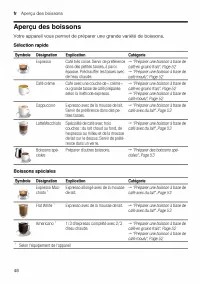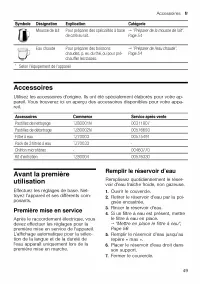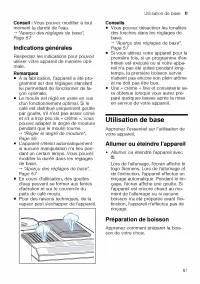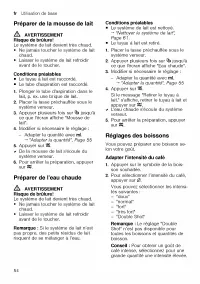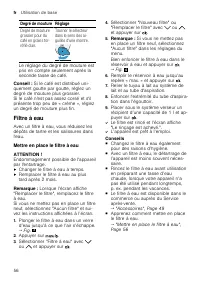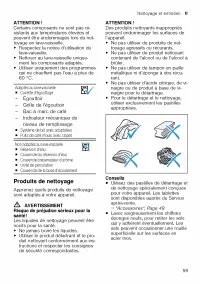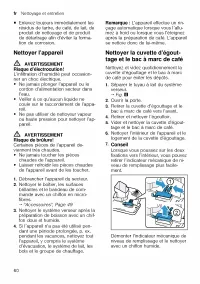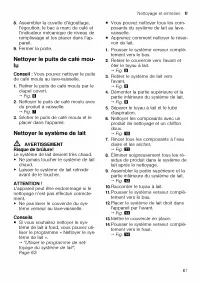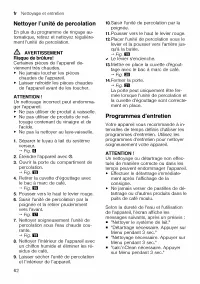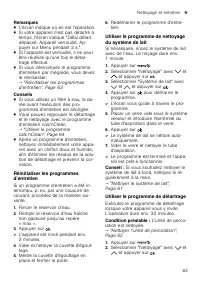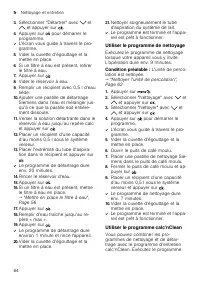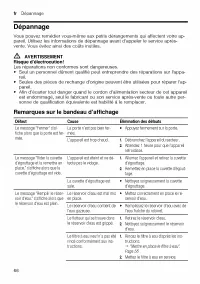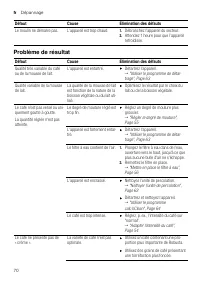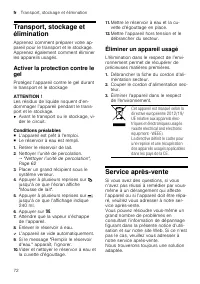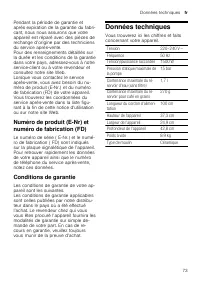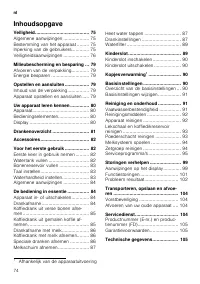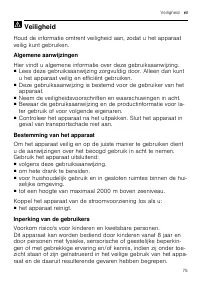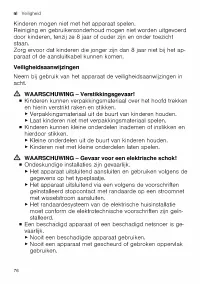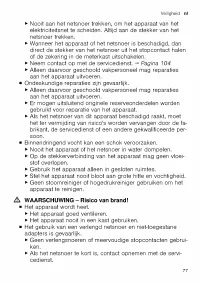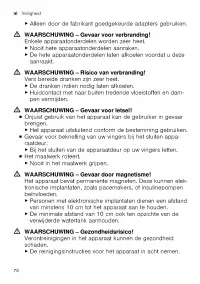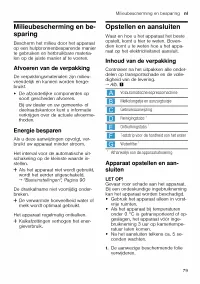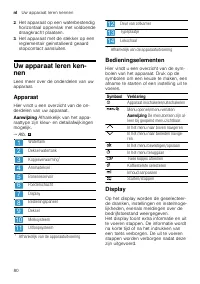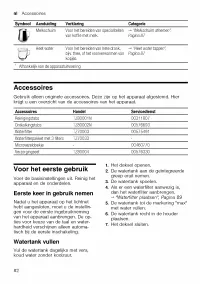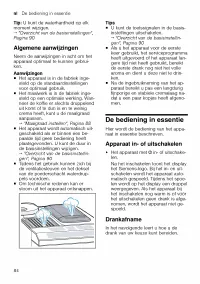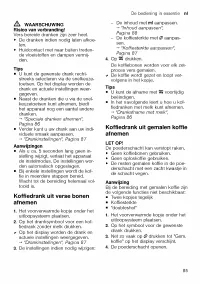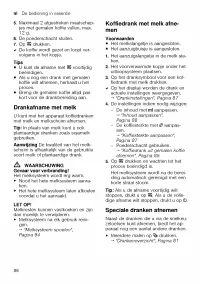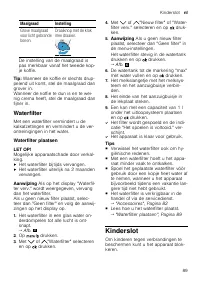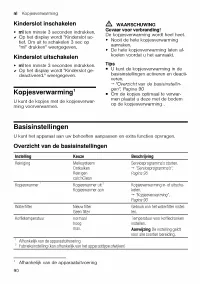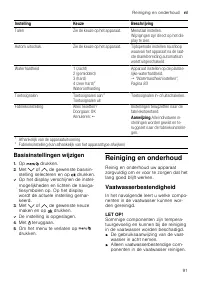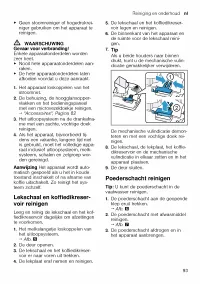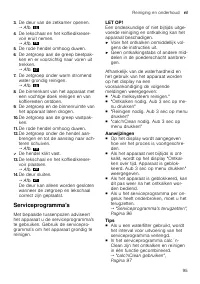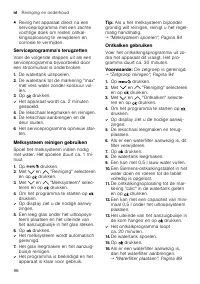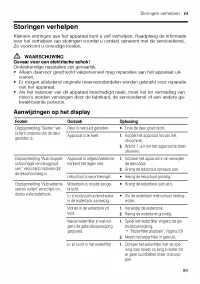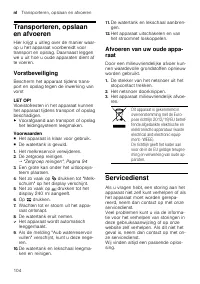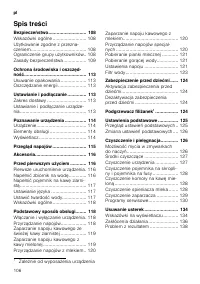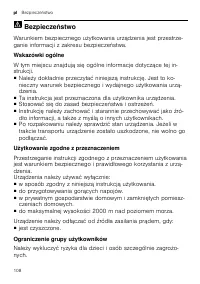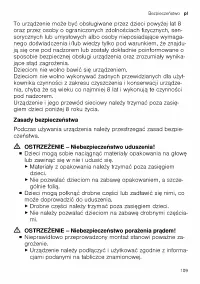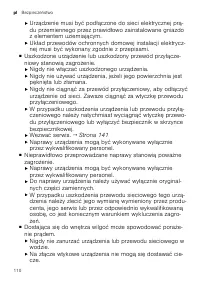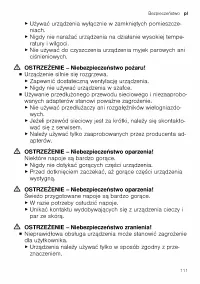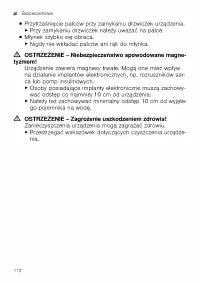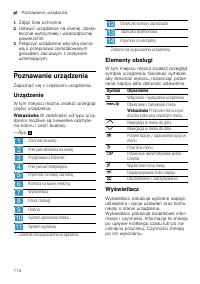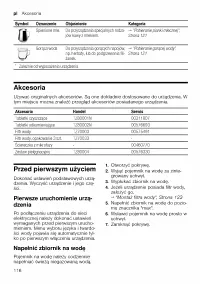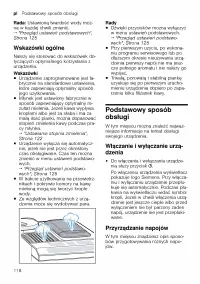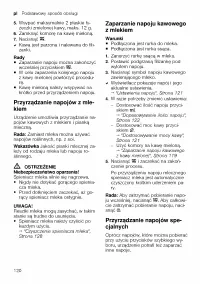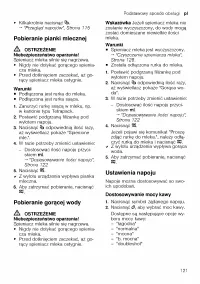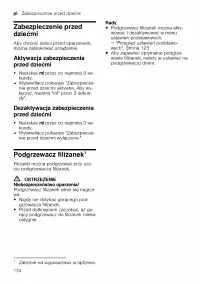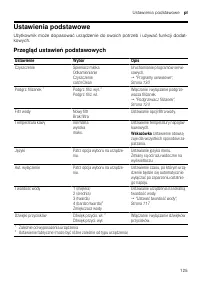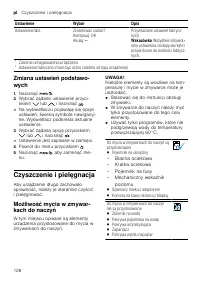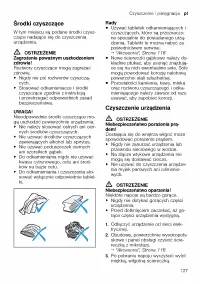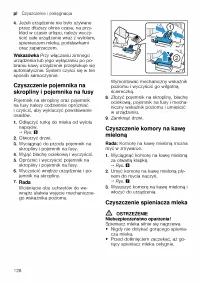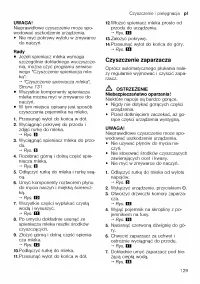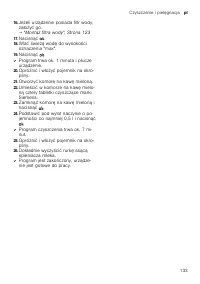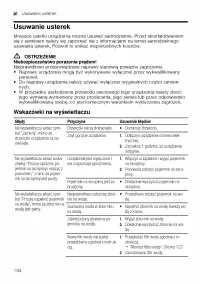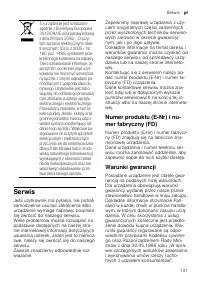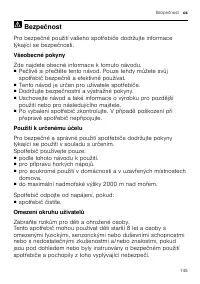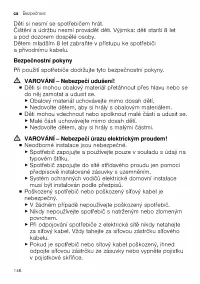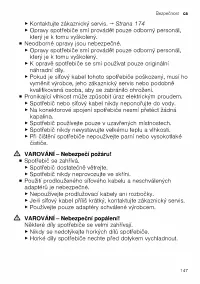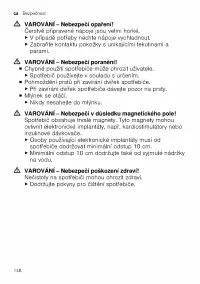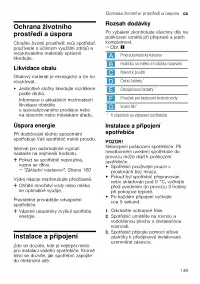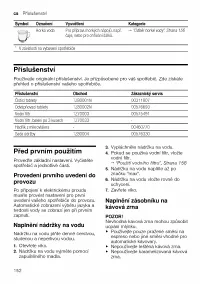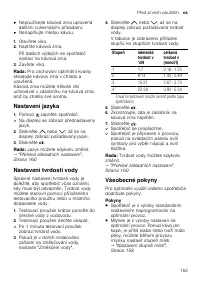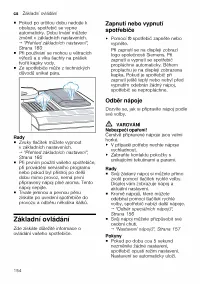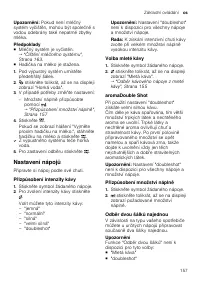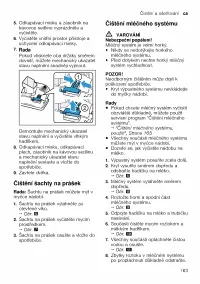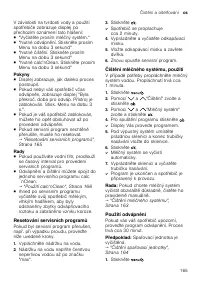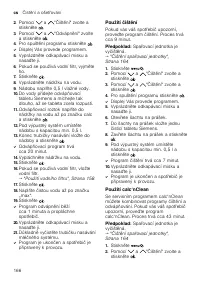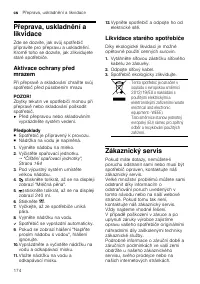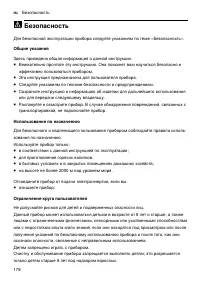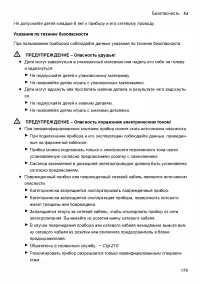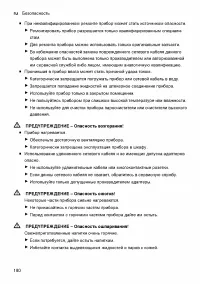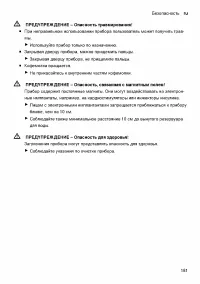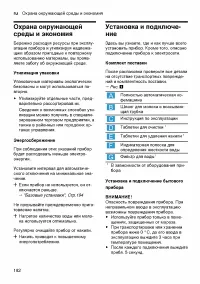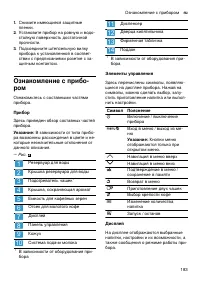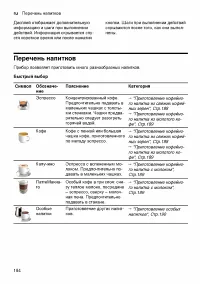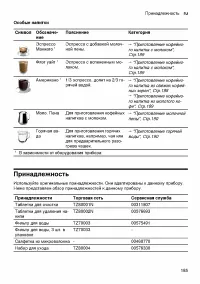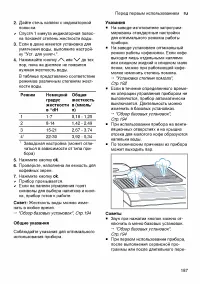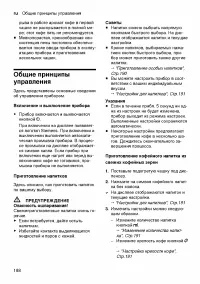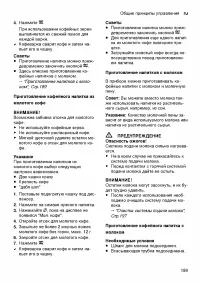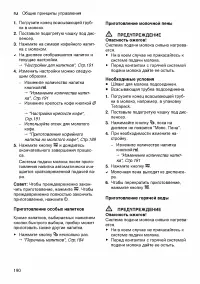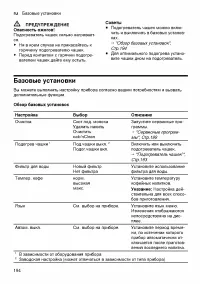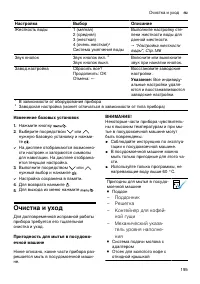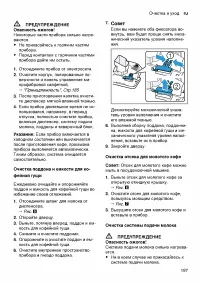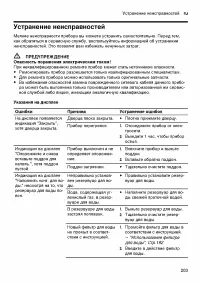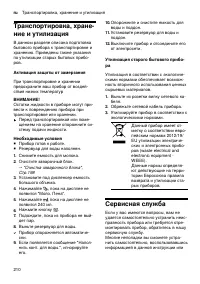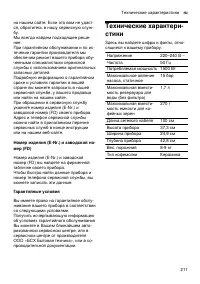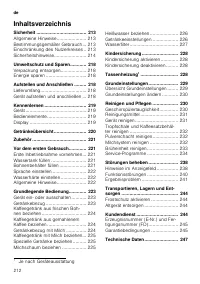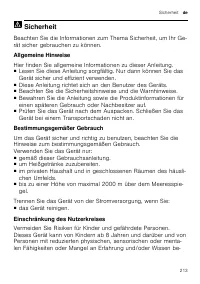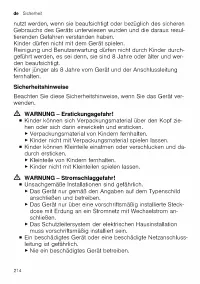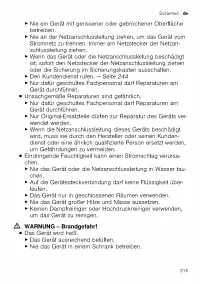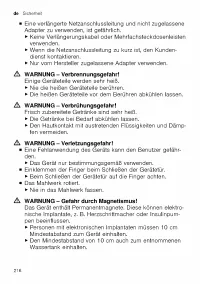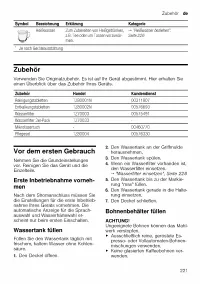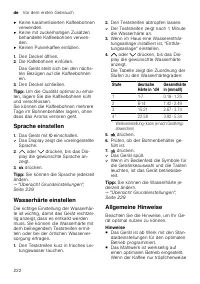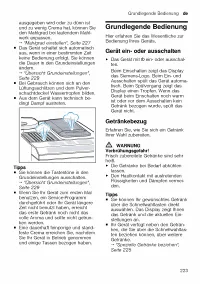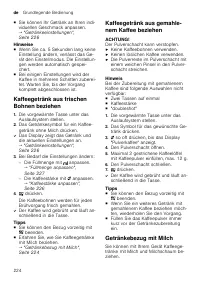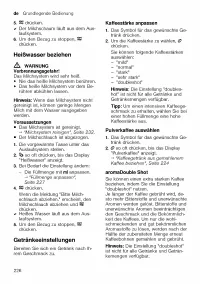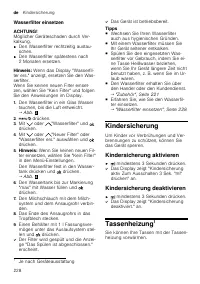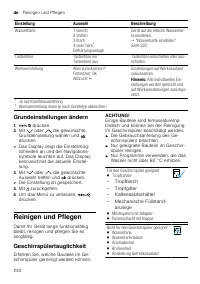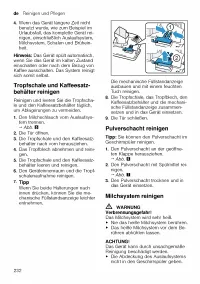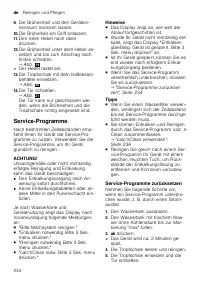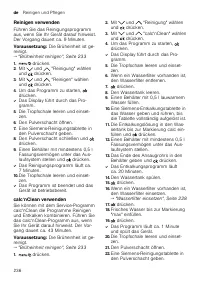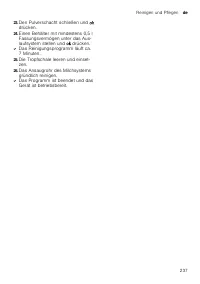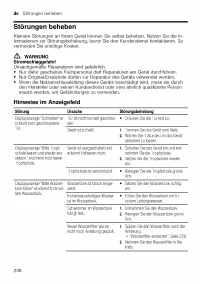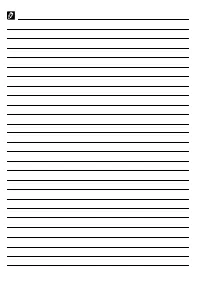Кофемашина Siemens EQ.500 classic (TP501R09) - инструкция пользователя по применению, эксплуатации и установке на русском языке. Мы надеемся, она поможет вам решить возникшие у вас вопросы при эксплуатации техники.
Если остались вопросы, задайте их в комментариях после инструкции.
"Загружаем инструкцию", означает, что нужно подождать пока файл загрузится и можно будет его читать онлайн. Некоторые инструкции очень большие и время их появления зависит от вашей скорости интернета.
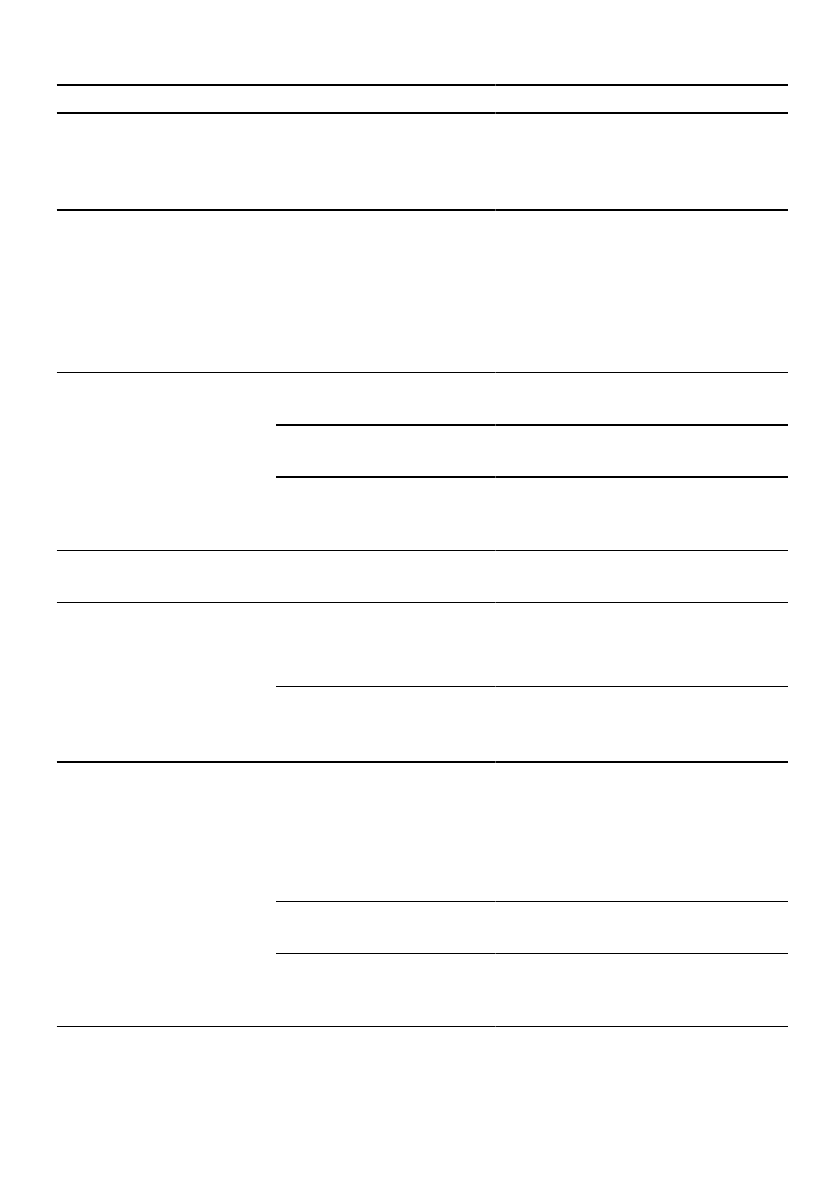
en
Troubleshooting
32
Errors
Cause
Troubleshooting
Display shows "Please refill
water tank" despite the fact
that the water tank is full.
Limescale deposits in the wa-
ter tank are blocking the sys-
tem.
1.
Clean the water tank thoroughly.
2.
Start the descaling programme.
"Using the descaling programme",
Display shows "Fill the bean
container with coffee beans."
despite the fact that the ban
container is full.
The grinder is not grinding
any coffee beans despite full
bean container.
Beans are too oily and are not
falling into the grinder.
▶
Gently tap the bean container.
▶
Change the coffee variety.
Do not use oily beans.
▶
Clean the empty bean container with
a damp cloth.
Display shows "Please clean
brewing unit, replace and
close door.".
Brewing unit is soiled.
▶
Clean the brewing unit.
"Cleaning brewing unit", Page 27
Mechanism of brewing unit is
stiff.
▶
Clean the brewing unit.
"Cleaning brewing unit", Page 27
Too much ground coffee in
the brewing unit.
▶
Use no more than 2 level measuring
spoons of ground coffee.
"Cleaning brewing unit", Page 27
Display shows "Voltage (V) in-
correct.".
Voltage in the house system is
incorrect.
▶
Only operate the appliance at 220 -
240 V.
Display shows "Please restart
appliance.".
Brewing unit is heavily soiled
or cannot be removed.
▶
Restart the appliance.
▶
Clean the brewing unit.
"Cleaning brewing unit", Page 27
Appliance has a fault.
1.
Pull out the mains plug and wait
10 seconds.
2.
Re-insert the mains plug.
Display very frequently shows
"calc'nClean".
Water is too hard.
1.
Insert a new water filter.
"Insert water filter", Page 21
2.
Set the corresponding water hard-
ness.
Incorrect or too little descal-
ing agent used.
▶
When descaling, only use suitable
tablets.
Service programme has not
been carried out in its entirety.
▶
Reset the service programme.