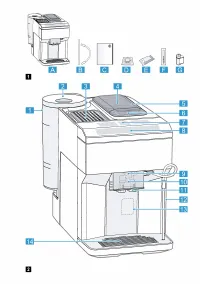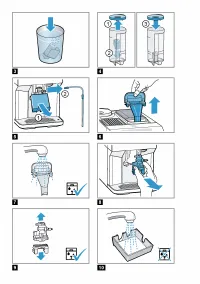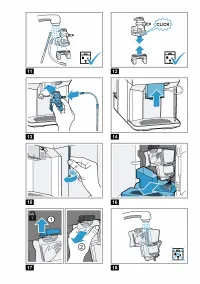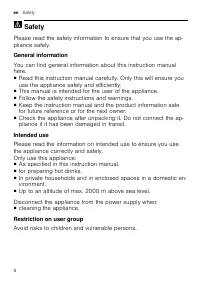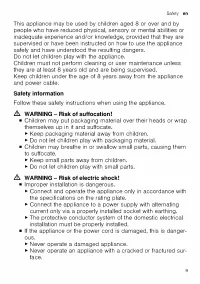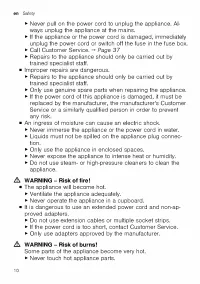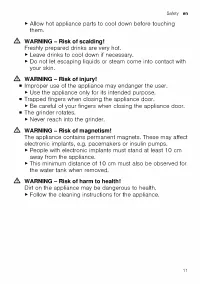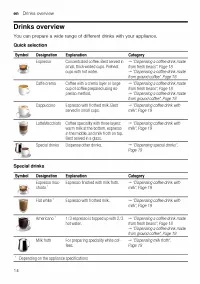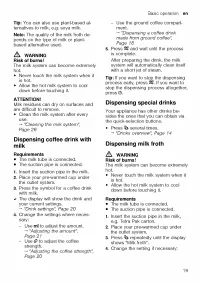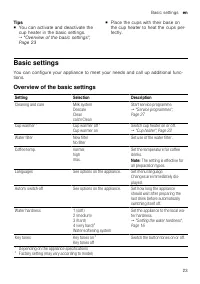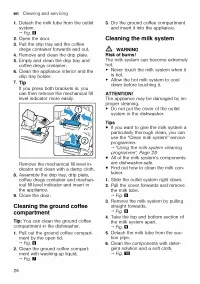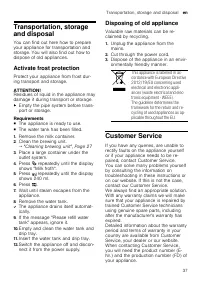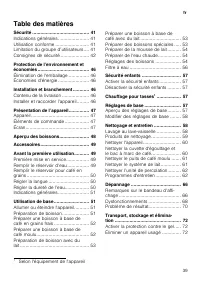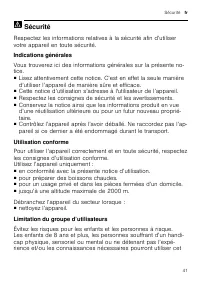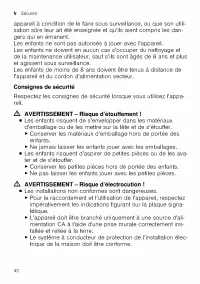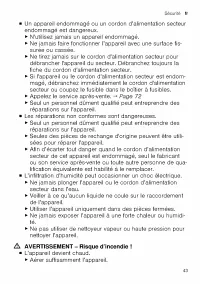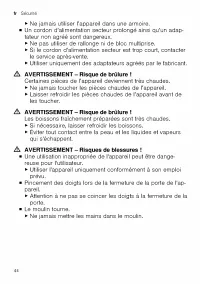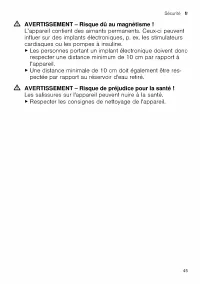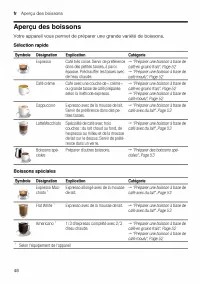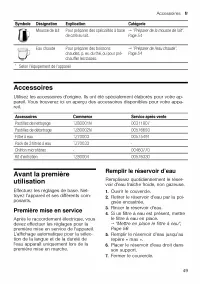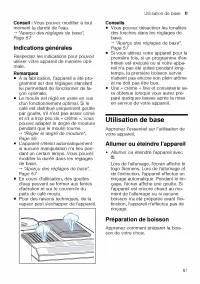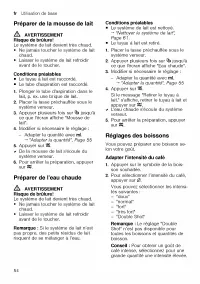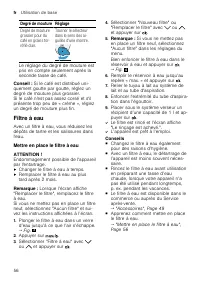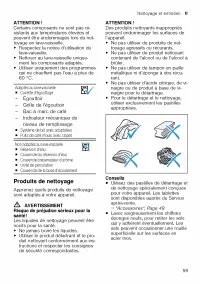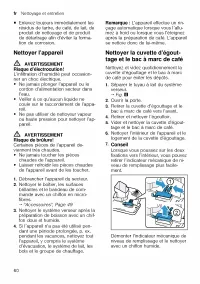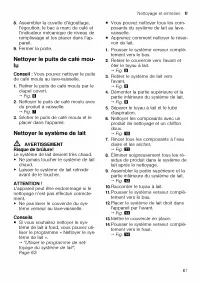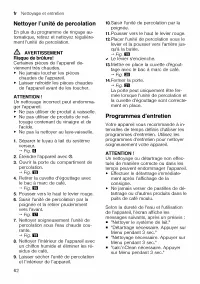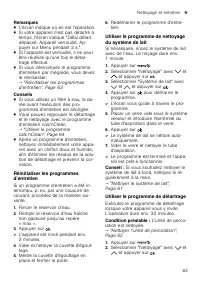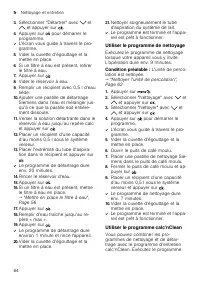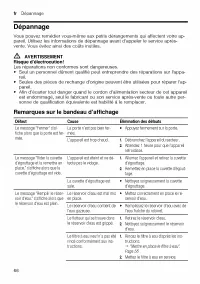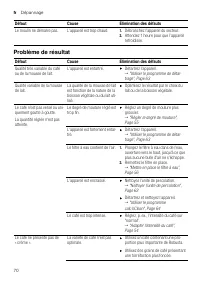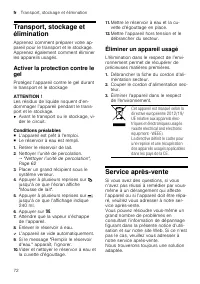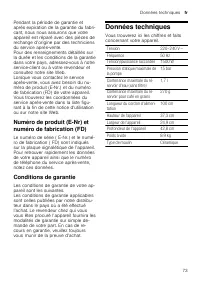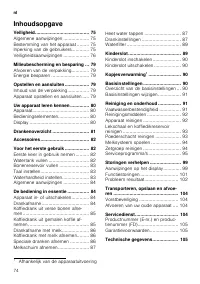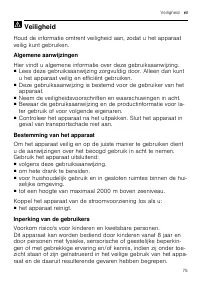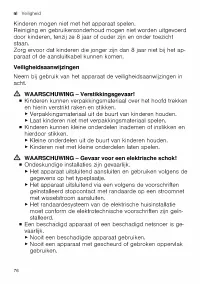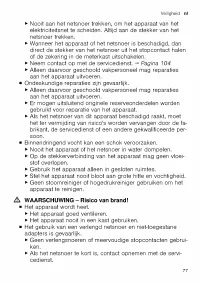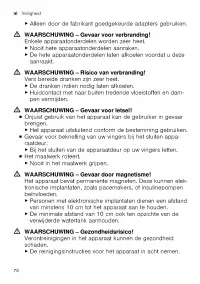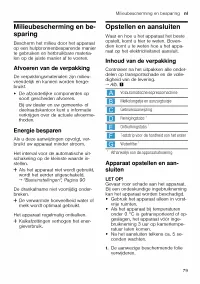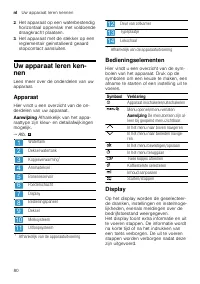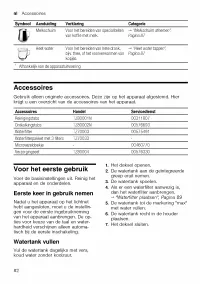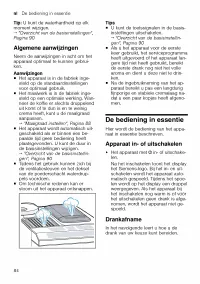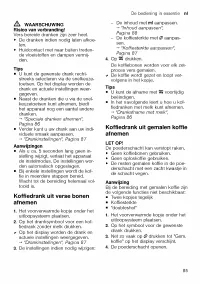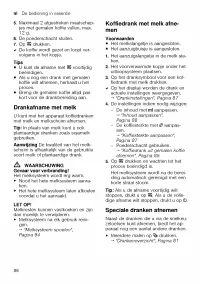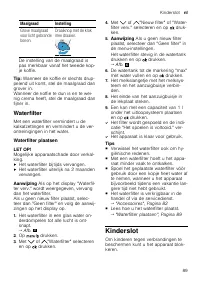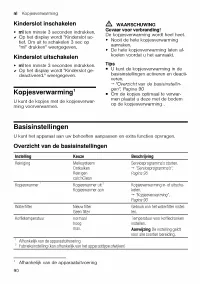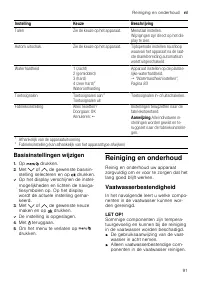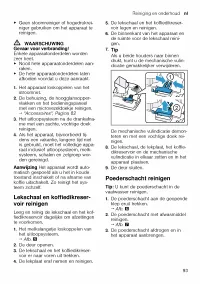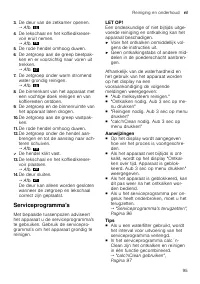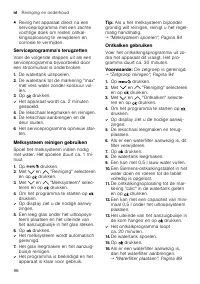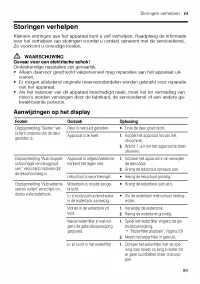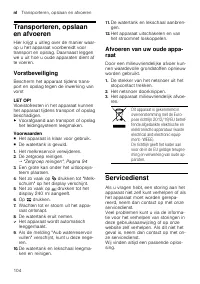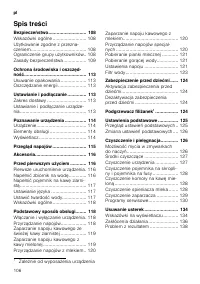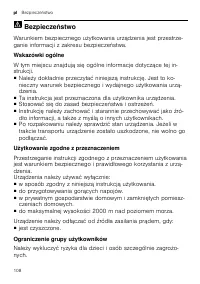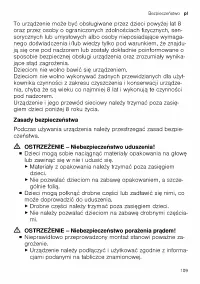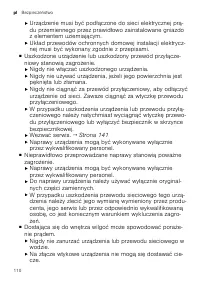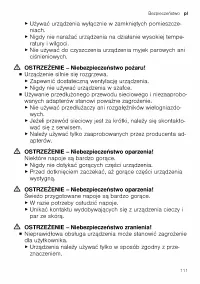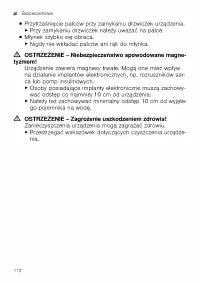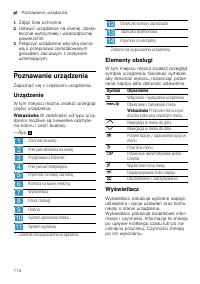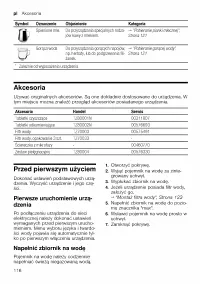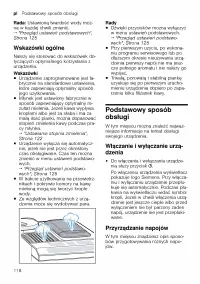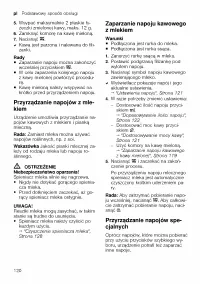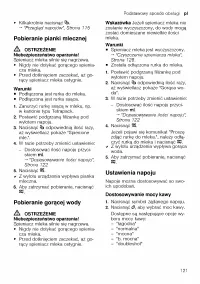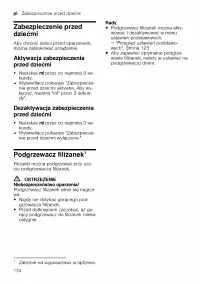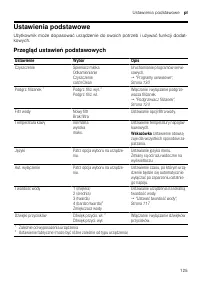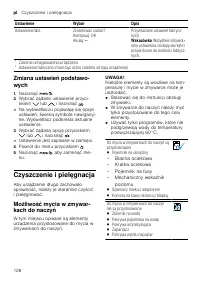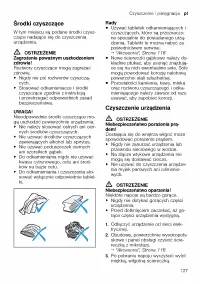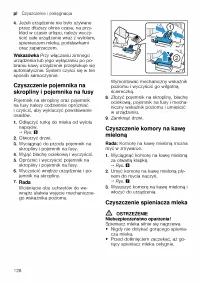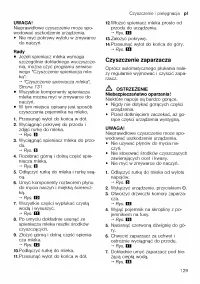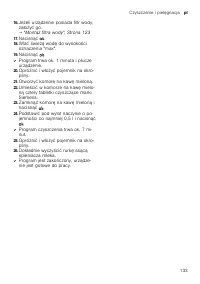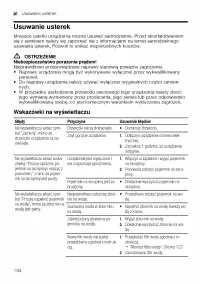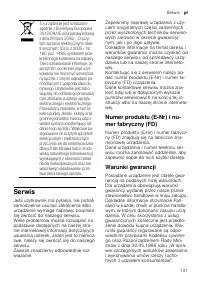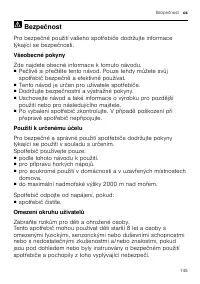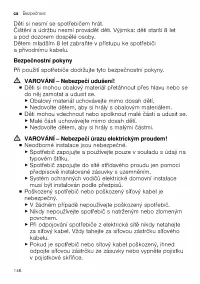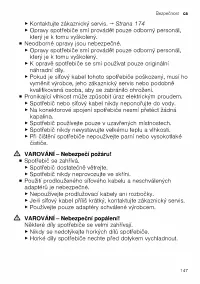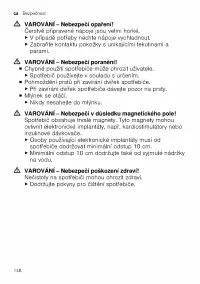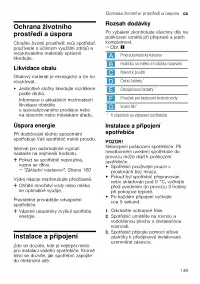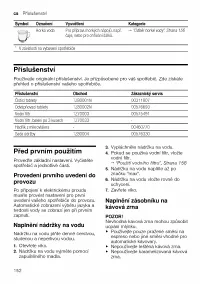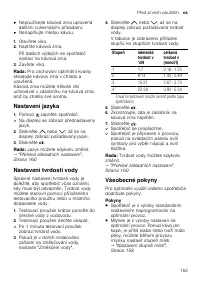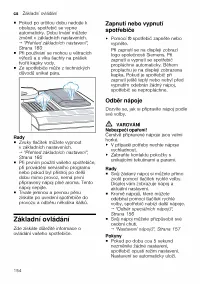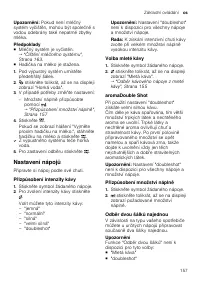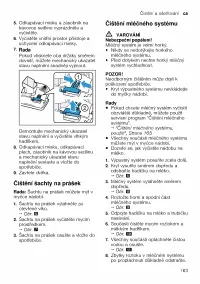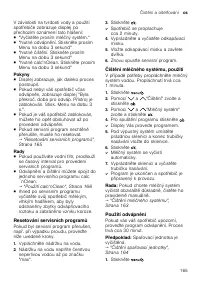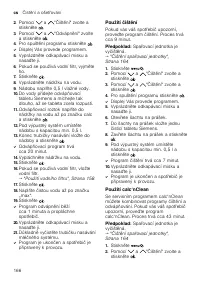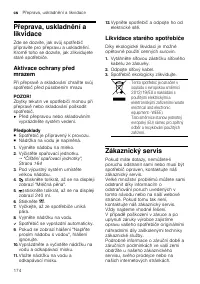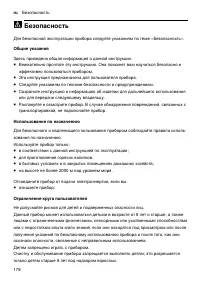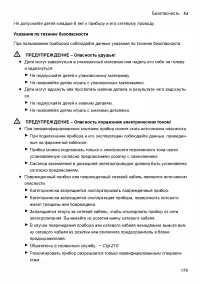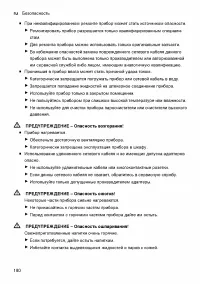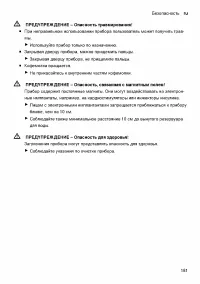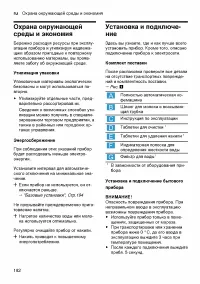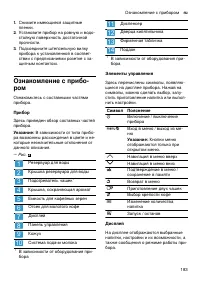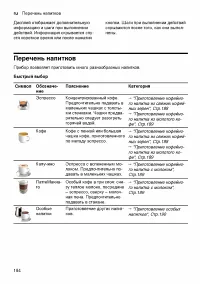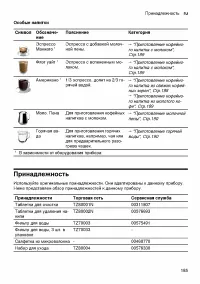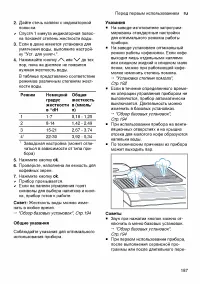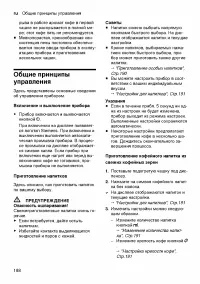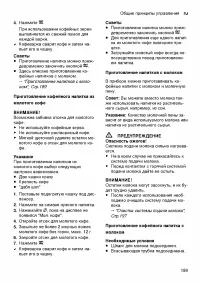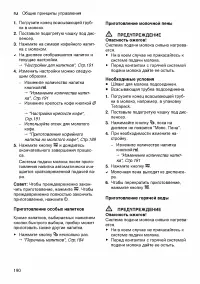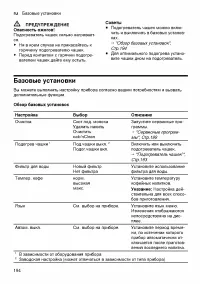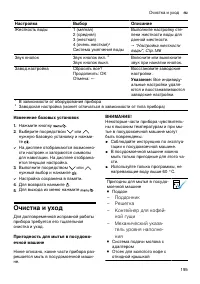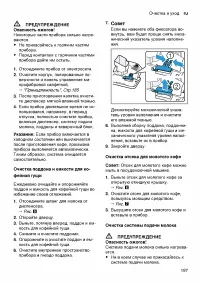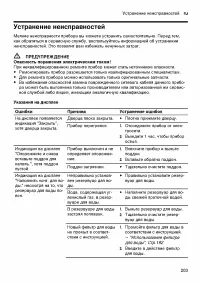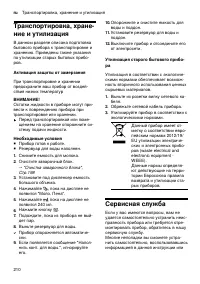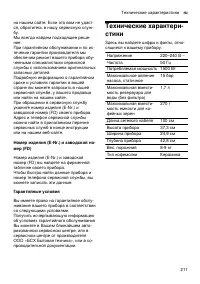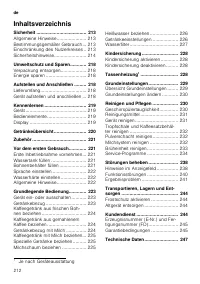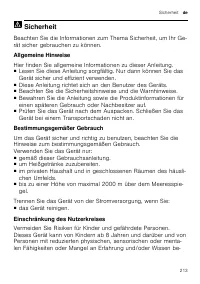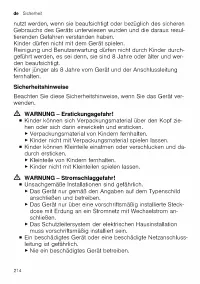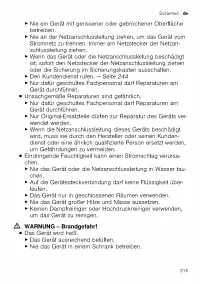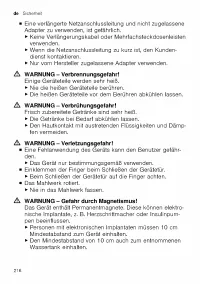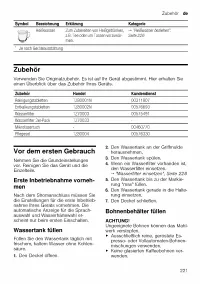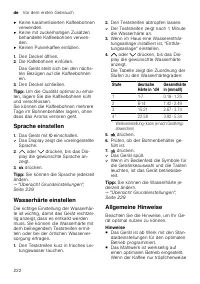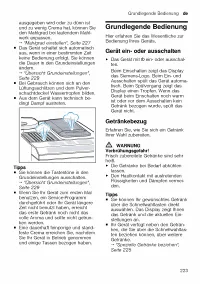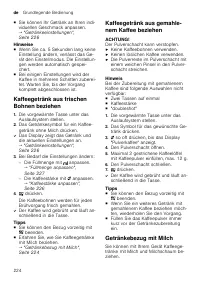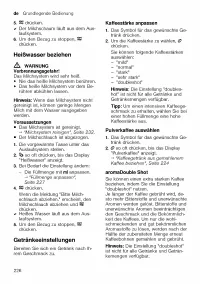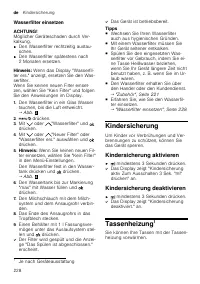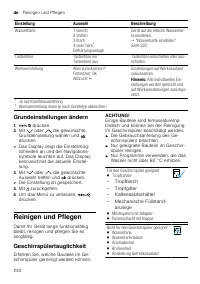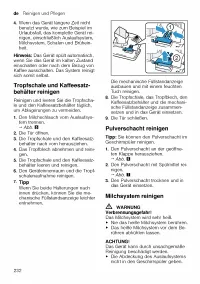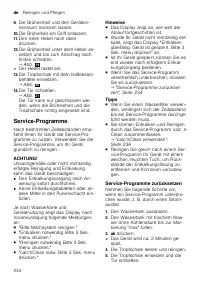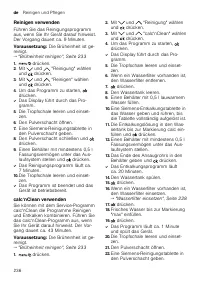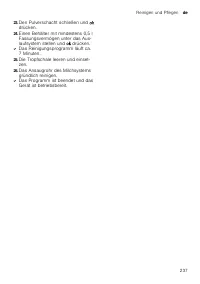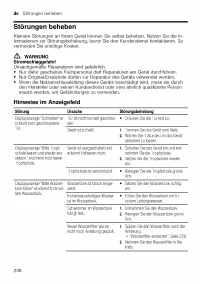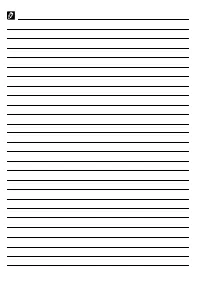Кофемашина Siemens EQ.500 classic (TP501R09) - инструкция пользователя по применению, эксплуатации и установке на русском языке. Мы надеемся, она поможет вам решить возникшие у вас вопросы при эксплуатации техники.
Если остались вопросы, задайте их в комментариях после инструкции.
"Загружаем инструкцию", означает, что нужно подождать пока файл загрузится и можно будет его читать онлайн. Некоторые инструкции очень большие и время их появления зависит от вашей скорости интернета.
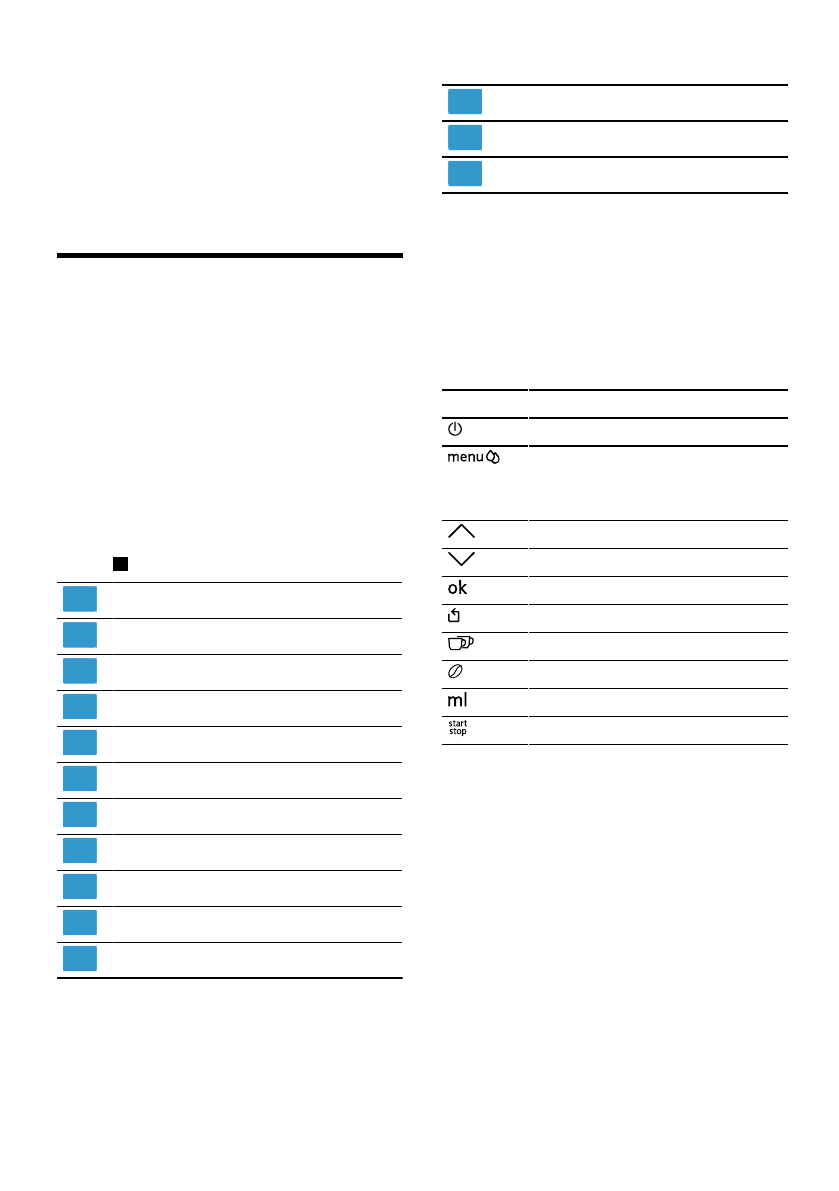
Familiarising yourself with your appliance
en
13
2.
Place the appliance on a level, wa-
ter-resistant surface that is capable
of bearing its weight.
3.
Using the mains plug, connect the
appliance to an earthed socket that
has been correctly installed.
Familiarising yourself
with your appliance
Familiarise yourself with the parts of
your appliance.
Appliance
You can find an overview of the parts
of your appliance here.
Note:
Individual details and colours
may differ, depending on the appliance
model.
→
1
Water tank
2
Cover for water tank
3
Cup heater
1
4
Aroma lid
5
Bean container
6
Ground coffee compartment
7
Display
8
Control panel
9
Cover
10
Milk system
11
Outlet system
1
Depending on the appliance specifications
12
Brewing chamber door
13
Rating plate
14
Drip tray
1
Depending on the appliance specifications
Controls
Here you can find an overview of the
symbols on your appliance. Press the
symbols to make a selection, start the
dispensing process or make/adjust a
setting.
Symbol
Explanation
Switch appliance on/off
Open menu/leave menu
Note:
The menu buttons are only
visible when the menu is open.
Navigate upwards in the menu
Navigate downwards in the menu
Confirm/save in the menu
Go back in the menu
Dispense two cups
Select coffee strength
Adjusting the amount
Start/stop
Display
The display shows the selected drinks,
settings and setting options, as well as
messages about the appliance’s oper-
ating status.
The display shows additional informa-
tion and action steps. The information
is hidden after a short period, or by
pressing a button. The action steps are
hidden when they have been com-
pleted.