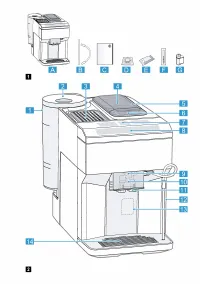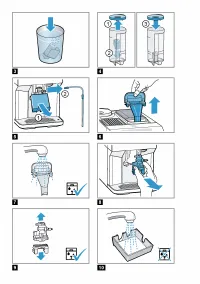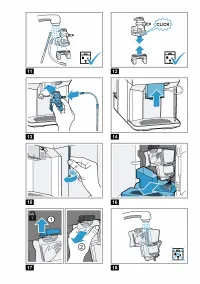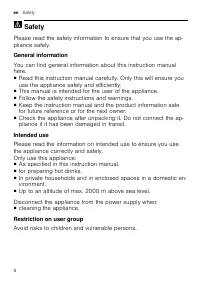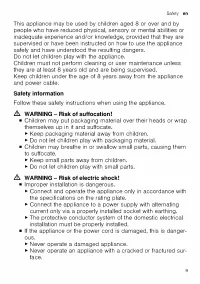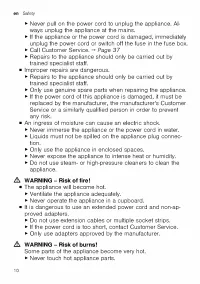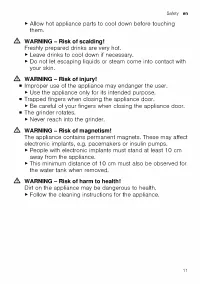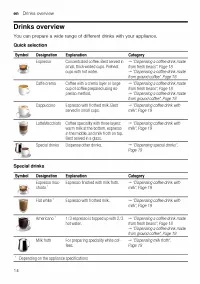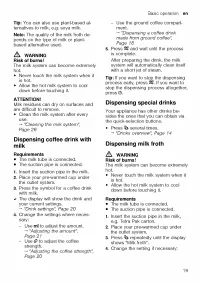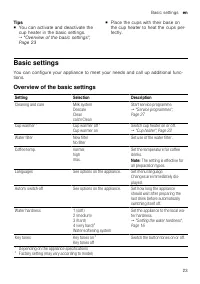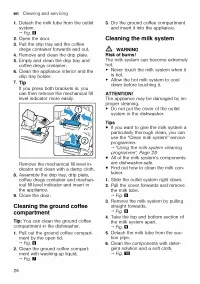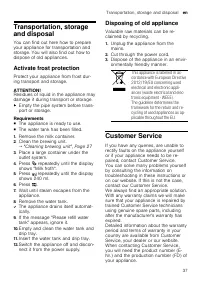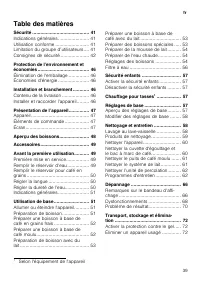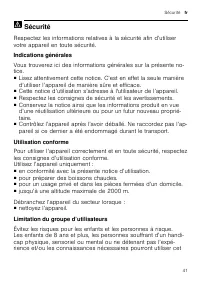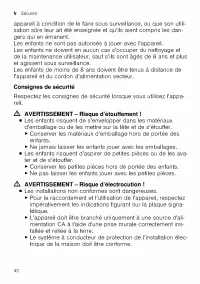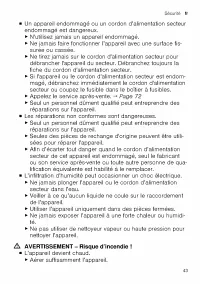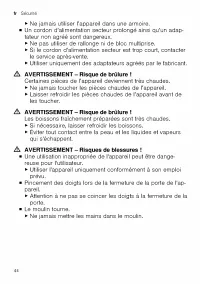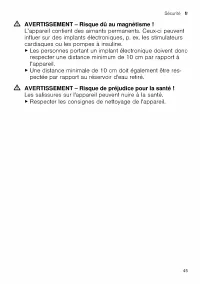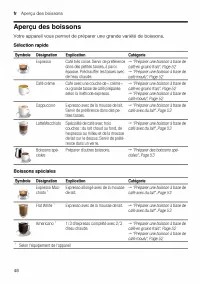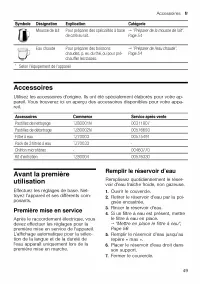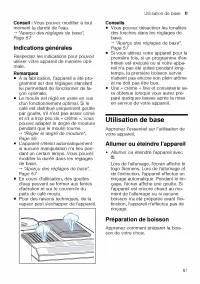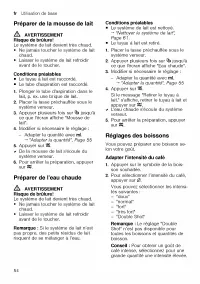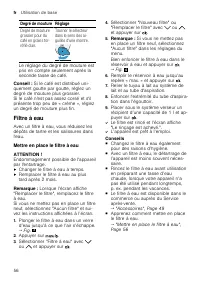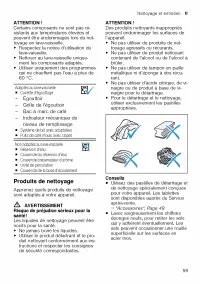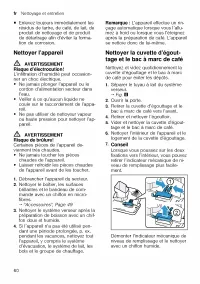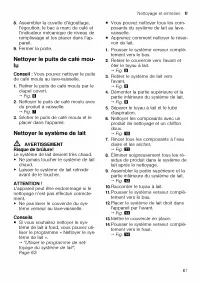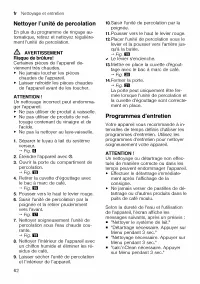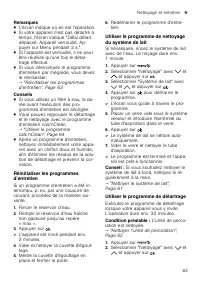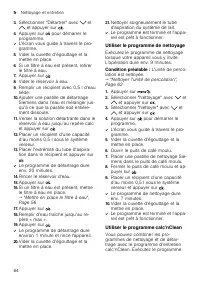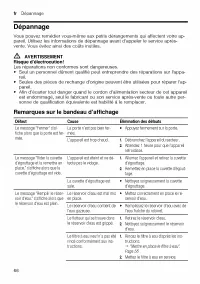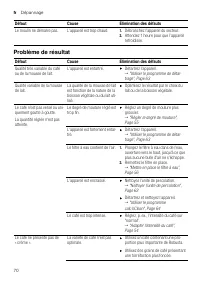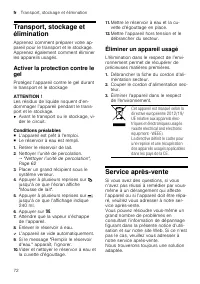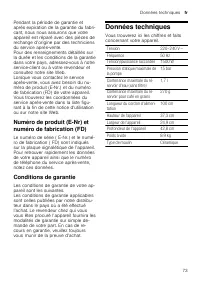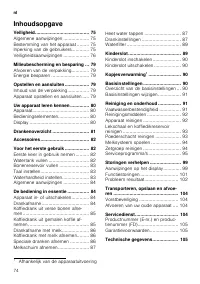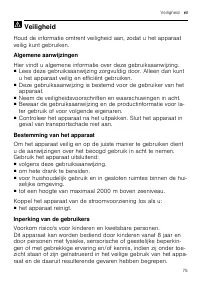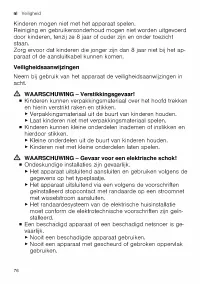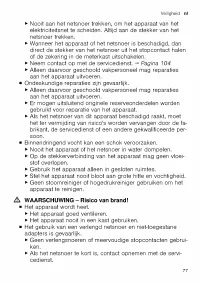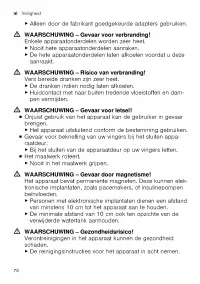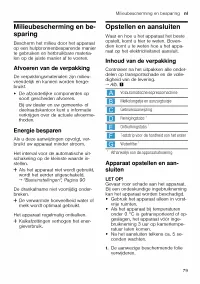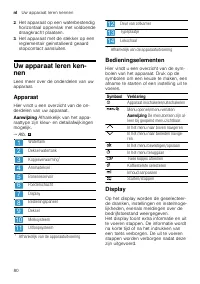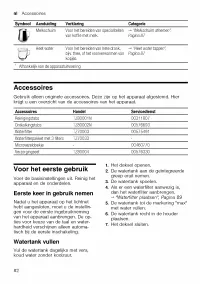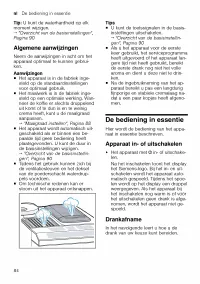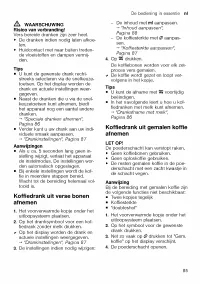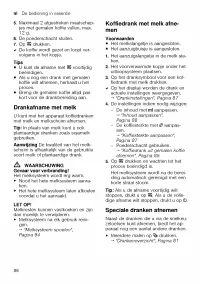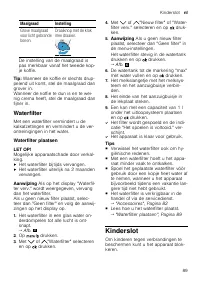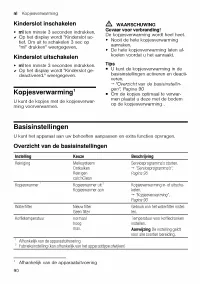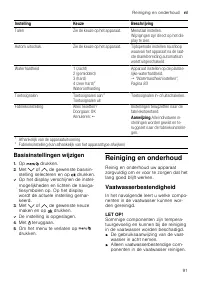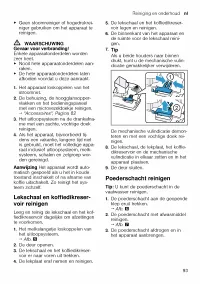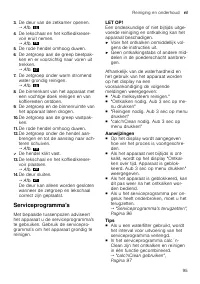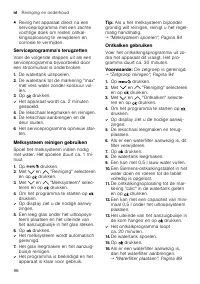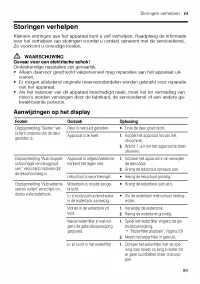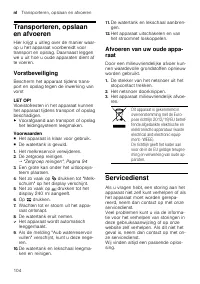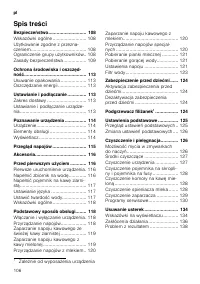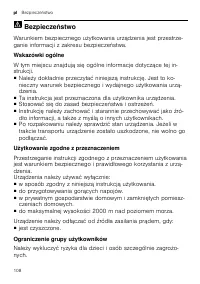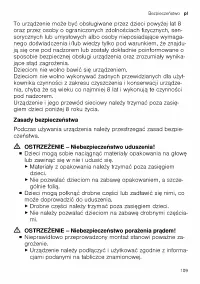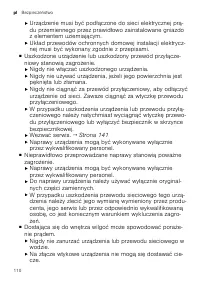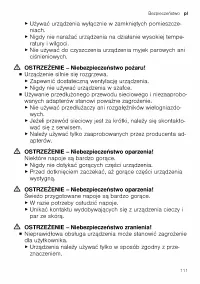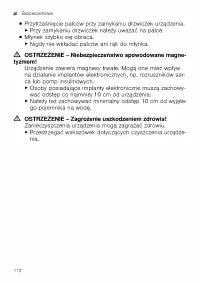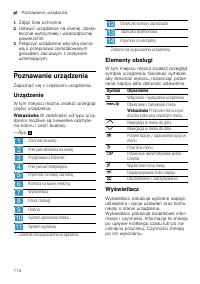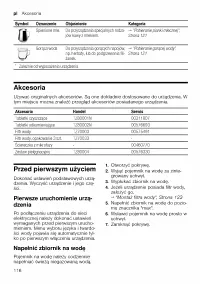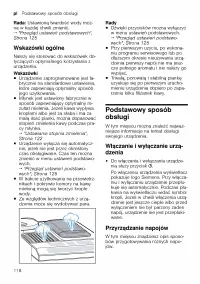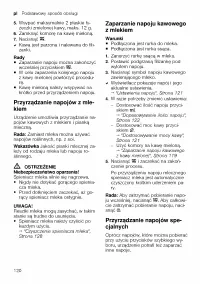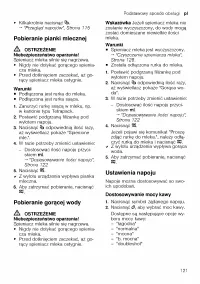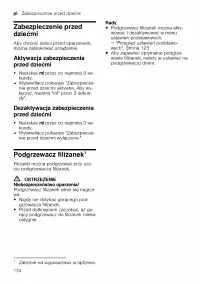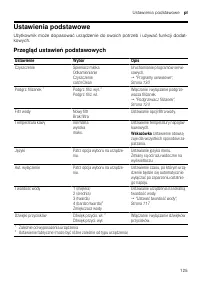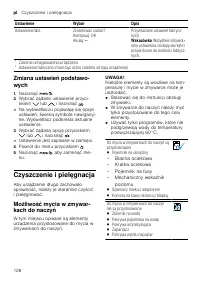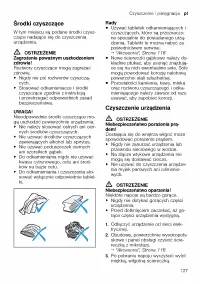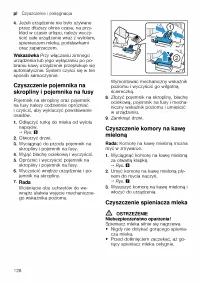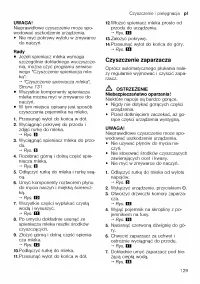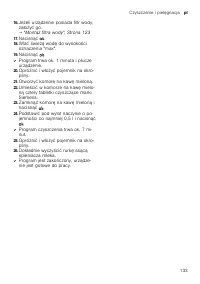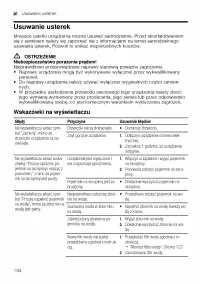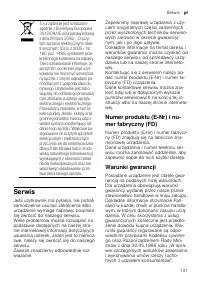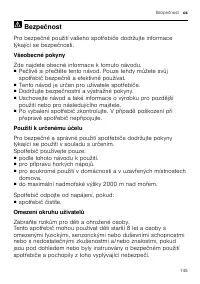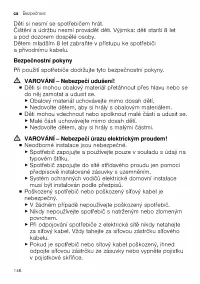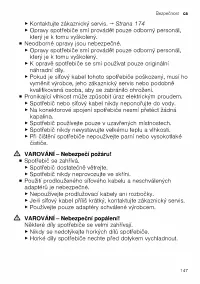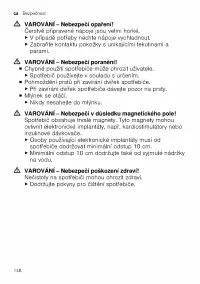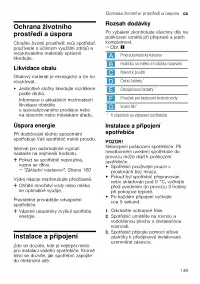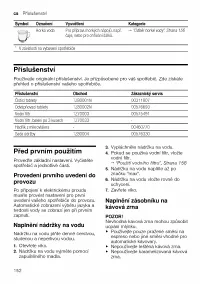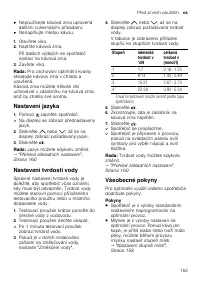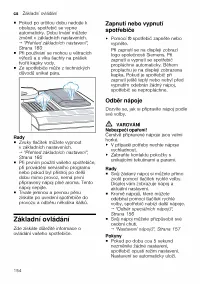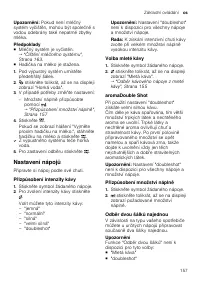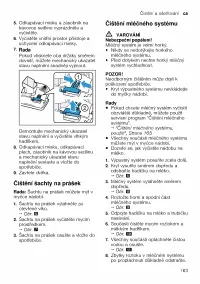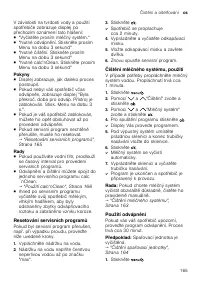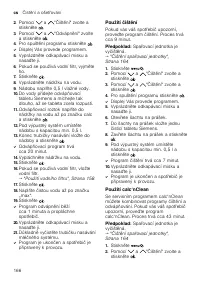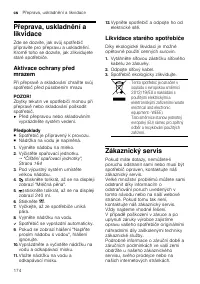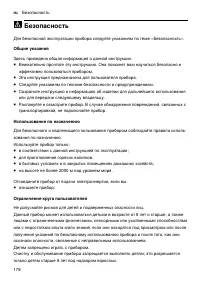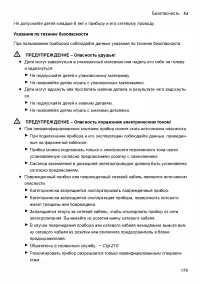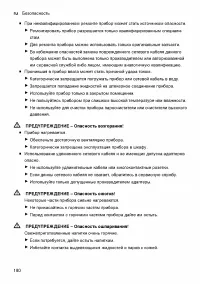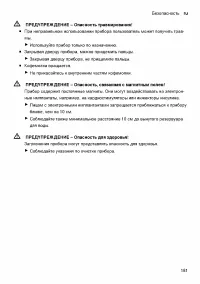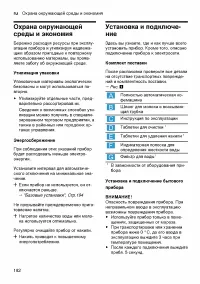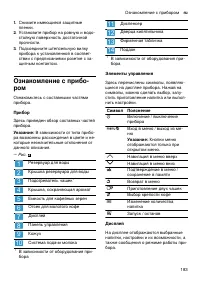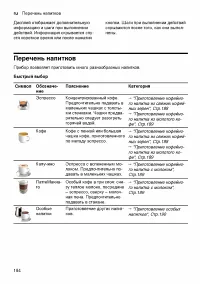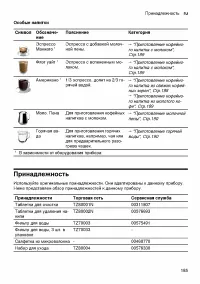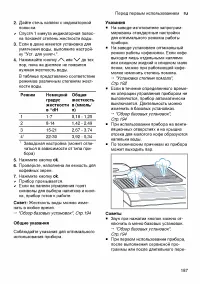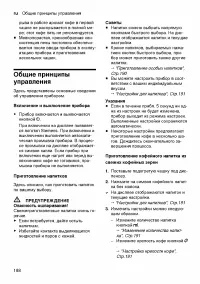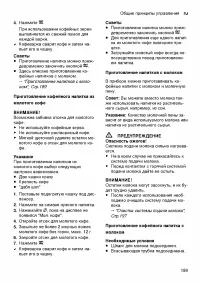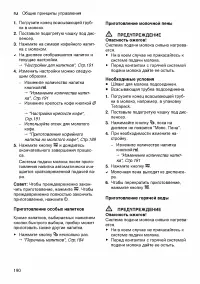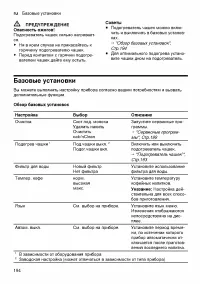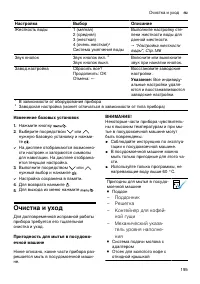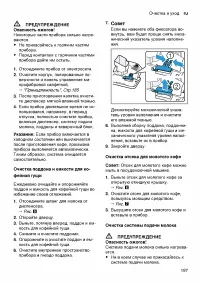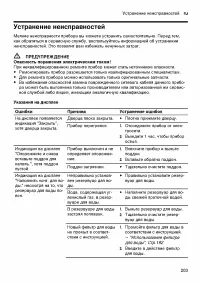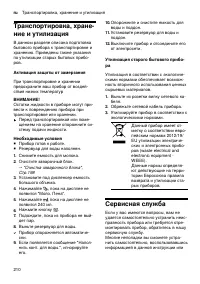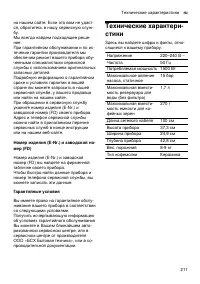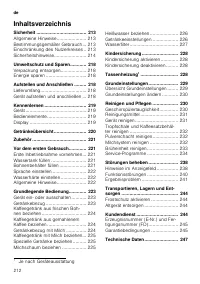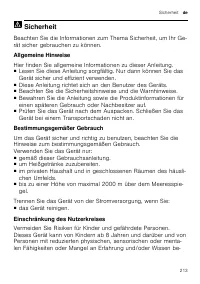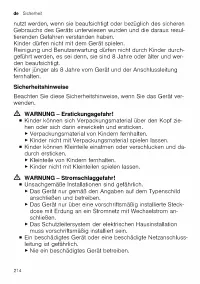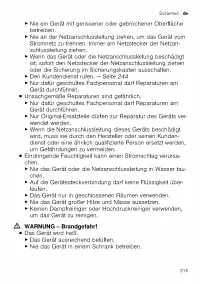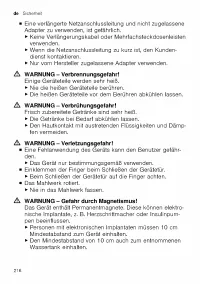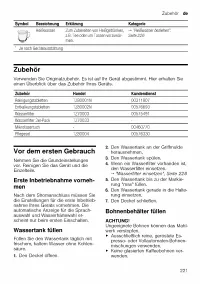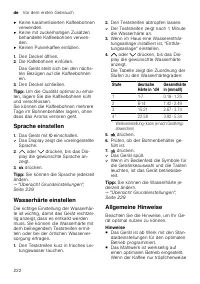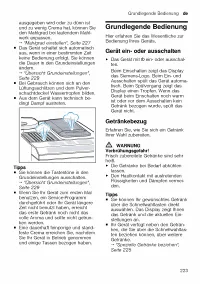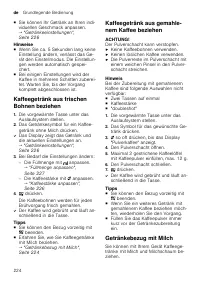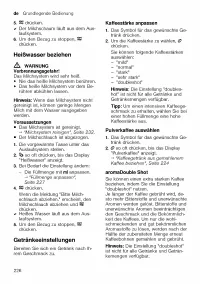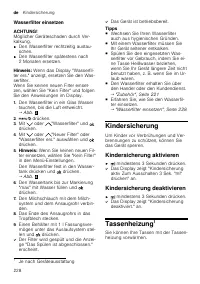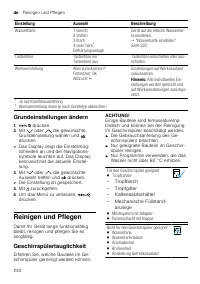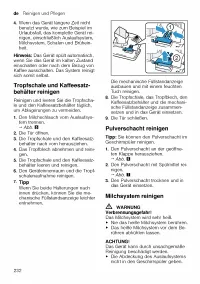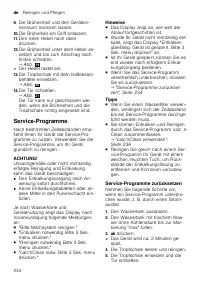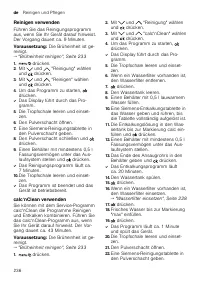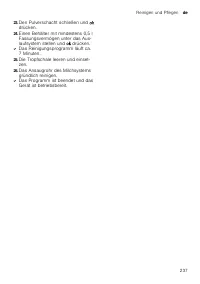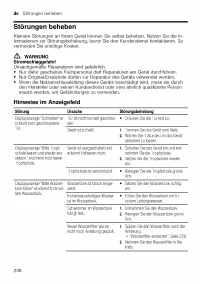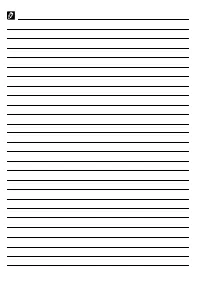Кофемашина Siemens EQ.500 classic (TP501R09) - инструкция пользователя по применению, эксплуатации и установке на русском языке. Мы надеемся, она поможет вам решить возникшие у вас вопросы при эксплуатации техники.
Если остались вопросы, задайте их в комментариях после инструкции.
"Загружаем инструкцию", означает, что нужно подождать пока файл загрузится и можно будет его читать онлайн. Некоторые инструкции очень большие и время их появления зависит от вашей скорости интернета.
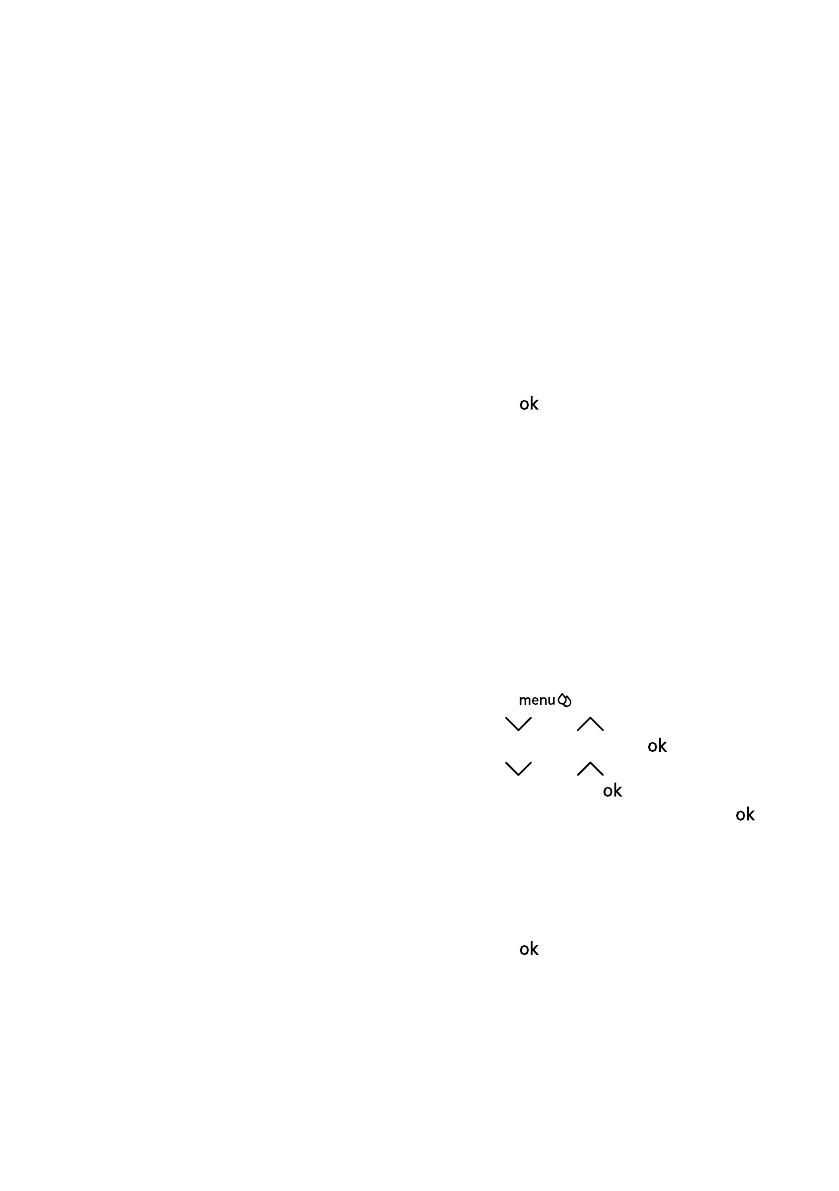
en
Cleaning and servicing
28
ATTENTION!
Improper cleaning and descaling or a
delay in doing so may damage the ap-
pliance.
▶
Immediately perform the descaling
process in accordance with the in-
structions.
▶
Do not put any descaling tablets or
other products into the ground cof-
fee compartment.
Depending on the water hardness and
use of the appliance, the display will
show the following messages after
prior notification:
¡
"Please rinse milk system."
¡
"Descaling necessary. Please press
menu for 3 sec."
¡
"Cleaning necessary. Please press
menu for 3 sec."
¡
"calc'nClean nec. Please press
menu for 3 sec."
Notes
¡
The display indicates the progress of
the descaling or cleaning process.
¡
If your appliance is not descaled in
good time, the display will show the
following message: "Descaling over-
due. Appliance is locked. Please
press menu for 3 sec.".
¡
If your appliance has been locked,
you can only operate it again once
the descaling process has been car-
ried out.
¡
If you accidentally interrupt the ser-
vice programme, you must reset it.
"Resetting service programmes",
Tips
¡
If you use a water filter, this prolongs
the time interval until a service pro-
grammes needs to be performed.
¡
You can combine the cleaning and
descaling programmes using the
calc'nClean service programme.
¡
Clean your appliance with a soft,
damp cloth immediately after a ser-
vice programme to remove any de-
scaling solution residues and pre-
vent corrosion.
Resetting service programmes
Perform the following steps if a service
programme is interrupted, e.g. due to a
power failure.
1.
Rinse out the water tank.
2.
Fill the water tank with fresh, non-
carbonated water up to the "max"
marking.
3.
Press .
a
The appliance will rinse itself for ap-
prox. 2 minutes.
4.
Empty and clean the drip tray.
5.
Insert the drip tray and close the
door.
6.
Restart the service programme.
Using the milk system cleaning
programme
Rinse the milk system with water, if ne-
cessary. The rinsing process takes ap-
prox. 1 minute.
1.
Press
.
2.
Use
and
to select "Cleaning
and care" and press .
3.
Use
and
to select "Milk sys-
tem" and press .
4.
To start the programme, press .
a
The display will guide you through
the programme.
5.
Place an empty glass under the out-
let system and insert the end of the
suction pipe in the glass.
6.
Press .
a
The milk system will now clean itself
automatically.
7.
Empty the glass and clean the suc-
tion pipe.
a
The program has ended and the ap-
pliance is ready for operation.