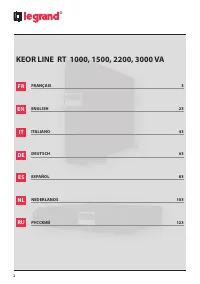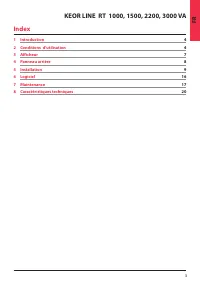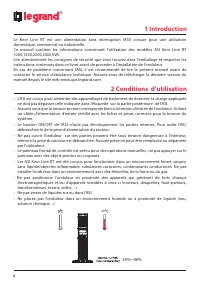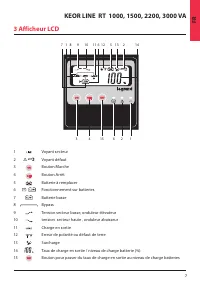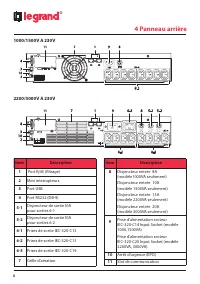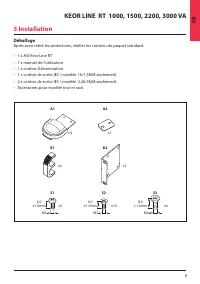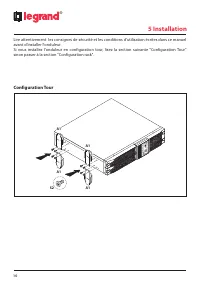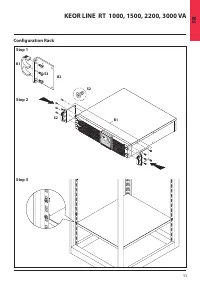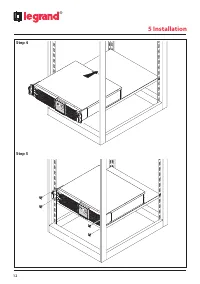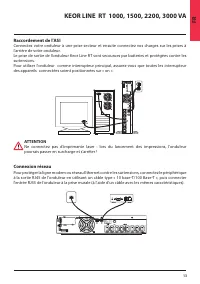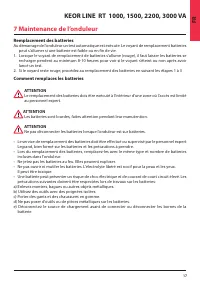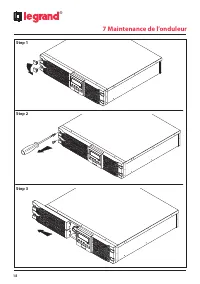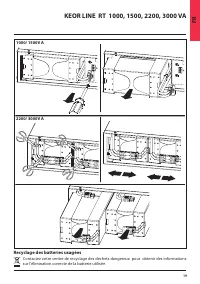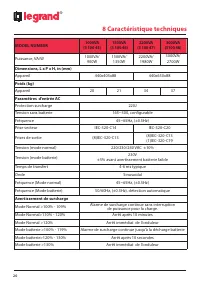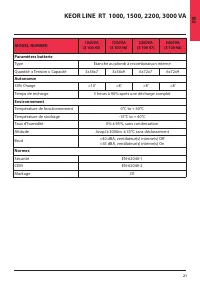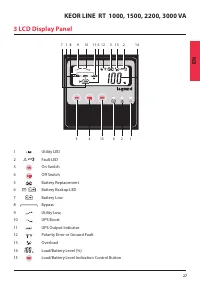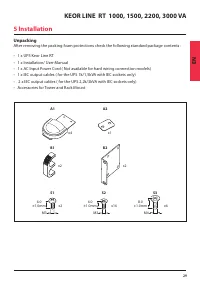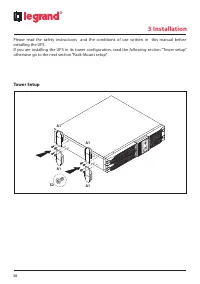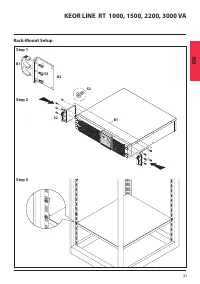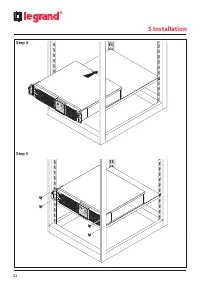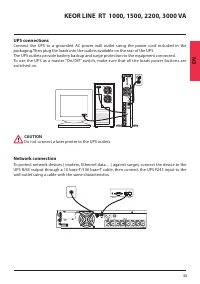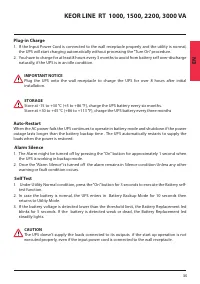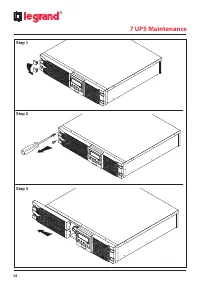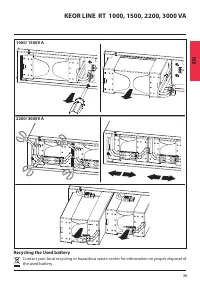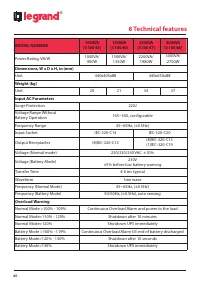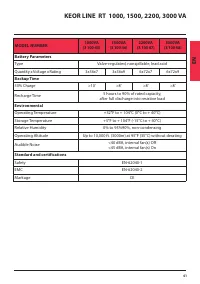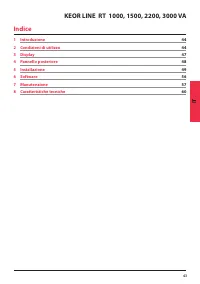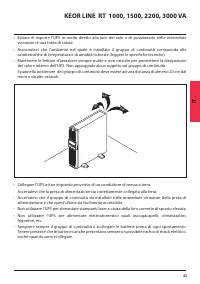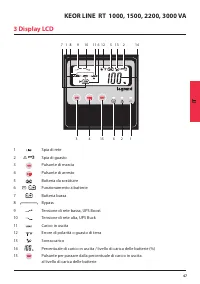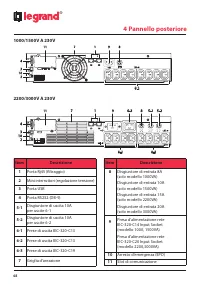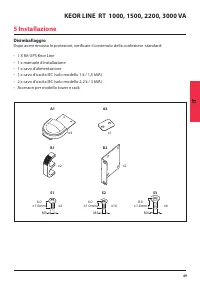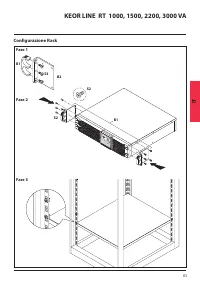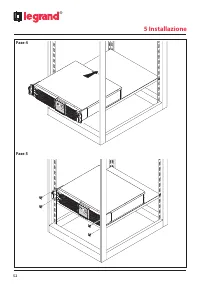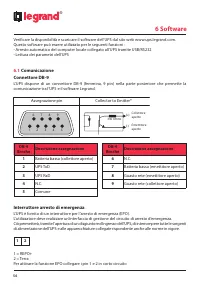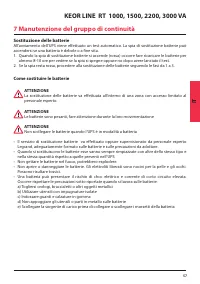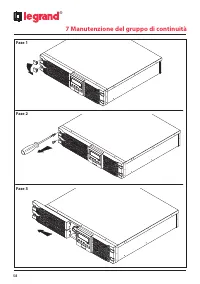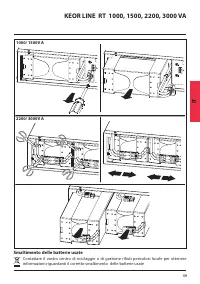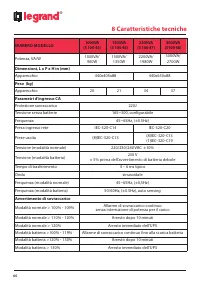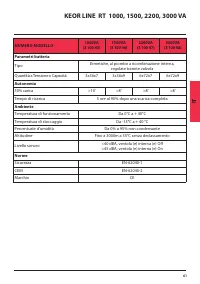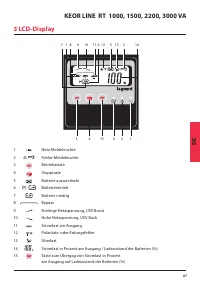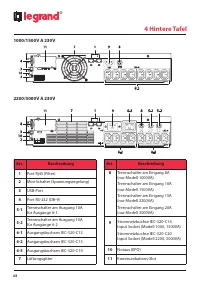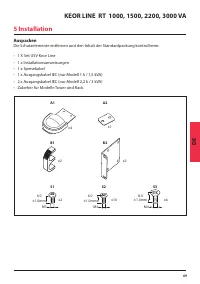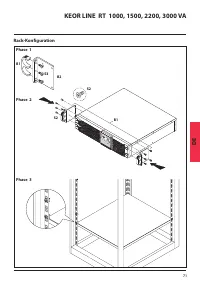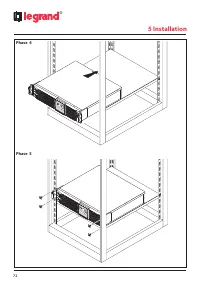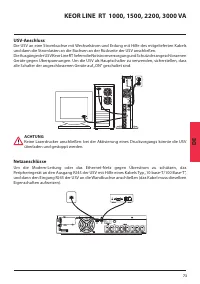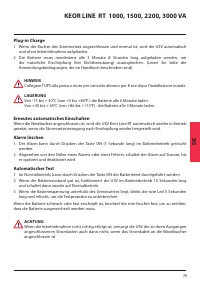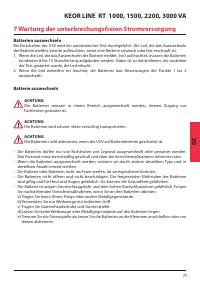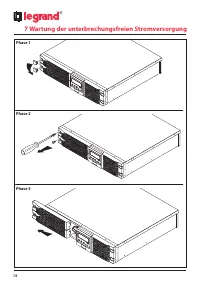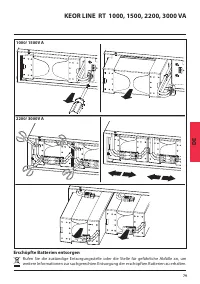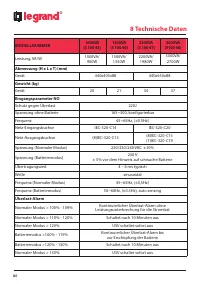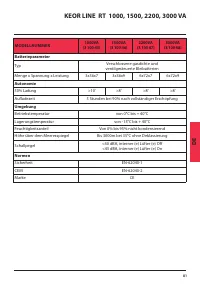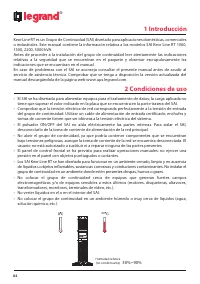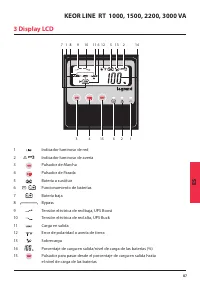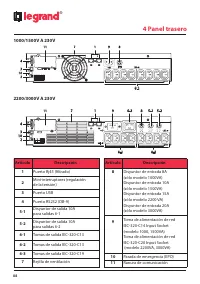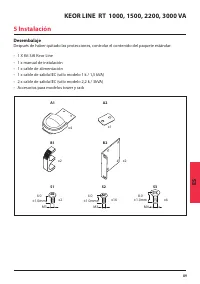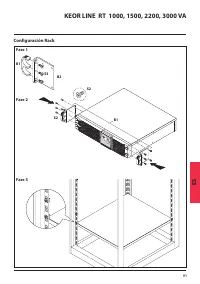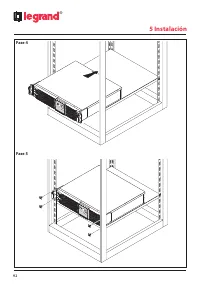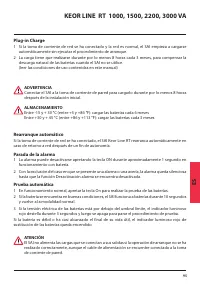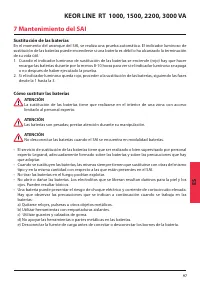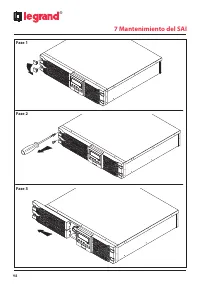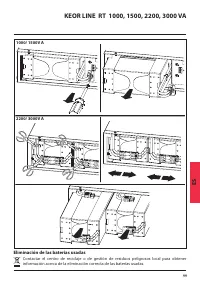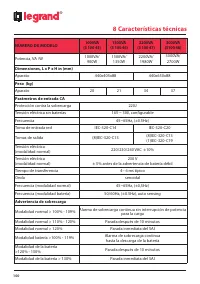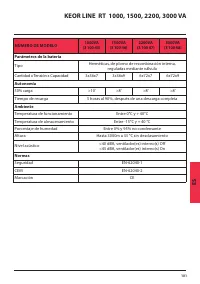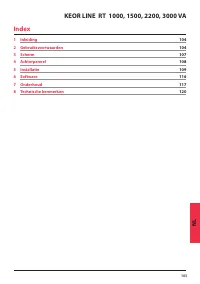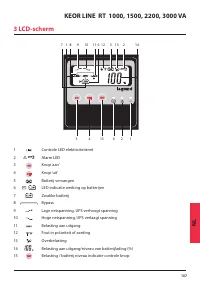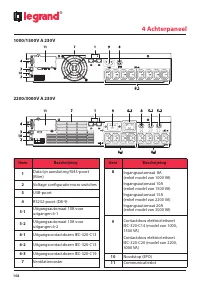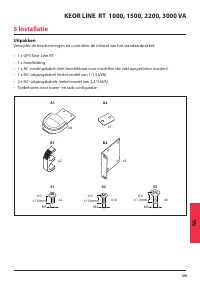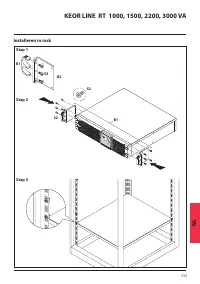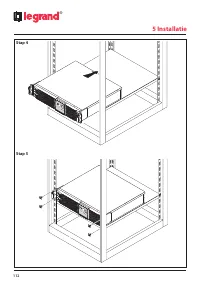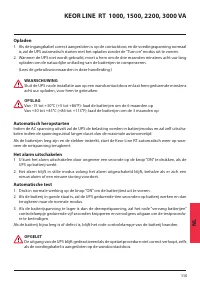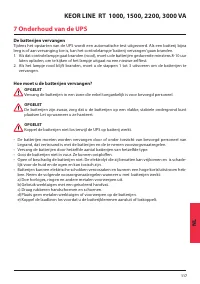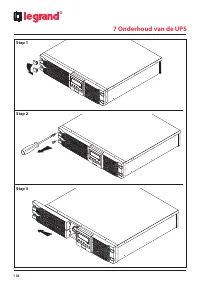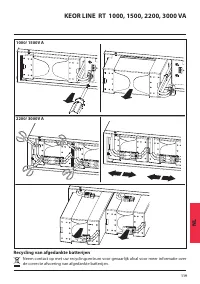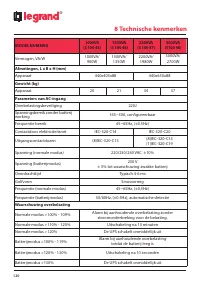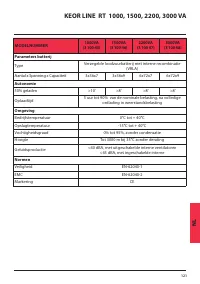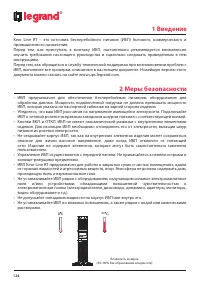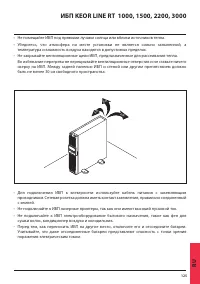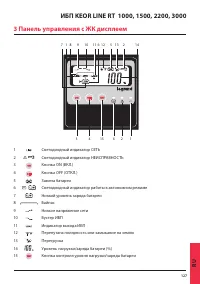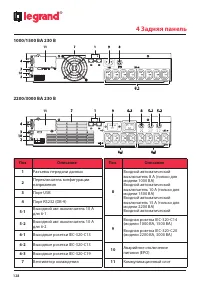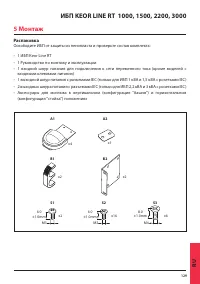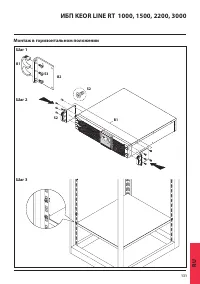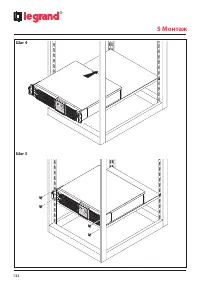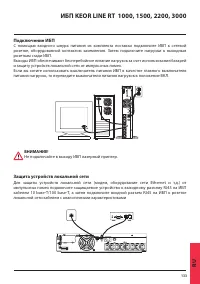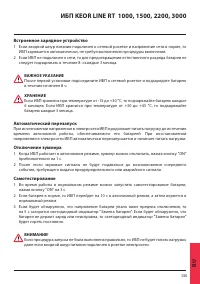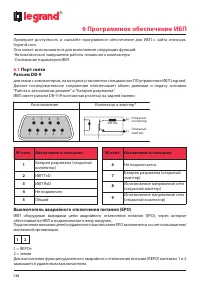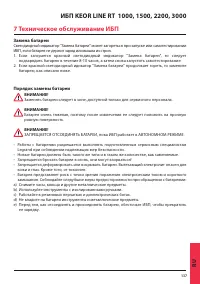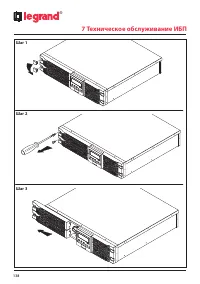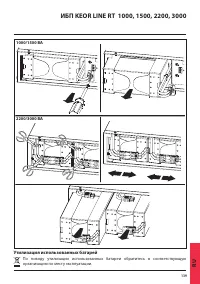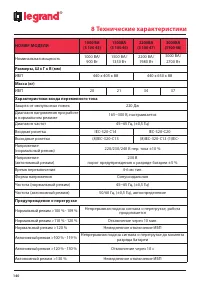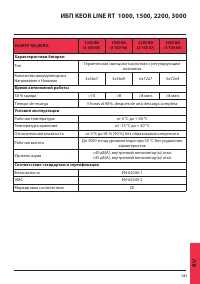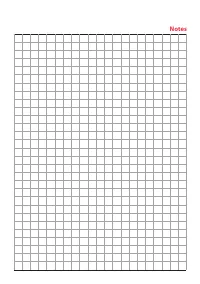Источники бесперебойного питания Legrand 2200 - инструкция пользователя по применению, эксплуатации и установке на русском языке. Мы надеемся, она поможет вам решить возникшие у вас вопросы при эксплуатации техники.
Если остались вопросы, задайте их в комментариях после инструкции.
"Загружаем инструкцию", означает, что нужно подождать пока файл загрузится и можно будет его читать онлайн. Некоторые инструкции очень большие и время их появления зависит от вашей скорости интернета.

37
KEOR LINE RT 1000, 1500, 2200, 3000 VA
EN
7 UPS Maintenance
Battery Replacement
When the UPS is started up or a self-test is executed, the Battery Replacement LED might light up
due to battery weak or battery dead.
1. When the Battery-Replacement (RED) lights up, you may re-charge the UPS for atleast 8 ~ 10
hours and verify whether the LED lights up again after the Self-test function is executed again.
2. In case the battery replacement LED(RED) still lights up it is necessary to replace the battery.
Please read the following instruction for further details.
How to replace the batteries
CAUTION
The batteries replacement must be executed in a SERVICE ACCESS AREA.
CAUTION
The battery is heavy, pull the battery out onto flat, stable surface.
CAUTION
DO NOT DISCONNECT the batteries while the UPS is in the BACKUP mode.
• Batteries service must be performed or supervised by Legrand expert personnel knowledgeable
about batteries and the required precautions.
• When replacing batteries, replace with the same type and number of batteries or battery packs.
• Do not dispose of batteries in a fire. The batteries may explode.
• Do not open or mutilate batteries. Released electrolyte is harmful to the skin and eyes. It may be
toxic.
• A battery can present a risk of electrical shock and high short circuit current.
The followingprecautions should be observed when working on batteries:
a) Remove watches, rings, or other metal objects.
b) Use tools with insulated handles.
c) Wear rubber gloves and boots.
d) Do not lay tools or metal parts on top of batteries.
e) Disconnect charging source prior to connecting or disconnecting battery terminals
Содержание
- 124 Введение; Меры безопасности
- 126 Правила хранения; Хранение
- 127 Панель управления с ЖК дисплеем
- 128 Задняя панель; Поз
- 129 Распаковка; Монтаж
- 130 Монтаж в вертикальном положении
- 133 Подключение ИБП; Защита устройств локальной сети
- 134 Подключение к портам компьютера; Работа с ИБП
- 136 Программное обеспечение ИБП; Порт связи; No конт. Назначение и описание
- 137 Техническое обслуживание ИБП; Замена батареи
- 140 Технические характеристики; НОМЕР МОДЕЛИ
Характеристики
Остались вопросы?Не нашли свой ответ в руководстве или возникли другие проблемы? Задайте свой вопрос в форме ниже с подробным описанием вашей ситуации, чтобы другие люди и специалисты смогли дать на него ответ. Если вы знаете как решить проблему другого человека, пожалуйста, подскажите ему :)