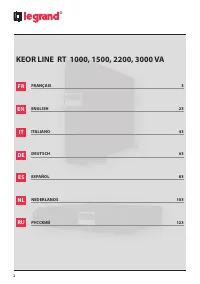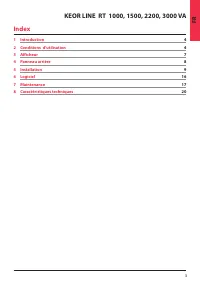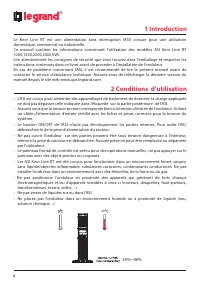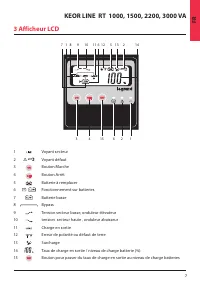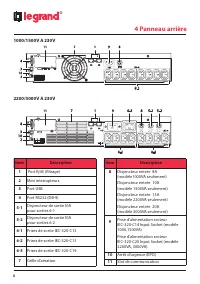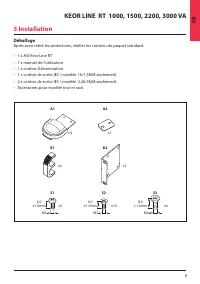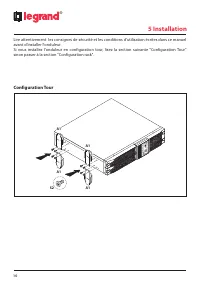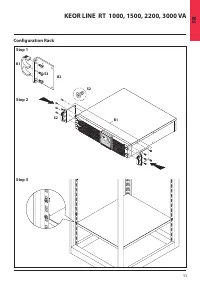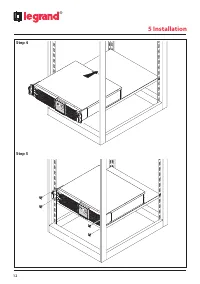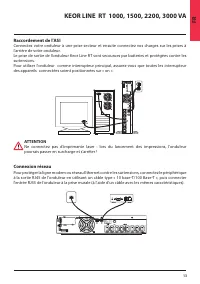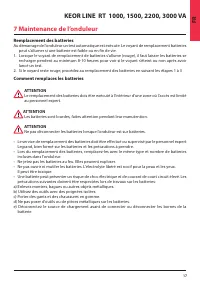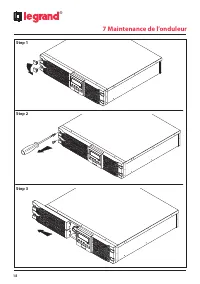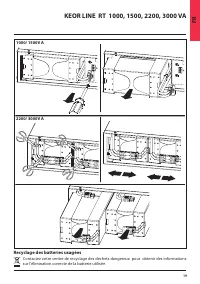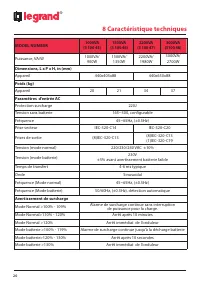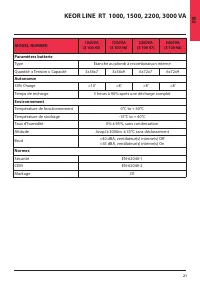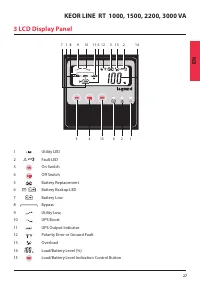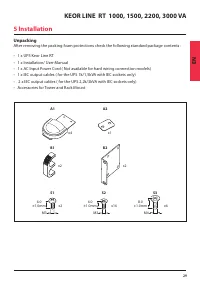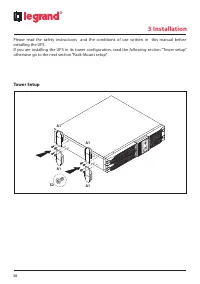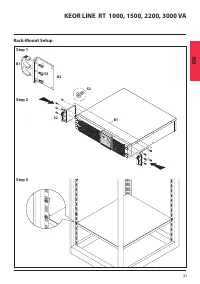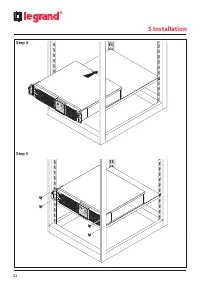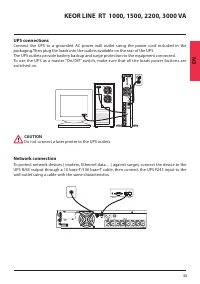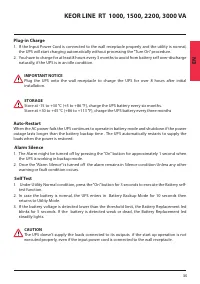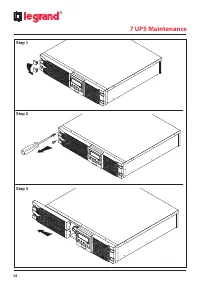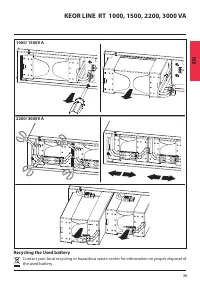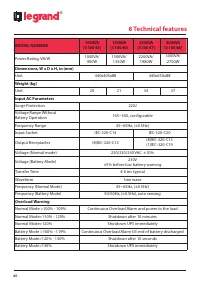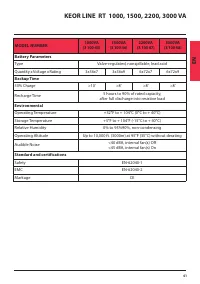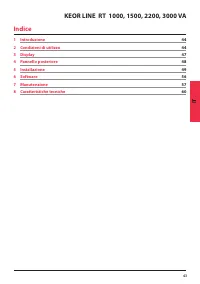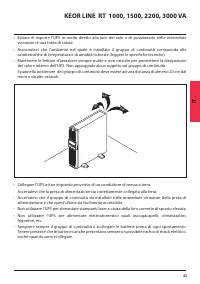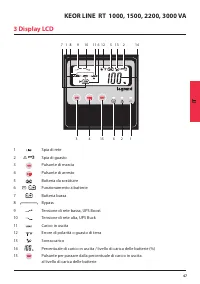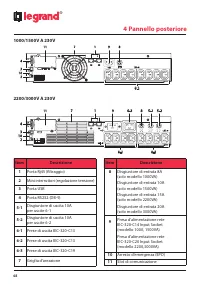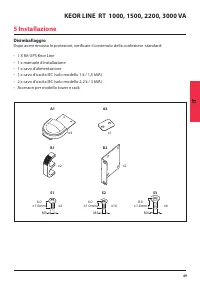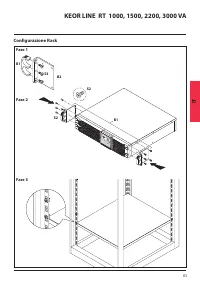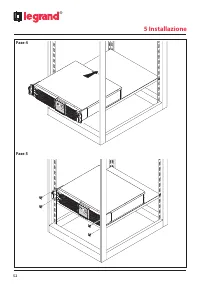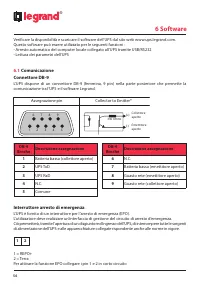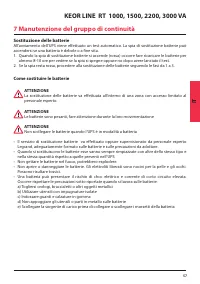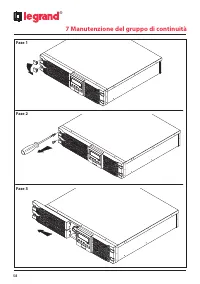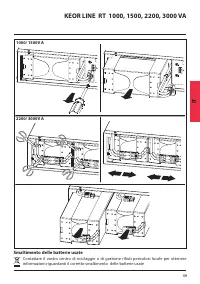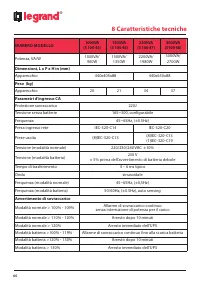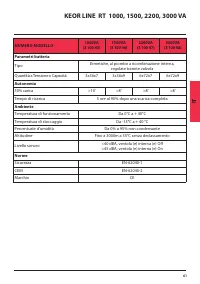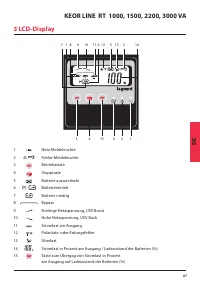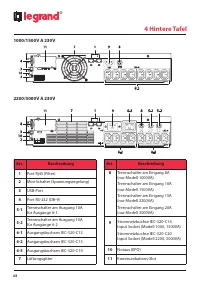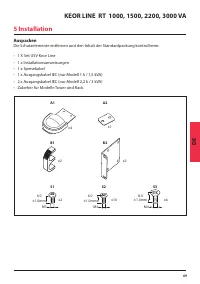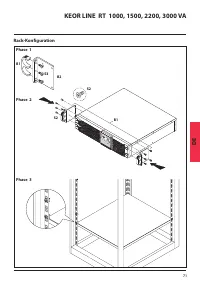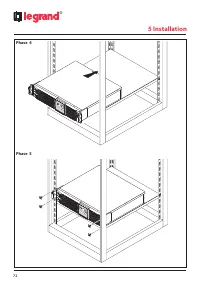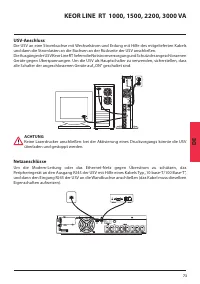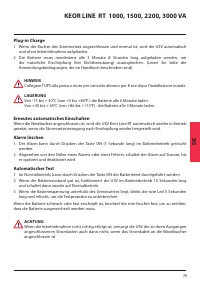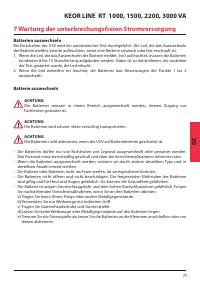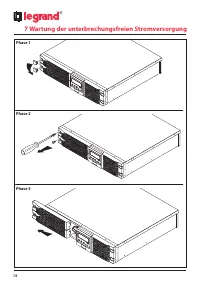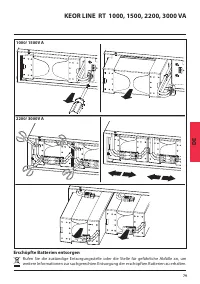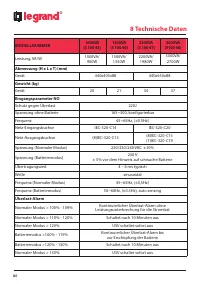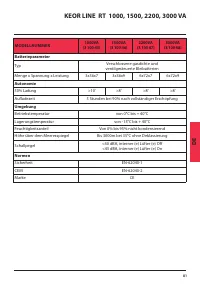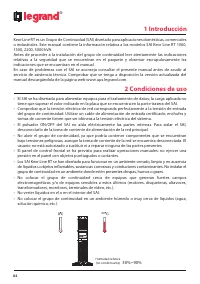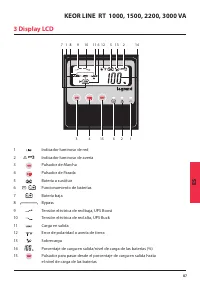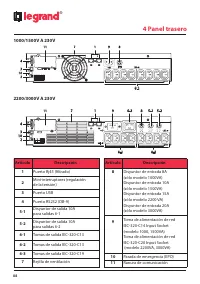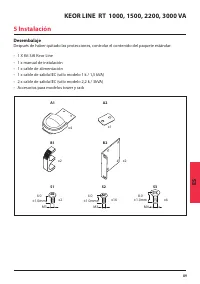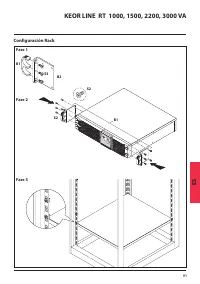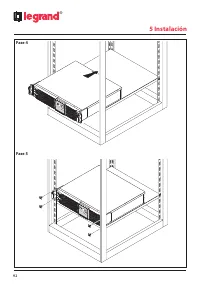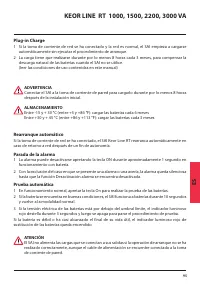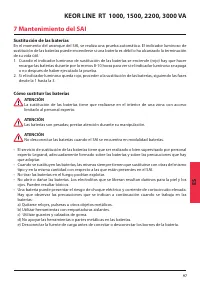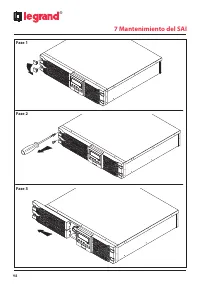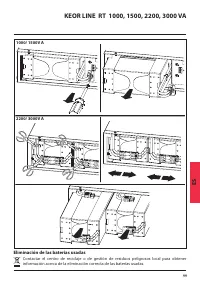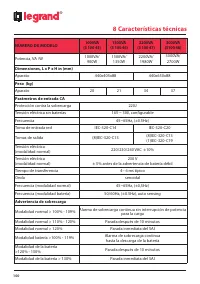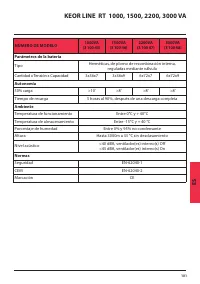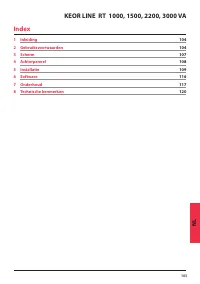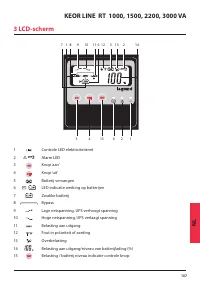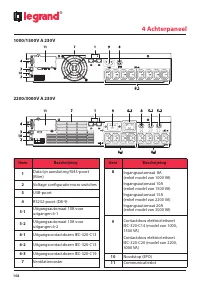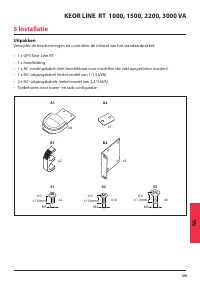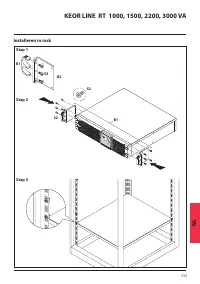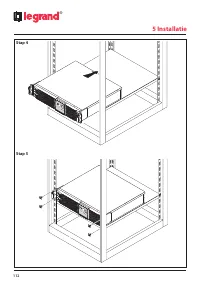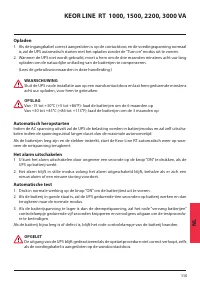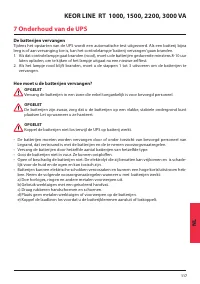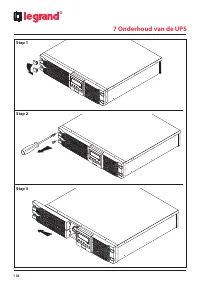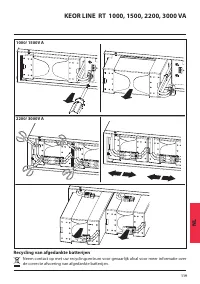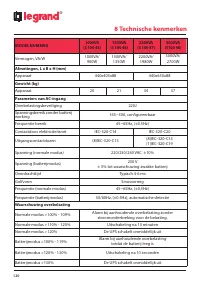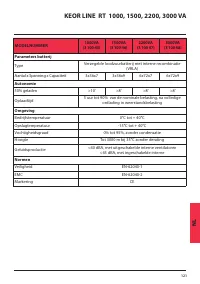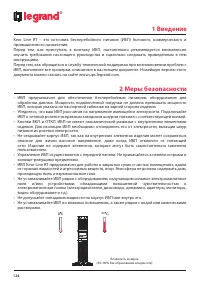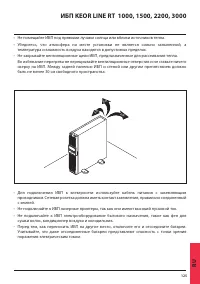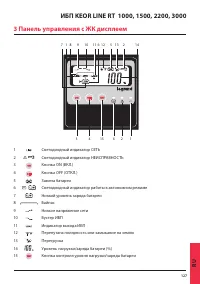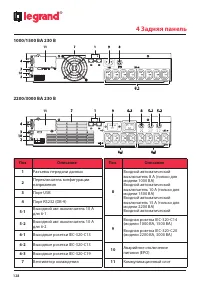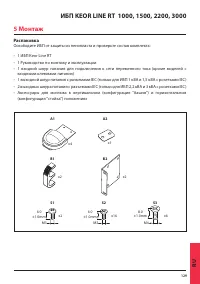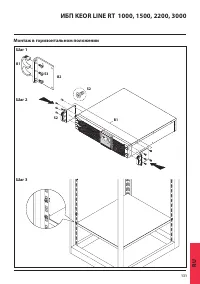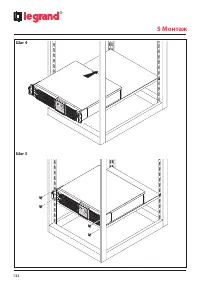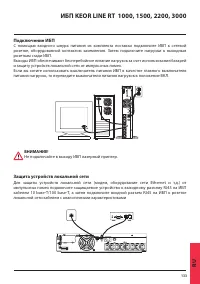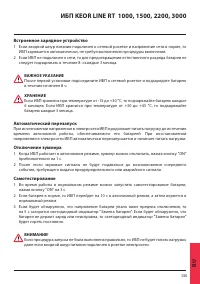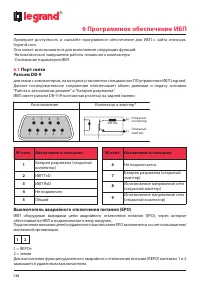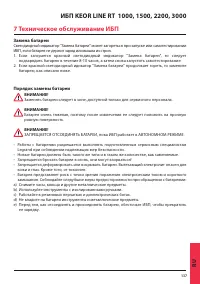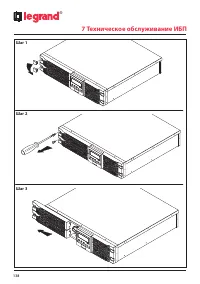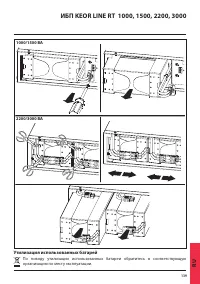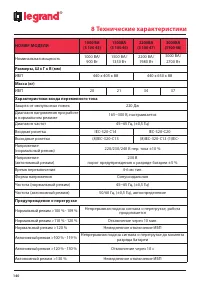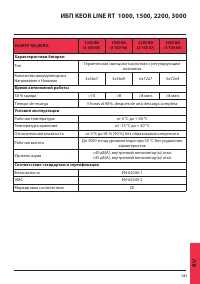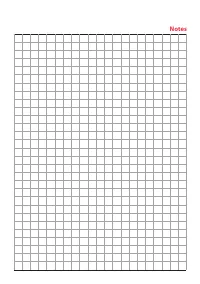Источники бесперебойного питания Legrand 2200 - инструкция пользователя по применению, эксплуатации и установке на русском языке. Мы надеемся, она поможет вам решить возникшие у вас вопросы при эксплуатации техники.
Если остались вопросы, задайте их в комментариях после инструкции.
"Загружаем инструкцию", означает, что нужно подождать пока файл загрузится и можно будет его читать онлайн. Некоторые инструкции очень большие и время их появления зависит от вашей скорости интернета.

34
®
5 Installation
Computer Interface Port connections
Connect the interface cable (RS-232 or USB) between the interface port on the
rear of the UPS and the computer interface port. For more information read the software section
written in this manual.
5.1
Operation
Turn on the UPS
1. Connect the UPS to the AC Power. The LCD displays “OFF” when the Utility is normal. If the
display doesn’t show any message go to the step 3.
2. Press the “On” button on the front panel for approximately 3 seconds until the buzzer sounds,
then release it to start the UPS. Both the LCD and the Utility LED (Green) light up. The start-up
procedure is completed and the loads are supplied by the UPS.
3. To start the UPS when the AC power is not available (cold start ) press the “On” button on the
front panel for approximately 3 seconds until the LCD lights up and the buzzer sounds, then
release it to start the UPS. The UPS starts operating and the
Battery Backup led (Amber) lights up. The cold start-up procedure is completed and the loads
are supplied by the UPS.
4. In case of black out or over/under voltage the UPS operates in Back up mode and the buzzer
sounds every 2 seconds. When the utility is back to work the UPS comes back to work in normal
mode and silence alarm.
Turn Off the UPS
1. Press the “Off ” button for at least 3 seconds to turn off the UPS. If you press the “Off ” button less
than 3 seconds, the UPS will not execute the shutdown command.
2. In case of overload, output short-circuit or battery cut-off point reached during the Backup
mode the UPS shuts down automatically.
3. The UPS stops to supply his output outlets, then sounds for 5 seconds before its own shutdown.
Содержание
- 124 Введение; Меры безопасности
- 126 Правила хранения; Хранение
- 127 Панель управления с ЖК дисплеем
- 128 Задняя панель; Поз
- 129 Распаковка; Монтаж
- 130 Монтаж в вертикальном положении
- 133 Подключение ИБП; Защита устройств локальной сети
- 134 Подключение к портам компьютера; Работа с ИБП
- 136 Программное обеспечение ИБП; Порт связи; No конт. Назначение и описание
- 137 Техническое обслуживание ИБП; Замена батареи
- 140 Технические характеристики; НОМЕР МОДЕЛИ
Характеристики
Остались вопросы?Не нашли свой ответ в руководстве или возникли другие проблемы? Задайте свой вопрос в форме ниже с подробным описанием вашей ситуации, чтобы другие люди и специалисты смогли дать на него ответ. Если вы знаете как решить проблему другого человека, пожалуйста, подскажите ему :)