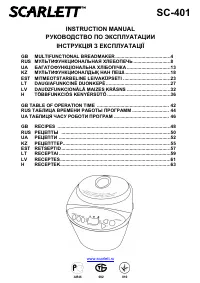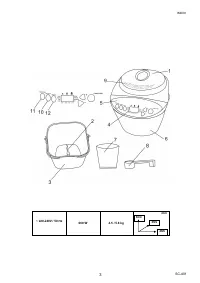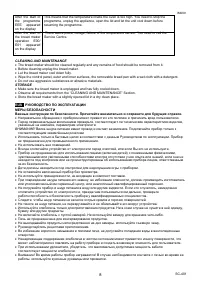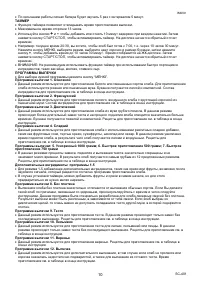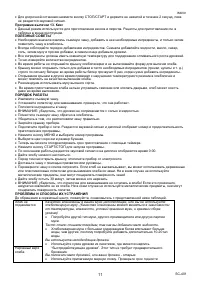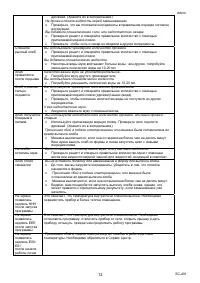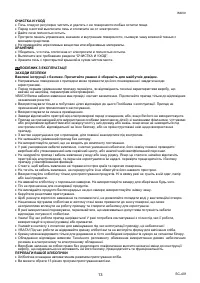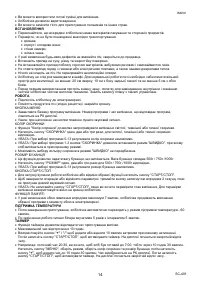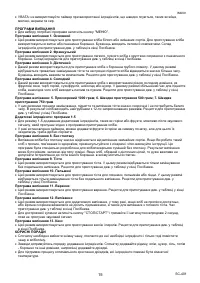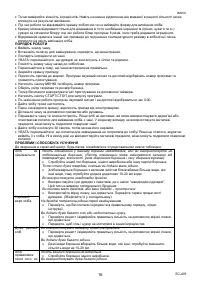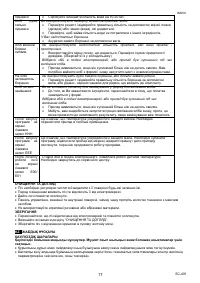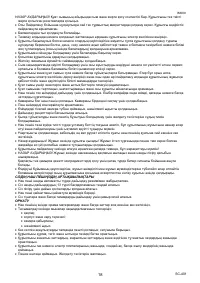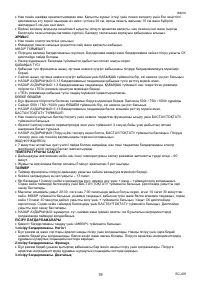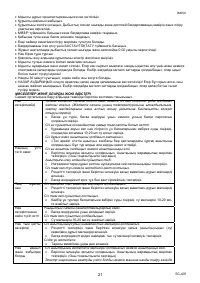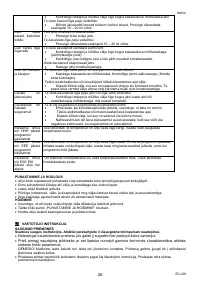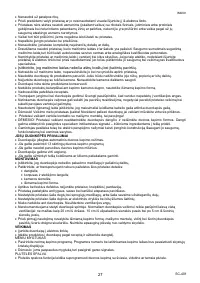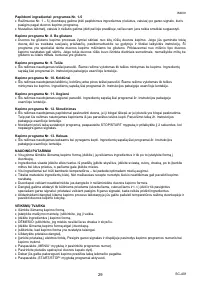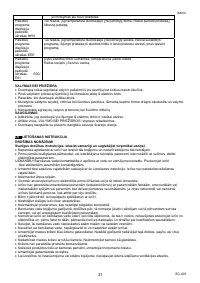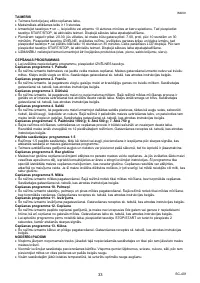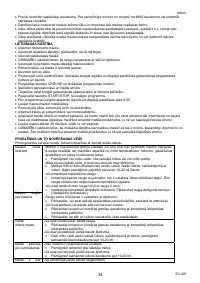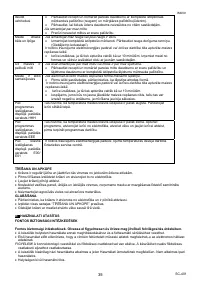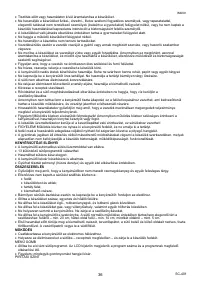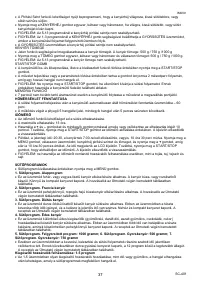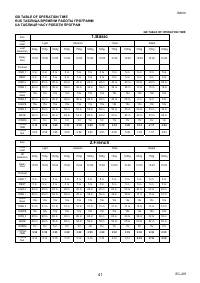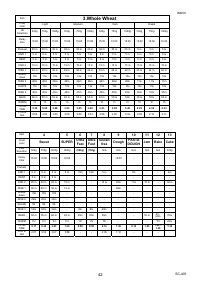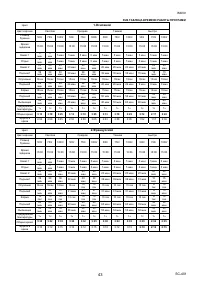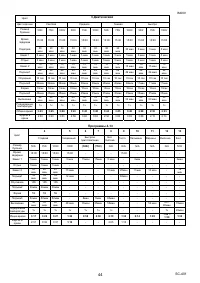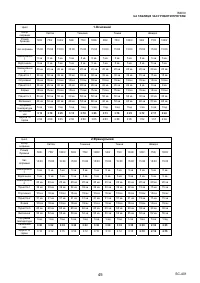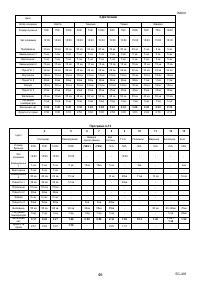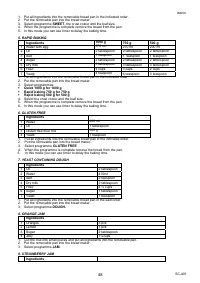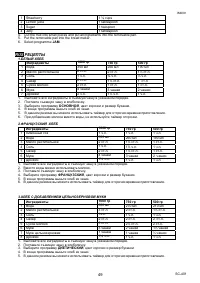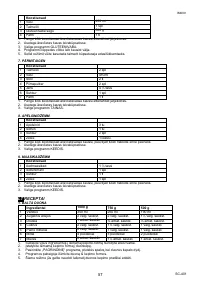Хлебопечки Scarlett SC-401 - инструкция пользователя по применению, эксплуатации и установке на русском языке. Мы надеемся, она поможет вам решить возникшие у вас вопросы при эксплуатации техники.
Если остались вопросы, задайте их в комментариях после инструкции.
"Загружаем инструкцию", означает, что нужно подождать пока файл загрузится и можно будет его читать онлайн. Некоторые инструкции очень большие и время их появления зависит от вашей скорости интернета.

IM009
6
SC-401
Baking programmes: 5. Quick 1000 g; 6. Rapid baking 500 g; 7. Rapid baking 750 g
•
In these modes the processes of kneading, rising and baking are significantly reduced and do not take much
time. As a result the bread is of the coarsest texture of all 12 offered modes. See recipes for baking in the table
at the end of the Instruction Manual.
Additional ingredients: Programmes 1-5
•
For modes 1-5 adding further ingredients, such as nuts or fruit is possible after an audio signal, which will sound
according to the bread baking programme.
•
In case timer is set fruit and nuts can be added at the beginning but these are to be cut into small pieces.
Baking programme 8. Gluten free
•
Baking gluten free bread is significantly different from baking regular breads. If you bake this bread because of
health reasons consult your doctor and follow the instructions closely. This programme was specially designed
for gluten free bread mixes. The result may be different depending on the mixture type. If this bread is chosen for
diet reasons, it is very important to prevent getting other flour containing gluten into the dough.
Baking programme 9. Dough
•
This mode is used for kneading dough. In this mode only kneading is done without further baking. See recipes in
the table at the end of the Instruction Manual.
Baking programme 10. Ravioli
•
This mode is used for kneading dough for pasta, ravioli or pizza. In this mode only kneading is done without
further baking. See recipes in the table at the end of the Instruction Manual.
Baking programme 11. Jam
•
This mode is used for making jam. See recipes in the table at the end of the Instruction Manual.
Baking programme 12. Baking
•
This mode is used for additional baking in case the bread has not baked completely or the crust is not crisp
roasted enough, as well as for baking ready dough. See baking time in the table at the end of the Instruction
Manual.
•
For an early stop press the STOP/START button and hold it down for 2 seconds until an audio signal sounds.
Baking programme 13. Cake
•
This mode is used for making cakes and pies. See the recipes in the table at the end of the Instruction Manual.
USEFUL TIPS
•
First you need to take out the removable bread pan, add necessary ingredients and only after that put the pan
into the bread maker.
•
Always follow the order of adding ingredients. First add liquids, butter, sugar, salt, then flour and the rest of
ingredients, add yeast at the end.
•
All ingredients must be at room temperature to support optimal leavening of yeast.
•
Measure the amount of ingredients precisely. Even slight deviation from the amount indicated in the recipe can
affect the result of baking.
•
During operation do not open the bread maker lid or remove the bread pan.
•
The lid may only be opened for adding necessary ingredients into the dough (toast, candied fruit, etc.) strictly
when the beep is heard. During the operation the beep will sound 8 times, when ingredients are to be added.
•
Opening the lid at other times leads to the violation of temperature conditions in the bread baker and can affect
the quality of bread baking.
OPERATING PROCEDURE
•
Remove the bread pan.
•
Install the kneading paddle, check whether it works.
•
Put the ingredients into the pan.
•
ATTENTION: make sure the yeast does not come in contact with salt or liquid.
•
Put the removable pan back into the bread maker.
•
Make sure you have placed the pan correctly.
•
Close the appliance lid.
•
Plug the unit to the outlet. An audio signal will sound and the number of the programme and the baking time will
appear on the display.
•
Press the MENU button and select the programme number.
•
Select the crust colour and the loaf size.
•
Now you can adjust the baking time with the timer.
•
Press the START/STOP button to start the programme.
•
When the baking is complete an audio signal will sound, and 0:00 will appear on the display.
•
Let the bread stand for some time.
•
Before opening the lid unplug the appliance.
•
Remove the pan with a pot holder or an oven mitten.
•
Hold the pan upside down and shake gently. If the bread does not go out easily you can use wooden or plastic
paddles to take the bread out of the pan. Never use metal objects, they can scratch the surface of the pan!
•
Let the bread cool down for 30 minutes, then you can cut it.