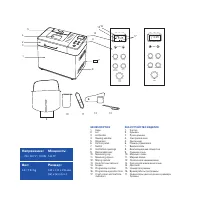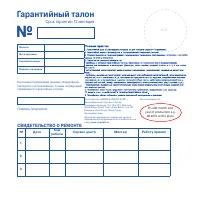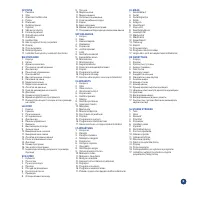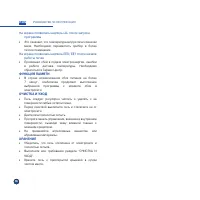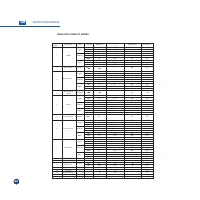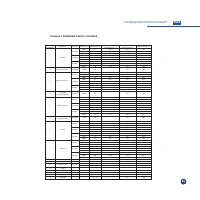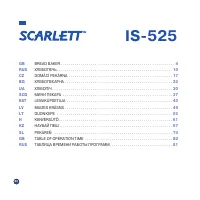Хлебопечки Scarlett IS-525 - инструкция пользователя по применению, эксплуатации и установке на русском языке. Мы надеемся, она поможет вам решить возникшие у вас вопросы при эксплуатации техники.
Если остались вопросы, задайте их в комментариях после инструкции.
"Загружаем инструкцию", означает, что нужно подождать пока файл загрузится и можно будет его читать онлайн. Некоторые инструкции очень большие и время их появления зависит от вашей скорости интернета.

6
GB
INSTRUCTION MANUAL
•
Press the “MENU” button and select the programme
number.
•
You will hear a sound signal and the screen will display
the programme number and the duration of cooking.
•
Select crust colour and loaf size.
•
Press the “START/STOP” button to start the
programme.
•
Once the programme is finished you will hear a sound
signal.
•
Let the bread set for a little while.
•
Unplug the device from the socket before opening the
lid.
•
Remove the bowl using the hook or a pot holder.
•
Turn the bowl and shake it slightly. If the bread does
not come out, you may use wooden or plastic spatulas
to remove the bread from the bowl. Do not use metal
objects, they may scratch the bowl surface!
•
Let the bread cool off for 30 minutes, and then you may
cut the bread.
•
ATTENTION: Make sure that the mixing spatula is not
inside the bread. If this happens, carefully remove the
spatula. Do not use metal objects, they may scratch the
surface of the spatula!
CONTROL PANEL
“TIMER” BUTTONS
•
The «TIMER» buttons are used to set the delay time for
bread baking (till it’s ready).
•
The time setting step is 10 minutes.
•
The maximum delay time is 13 hours.
•
For example: the current time is 20:30, and you would
like the bread to be baked by 7:00 a.m., i.e. in 10 hours
30 minutes. Press the MENU button, select the mode,
select the crust colour and the loaf size. Then press the
timer button to add the time till 10 hours 30 minutes.
The time will be displayed on the LCD screen. Then
press the «START/STOP» button to activate the timer,
and the display will show the countdown.
•
WARNING: We do not recommend to use the timer
function when using ingredients that get spoiled
quickly, such as eggs, milk, cream or cheese.
“SIZE” BUTTON
•
The “SIZE” button is used to select the loaf size.
•
Press the “SIZE” button once, twice or three times to
select 500, 750 or 1000 g respectively.
•
The LCD screen will display a line which will indicate the
selected size.
•
ATTENTION: By default the bread machine is set to
make a large 1000 g loaf.
“MENU” BUTTON
•
The “MENU” button is used to select the needed
programme (1-15).
•
To select the programme press the “MENU” button the
necessary number of times.
•
The LCD screen will display the programme number
and the baking time for the selected programme.
“BAKE ONLY” BUTTON
•
Use this button to turn on the “BAKE” programme; if
needed, adjust the cooking time using “TIMER” buttons.
•
In this programme, bread is baked using the standard
settings in accelerated mode: loaf size 1000 g, medium
crust colour, cooking time 1 hour 30 minutes.
“COLOUR” BUTTON
•
The “COLOUR” button is used to program the baking of
bread with light, medium or dark crust.
•
Press the button once, twice or three times to obtain
light, medium or dark crust respectively.
•
The LCD screen will show a line which will indicate the
selected crust colour.
•
ATTENTION: By default the bread machine is set to
make medium coloured crust.
Характеристики
Остались вопросы?Не нашли свой ответ в руководстве или возникли другие проблемы? Задайте свой вопрос в форме ниже с подробным описанием вашей ситуации, чтобы другие люди и специалисты смогли дать на него ответ. Если вы знаете как решить проблему другого человека, пожалуйста, подскажите ему :)