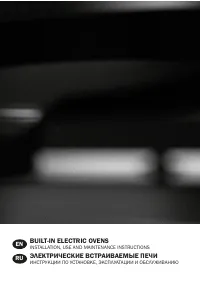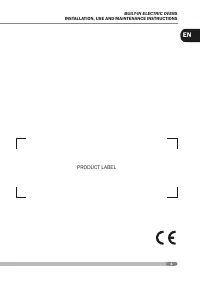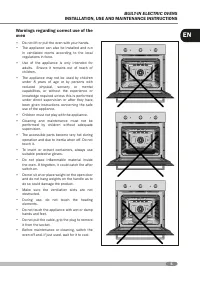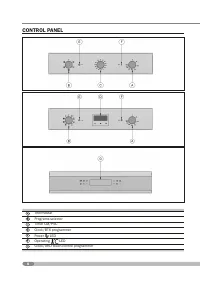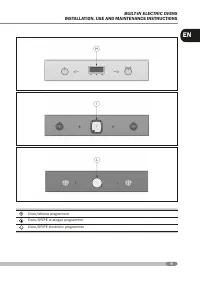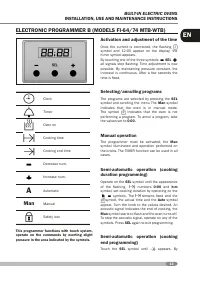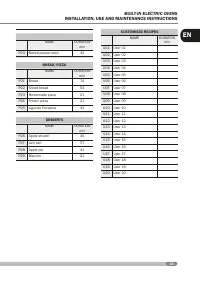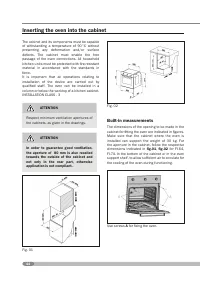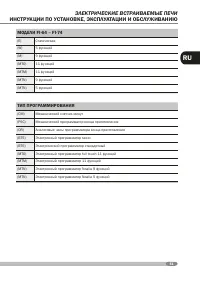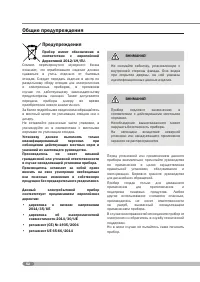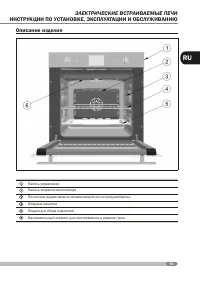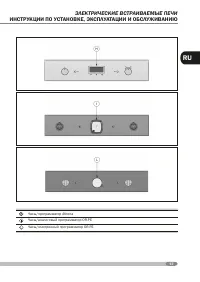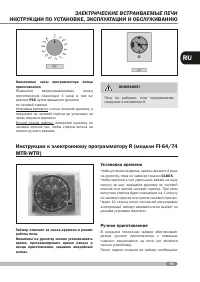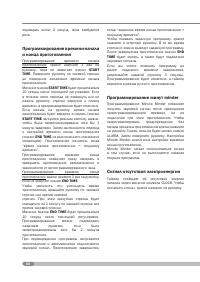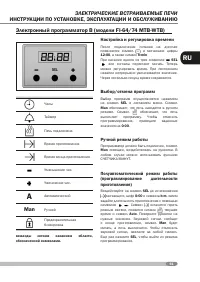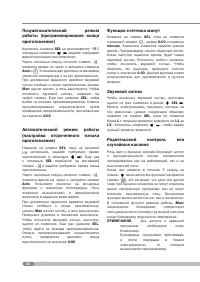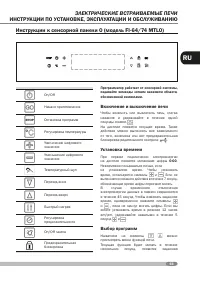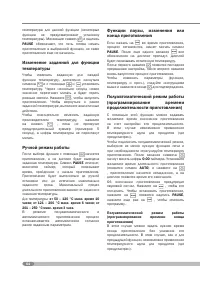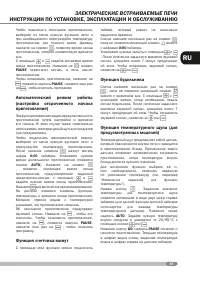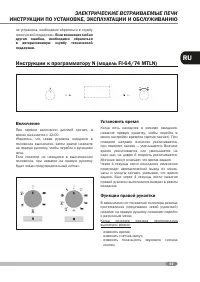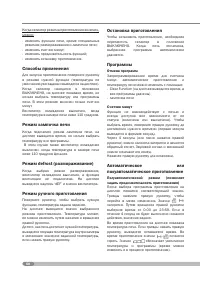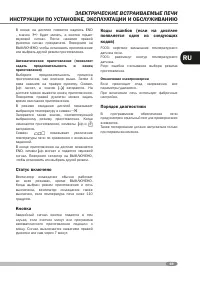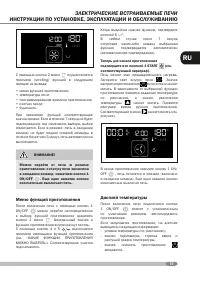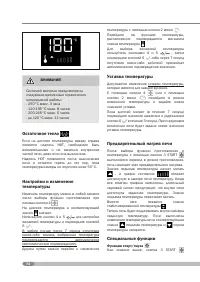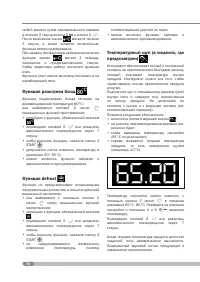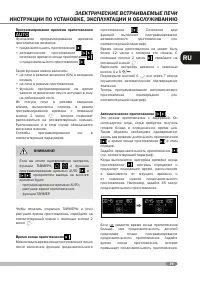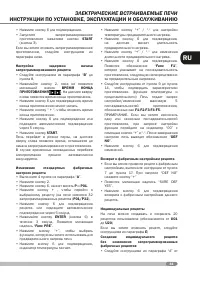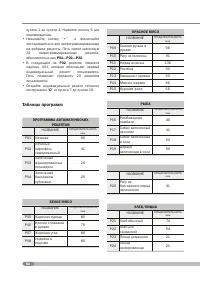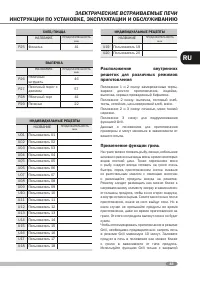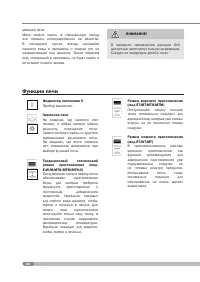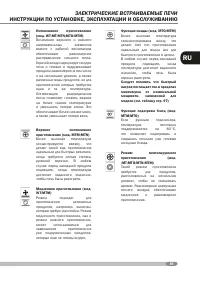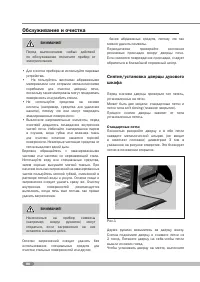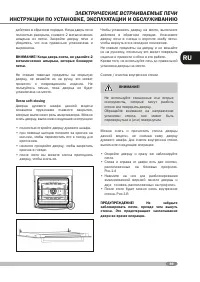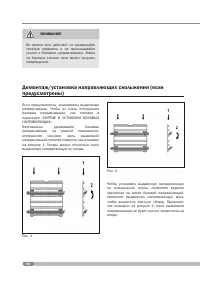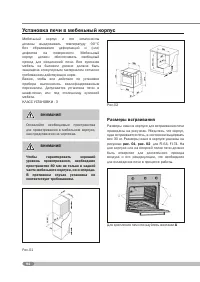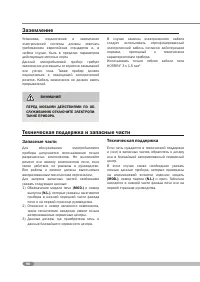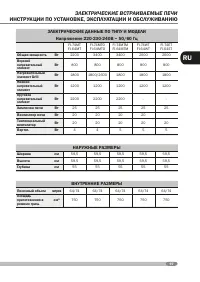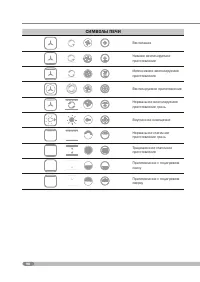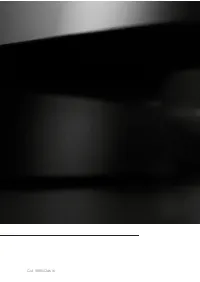Духовые шкафы Zigmund & Shtain EN 116.622 W - инструкция пользователя по применению, эксплуатации и установке на русском языке. Мы надеемся, она поможет вам решить возникшие у вас вопросы при эксплуатации техники.
Если остались вопросы, задайте их в комментариях после инструкции.
"Загружаем инструкцию", означает, что нужно подождать пока файл загрузится и можно будет его читать онлайн. Некоторые инструкции очень большие и время их появления зависит от вашей скорости интернета.
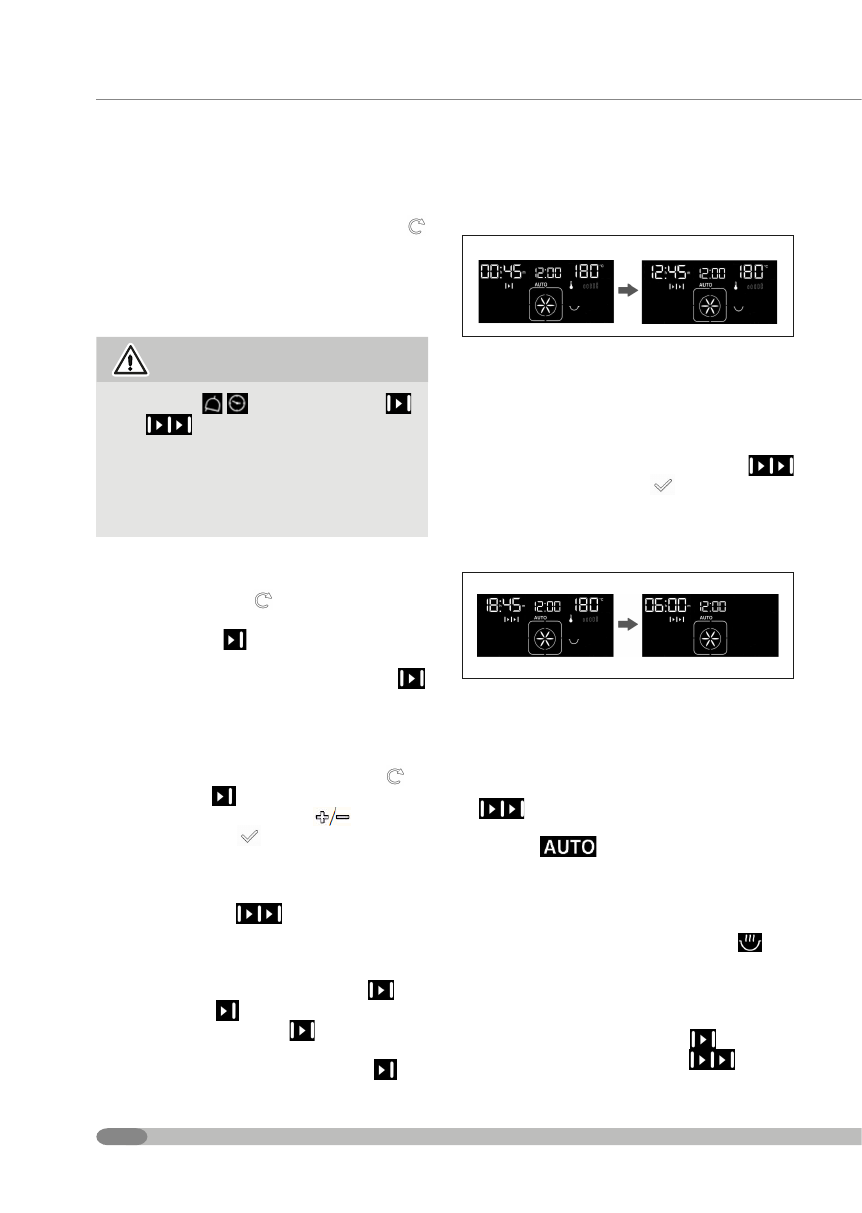
30
• from oven in cooking mode;
• The timed programming functions are subject
to oven switch-on and have effect with the oven
operating.
From oven on in commands stand-by mode, enter
time programming mode via the key 2 menu
which allows positioning on the reference icons;
also in this case, positioning is highlighted by the
flashing icons.
See the reference paragraphs for the programming
methods.
ATTENTION
If the TIMER
and the AUTO time
and
, programming functions are to
be set simultaneously, the priority on the
time display will be:
- AUTO time programming;
- progressive cooking time;
- TIMER functions;
To display the “hidden” TIMERS and/or
progressive cooking times, go to the reference
icon using key 2 menu
.
Cooking end time
The cooking end time can only be set after having
activated the cooking duration function
.
The combination of the two functions performs
automatic cooking programming (see reference
paragraph).
The cooking end time is restricted to a maximum
postponement of 12h. Using key 2 menu
go
onto the flashing
icon.
Set the time using keys 4 and 5
.
Confirm using key 6
or after 7 sec the value
will be auto-confirmed.
At this point, automatic cooking programming is
confirmed (see reference paragraph).
Automatic cooking
It is a cooking mode delayed over time. It is
used when it is necessary to have a dish ready
at a certain time of day. The two modes must be
set simultaneously: cooking duration
and
cooking end time
in this specific order.
Set the cooking duration
(see reference
paragraph).
When the cooking end time is to be set
, the
control determines and proposes the consistent
time to enter, calculated on the basis of the
current time and the value of the desired cooking
duration. For example, set the cooking duration
at 45 minutes.
If the cooking end time is not set with a time
longer that cooking duration, the display only
proposes the programming of cooking duration.
Therefore, set a cooking end time that includes
a longer cooking duration time so that automatic
programming is highlighted just by the
icon. At the end press key 6
or after 7 sec the
value will be auto-confirmed.
For example, set postponed cooking by 6 hours
and cooking duration of 45 minutes.
At this point:
• the oven is in low consumption mode;
• functions display shows the cooking function
selected;
• the time display shows the programming icon
and the time missing to the start of
cooking;
• the icon
signals that programming is
activated;
When the automatic program starts, an acoustic
signal will warn that cooking is starting.
The oven switches on (the cooking mode
icon
is activated) and time programming behaves in
the same way as the cooking duration function,
with the difference that oven start-up has been
postponed.
In fact, the cooking duration icon
will appear
instead of the cooking end icon
and the
display will show the desired cooking duration.