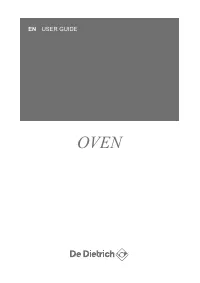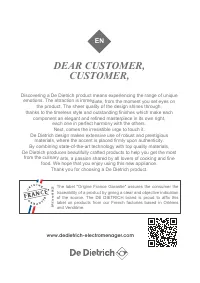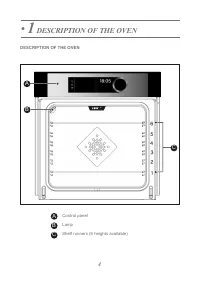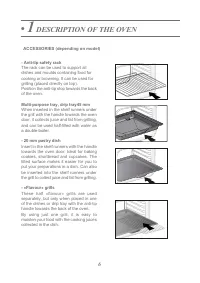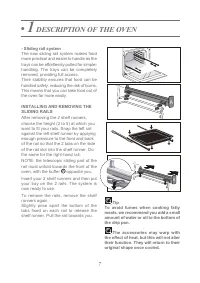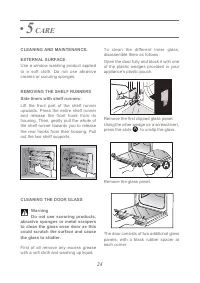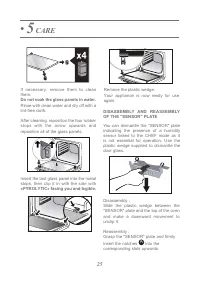Духовые шкафы De Dietrich DOP8574A - инструкция пользователя по применению, эксплуатации и установке на русском языке. Мы надеемся, она поможет вам решить возникшие у вас вопросы при эксплуатации техники.
Если остались вопросы, задайте их в комментариях после инструкции.
"Загружаем инструкцию", означает, что нужно подождать пока файл загрузится и можно будет его читать онлайн. Некоторые инструкции очень большие и время их появления зависит от вашей скорости интернета.
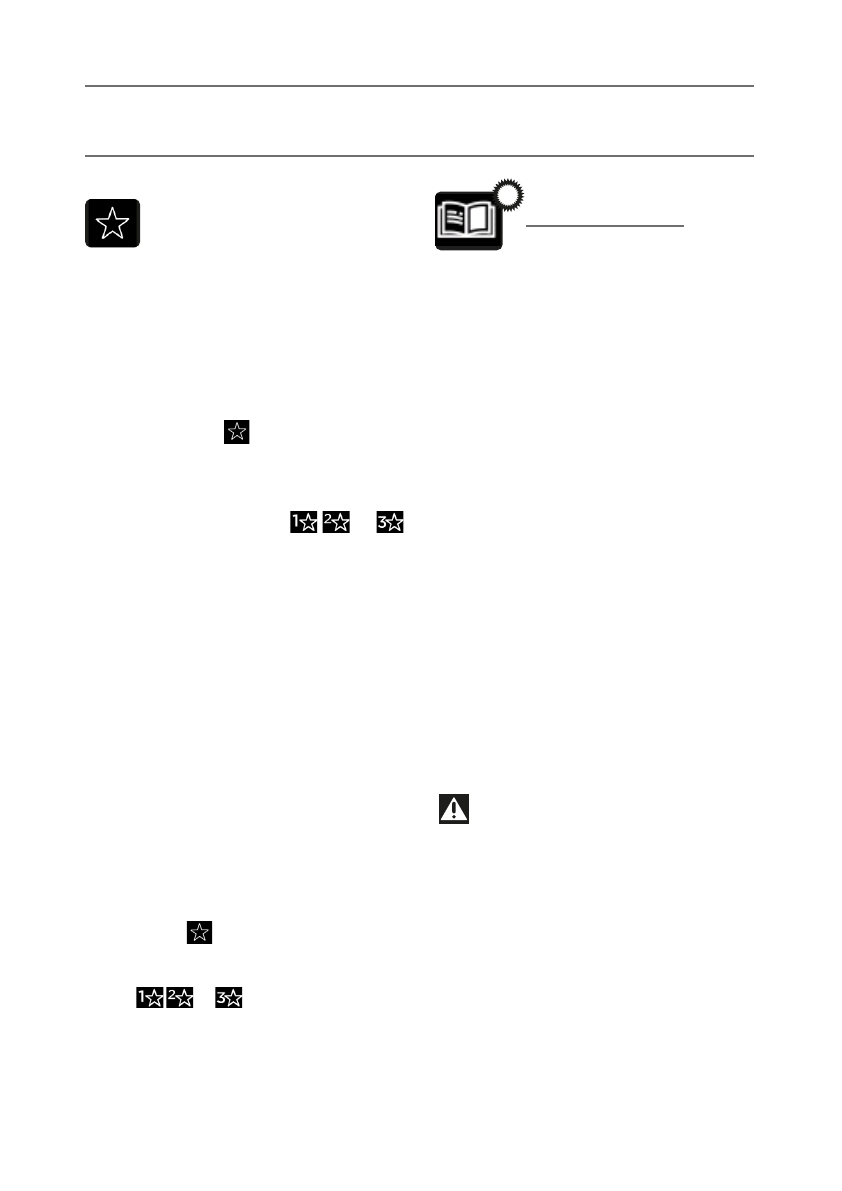
14
•
2
COOKING
«RECIPES» MODE
This mode selects for you the
appropriate cooking parameters based
on the food to be prepared.
IMMEDIATE COOKING
- Select «RECIPES» mode when you are
in the general menu then confirm.
The oven suggests several categories
which contain a range of dishes (see
detailed list below):
- Select the category, example «The
fishmonger», then confirm.
-
Choose the specific dish to be prepared,
for example «trout», and confirm.
The weight (or size) must be entered for
certain food.
- A weight is then suggested.
Enter
the weight and confirm; the oven will
automatically calculate and display the
cooking time and the shelf height.
-
Place your dish in the oven and confirm.
For certain recipes the oven must
be warmed up before you place
your disk in it.
You may open your oven to baste your
dish at any time during cooking.
-
The oven beeps and turns off when
the cooking time is finished; your screen
then indicates that the dish is ready.
- Memorise a cooking
The «Favourites» function lets you save
3 recipes in «Expert» mode that you
make frequently.
In Expert mode, first of all select a
cooking, its temperature and its time.
Then select the
symbol by turning
the control knob to memorise this
cooking, then validate.
The screen then suggests saving these
parameters in a memory
or
Choose one then
confirm. Your cooking
is then memorised.
Confirm again to start cooking.
NB: If the 3 memories are already used,
any new memorisation will replace the
previous one.
A delayed start cannot be programmed
for memorisations.
-
Use a memory that is already saved
in the “Favourites” function
G
o to the “Expert” menu and confirm.
Scroll through the functions to the
«Favourites
» function by turning the
control knob.
- Select one of the memories already
saved
or
and
press to confirm.
The oven starts.
FAVOURITES
(in Expert mode)
2
Характеристики
Остались вопросы?Не нашли свой ответ в руководстве или возникли другие проблемы? Задайте свой вопрос в форме ниже с подробным описанием вашей ситуации, чтобы другие люди и специалисты смогли дать на него ответ. Если вы знаете как решить проблему другого человека, пожалуйста, подскажите ему :)