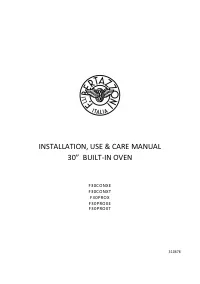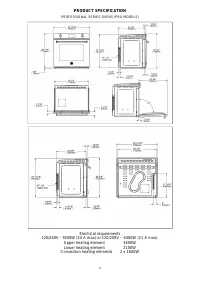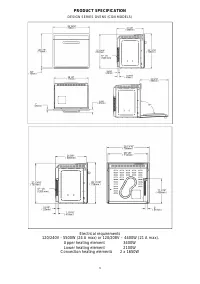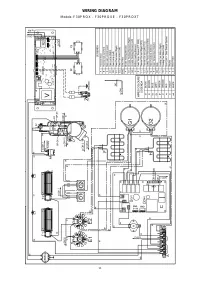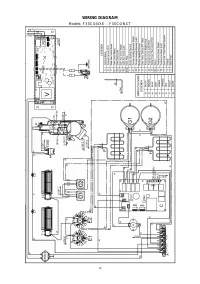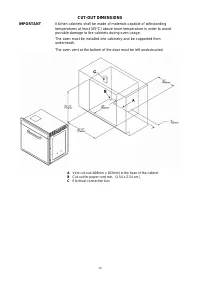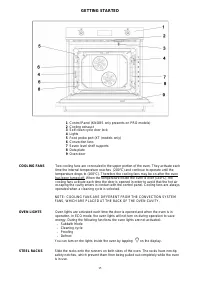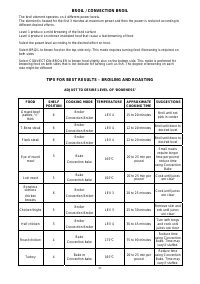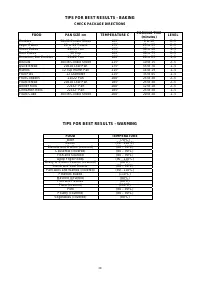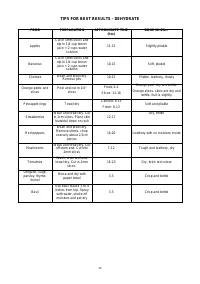Духовые шкафы Bertazzoni F30PROXT - инструкция пользователя по применению, эксплуатации и установке на русском языке. Мы надеемся, она поможет вам решить возникшие у вас вопросы при эксплуатации техники.
Если остались вопросы, задайте их в комментариях после инструкции.
"Загружаем инструкцию", означает, что нужно подождать пока файл загрузится и можно будет его читать онлайн. Некоторые инструкции очень большие и время их появления зависит от вашей скорости интернета.
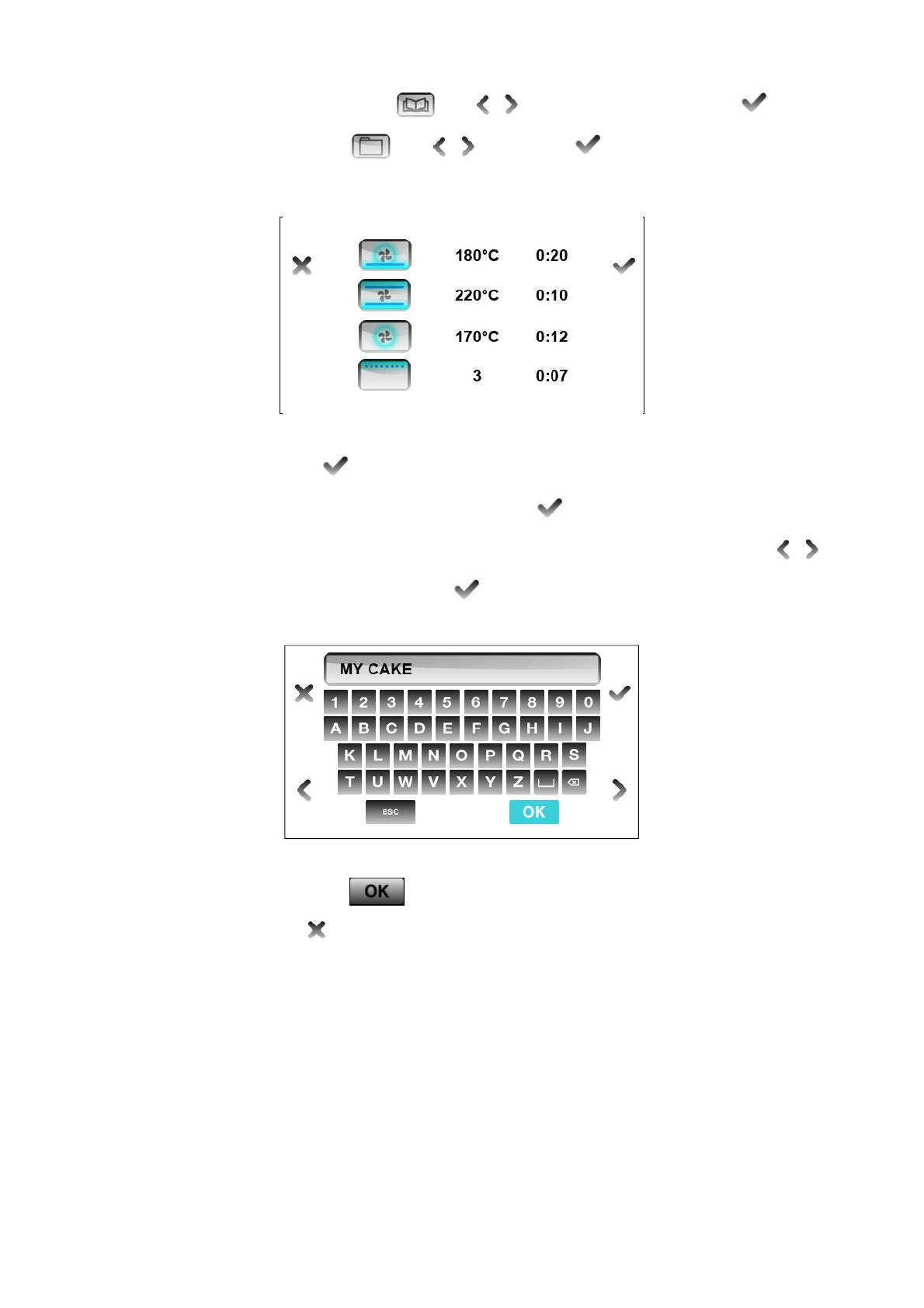
34
SAVE
The ASSISTANT stores your latest cooking sequence for future use.
Select ASSISTANT
with
or with right knob and confirm
Select SAVE
with
and confirm
The display will show the last cooking sequence performed, indicating the set of
cooking modes, temperatures and times used for the cycle.
Confirm
Select FOOD CATEGORY and confirm
Enter a name for this cooking sequence - scroll through the keyboard with
and confirm each letter with
NOTE: scrolling accelerates by keeping the finger on the touch area.
Confirm with
Touch
to leave this menu without saving the sequence.
After saving a sequence, the display will return to the main ASSISTANT menu.
Important
The memory can store up to a maximum of 32 personalized cooking sequences in
addition to those pre-programmed. When the memory is full and you attempt to
store another cooking sequence, a message will prompt you to delete one of the
previously stored sequences.
The interface will eliminate steps that are not significant for cooking results, such as
functions used for less then 1 minute.
A maximum of 4 different cooking steps (combination of function/temperature/time)
can be recorded in a sequence.
Характеристики
Остались вопросы?Не нашли свой ответ в руководстве или возникли другие проблемы? Задайте свой вопрос в форме ниже с подробным описанием вашей ситуации, чтобы другие люди и специалисты смогли дать на него ответ. Если вы знаете как решить проблему другого человека, пожалуйста, подскажите ему :)