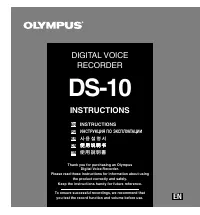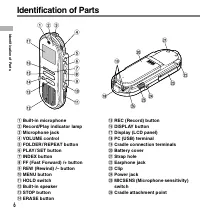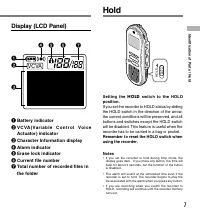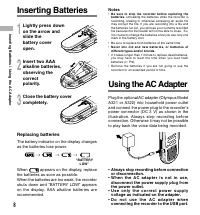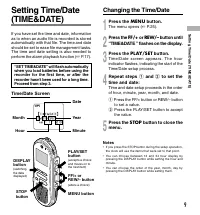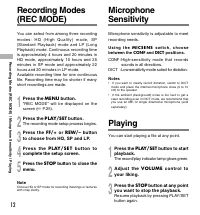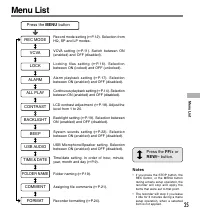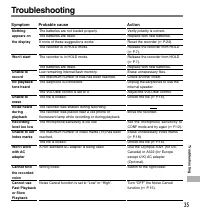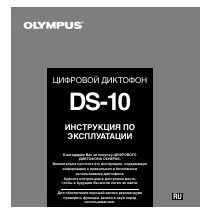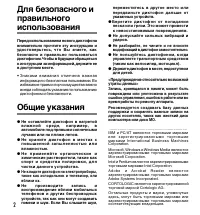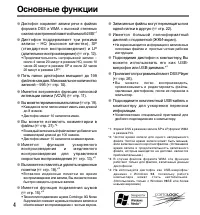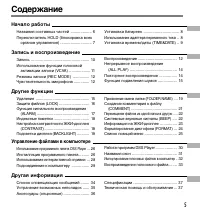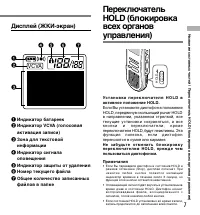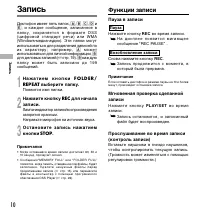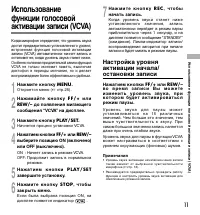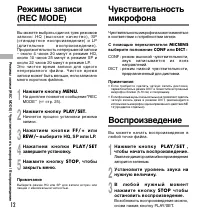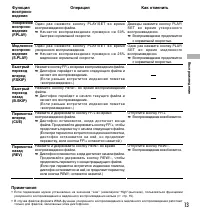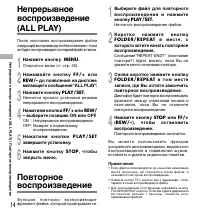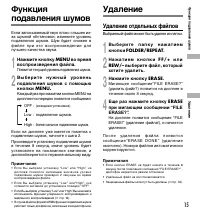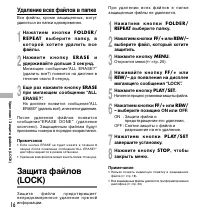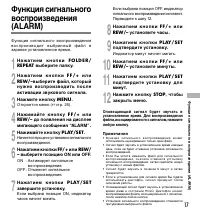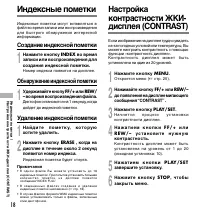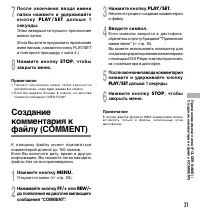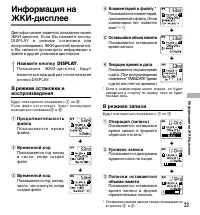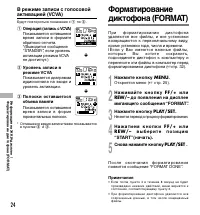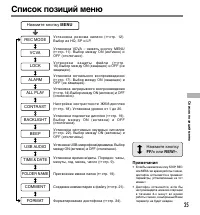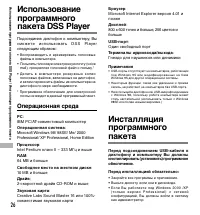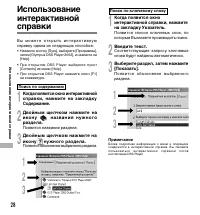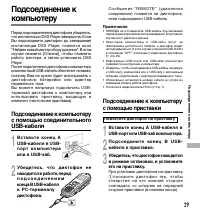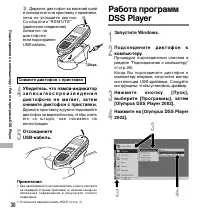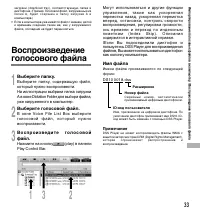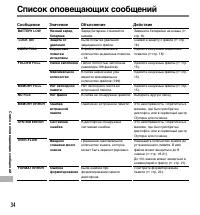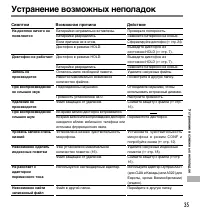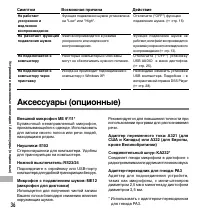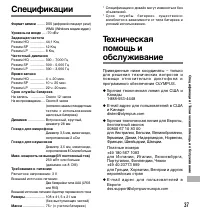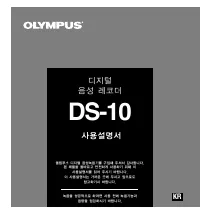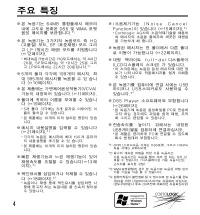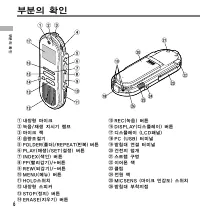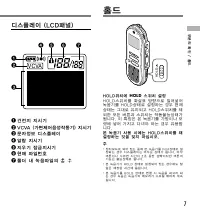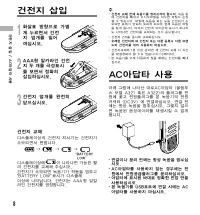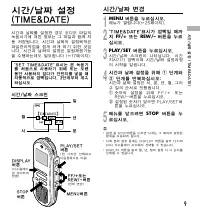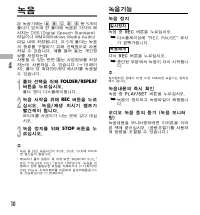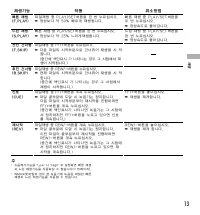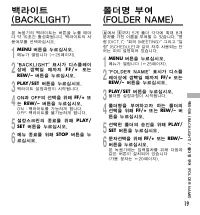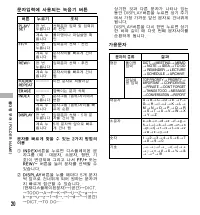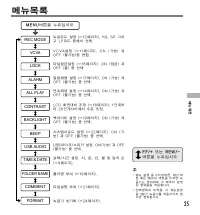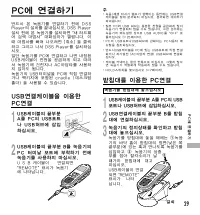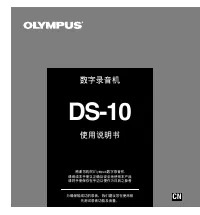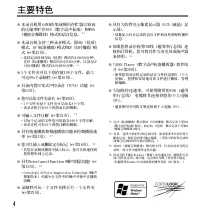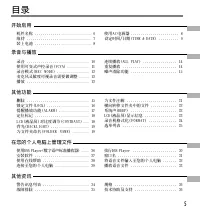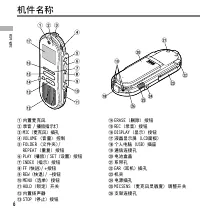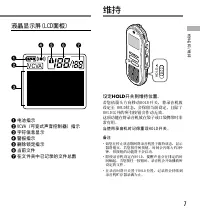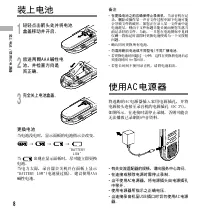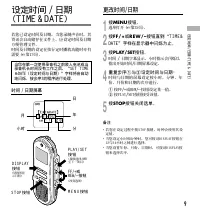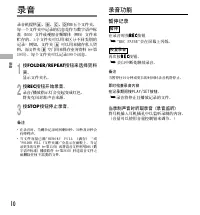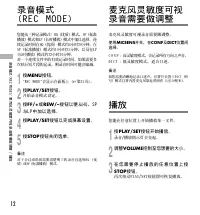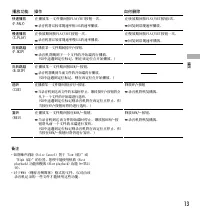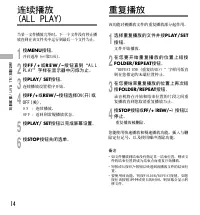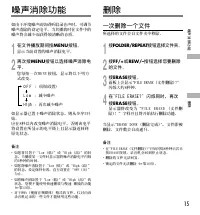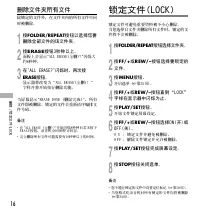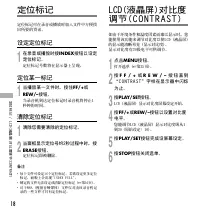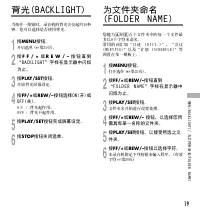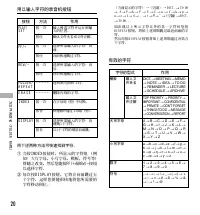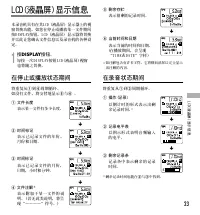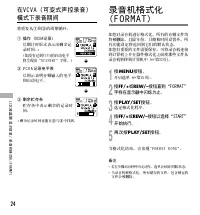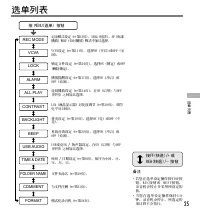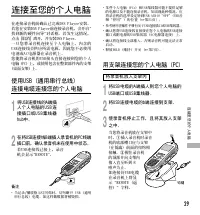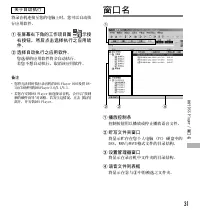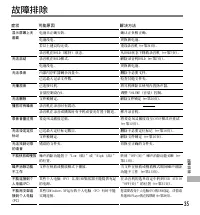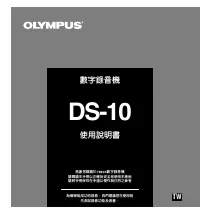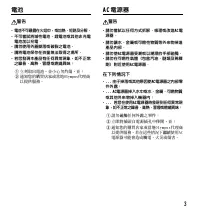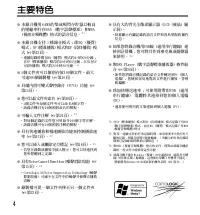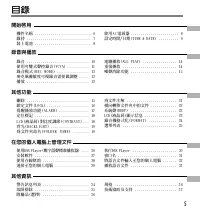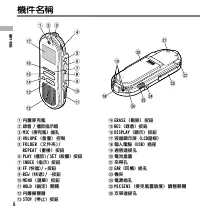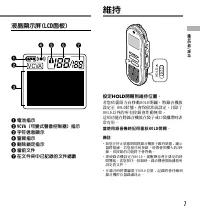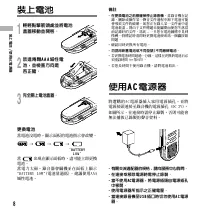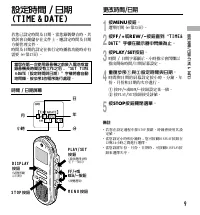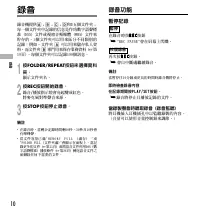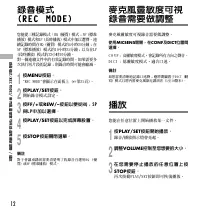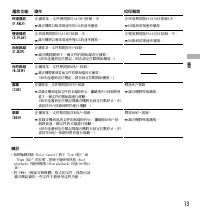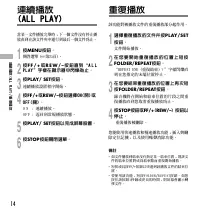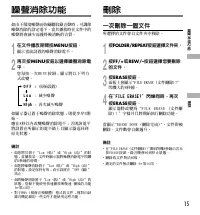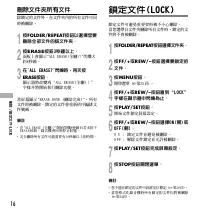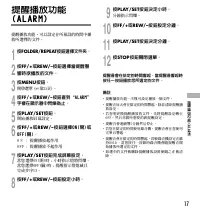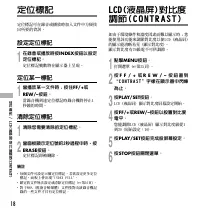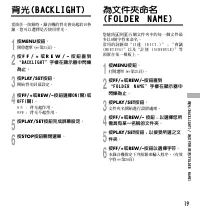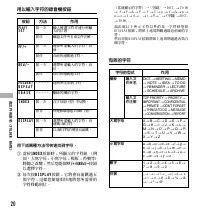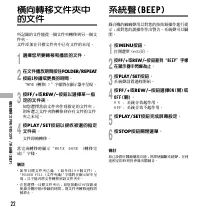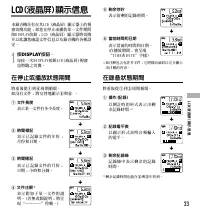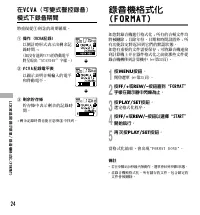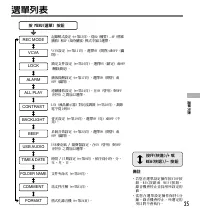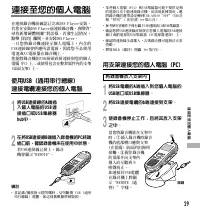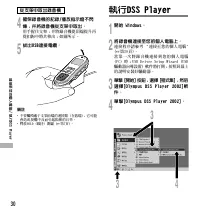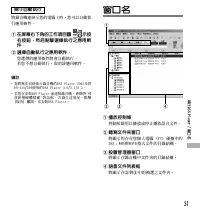Диктофоны Olympus DS-10 - инструкция пользователя по применению, эксплуатации и установке на русском языке. Мы надеемся, она поможет вам решить возникшие у вас вопросы при эксплуатации техники.
Если остались вопросы, задайте их в комментариях после инструкции.
"Загружаем инструкцию", означает, что нужно подождать пока файл загрузится и можно будет его читать онлайн. Некоторые инструкции очень большие и время их появления зависит от вашей скорости интернета.
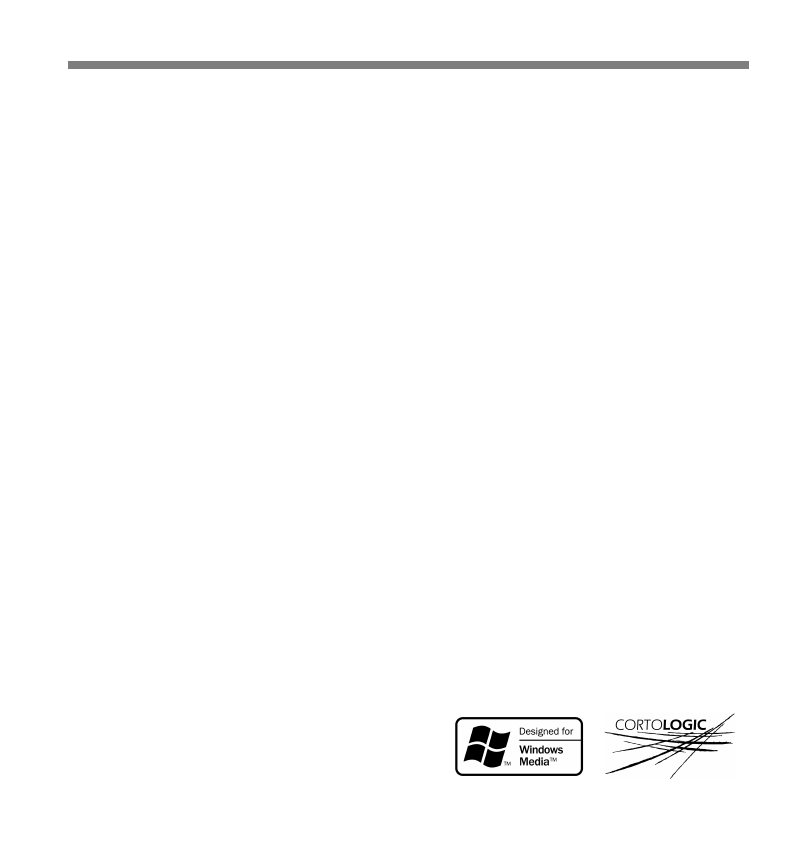
4
Main Features
●
The recorder stores highly compressed
DSS and WMA format voice messages in
64 MB integrated flash memory.*
1
●
The recorder supports three recording
m o d e s , H Q ( H i g h Q u a l i t y ) m o d e , S P
(Standard Playback) mode and LP (Long
Playback) mode (
☞
P.12).
• Continuous recording time is approximately 4 hours
and 20 minutes in HQ mode, approximately 10 hours
and 25 minutes in SP mode and approximately 22
hours and 20 minutes in LP mode.*
2
●
The five folders can hold 199 files each,
for a maximum of 995 recordings (
☞
P.10).
●
It has a built-in Variable Control Voice
Actuator (VCVA) function (
☞
P.11).
●
You may assign your own names to folders
(
☞
P.19).
• Each of the 5 folders can have a name of up to
8 characters.
• This recorder has 10 pre-set name templates.
●
You can input file comments (
☞
P.21).*
3
• You can add comments of up to 100 characters
to each recorded file.
• T h i s r e c o r d e r h a s 1 0 p r e - s e t c o m m e n t
templates.
●
It has Fast Playback and Slow Playback
functions to control playback speed (
☞
P.13).*
3
●
You can insert or delete index marks (
☞
P.18).*
3
• If you insert index marks during recording or
playback, you will later be able to quickly find
the recording you want to hear.
●
It has a Noise Cancel Function (
☞
P.15).*
3
• Cortologic AG Noise Suppression Technology reduces
noise in files and enables clear sound playback.
●
Recorded files may be moved from one
folder to another (
☞
P.22).
●
It has a large backlight full-dot display (LCD
display screen).
• The screen displays information about recorded
voice files and easily understood operational
messages.
●
If you connect the recorder to a computer,
you can use it as a USB microphone or
USB speaker.*
4
●
Comes with DSS Player software (
☞
P.26).
• If you transfer voice files recorded with the
recorder to a PC, you can easily play back,
organize, and edit the files.
●
Connect the included USB cable to your
computer for faster transmission speed.
• It comes with a special cradle for convenient
connection to a PC.
*1: DSS format in SP and LP mode recording, and WMA
format in HQ mode recording.
*2: Av a i l a b l e r e c o r d i n g t i m e f o r o n e c o n t i n u o u s f i l e .
Available recording time may be shorter if many short
recordings are made. (The displayed available recording
time and recorded time are approximate indications.)
*3: As for WMA format files, only ones recorded with this
recorder can use these functions.
*4: Do not use the recorder as a USB microphone/speaker
on Windows 98 as computer operation may become
unstable. (Use only with Windows 98SE or later versions
of the OS.)
Содержание
- 40 Общие указания; Б е р е г и т е д и к т о ф о н о т п о п а д а н и я
- 41 В случае
- 42 Основные функции
- 43 Содержание; Начало работы
- 45 Индикатор батареек; Примечания
- 46 Установка батареек; Замена батареек; Использование адаптера
- 48 Н а ж а т и е м к н о п к и; Функции записи; Пауза в записи
- 50 Примечание; Воспроизведение; S T O P
- 51 Операция
- 52 F O L D E R / R E P E AT
- 53 Удаление отдельных файлов
- 54 Удаление всех файлов в папке
- 56 Индексные пометки; Создание индексной пометки; Обнаружение индексной пометки
- 58 Символы для ввода
- 61 Нажмите кнопку; В режиме остановки и
- 64 Операционная среда
- 65 Р азрешение на копирование
- 66 Поиск по содержанию; Поиск по ключевому слову
- 69 Об автозагрузке; Названия окон
- 70 Загрузить отдельные файлы; Выберите голосовой файл.
- 71 Выберите голосовой ф айл.; Имя ф айла
- 72 Значение; Объяснение; Сообщение
- 73 Устранение возможных неполадок; Возможная причина; Симптом; Действие
- 75 Спецификации