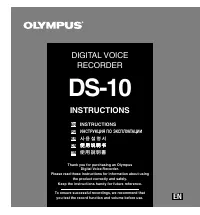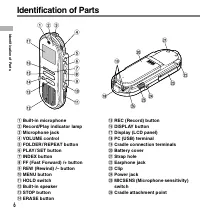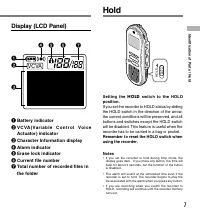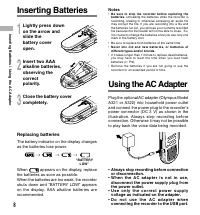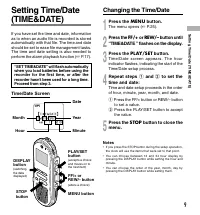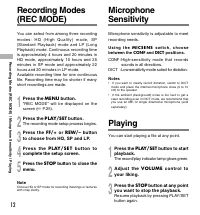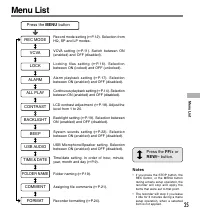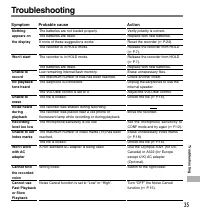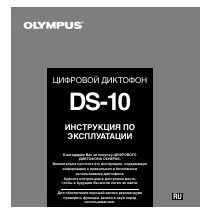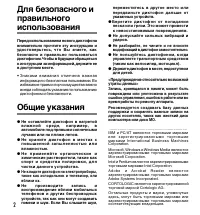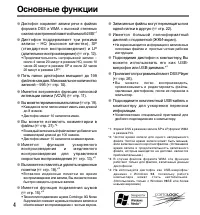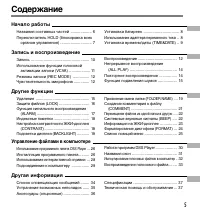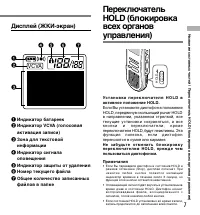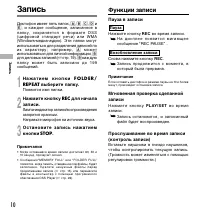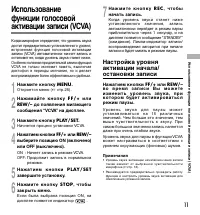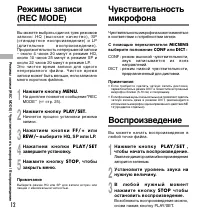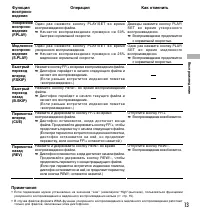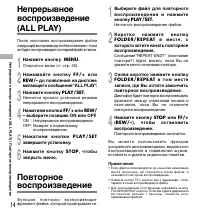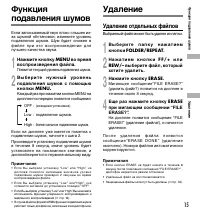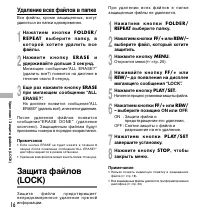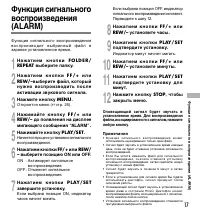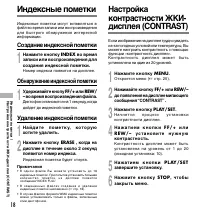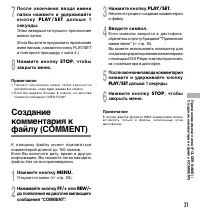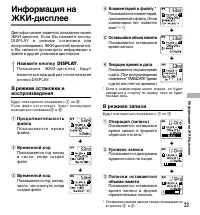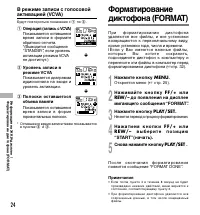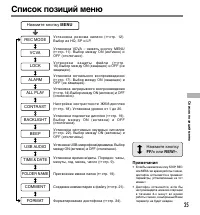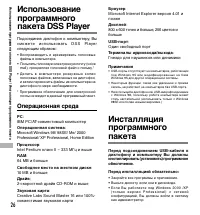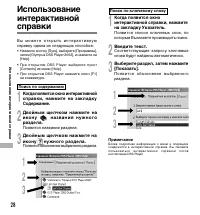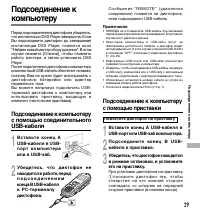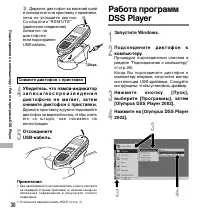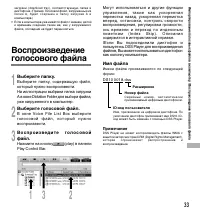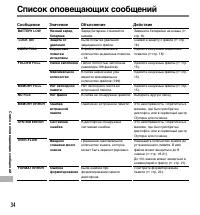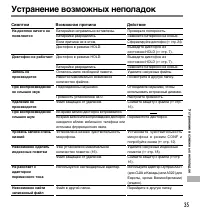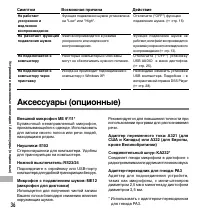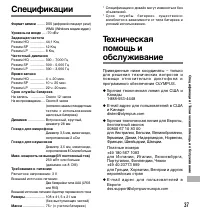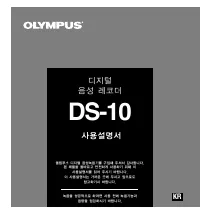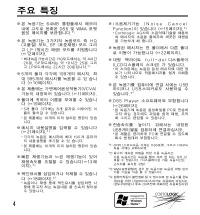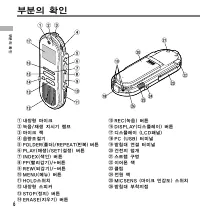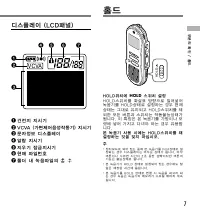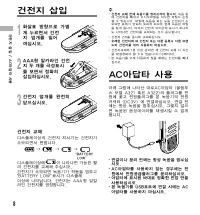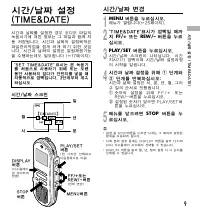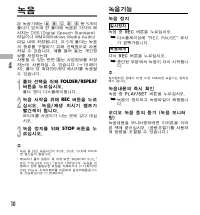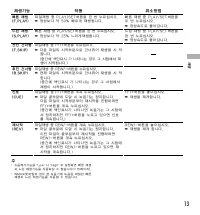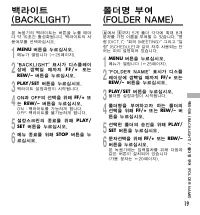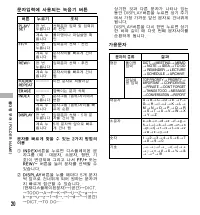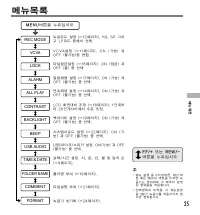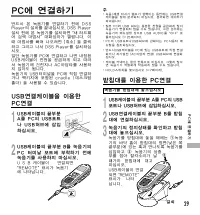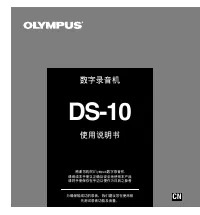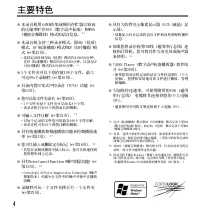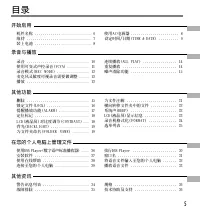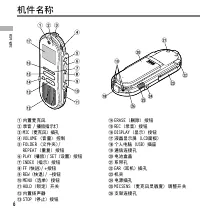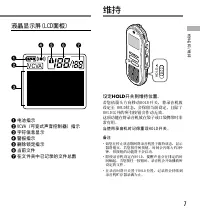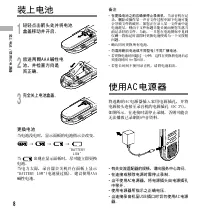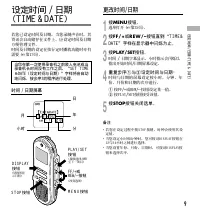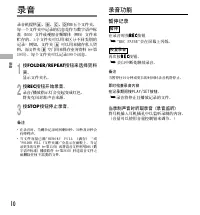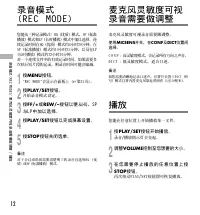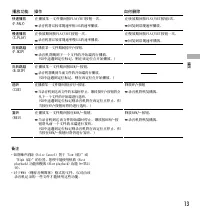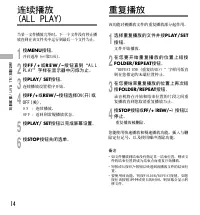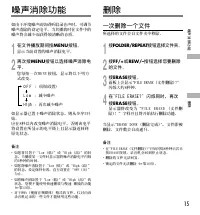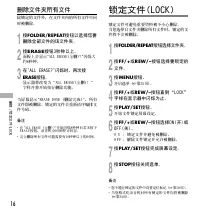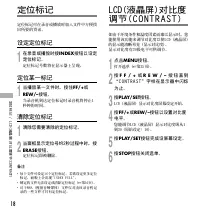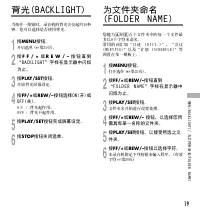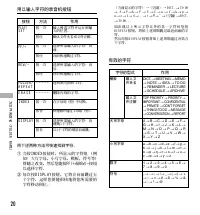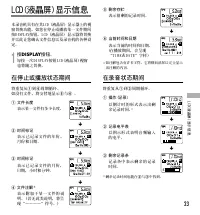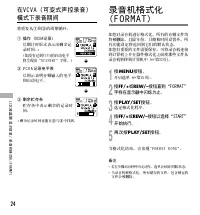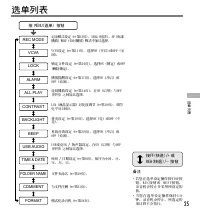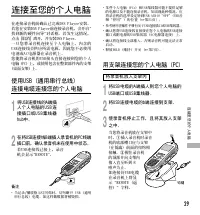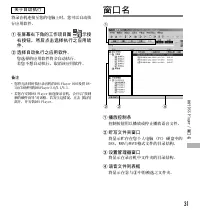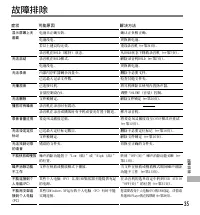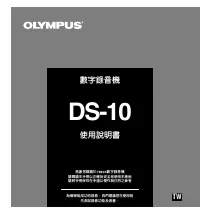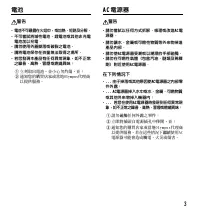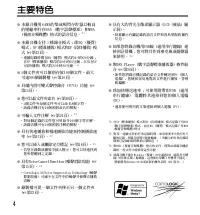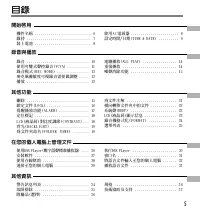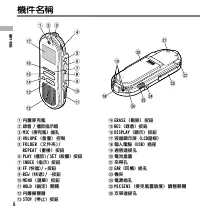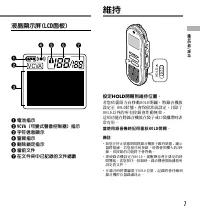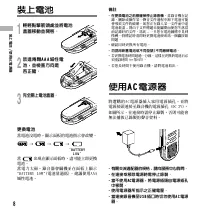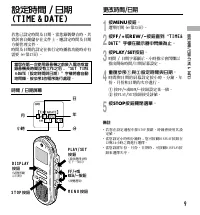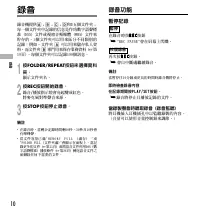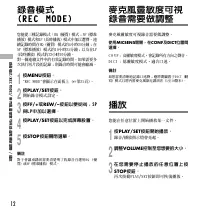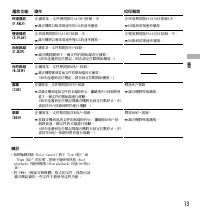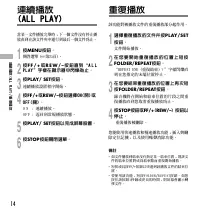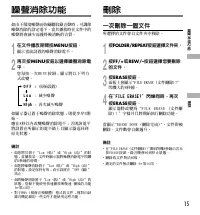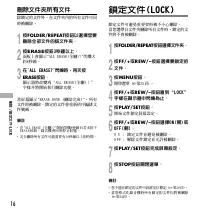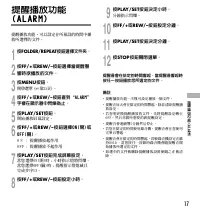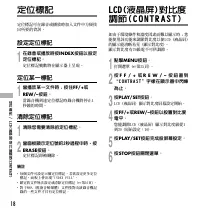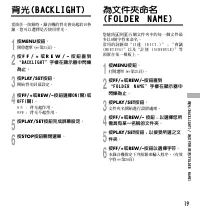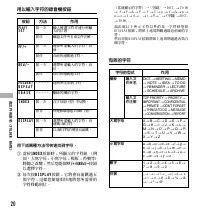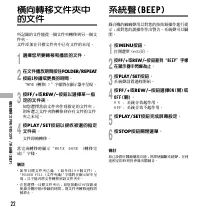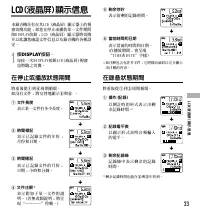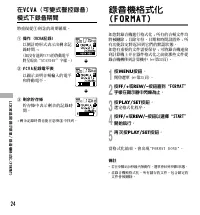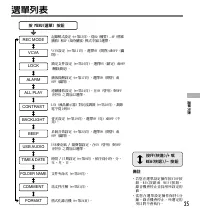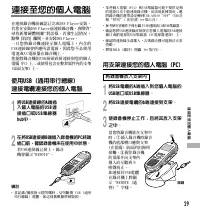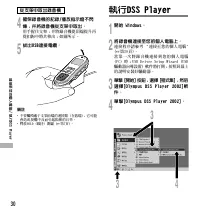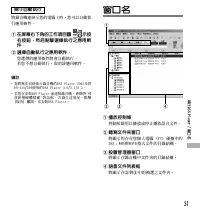Диктофоны Olympus DS-10 - инструкция пользователя по применению, эксплуатации и установке на русском языке. Мы надеемся, она поможет вам решить возникшие у вас вопросы при эксплуатации техники.
Если остались вопросы, задайте их в комментариях после инструкции.
"Загружаем инструкцию", означает, что нужно подождать пока файл загрузится и можно будет его читать онлайн. Некоторые инструкции очень большие и время их появления зависит от вашей скорости интернета.
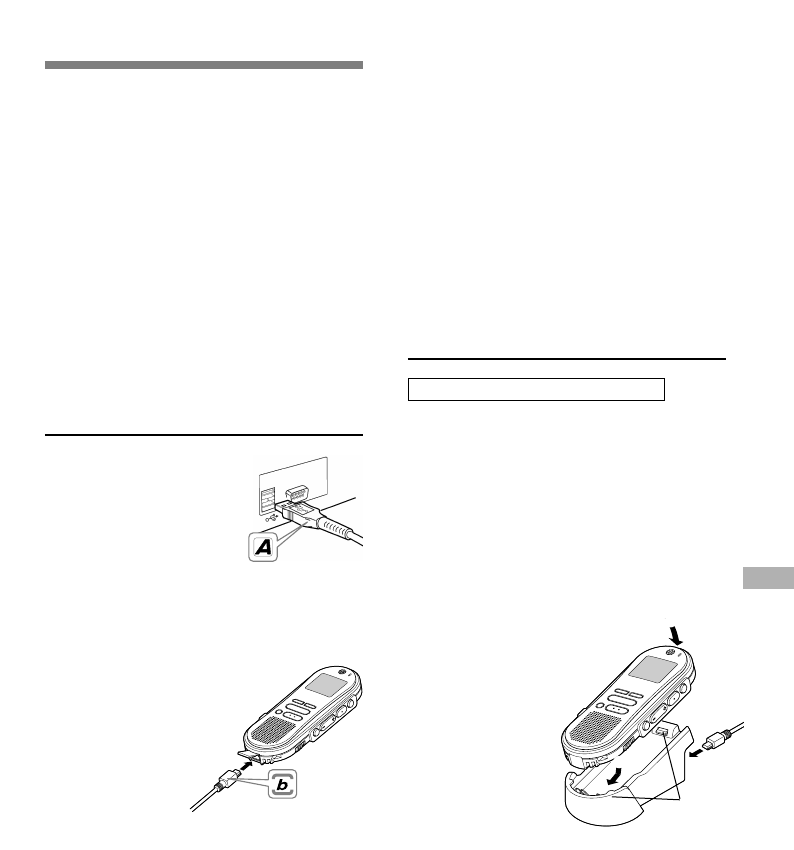
29
Connecting to
Y
our PC
Connecting to Your PC
Be sure to finish installing DSS Player before
connecting the recorder. If you connect the
recorder before installing DSS Player, the
“Found New Hardware Wizard” dialog box will
open. If this happens, click on [Cancel] to exit
the wizard, then install DSS Player.
Once you connect the recorder to your PC,
the included USB cable will supply the power
so you will not have to use batteries or an AC
adapter with the recorder.
You can directly connect the recorder's USB
terminal to your PC, or use the cradle included
in the package (desktop holder).
Connecting to your PC using
the USB connection cable
1
Insert end A of the
USB cable to your
P C ' s U S B p o r t o r
USB hub.
2
Confirm that the recorder is not in
use before attaching end b of the
USB cable to the PC terminal port
of the recorder.
“REMOTE” is displayed on
recorder if the USB cable
is connected.
Notes
• NEVER disconnect the USB connecting cable while the
record/play indicator lamp is flashing. If you do, the data
will be destroyed.
• Some PCs and USB hubs may not supply sufficient power
and the recorder may not connect. If that happens, turn the
USB AUDIO “OFF” in the recorder's menu settings (
☞
P.25).
• Refer to the user's manual for your PC regarding the USB
port or USB hub on your PC.
• Be sure that you connect the USB cable either directly to
the USB port on your PC or the self-power (AC adapter
connection) USB hub.
• Be sure to push the cable connector all the way in.
Otherwise, the recorder may not operate properly.
• Release the HOLD switch (
☞
P.7).
Connecting to your PC
using the cradle
Place the recorder on the cradle
1
Insert end A of the USB cable to
your PC's USB port or USB hub.
2
C o n n e c t t h e e n d b o f t h e U S B
connection cable to the cradle.
3
M a k e s u r e t h a t t h e r e c o r d e r i s
stopped, and place it in the cradle.
When you place the recorder on the
cradle,
1
insert the recorder so its
bottom slot meets the hook on
the front of the cradle (at the
low end).
2
Hold the top
of the recorder and
push it against the
cradle until it
clicks.
“REMOTE” is
displayed on
recorder if the
USB cable is
connected.
1
2
Hook
Содержание
- 40 Общие указания; Б е р е г и т е д и к т о ф о н о т п о п а д а н и я
- 41 В случае
- 42 Основные функции
- 43 Содержание; Начало работы
- 45 Индикатор батареек; Примечания
- 46 Установка батареек; Замена батареек; Использование адаптера
- 48 Н а ж а т и е м к н о п к и; Функции записи; Пауза в записи
- 50 Примечание; Воспроизведение; S T O P
- 51 Операция
- 52 F O L D E R / R E P E AT
- 53 Удаление отдельных файлов
- 54 Удаление всех файлов в папке
- 56 Индексные пометки; Создание индексной пометки; Обнаружение индексной пометки
- 58 Символы для ввода
- 61 Нажмите кнопку; В режиме остановки и
- 64 Операционная среда
- 65 Р азрешение на копирование
- 66 Поиск по содержанию; Поиск по ключевому слову
- 69 Об автозагрузке; Названия окон
- 70 Загрузить отдельные файлы; Выберите голосовой файл.
- 71 Выберите голосовой ф айл.; Имя ф айла
- 72 Значение; Объяснение; Сообщение
- 73 Устранение возможных неполадок; Возможная причина; Симптом; Действие
- 75 Спецификации