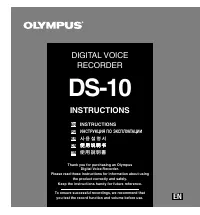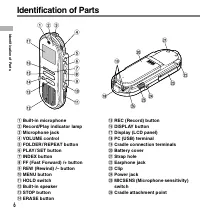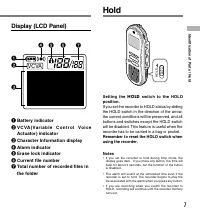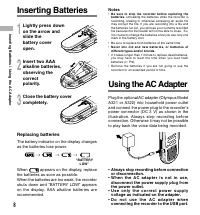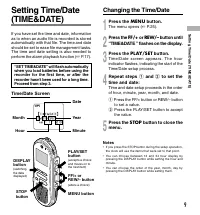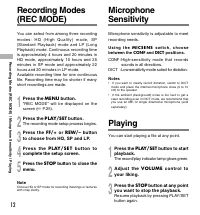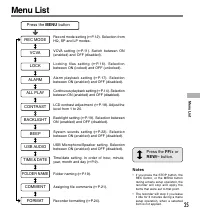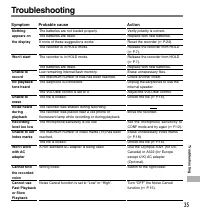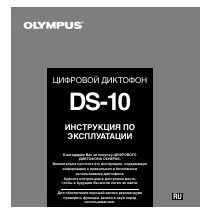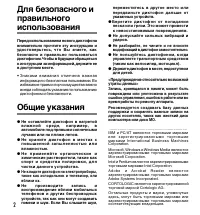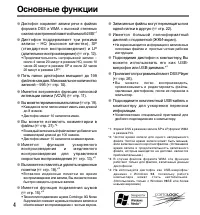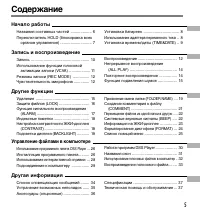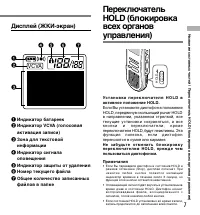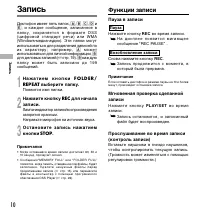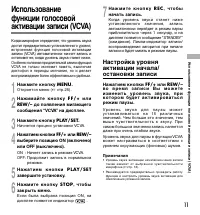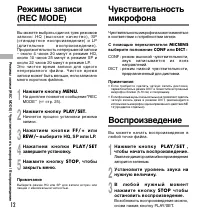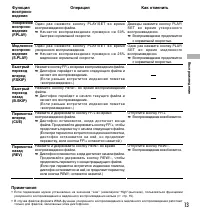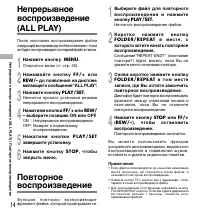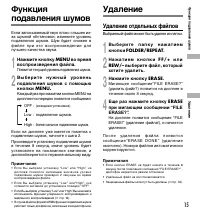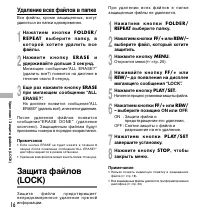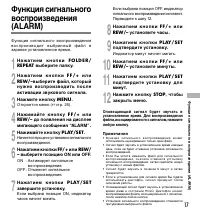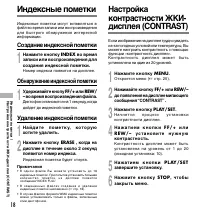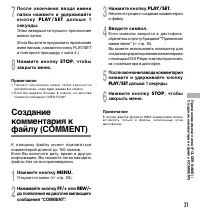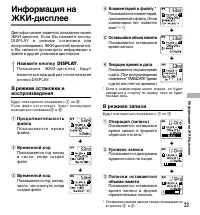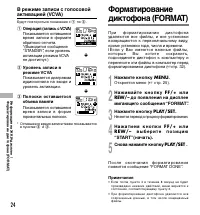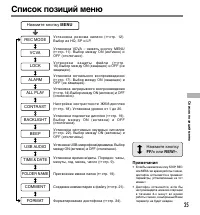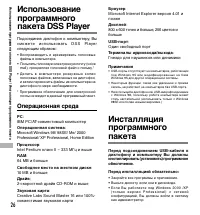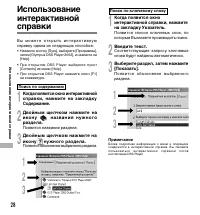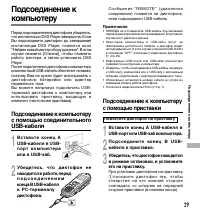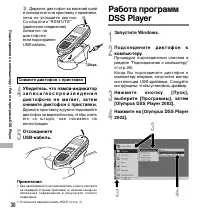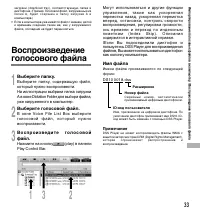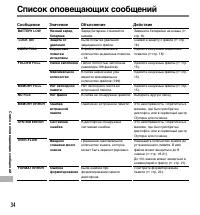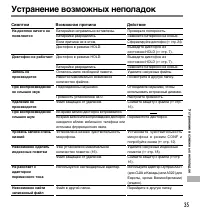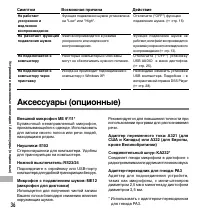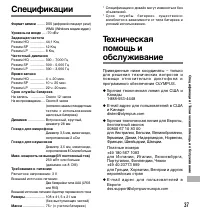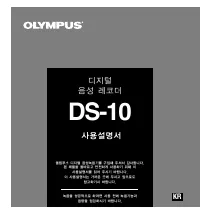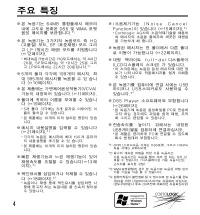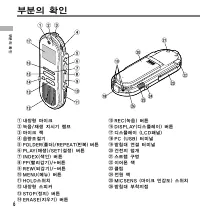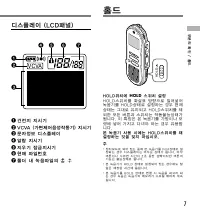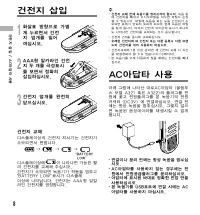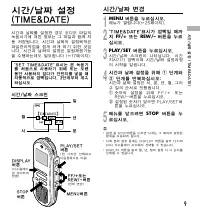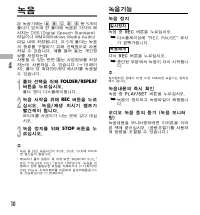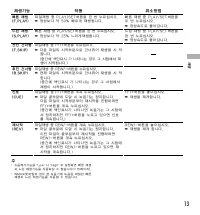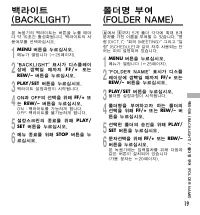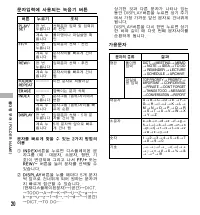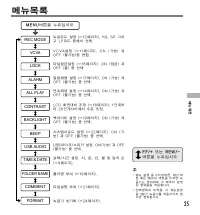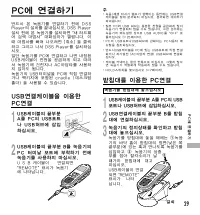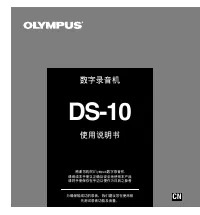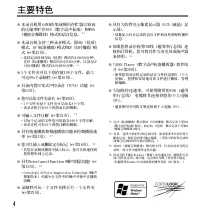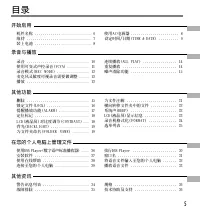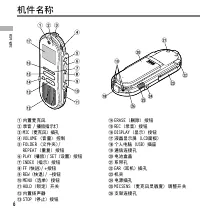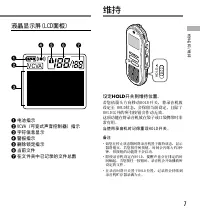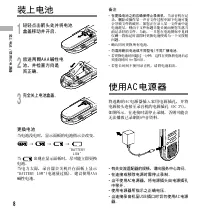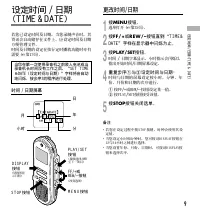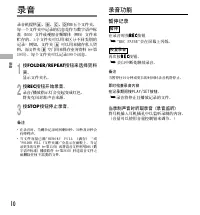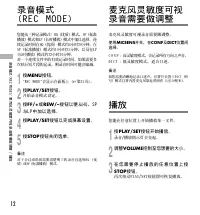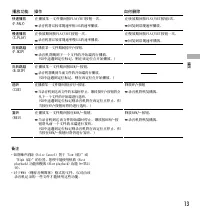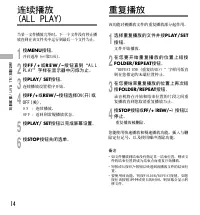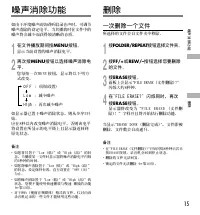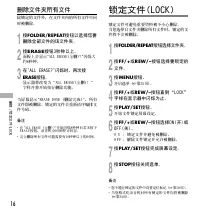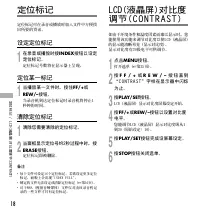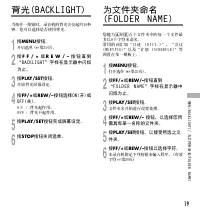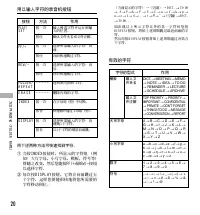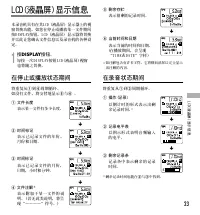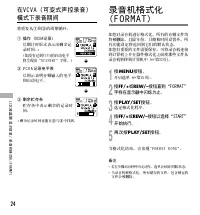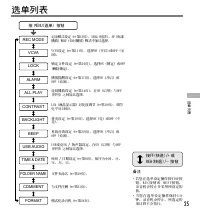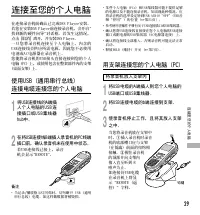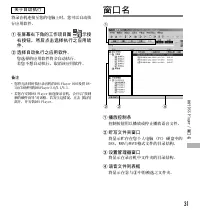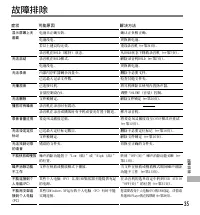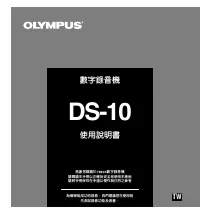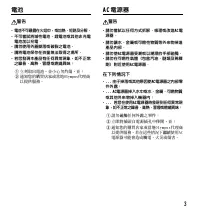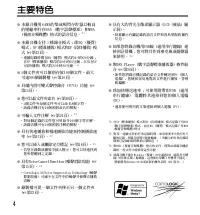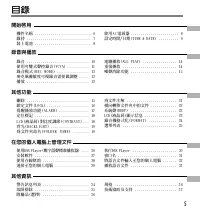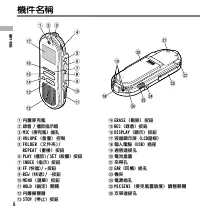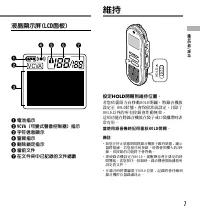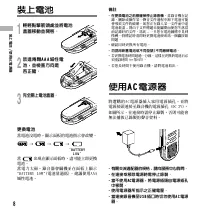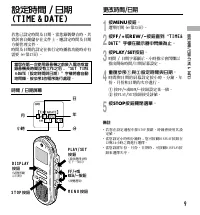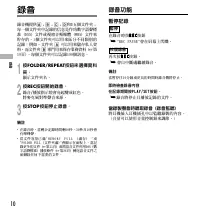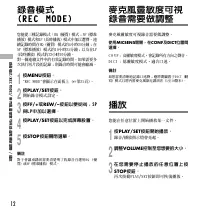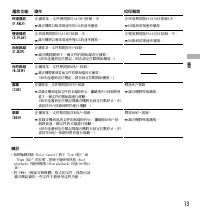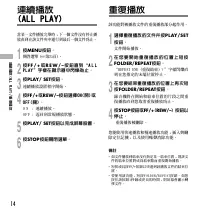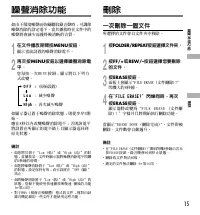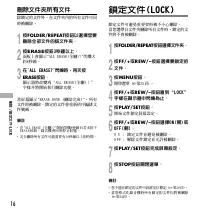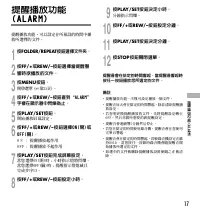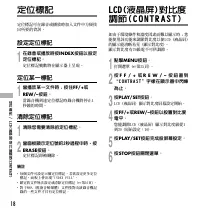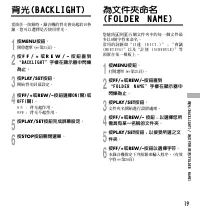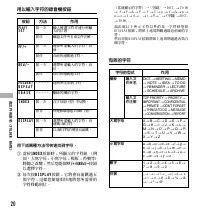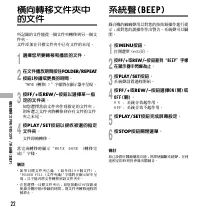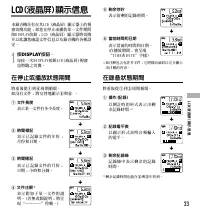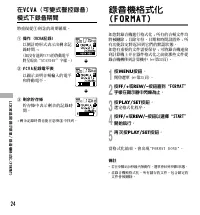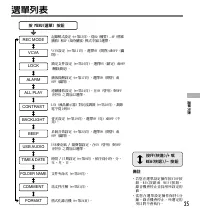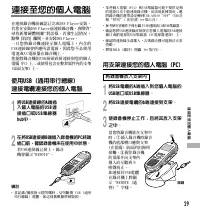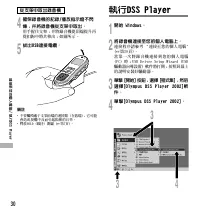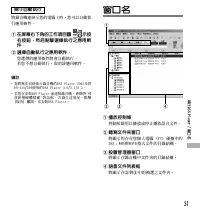Диктофоны Olympus DS-10 - инструкция пользователя по применению, эксплуатации и установке на русском языке. Мы надеемся, она поможет вам решить возникшие у вас вопросы при эксплуатации техники.
Если остались вопросы, задайте их в комментариях после инструкции.
"Загружаем инструкцию", означает, что нужно подождать пока файл загрузится и можно будет его читать онлайн. Некоторые инструкции очень большие и время их появления зависит от вашей скорости интернета.
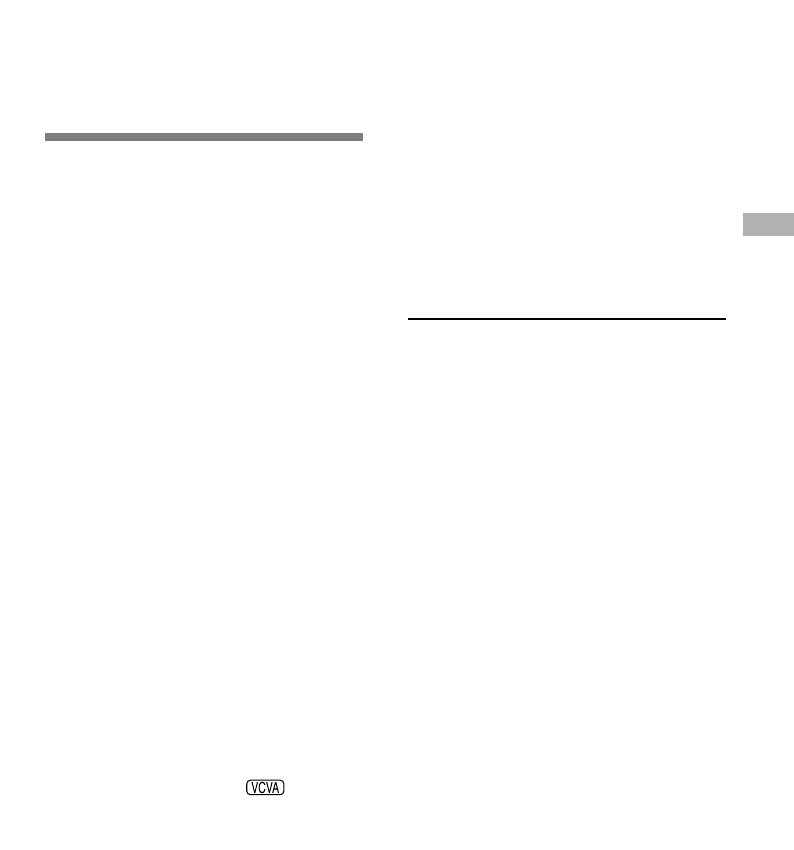
11
Using the Variable
Control Voice
Actuator (VCVA)
When the microphone senses that sounds
have reached a preset volume, the built-in
Variable Control Voice Actuator (VCVA) starts
recording automatically, and stops when the
volume drops.
Particularly helpful for extended recording, the
VCVA not only conserves memory by turning
off recording during silent periods, but also
makes playback more efficient and convenient.
1
Press the
MENU
button.
The menu opens (
☞
P.25).
2
Press the
FF/+
or
REW/–
button
until “VCVA” flashes on the display.
3
Press the
PLAY/SET
button.
The VCVA setup process begins.
4
Press the
FF/+
or
REW/–
button
to choose between ON and OFF.
ON : Will start recording in VCVA mode.
OFF: Will resume recording in normal mode.
5
P r e s s t h e
P L AY / S E T
b u t t o n t o
complete the setup screen.
6
Press the
STOP
button to close the
menu.
When ON is selected, a indication
will be displayed on the screen.
7
P r e s s t h e
R E C
b u t t o n t o s t a r t
recording.
When the sound volume is lower than the
p r e s e t p a u s e s o u n d l e v e l , r e c o r d i n g
automatically pauses after approximately
1 second, and “STANDBY” flashes on the
display. The record/play indicator lamp
glows when recording starts and flashes
when recording pauses.
Adjust the start/stop
actuation level
Press the
FF/+
or
REW/–
button to
adjust the pause sound level during
recording.
The pause sound level can be set to any of
15 different values. The higher the value, the
higher the sound sensitivity. At the highest
setting, even a small sound will activate
recording.
The VCVA pause sound level can be adjusted
according to the ambient (background) noise.
Notes
• The start/stop actuation level also varies depending on
the selected microphone sensitivity mode (
☞
P.12).
• To e n s u r e s u c c e s s f u l r e c o r d i n g s , p r i o r t e s t i n g a n d
a d j u s t m e n t o f t h e s t a r t / s t o p a c t u a t i o n l e v e l i s
recommended.
Using the V
ariable Control V
oice Actuator
(VCV
A)
Содержание
- 40 Общие указания; Б е р е г и т е д и к т о ф о н о т п о п а д а н и я
- 41 В случае
- 42 Основные функции
- 43 Содержание; Начало работы
- 45 Индикатор батареек; Примечания
- 46 Установка батареек; Замена батареек; Использование адаптера
- 48 Н а ж а т и е м к н о п к и; Функции записи; Пауза в записи
- 50 Примечание; Воспроизведение; S T O P
- 51 Операция
- 52 F O L D E R / R E P E AT
- 53 Удаление отдельных файлов
- 54 Удаление всех файлов в папке
- 56 Индексные пометки; Создание индексной пометки; Обнаружение индексной пометки
- 58 Символы для ввода
- 61 Нажмите кнопку; В режиме остановки и
- 64 Операционная среда
- 65 Р азрешение на копирование
- 66 Поиск по содержанию; Поиск по ключевому слову
- 69 Об автозагрузке; Названия окон
- 70 Загрузить отдельные файлы; Выберите голосовой файл.
- 71 Выберите голосовой ф айл.; Имя ф айла
- 72 Значение; Объяснение; Сообщение
- 73 Устранение возможных неполадок; Возможная причина; Симптом; Действие
- 75 Спецификации