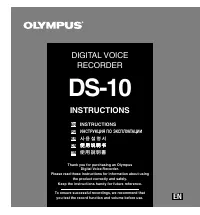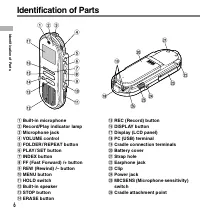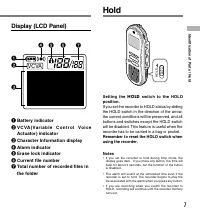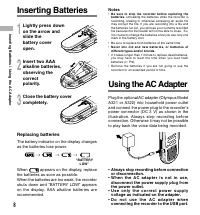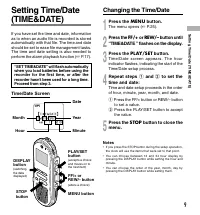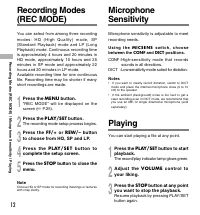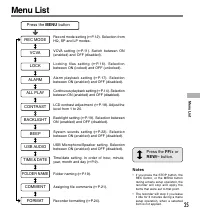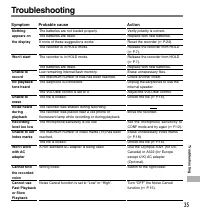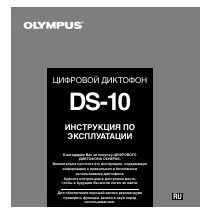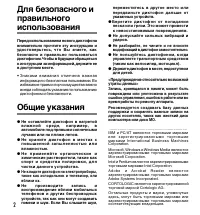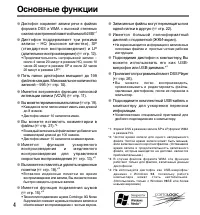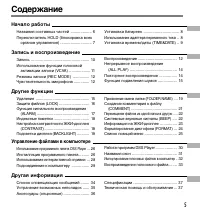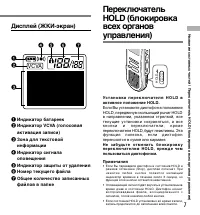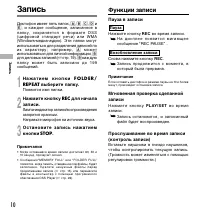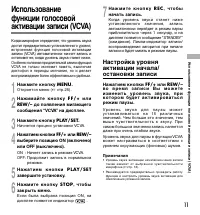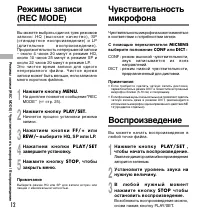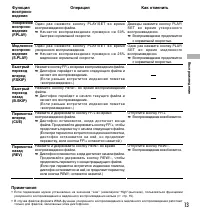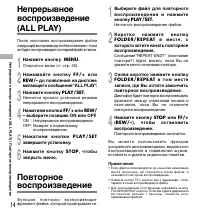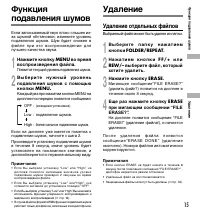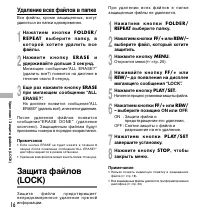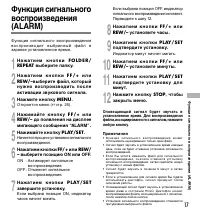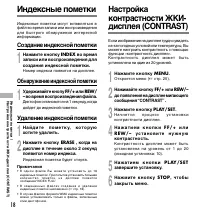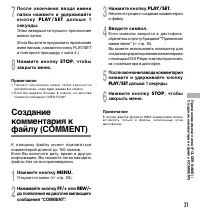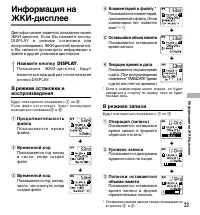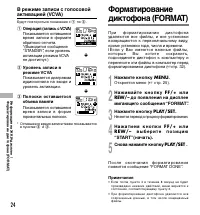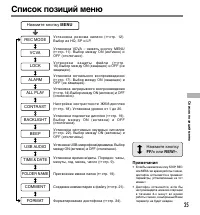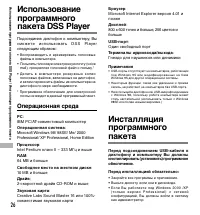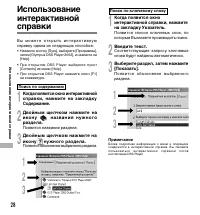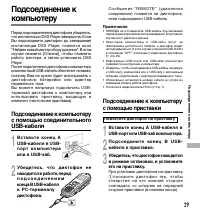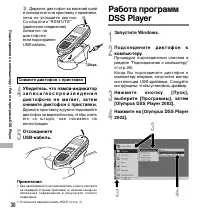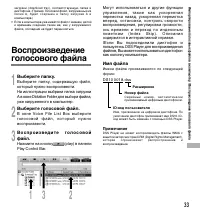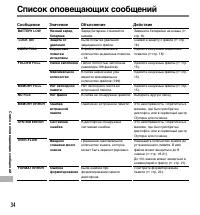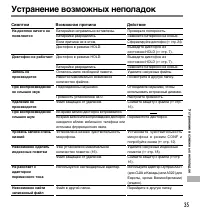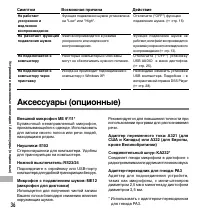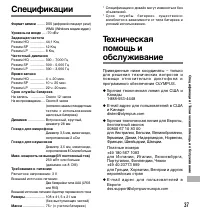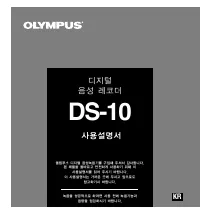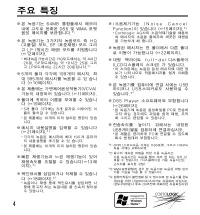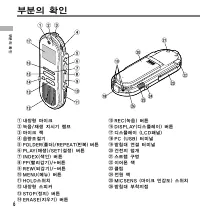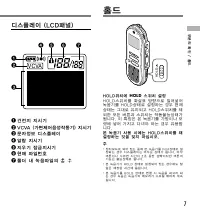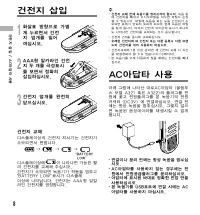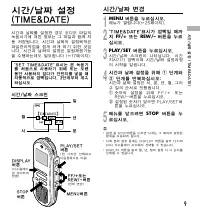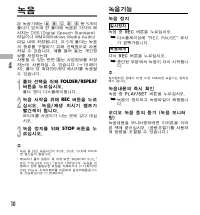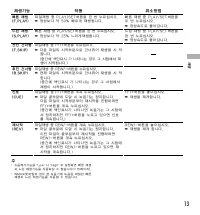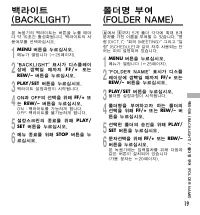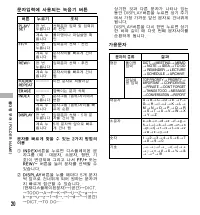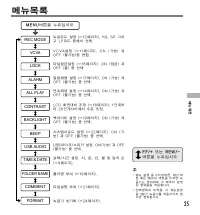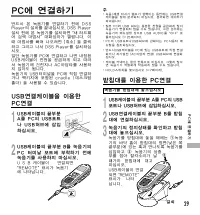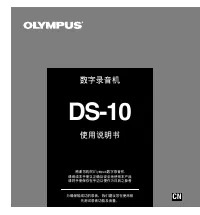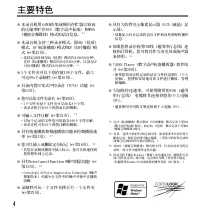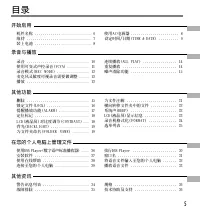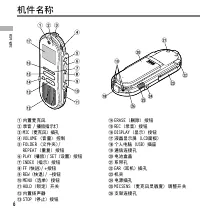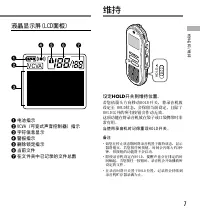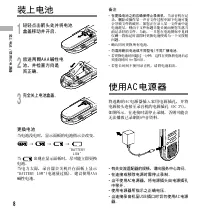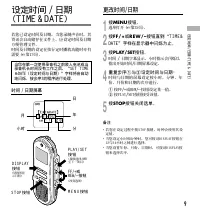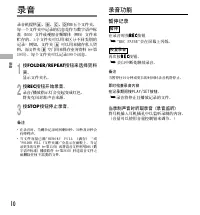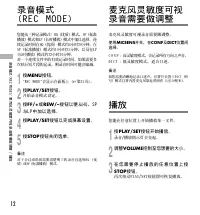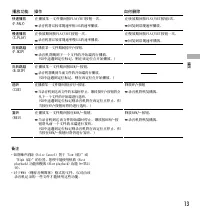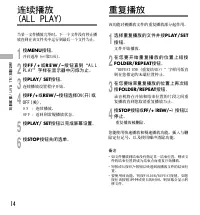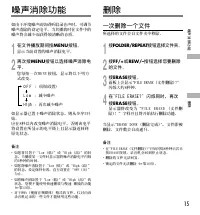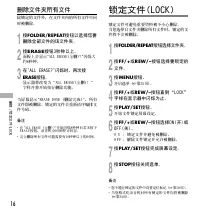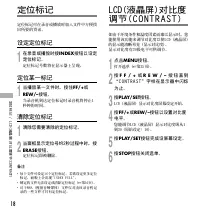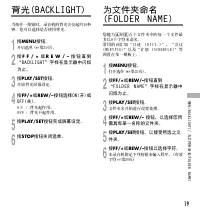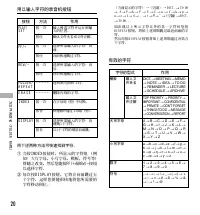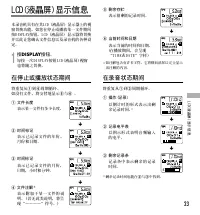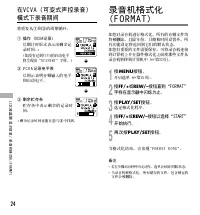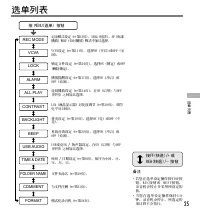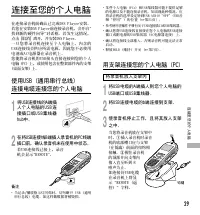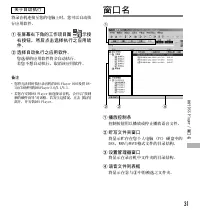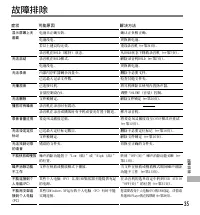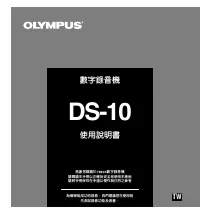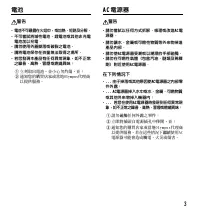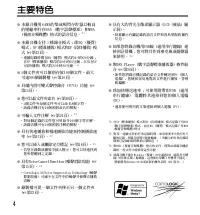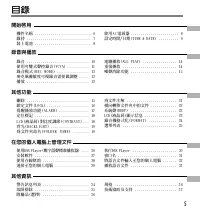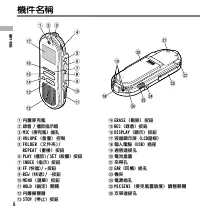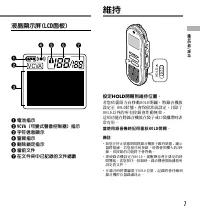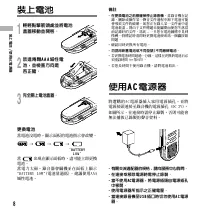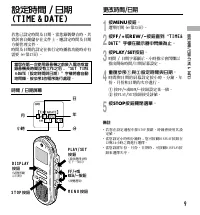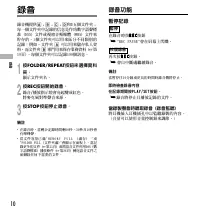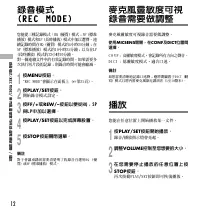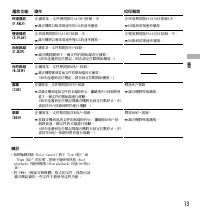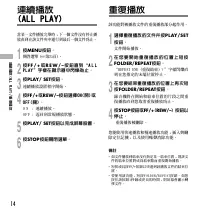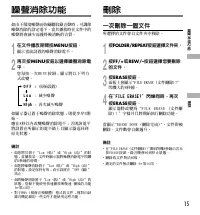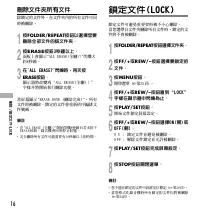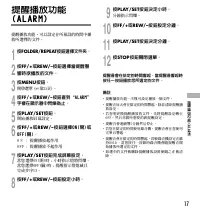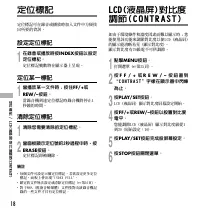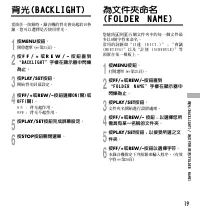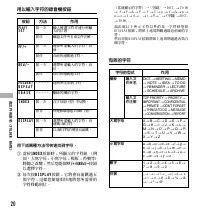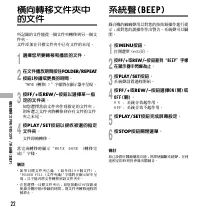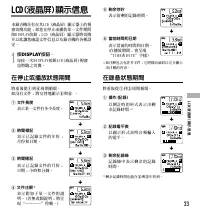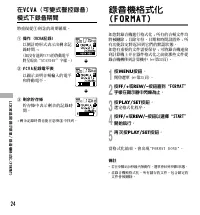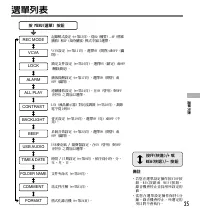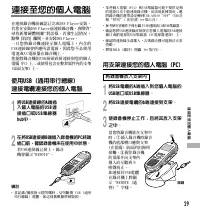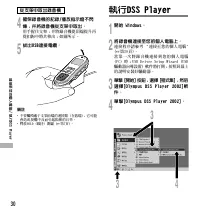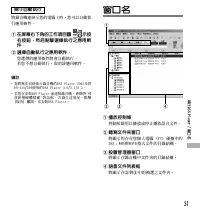Диктофоны Olympus DS-10 - инструкция пользователя по применению, эксплуатации и установке на русском языке. Мы надеемся, она поможет вам решить возникшие у вас вопросы при эксплуатации техники.
Если остались вопросы, задайте их в комментариях после инструкции.
"Загружаем инструкцию", означает, что нужно подождать пока файл загрузится и можно будет его читать онлайн. Некоторые инструкции очень большие и время их появления зависит от вашей скорости интернета.
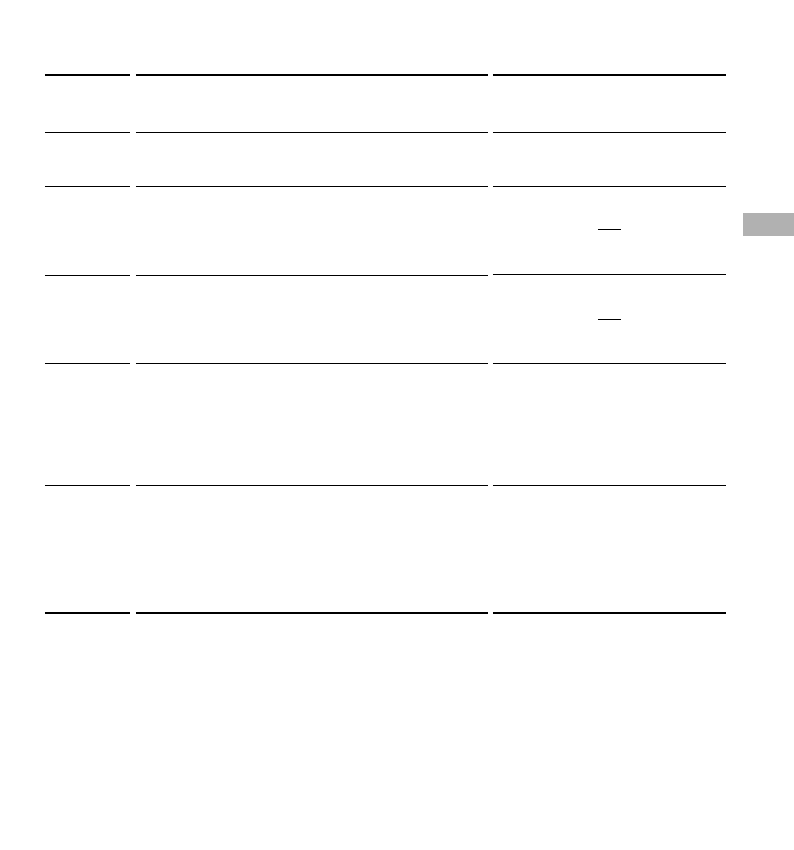
13
Notes
• If you set Noise Cancel to “Low” or “High”, you cannot
use the Fast Playback and Slow Playback functions (
☞
P.15).
• As for WMA format files, only ones recorded with this
recorder can use the Fast Payback and Slow Playback
functions.
Playing
Playback
functions
Fast
Playback
(F.PLAY)
Slow
Playback
(S.PLAY)
Forward
Skip
(F.SKIP)
Backward
Skip
(B.SKIP)
Cue
(CUE)
Review
(REV)
Operation
Press the PLAY/SET button once while playing a file.
➥
The recorder plays back at approximately 50% faster
than normal rate.
Press the PLAY/SET button once while fast playing back.
➥
The recorder plays back at approximately 25% slower
than normal rate.
Press the FF/+ button while playing a file.
➥
The recorder skips to the beginning of the next file
and starts playing it.
(If an index mark is encountered midway, playback
begins at that point.)
Press the REW/– button while playing a file.
➥
The recorder skips to the beginning of the current
file and starts playing it.
(If an index mark is encountered midway, playback
begins at that point.)
Hold the FF/+ button while playing a file.
➥
The recorder stops when it reaches the end of the
file. Continue pressing the FF/+ button to proceed
with the cue from the beginning of the next file.
(If an index mark is encountered midway, the recorder
stops at that point, but will proceed with the cue when
the FF/+ button is still pressed.)
Hold the REW/– button while playing a file.
➥
The recorder stops when it reaches the beginning of
the file. Continue pressing the REW/– button to proceed
with the review from the end of the previous file.
(If an index mark is encountered midway, the recorder
stops at that point, but will proceed with the review
when the REW/– button is still pressed.)
How to Cancel
Press the PLAY/SET button 2 times
while fast playing back.
➥
Playback returns to normal rate.
Press the PLAY/SET button once
while slow playing back.
➥
Playback returns to normal rate.
Release the FF/+ button.
➥
The recorder will resume playback.
Release the REW/– button.
➥
The recorder will resume playback.
Содержание
- 40 Общие указания; Б е р е г и т е д и к т о ф о н о т п о п а д а н и я
- 41 В случае
- 42 Основные функции
- 43 Содержание; Начало работы
- 45 Индикатор батареек; Примечания
- 46 Установка батареек; Замена батареек; Использование адаптера
- 48 Н а ж а т и е м к н о п к и; Функции записи; Пауза в записи
- 50 Примечание; Воспроизведение; S T O P
- 51 Операция
- 52 F O L D E R / R E P E AT
- 53 Удаление отдельных файлов
- 54 Удаление всех файлов в папке
- 56 Индексные пометки; Создание индексной пометки; Обнаружение индексной пометки
- 58 Символы для ввода
- 61 Нажмите кнопку; В режиме остановки и
- 64 Операционная среда
- 65 Р азрешение на копирование
- 66 Поиск по содержанию; Поиск по ключевому слову
- 69 Об автозагрузке; Названия окон
- 70 Загрузить отдельные файлы; Выберите голосовой файл.
- 71 Выберите голосовой ф айл.; Имя ф айла
- 72 Значение; Объяснение; Сообщение
- 73 Устранение возможных неполадок; Возможная причина; Симптом; Действие
- 75 Спецификации