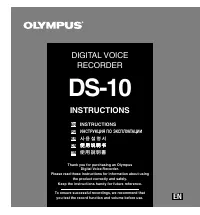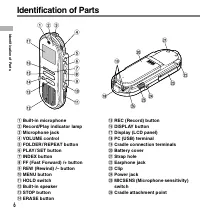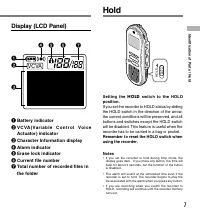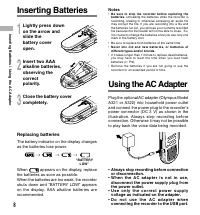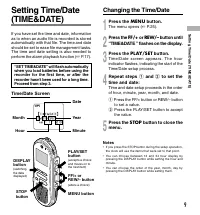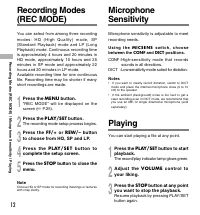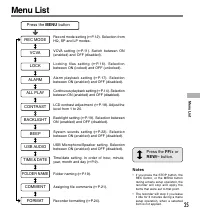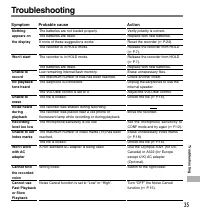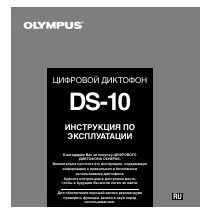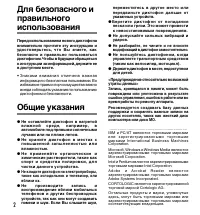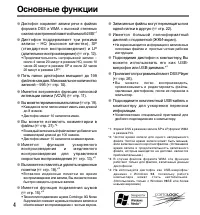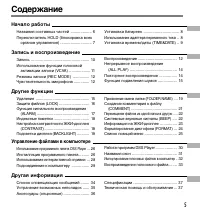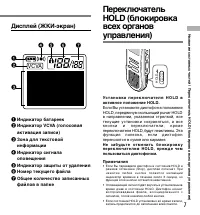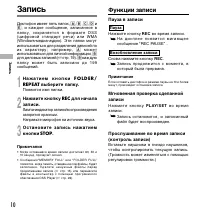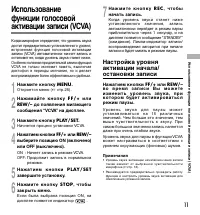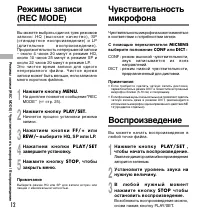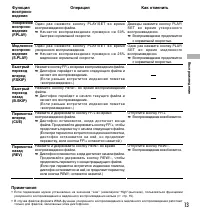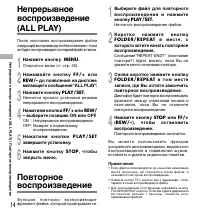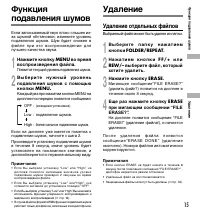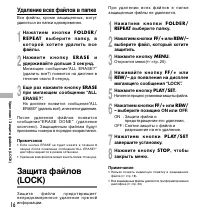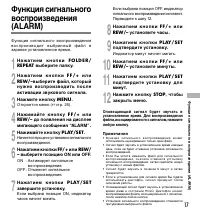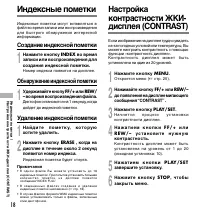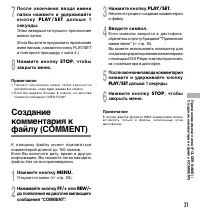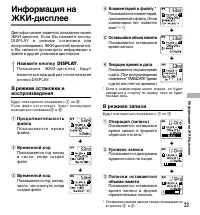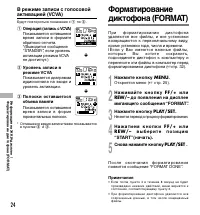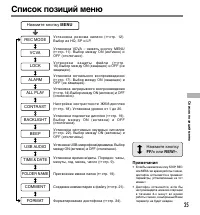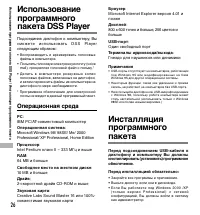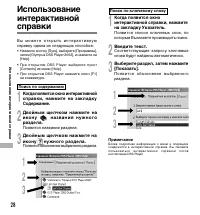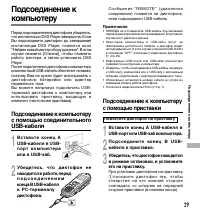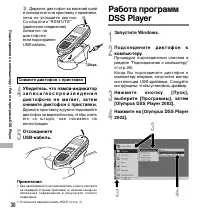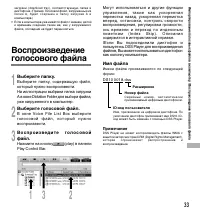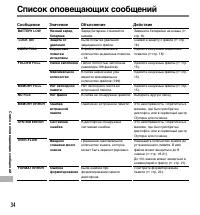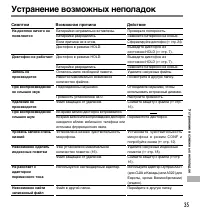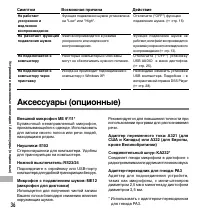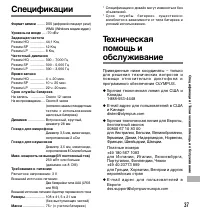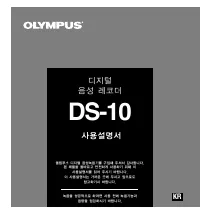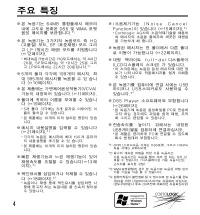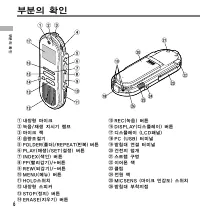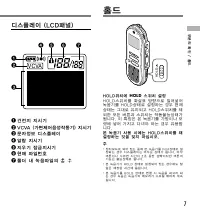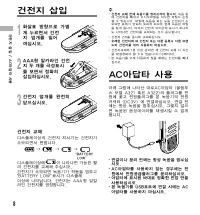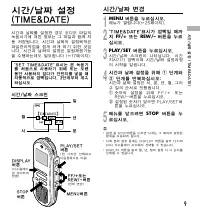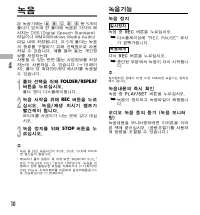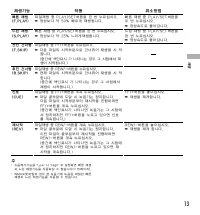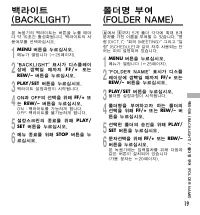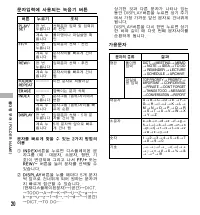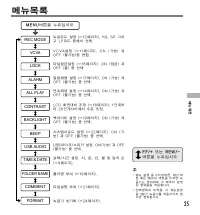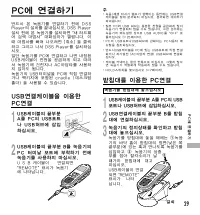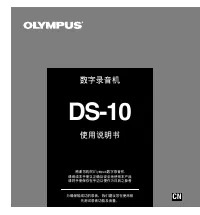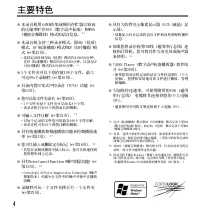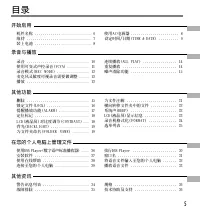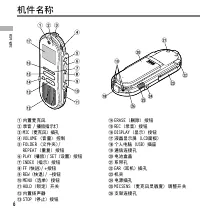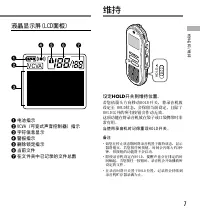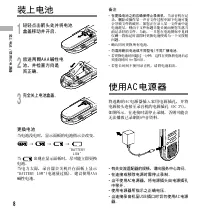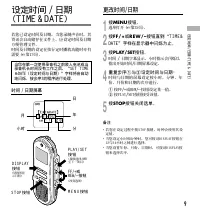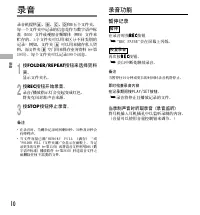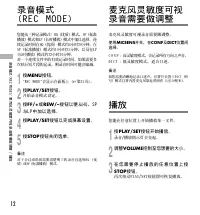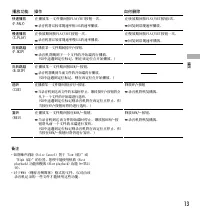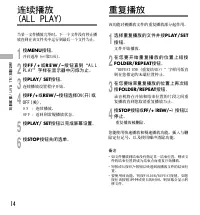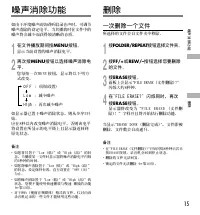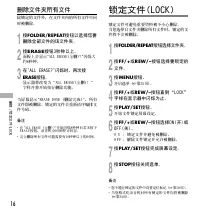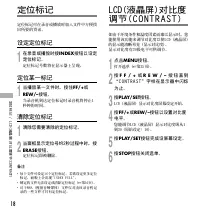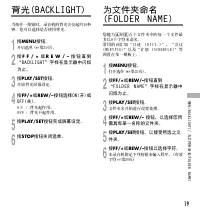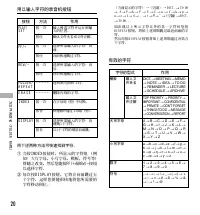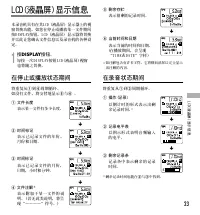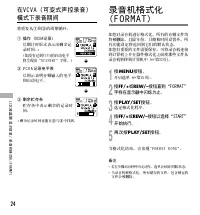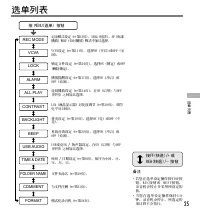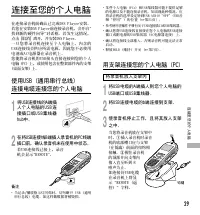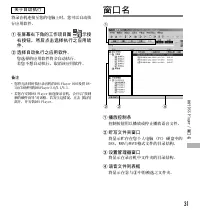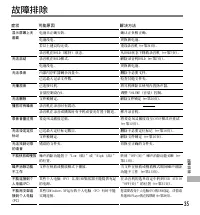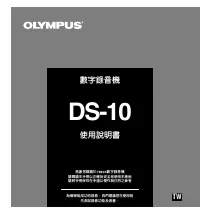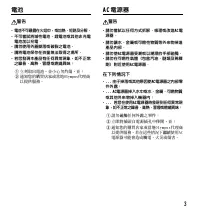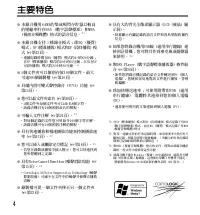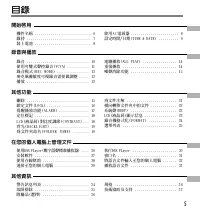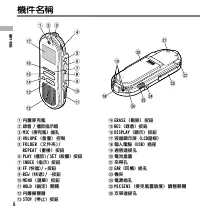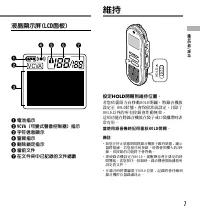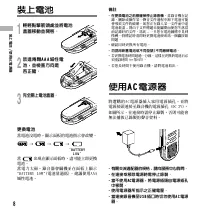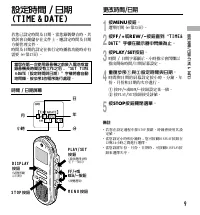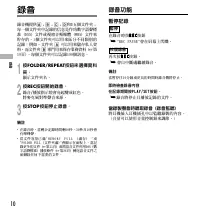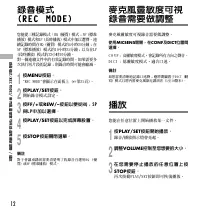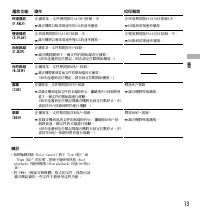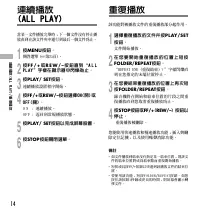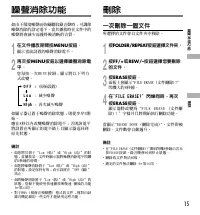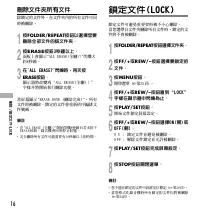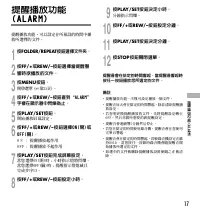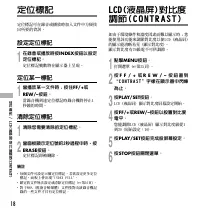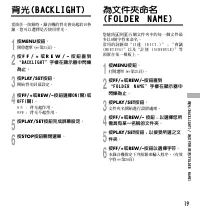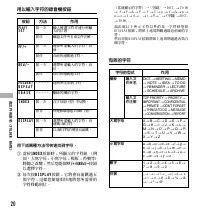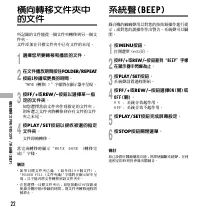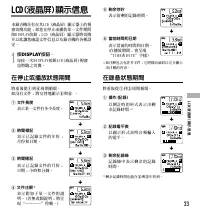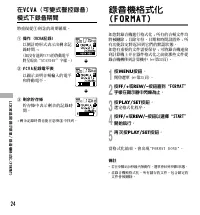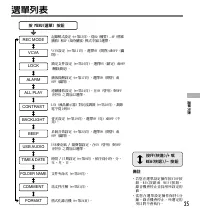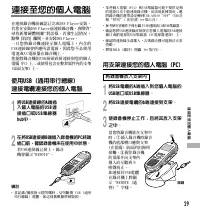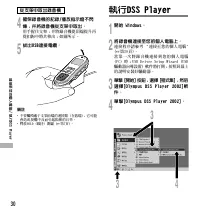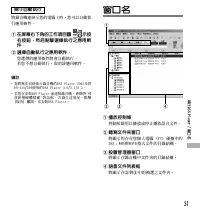Диктофоны Olympus DS-10 - инструкция пользователя по применению, эксплуатации и установке на русском языке. Мы надеемся, она поможет вам решить возникшие у вас вопросы при эксплуатации техники.
Если остались вопросы, задайте их в комментариях после инструкции.
"Загружаем инструкцию", означает, что нужно подождать пока файл загрузится и можно будет его читать онлайн. Некоторые инструкции очень большие и время их появления зависит от вашей скорости интернета.
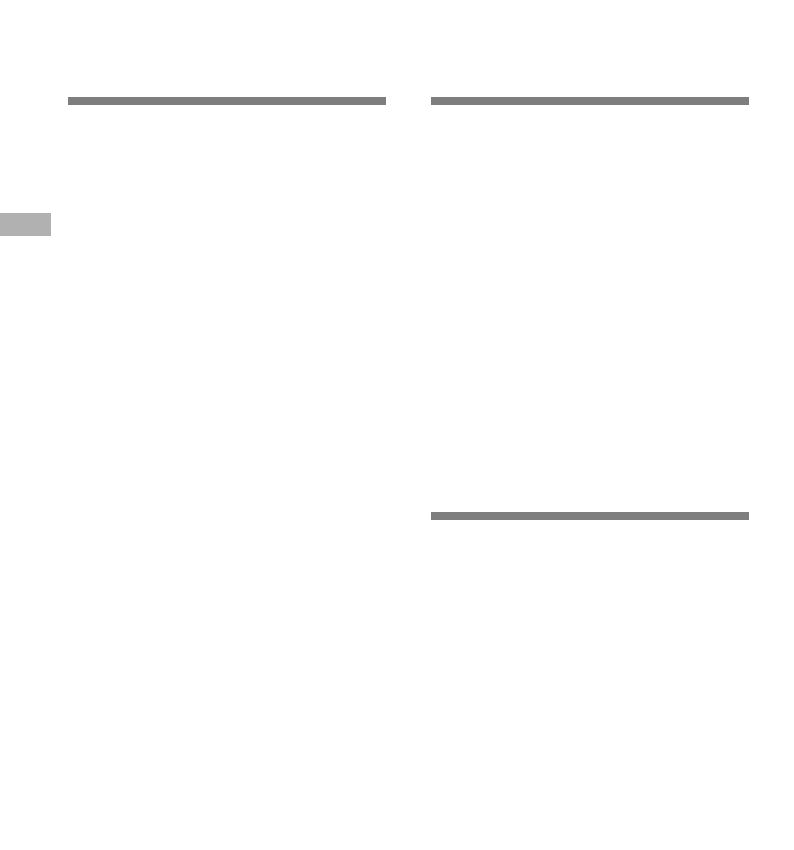
12
Recording Modes
(REC MODE)
You can select from among three recording
m o d e s : H Q ( H i g h Q u a l i t y ) m o d e , S P
(Standard Playback) mode and LP (Long
Playback) mode. Continuous recording time
is approximately 4 hours and 20 minutes in
HQ mode, approximately 10 hours and 25
minutes in SP mode and approximately 22
hours and 20 minutes in LP mode.
Available recording time for one continuous
file. Recording time may be shorter if many
short recordings are made.
1
Press the
MENU
button.
“REC MODE” will be displayed on the
screen (
☞
P.25).
2
Press the
PLAY/SET
button.
The recording mode setup process begins.
3
Press the
FF/+
or
REW/–
button
to choose from HQ, SP and LP.
4
P r e s s t h e
P L AY / S E T
b u t t o n t o
complete the setup screen.
5
Press the
STOP
button to close the
menu.
Note
Choose HQ or SP mode for recording meetings or lectures
with crisp clarity.
Microphone
Sensitivity
Microphone sensitivity is adjustable to meet
recording needs.
U s i n g t h e
M I C S E N S
s w i t c h , c h o o s e
between the
CONF
and
DICT
positions.
CONF :High-sensitivity mode that records
sounds in all directions.
DICT :Low-sensitivity mode suited for dictation.
Notes
• If you want to clearly record dictation, switch to DICT
mode and place the internal microphone close (5 to 10
cm) to the speaker.
• If the ambient (background) noise is too loud to get a
clear recording even in DICT mode, we recommend that
you use an ME-12 single directional microphone (sold
separately).
Playing
You can start playing a file at any point.
1
Press the
PLAY/SET
button to start
playback.
The record/play indicator lamp glows green.
2
Adjust the
V O L U M E
control to
your liking.
3
Press the
STOP
button at any point
you want to stop the playback.
Resume playback by pressing PLAY/SET
button again.
Recording Modes (REC MODE) / Microphone Sensitivity / Playing
Содержание
- 40 Общие указания; Б е р е г и т е д и к т о ф о н о т п о п а д а н и я
- 41 В случае
- 42 Основные функции
- 43 Содержание; Начало работы
- 45 Индикатор батареек; Примечания
- 46 Установка батареек; Замена батареек; Использование адаптера
- 48 Н а ж а т и е м к н о п к и; Функции записи; Пауза в записи
- 50 Примечание; Воспроизведение; S T O P
- 51 Операция
- 52 F O L D E R / R E P E AT
- 53 Удаление отдельных файлов
- 54 Удаление всех файлов в папке
- 56 Индексные пометки; Создание индексной пометки; Обнаружение индексной пометки
- 58 Символы для ввода
- 61 Нажмите кнопку; В режиме остановки и
- 64 Операционная среда
- 65 Р азрешение на копирование
- 66 Поиск по содержанию; Поиск по ключевому слову
- 69 Об автозагрузке; Названия окон
- 70 Загрузить отдельные файлы; Выберите голосовой файл.
- 71 Выберите голосовой ф айл.; Имя ф айла
- 72 Значение; Объяснение; Сообщение
- 73 Устранение возможных неполадок; Возможная причина; Симптом; Действие
- 75 Спецификации