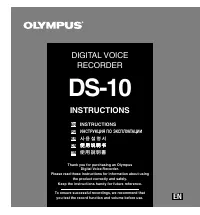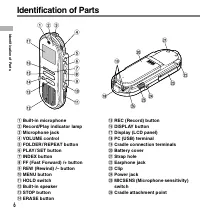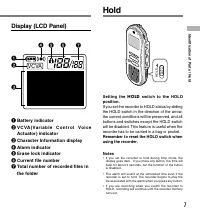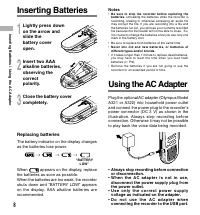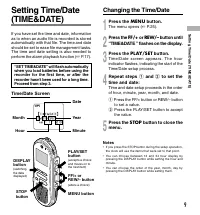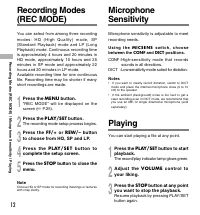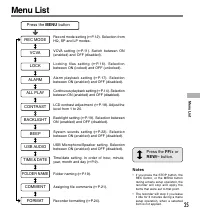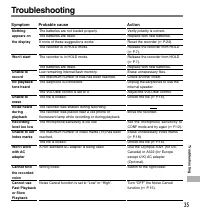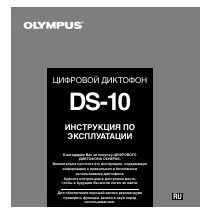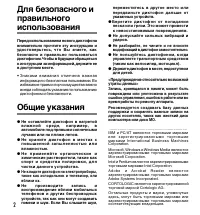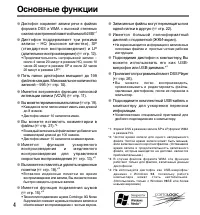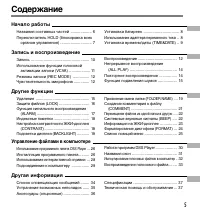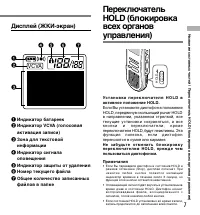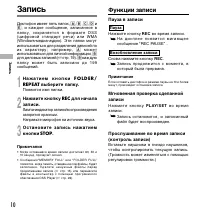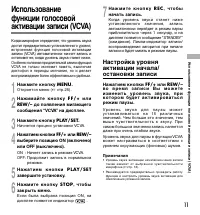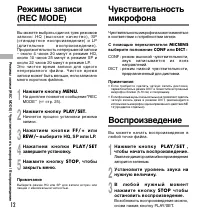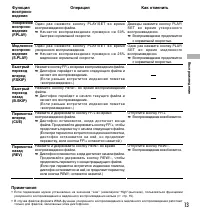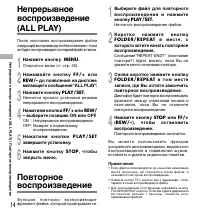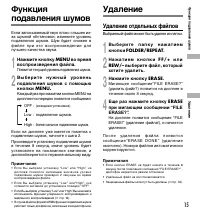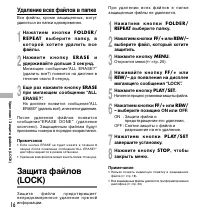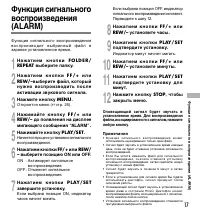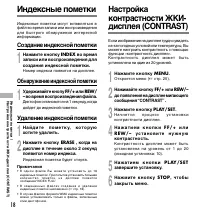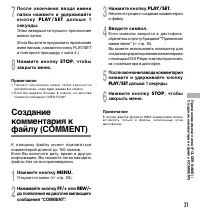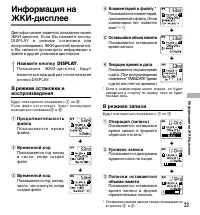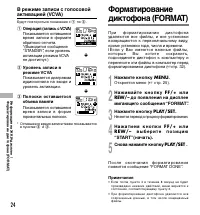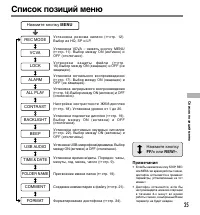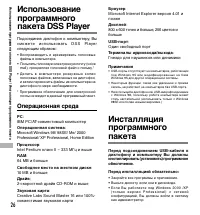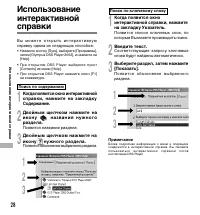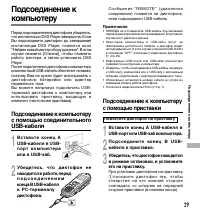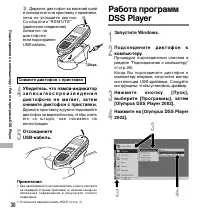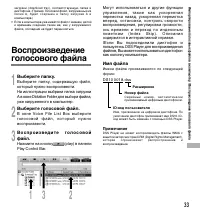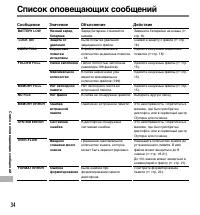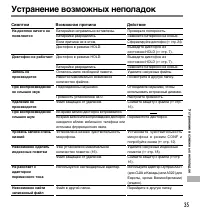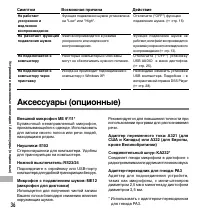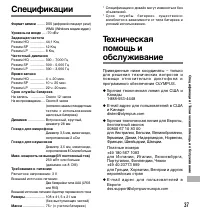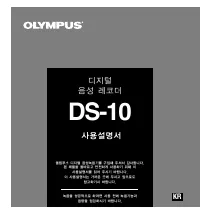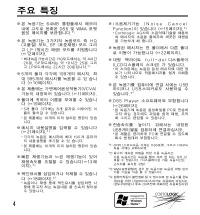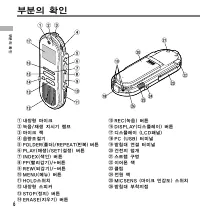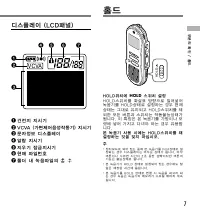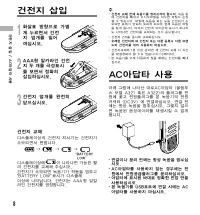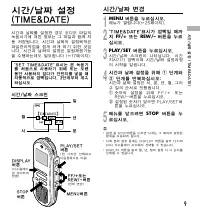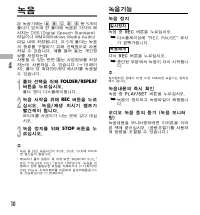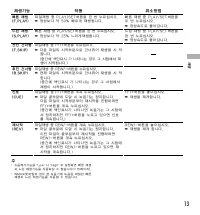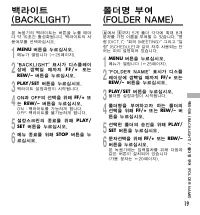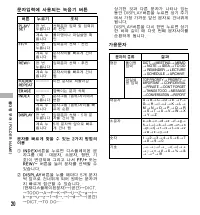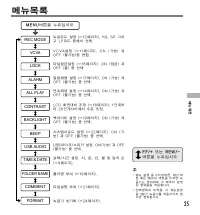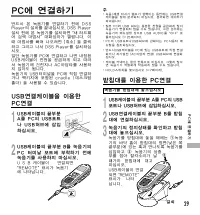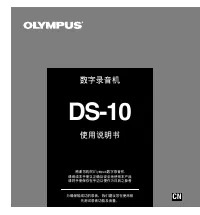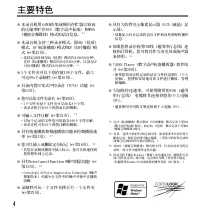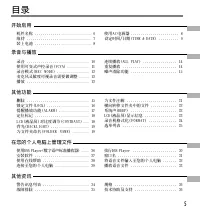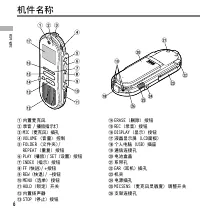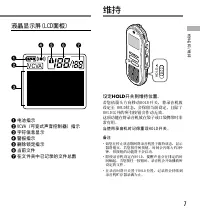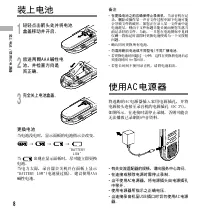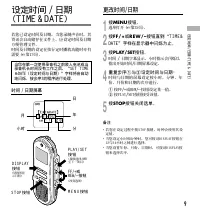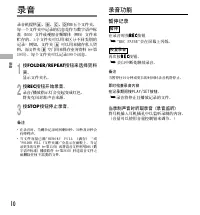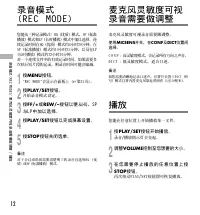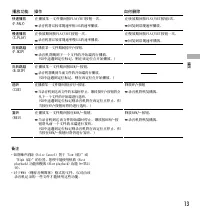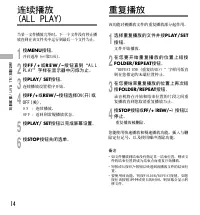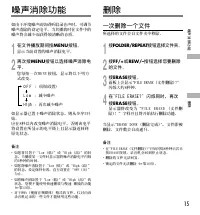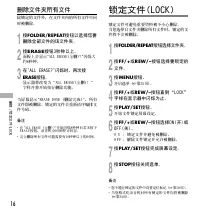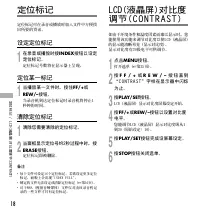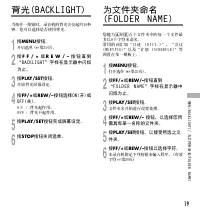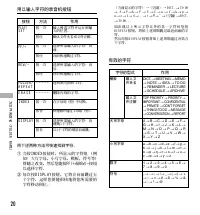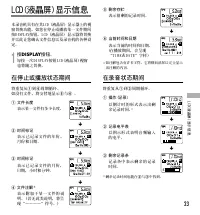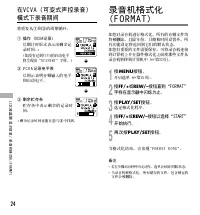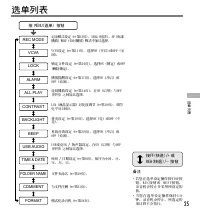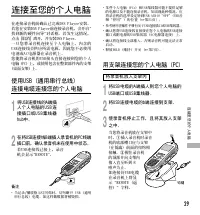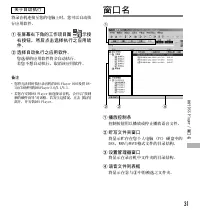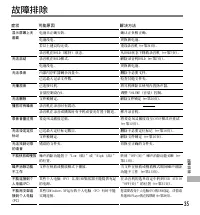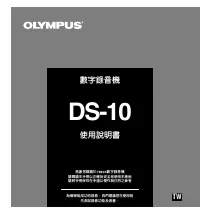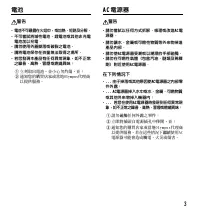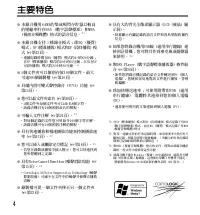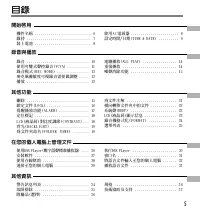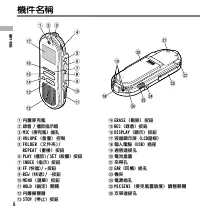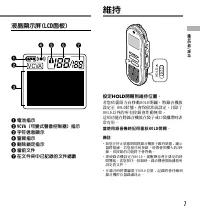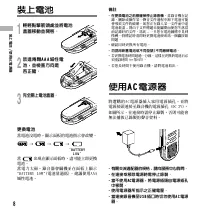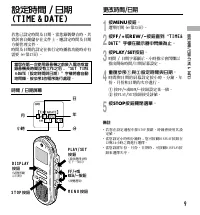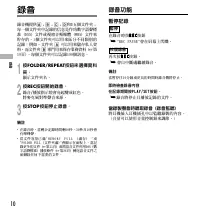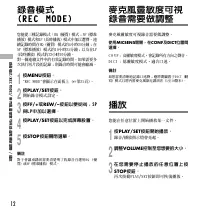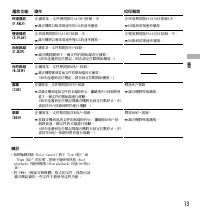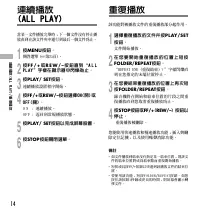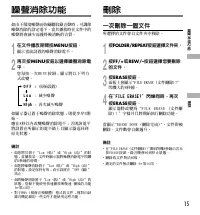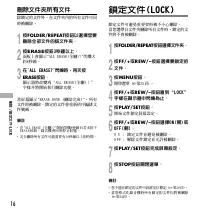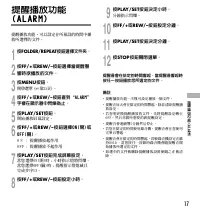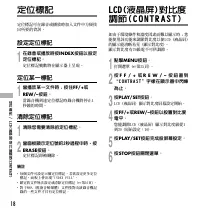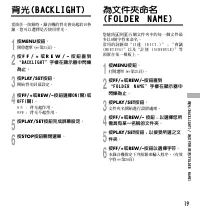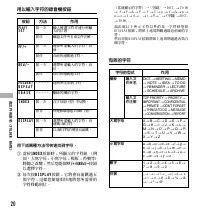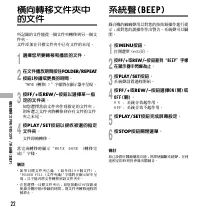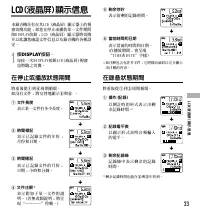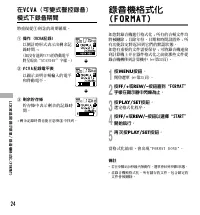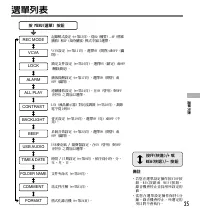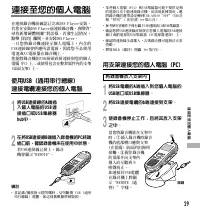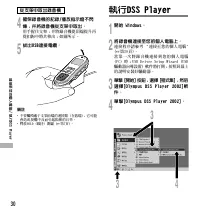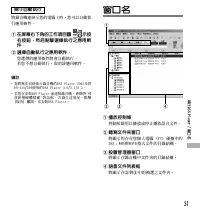Диктофоны Olympus DS-10 - инструкция пользователя по применению, эксплуатации и установке на русском языке. Мы надеемся, она поможет вам решить возникшие у вас вопросы при эксплуатации техники.
Если остались вопросы, задайте их в комментариях после инструкции.
"Загружаем инструкцию", означает, что нужно подождать пока файл загрузится и можно будет его читать онлайн. Некоторые инструкции очень большие и время их появления зависит от вашей скорости интернета.
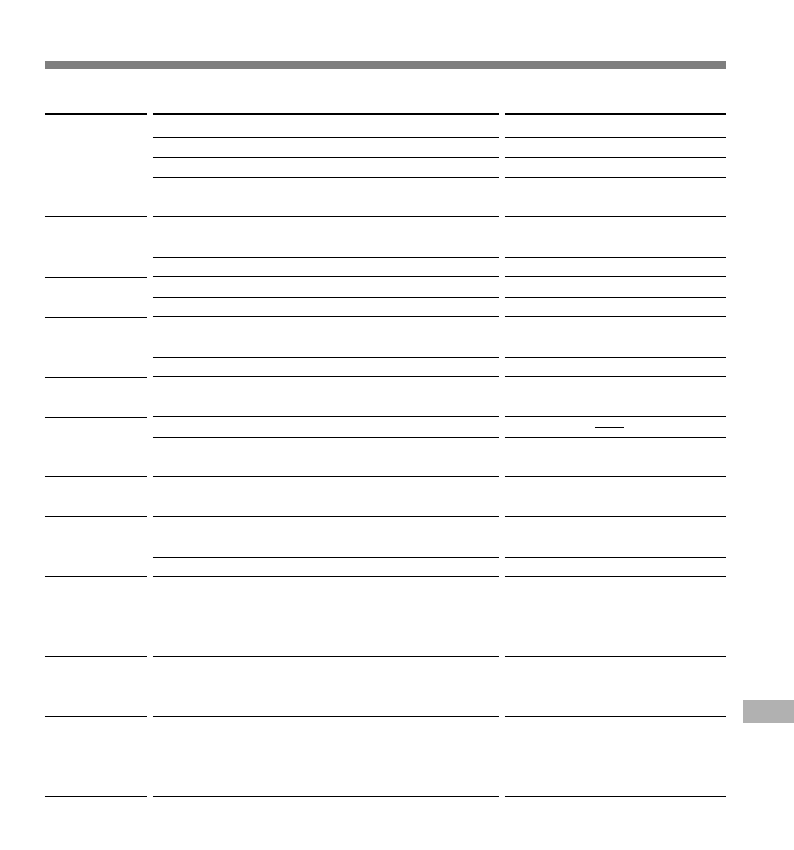
35
Troubleshooting
Probable cause
The batteries are not loaded properly.
The batteries are dead.
If none of these suggestions works
The recorder is in HOLD mode.
The recorder is in HOLD mode.
The batteries are dead.
Low remaining internal flash memory.
The maximum number of files has been reached.
The earphone is connected.
The VOLUME control is set to 0.
The file is locked.
The recorder was shaken during recording.
The recorder was placed near a cell phone or
fluorescent lamp while recording or during playback.
The microphone sensitivity is too low.
The maximum number of index marks (16) has been
reached.
The file is locked.
A non-standard AC adapter is being used.
Wrong folder.
Noise Cancel function is set to “Low” or “High”.
Symptom
Nothing
appears on
the display
Won’t start
Unable to
record
No playback
tone heard
Unable to
erase
Noise heard
during
playback
Recording
level too low
Unable to set
index marks
Won’t work
with AC
adapter
Cannot find
the recorded
voice
Cannot use
Fast Playback
or Slow
Playback
Action
Verify polarity is correct.
Replace with new batteries.
Reset the recorder (
☞
P.24).
Release the recorder from HOLD
(
☞
P.7).
Release the recorder from HOLD
(
☞
P.7).
Replace with new batteries.
Erase unnecessary files.
Check another folder.
Unplug the earphones to use the
internal speaker.
Adjust the VOLUME control.
Unlock the file (
☞
P.16).
Move the recorder.
Set the microphone sensitivity to
CONF mode and try again (
☞
P.12).
Erase unnecessary index marks
(
☞
P.18).
Unlock the file (
☞
P.16).
Use the Olympus A321 (for US,
Canada) or A322 (for Europe
except U.K) AC adapter
(Oprional).
Switch to the right folder.
Turn “OFF” the Noise Cancel
function (
☞
P.15).
T
roubleshooting
Содержание
- 40 Общие указания; Б е р е г и т е д и к т о ф о н о т п о п а д а н и я
- 41 В случае
- 42 Основные функции
- 43 Содержание; Начало работы
- 45 Индикатор батареек; Примечания
- 46 Установка батареек; Замена батареек; Использование адаптера
- 48 Н а ж а т и е м к н о п к и; Функции записи; Пауза в записи
- 50 Примечание; Воспроизведение; S T O P
- 51 Операция
- 52 F O L D E R / R E P E AT
- 53 Удаление отдельных файлов
- 54 Удаление всех файлов в папке
- 56 Индексные пометки; Создание индексной пометки; Обнаружение индексной пометки
- 58 Символы для ввода
- 61 Нажмите кнопку; В режиме остановки и
- 64 Операционная среда
- 65 Р азрешение на копирование
- 66 Поиск по содержанию; Поиск по ключевому слову
- 69 Об автозагрузке; Названия окон
- 70 Загрузить отдельные файлы; Выберите голосовой файл.
- 71 Выберите голосовой ф айл.; Имя ф айла
- 72 Значение; Объяснение; Сообщение
- 73 Устранение возможных неполадок; Возможная причина; Симптом; Действие
- 75 Спецификации