Sony CCD-TRV99E - инструкции и руководства
Видеокамера Sony CCD-TRV99E - инструкции пользователя по применению, эксплуатации и установке на русском языке читайте онлайн в формате pdf
Инструкции:
Инструкция по эксплуатации Sony CCD-TRV99E
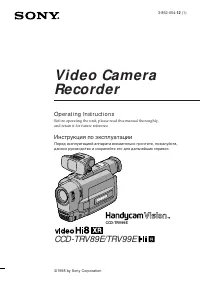





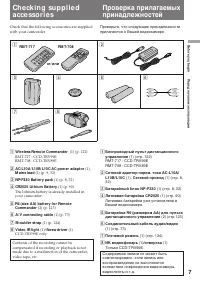
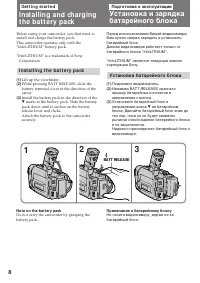
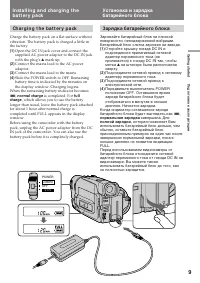




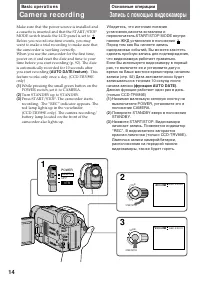




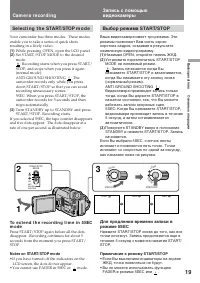
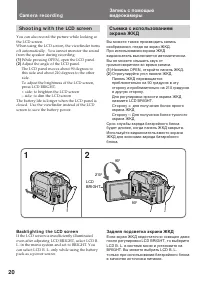
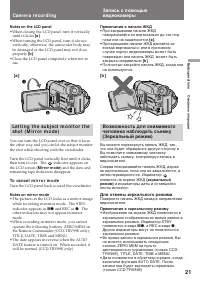
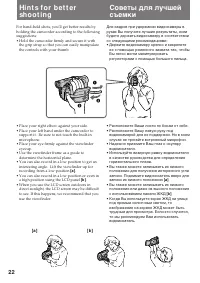
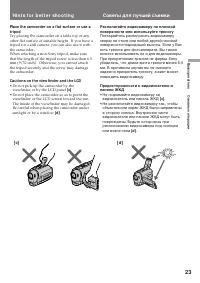
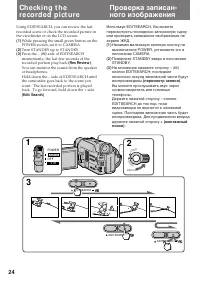

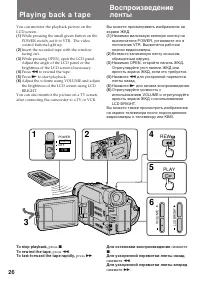
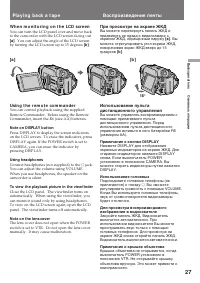


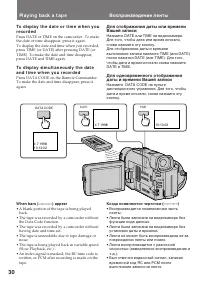
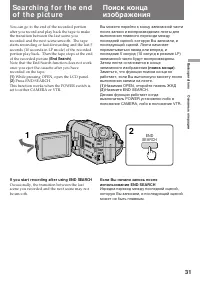
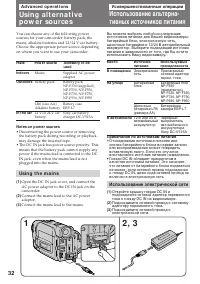

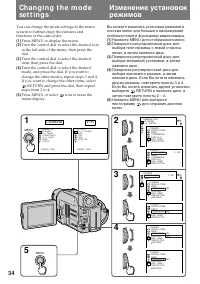











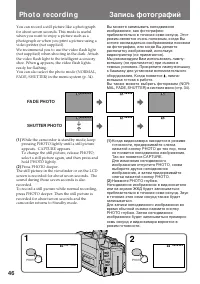




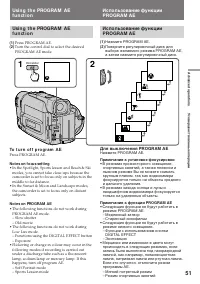
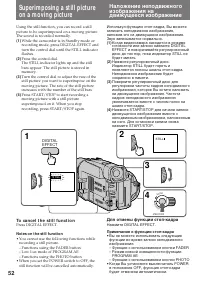
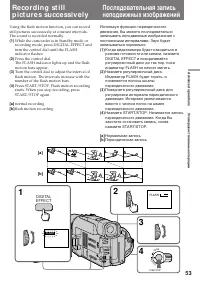

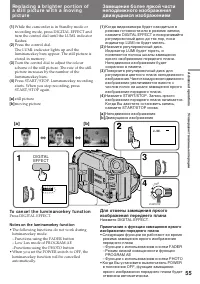
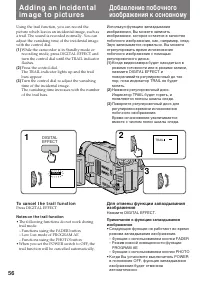
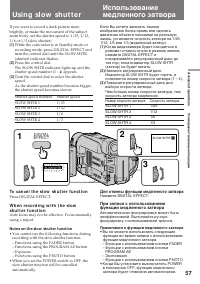

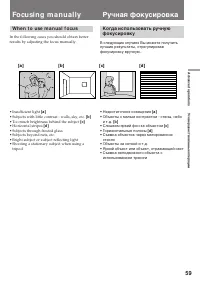
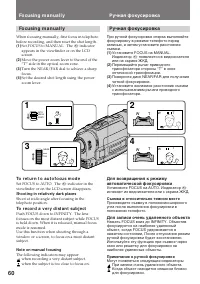

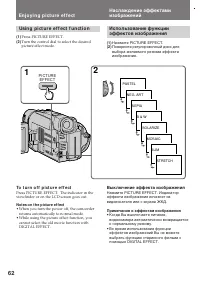
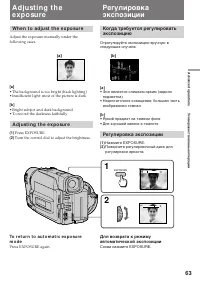

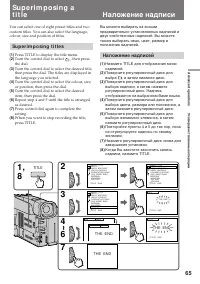



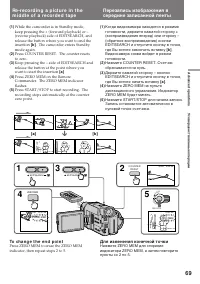

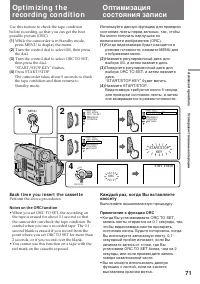
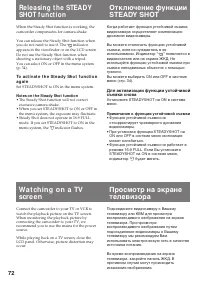









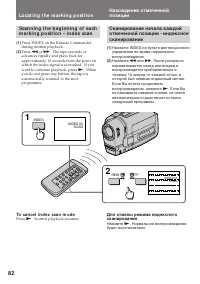
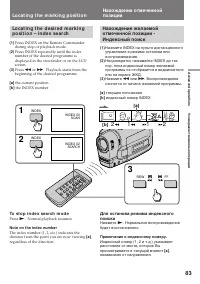
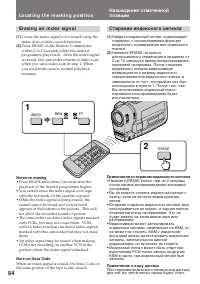
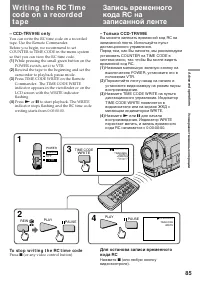





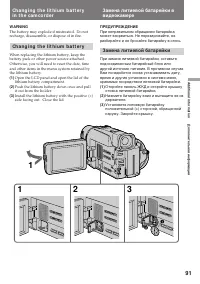
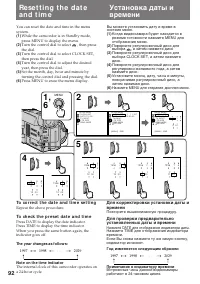
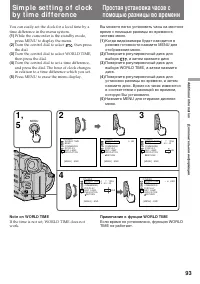














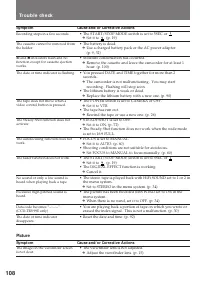




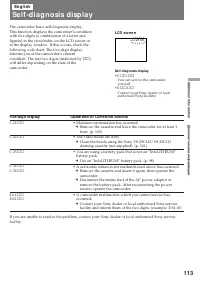
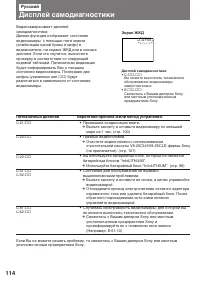



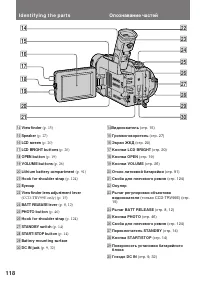
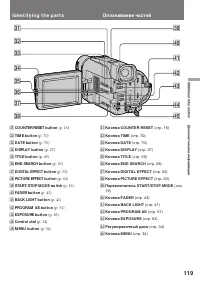
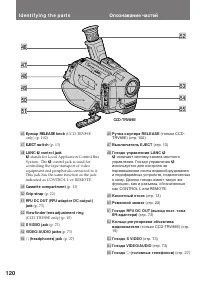
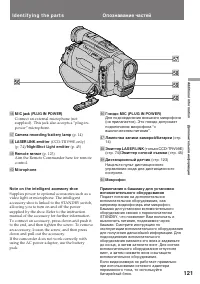



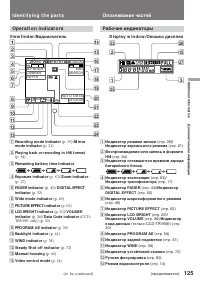

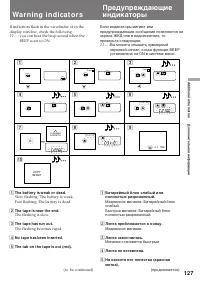


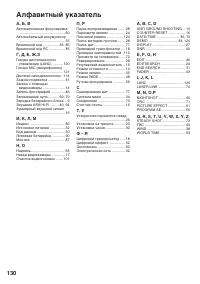


Краткое содержание
2 En g l i sh We l co m e ! Congratulations on your purchase of this SonyHandycam Vision™ camcorder. With your Handycam Vision you can capture life’s preciousmoments with superior picture and soundquality.Your Handycam Vision is loaded with advancedfeatures, but at the same time it is very easy tous...
4 Оглавление Русский Перед началом эксплуатации Использование данного руководства ........... 5Проверка прилагаемых принадлежностей ... 7 Подготовка к эксплуатации Установка и зарядка батарейного блока ..... 8Вставка кассеты ........................................... 13 Основные операции Запись с п...
5 Be f o r e y o u b e g i n Usi n g t h i s m a n u a l The instructions in this manual are for the twomodels listed below. Before you start readingthis manual and operating the unit, check yourmodel number by looking at the bottom of yourcamcorder. The CCD-TRV99E is the model usedfor illustration ...
6 Usi n g t h i s m a n u a l [ a ] [ b ] N o t e o n TV co l o u r sy st e m s TV colour systems differ from country tocountry. To view your recordings on a TV, youneed a PAL system-based TV. Pr e ca u t i o n o n co p y r i g h t Television programmes, films, video tapes, andother materials may be...
8 Before using your camcorder, you first need toinstall and charge the battery pack.This camcorder operates only with the“InfoLITHIUM” battery pack. “InfoLITHIUM” is a trademark of Sony Corporation. I n st a l l i n g t h e b a t t e r y p a ck (1 ) Lift up the viewfinder. (2 ) While pressing BATT R...
9 G etting s tarted Подготовка к эксплуатации I n st a l l i n g a n d ch a r g i n g t h eb a t t e r y p a ck Ch a r g i n g t h e b a t t e r y p a ck Charge the battery pack on a flat surface withoutvibration. The battery pack is charged a little inthe factory. (1) Open the DC IN jack cover and ...
10 I n st a l l i n g a n d ch a r g i n g t h eb a t t e r y p a ck Примечания • “– – – min” высвечивается в окошке дислея, пока видеокамера вычисляет оставшеесявремя заряда батарейного блока. • Индикация оставшегося времени заряда батарейного блока на дисплееприблизительно показывает время записи ...
11 G etting s tarted Подготовка к эксплуатации I n st a l l i n g a n d ch a r g i n g t h eb a t t e r y p a ck Ba t t e r y l i f e Upper numbers are the time when recordingwith the viewfinder. Lower numbers are the timewhen recording with the LCD screen. Using bothwill further reduce recording ti...
12 BATT RELEASE Not es on remaining bat t ery t ime indicat ionduring recording • Remaining battery time is displayed in the viewfinder or on the LCD screen. However, theindication may not be displayed properly,depending on using conditions andcircumstances. • When you close the LCD panel and open i...
13 G etting s tarted Подготовка к эксплуатации Make sure that the power source is installed.When you want to record in the Hi8 system, useHi8 video cassette H . (1) While pressing the small blue button on theEJECT switch, slide it in the direction of thearrow. The cassette compartmentautomatically l...
14 Ba si c o p e r a t i o n s Ca m e r a re co rd i n g Make sure that the power source is installed anda cassette is inserted and that the START/STOPMODE switch inside the LCD panel is set to . Before you record one-time events, you maywant to make a trial recording to make sure thatthe camcorder ...
15 B asic operat ions Основные операции LO CK START/STOP S TA N D B Y START/STOP LO CK S TA N D B Y STBY 0:35:20 LO CK START/STOP S TA N D B Y To st o p r e co r d i n g m o m e n t a r i l y [ a ] Press START/STOP again. The “STBY” indicatorappears in the viewfinder (St andby mode) . To f i n i sh ...
16 Ca m e r a r e co r d i n g Not e on t he light ing apert ure– CCD-TRV99E only If direct sunlight enters the lighting aperture, thepicture in the viewfinder appears brighter.When this happens, colours in the viewfindermay change. Not e on St andby mode If you leave the camcorder in Standby mode f...
17 B asic operat ions Основные операции Not e on t he AUTO DATE f eat ure– CCD-TRV89E only The clock is set at the factory to Sydney time forAustralia and New Zealand models, to Tokyotime for the models sold in Japan, and to HongKong time for other models. You can reset theclock in the menu system. ...
18 T W T W [a] [b] Ca m e r a r e co r d i n g Zo o m i n g sp e e d ( V a r i a b l e sp e e dzo o m i n g ) Move the power zoom lever a little for a slowerzoom, move it further for a faster zoom. W hen you shoot a subject using a t elephot ozoom If you cannot get a sharp focus while in extremetele...
19 B asic operat ions Основные операции STBY REC ••••• ••••• REC • 1 3 LO CK START/STOP S TA N D B Y LO CK START/STOP S TA N D B Y 2 5 SEC ANTIGROUNDSHOOTING START/STOP MODE Se l e ct i n g t h e STA RT/STOP m o d e Your camcorder has three modes. These modesenable you to take a series of quick shot...
20 Sh o o t i n g w i t h t h e LCD scr e e n You can also record the picture while looking atthe LCD screen.When using the LCD screen, the viewfinder turnsoff automatically. You cannot monitor the soundfrom the speaker during recording. (1) While pressing OPEN, open the LCD panel. (2) Adjust the an...
21 B asic operat ions Основные операции Not es on t he LCD panel • When closing the LCD panel, turn it vertically until it clicks [a ] . • When turning the LCD panel, turn it always vertically; otherwise, the camcorder body maybe damaged or the LCD panel may not closeproperly [b ] . • Close the LCD ...
23 B asic operat ions Основные операции Hi n t s f o r b e t t e r sh o o t i n g Place t he camcorder on a f lat surf ace or use at ripod Try placing the camcorder on a table top or anyother flat surface of suitable height. If you have atripod for a still camera, you can also use it withthe camcord...
25 B asic operat ions Основные операции To st o p p l a y b a ck Release EDITSEARCH. To g o b a ck t o t h e l a st r e co r d e d p o i n ta f t e r e d i t se a r ch Press END SEARCH. The last recorded point isplayed back for about 5 seconds (10 seconds inLP mode) and stops. Note that this functio...
26 Pl a y i n g b a ck a t a p e You can monitor the playback picture on theLCD screen. (1) While pressing the small green button on thePOWER switch, set it to VTR. The videocontrol buttons light up. (2) Insert the recorded tape with the windowfacing out. (3) While pressing OPEN, open the LCD panel....
27 B asic operat ions Основные операции W h e n m o n i t o r i n g o n t h e LCD scr e e n You can turn the LCD panel over and move backto the camcorder with the LCD screen facing out [a ] . You can adjust the angle of the LCD screen by turning the LCD screen up to 15 degrees [b ] . Usi n g t h e r...
28 V a r i o u s p l a y b a ck m o d e s You can enjoy clear pictures during still, slowand picture search. (Cryst al-clear st ill/ slow / pict ure search) To v i e w a st i l l p i ct u r e ( p l a y b a ckp a u se ) Press P during playback. To resume playback, press P or ( . To l o ca t e a sce n...
29 B asic operat ions Основные операции To v i e w t h e p i ct u r e f r a m e -b y -f r a m e – CCD-TRV99E only Press '/< or >/7 on the Remote Commander in playback pause mode. If youkeep pressing the button, you can view thepicture at 1/25 speed. To resume normalplayback, press ( . To ch a ...
31 B asic operat ions Основные операции 2 1 END SEARCH You can go to the end of the recorded portionafter you record and play back the tape to makethe transition between the last scene yourecorded and the next scene smooth. The tapestarts rewinding or fast-forwarding and the last 5seconds (10 second...
32 A d v a n ce d o p e r a t i o n s Usi n g a l t e r n a t i v ep o w e r so u rce s You can choose any of the following powersources for your camcorder: battery pack, themains, alkaline batteries and 12/24 V car battery.Choose the appropriate power source dependingon where you want to use your c...
33 Advanc ed operat ions Усовершенствованные операции W ARNING The mains lead must only be changed at aqualified service shop. PRECAUTION The set is not disconnected from the AC powersource (mains) as long as it is connected to themains, even if the set itself has been turned off. Not e Keep the AC ...
35 Advanc ed operat ions Усовершенствованные операции Not e on t he menu display Depending on the model of your camcorder, themenu display may be different from that in thisillustration. Not es on changing t he mode set t ing • Menu items differ depending on the setting of the POWER switch to VTR or...
38 I t e m s f o r CA M ERA m o d e o n l y D ZOOM * <ON/ OFF> • Select ON to activate digital zooming.• Select OFF to not use the digital zoom. The camcorder goes back to 18x zoom. 16:9W IDE* <OFF/ CINEM A/ 16:9FULL> • Normally select OFF.• Select CINEMA to record in CINEMA mode.• Selec...
39 Advanc ed operat ions Усовершенствованные операции Ch a n g i n g t h e m o d e se t t i n g s AUTO DATE* <ON/ OFF> (CCD-TRV89E only) • Select ON to record the date for 10 seconds after recording has started. • Select OFF to not record the date. DEM O M ODE* <ON/ OFF> • Select ON to m...
40 Ch a n g i n g t h e m o d e se t t i n g s I t e m s f o r V TR m o d e o n l y HiFi SOUND <STEREO/ 1/ 2> • Normally select STEREO.• Select 1 or 2 to play back a dual sound track tape. EDIT <ON/ OFF> • Select ON to minimize picture deterioration when editing. • Normally select OFF. T...
41 Advanc ed operat ions Усовершенствованные операции [a] [b] BACK LIGHT Sh o o t i n g w i t hb a ck l i g h t i n g When you shoot a subject with the light sourcebehind the subject or a subject with a lightbackground, use the BACK LIGHT function. Press BACK LIGHT. The c indicator appears in the vi...
42 [ a ] REC STBY REC STBY [ b ] Se l e ct i n g t h e f a d e r f u n ct i o n You can fade in or out to give your recording aprofessional appearance.When the picture fades in, the sound graduallyincreases. When the picture fades out, the soundgradually decreases. Usi n g t h e FA D ERf u n ct i o ...
43 Advanc ed operat ions Усовершенствованные операции Usi n g t h e f a d e r f u n ct i o n W h e n f a d i n g i n [ a ] (1) While the camcorder is in Standby mode,press FADER until the desired fade indicatorflashes. (2) Press START/STOP to start recording. Thefade indicator stops flashing. W h e ...
44 To ca n ce l t h e f a d e r f u n ct i o n Before pressing START/STOP, press FADERuntil the indicator disappears. W hen t he dat e, t ime or t it le is displayed The date, time and title do not fade in or fadeout. W hen t he START/ STOP M ODE sw it ch is set t o5SEC or You cannot use the fader f...
45 Advanc ed operat ions Усовершенствованные операции The NightShot function enables you to shoot asubject in a dark place. You can achieve asatisfactory recording of the ecology of nocturnalanimals for observation with this function.This function may record picture nearly inmonochrome. (1) While th...
46 ••••• ••••••• ••••• ••••••• You can record a still picture like a photographfor about seven seconds. This mode is usefulwhen you want to enjoy a picture such as aphotograph or when you print a picture using avideo printer (not supplied).We recommend you to use the video flash light(not supplied) ...
47 Advanc ed operat ions Усовершенствованные операции Not es on phot o recording • During photo recording, you cannot change the mode or setting of following functions.– Functions using the DIGITAL EFFECT button– Functions using the FADER button– Functions using the PROGRAM AE button– Functions usin...
48 [b] CINEM A [a] [c] [e] [f ] CINEMA 16:9 FULL 16:9 FULL [d] Se l e ct i n g t h e d e si r e d m o d e You can record a cinemalike picture (CINEMA)or a 16:9 wide picture to watch on the 16:9 wide-screen TV (16:9 FULL). CI N EM A Black bands appear at the top and the bottom ofthe screen, and the v...
49 Advanc ed operat ions Усовершенствованные операции Usi n g t h e w i d e m o d e f u n ct i o n You can select the wide mode (OFF, CINEMA,16:9FULL) in the menu system (p. 34). To ca n ce l w i d e m o d e Select OFF in the menu system. To w a t ch t h e t a p e r e co r d e d i n w i d em o d e T...
50 a A Usi n g t h e PROGRA MA E f u n ct i o n Se l e ct i n g t h e b e st m o d e You can select one of seven PROGRAM AE(Auto Exposure) modes to suit your shootingsituation, referring to the following. Spot light mode For subjects in spotlight, such as at the theatre ora formal event. a Sof t Por...
51 Advanc ed operat ions Усовершенствованные операции 1 PROGRAM 2 A a Usi n g t h e PROGRA M A Ef u n ct i o n (1) Press PROGRAM AE. (2) Turn the control dial to select the desiredPROGRAM AE mode. To t u r n o f f p r o g r a m A E Press PROGRAM AE. Not es on f ocus set t ing • In the Spotlight, Spo...
52 2 3 4 1 STILL STILL LO CK START/STOP S TA N D B Y DIGITAL EFFECT Superim posing a st ill pict ureon a m oving pict ure Using the still function, you can record a stillpicture to be superimposed on a moving picture.The sound is recorded normally. (1) While the camcorder is in Standby mode orrecord...
54 To ca n ce l t h e f l a sh m o t i o n f u n ct i o n Press DIGITAL EFFECT. Not es on t he f lash mot ion f unct ion • You cannot use the following functions during the flash motion recording.– Functions using the FADER button– Low Lux mode of PROGRAM AE– Functions using the PHOTO button • When ...
55 Advanc ed operat ions Усовершенствованные операции 2 3 4 1 LUMI. [ a ] [ b ] 2 LO CK START/STOP S TA N D B Y LUMI. DIGITAL EFFECT (1) While the camcorder is in Standby mode orrecording mode, press DIGITAL EFFECT andturn the control dial until the LUMI. indicatorflashes. (2) Press the control dial...
56 2 3 1 TRAIL DIGITAL EFFECT TRAIL Using the trail function, you can record thepicture which leaves an incidental image, such asa trail. The sound is recorded normally. You canadjust the vanishing time of the incidental imagewith the control dial. (1) While the camcorder is in Standby mode orrecord...
57 Advanc ed operat ions Усовершенствованные операции 2 3 1 SLOW SHTR SLOW SHTR 1 DIGITAL EFFECT If you want to record a dark picture morebrightly, or make the movement of the subjectseem lively, set the shutter speed to 1/25, 1/12,1/6 or 1/3 (slow shutter). (1) While the camcorder is in Standby mod...
58 2 1 OLD MOVIE OLD MOVIE DIGITAL EFFECT Adding an old m ovie t ypeat m osphere t o pict ures Using the old movie function, you can record thepicture such as an old movie. The camcorderautomatically sets the wide mode to CINEMA,picture effect to SEPIA, and the appropriateshutter speed. (1) While th...
59 Advanc ed operat ions Усовершенствованные операции [ a ] [ b ] [ c] [ d ] Fo cu si n g m a n u a l l y W h e n t o u se m a n u a l f o cu s In the following cases you should obtain betterresults by adjusting the focus manually. • Insufficient light [a ] • Subjects with little contrast - walls, s...
60 Fo cu si n g m a n u a l l y When focusing manually, first focus in telephotobefore recording, and then reset the shot length. (1) Set FOCUS to MANUAL. The f indicator appears in the viewfinder or on the LCDscreen. (2) Move the power zoom lever to the end of the“T” side in the optical zoom zone. ...
61 Advanc ed operat ions Усовершенствованные операции [ a ] [ b ] [ c] [ d ] [ e ] [ f ] En j o y i n g p i ct u ree f f e ct Se l e ct i n g p i ct u r e e f f e ct You can make pictures like those of televisionwith the Picture Effect function. PASTEL [a ] The contrast of the picture is emphasized,...
62 1 2 PASTEL NEG. ART SEPIA B & W SOLARIZE MOSAIC SLIM STRETCH PICTURE EFFECT Usi n g p i ct u r e e f f e ct f u n ct i o n (1) Press PICTURE EFFECT. (2) Turn the control dial to select the desiredpicture effect mode. En j o y i n g p i ct u r e e f f e ct To t u r n o f f p i ct u r e e f f e...
63 Advanc ed operat ions Усовершенствованные операции 1 2 – + – + EXPOSURE [a ] [b ] A d j u st i n g t h ee x p o su re W h e n t o a d j u st t h e e x p o su r e Adjust the exposure manually under thefollowing cases. [a] • The background is too bright (back lighting)• Insufficient light: most of ...
64 Shoot ing w it h t he sun behind you If the light source is behind your subject, or in thefollowing situations, the subject will be recordedtoo dark.• The subject is indoors and there is a window behind the subject. • Bright light sources are included in the scene.• When shooting a person wearing...
65 Advanc ed operat ions Усовершенствованные операции 1 ,8 2 TITLE PRESET TITLE HELLO!HAPPY BIRTHDAYHAPPY HOLIDAYSCONGRATULATIONS!OUR SWEET BABYWEDDINGVACATIONTHE END [TITLE] : END PRESET TITLE HELLO!HAPPY BIRTHDAYHAPPY HOLIDAYSCONGRATULATIONS!OUR SWEET BABYWEDDINGVACATIONTHE END RETURN [TITLE] : EN...
66 To su p e r i m p o se t h e t i t l e f r o mb e g i n n i n g After step 7, press START/STOP to startrecording. To su p e r i m p o se t h e t i t l e w h i l e y o ua r e r e co r d i n g After pressing START/STOP to start recording,start from step 1. In this case, beep is not heard. To se l e...
68 To e d i t a t i t l e y o u h a v e st o r e d In step 3, select CUSTOM1 or CUSTOM2,depending on which title you want to edit, thenchange the title. Not e You can not enter over 20 characters title. If you t ake 5 minut es or longer t o ent ercharact ers w hile a casset t e is in t he camcorder ...
69 Advanc ed operat ions Усовершенствованные операции 1 2 4 3 [ a ] [ b ] ZERO MEM 5 STBY –0:01:23 ZERO MEM EDITSEARCH EDITSEARCH STBY 0:00:00 –0:01:22 ZERO MEM LO CK START/STOP S TA N D B Y COUNTER RESET Re -r e co r d i n g a p i ct u r e i n t h em i d d l e o f a r e co r d e d t a p e (1) While...
70 4 7 1998 17:30:00 17:30:00 4 7 1998 DATE TIME TIME DATE Re co rd i n g w i t h t h ed a t e /t i m e Before you start recording or during recording,press DATE or TIME. You can record the date ortime displayed in the viewfinder or on the LCDscreen with the picture. Press DATE (or TIME),then press ...
71 Advanc ed operat ions Усовершенствованные операции 1 4 STBY 0:00:00 ORC MENU LO CK START/STOP S TA N D B Y START/STOP KEY 3 TAPE SET REC MODEORC TO SET REMAINCOUNTER 2 TAPE SET REC MODEORC TO SET REMAINCOUNTER RETURN SP TAPE SET REC MODEORC TO SET REMAINCOUNTER RETURN Op t i m i zi n g t h ere co...
72 When the Steady Shot function is working, thecamcorder compensates for camera-shake. You can release the Steady Shot function whenyou do not need to use it. The indicator appears in the viewfinder or on the LCD screen.Do not use the Steady Shot function whenshooting a stationary object with a tri...
73 Advanc ed operat ions Усовершенствованные операции Co n n e ct i n g d i r e ct l y t o a TV /V CRw i t h V i d e o /A u d i o i n p u t j a ck s When connecting the A/V connecting cable,make sure you connect the plug to jacks of thesame colour.Open the jack cover. With using the supplied A/V con...
74 Usi n g t h e A V co r d l e ss I Rr e ce i v e r – CCD -TRV 9 9 E o n l y Once you connect the AV cordless IR receiver(not supplied) having the LASER LINK mark to your TV or VCR, you can easily view thepicture on your TV. For details, refer to theoperating instructions of the AV cordless IRrecei...
75 Advanc ed operat ions Усовершенствованные операции W a t ch i n g o n a TV scr e e n If you use a Sony TV • You can turn on the TV automatically when you press the LASER LINK or ( button. To do so, set the AUTO TV ON to ON in the menusystem and turn the TV’s main switch on, thendo either of the f...
76 2 3 1 STILL DIGITAL EFFECT STILL En j o y i n g d i g i t a l e f f e ctd u r i n g p l a y b a ck During playback, you can process a scene usingthe digital effect functions; Still, Flash motion,Luminancekey and Trail. For the features of eachfunction, refer to previous pages.You can watch the pr...
78 3 REW FF 2 DATE SEARCH DATE SCAN DATE 1 POWER OFF VTR CAMERA To sca n t h e b e g i n n i n g o f a l l d a y s (1) Set the POWER switch to VTR. (2) Press DATE on the Remote Commander twice. (3) Press 0 or ) . Date Scan starts. Se a r ch i n g t h e b o u n d a r i e s o fr e co r d e d d a t e T...
79 Advanc ed operat ions Усовершенствованные операции COUNTER RESET 0:00:00 1 ZERO MEM 3 0:12:34 ZERO MEM 2 STOP 4 REW FF Re t u r n i n g t o a p re -re g i st e re d p o si t i o n – CCD -TRV 9 9 E o n l y Using the Remote Commander, you can easily goback to the desired point on a tape afterplayba...
80 – CCD -TRV 9 9 E o n l y You can locate the beginning of a desiredprogramme easily by marking an index signalduring recording or playback and searching for itlater. M a r k i n g a n i n d e x si g n a l You can mark an index signal during recordingor playback. W h e n m a r k i n g a t t h e b e...
81 Advanc ed operat ions Усовершенствованные операции MARK INDEX MARK W h e n m a r k i n g d u r i n g r e co r d i n g o rp l a y b a ck Press INDEX MARK on the Remote Commanderat the point you want to locate later. Not es on marking • Make sure you mark index signals at more than two-minute inter...
82 INDEX 00 SCAN INDEX 00 SCAN 1 2 INDEX REW FF Sca n n i n g t h e b e g i n n i n g o f e a chm a r k i n g p o si t i o n – i n d e x sca n (1) Press INDEX on the Remote Commanderduring normal playback. (2) Press 0 or ) . The tape rewinds or advances rapidly and plays back forapproximately 10 sec...
83 Advanc ed operat ions Усовершенствованные операции Lo ca t i n g t h e m a r k i n g p o si t i o n Lo ca t i n g t h e d e si r e d m a r k i n gp o si t i o n – i n d e x se a r ch (1 ) Press INDEX on the Remote Commanderduring stop or playback mode. (2 ) Press INDEX repeatedly until the indexn...
84 Lo ca t i n g t h e m a r k i n g p o si t i o n Er a si n g a n i n d e x si g n a l (1) Locate the index signal to be erased using theindex scan or index search function. (2) Press ERASE on the Remote Commanderwithin 2 to 10 seconds while the desiredprogramme plays back. After the index signali...
85 Advanc ed operat ions Усовершенствованные операции 0:00:00:01 TIMECODE WRITE 1 4 PLAY PAUSE TIME CODE WRITE - : - - : - - : - - TIMECODE WRITE 3 2 PLAY PAUSE REW POWER VTR OFF VTR CAMERA – CCD -TRV 9 9 E o n l y You can write the RC time code on a recordedtape. Use the Remote Commander.Before you...
87 Advanc ed operat ions Усовершенствованные операции Ed i t i n g o n t o a n o t h e rt a p e You can create your own video programme byediting with any other h 8 mm, H Hi8, j VHS, k S-VHS, VHSC, K S-VHSC or l Betamax VCR that has video/audio inputs. Be f o r e e d i t i n g Connect the camcorde...
88 If your VCR or TV has an S video jack, connectusing the S video cable (not supplied) [a ] to obtain a high quality picture. If your VCR or TV is a monaural type, connectonly the white plug for audio on both thecamcorder and the VCR or TV.If your VCR or TV does not have an S VIDEOOUT jack, connect...
89 Advanc ed operat ions Усовершенствованные операции Not e on recording You cannot record a picture that has a copyrightcontrol signal for copyright protection ofsoftware. “COPY INHIBIT” appears if you try torecord such a picture. Re p l a ci n g r e co r d i n g o n a t a p e– I n se r t Ed i t i ...
90 (+) (--) - A d d i t i o n a l i n f o r m a t i o n Changing t he lit hiumbat t ery in t he cam corder Your camcorder is supplied with a lithiumbattery installed. When the battery becomesweak or dead, the I indicator flashes in the viewfinder for about 5 seconds when you set thePOWER switch to C...
91 Addit ional inf ormat ion Дополнительная информация W ARNING The battery may explode if mistreated. Do notrecharge, disassemble, or dispose of in fire. Ch a n g i n g t h e l i t h i u m b a t t e r y When replacing the lithium battery, keep thebattery pack or other power source attached.Otherwis...
92 To co r r e ct t h e d a t e a n d t i m e se t t i n g Repeat the above procedure. To ch e ck t h e p r e se t d a t e a n d t i m e Press DATE to display the date indicator.Press TIME to display the time indicator.When you press the same button again, theindicator goes off. The year changes as ...
93 Addit ional inf ormat ion Дополнительная информация Si m p l e se t t i n g o f cl o ckb y t i m e d i f f e re n ce You can easily set the clock for a local time by atime difference in the menu system. (1) While the camcorder is the standby mode,press MENU to display the menu. (2) Turn the contr...
94 Se l e ct i n g ca sse t t e t y p e s This Hi8 system is an extension of the standard 8mm system, and was developed to realize higherpicture quality.You can use either Hi8 or standard 8 mm videocassette for this camera. When you use a Hi8video cassette, the recording is made in the Hi8system. Wh...
95 Addit ional inf ormat ion Дополнительная информация W h e n y o u p l a y b a ck The playback mode (SP/LP) and system (Hi8/standard 8 mm) are selected automaticallyaccording to the format in which the tape hasbeen recorded. The quality of the recordedpicture in LP mode, however, will not be as go...
96 Ti p s f o r u si n g t h eb a t t e r y p a ck This section shows you how you can get the mostout of your battery pack. Pr e p a r i n g t h e b a t t e r y p a ck A l w a y s ca r r y a d d i t i o n a l b a t t e r i e s Have sufficient battery pack power to do 2 to 3times as much recording as...
97 Addit ional inf ormat ion Дополнительная информация N o t e s o n t h e r e ch a r g e a b l eb a t t e r y p a ck Ca u t i o n Never leave the battery pack in temperaturesabove 60°C (140°F), such as in a car parked in thesun or under direct sunlight. Th e b a t t e r y p a ck h e a t s u p Durin...
98 Ti p s f o r u si n g t h e b a t t e r y p a ck N o t e s o n t h e “ I n f o LI THI UM ”b a t t e r y p a ck W h a t i s “ I n f o LI THI UM ” The “InfoLITHIUM” is a lithium ion battery packwhich can exchange data with compatible videoequipment about its battery consumption. Sonyrecommends that...
99 Addit ional inf ormat ion Дополнительная информация Ti p s f o r u si n g t h e b a t t e r y p a ck To obt ain more accurat e remaining bat t eryindicat ion Set the camcorder to recording standby modeand point towards a stationary object. Do notmove the camcorder for 30 seconds or more.• If the ...
100 M aint enance inf orm at ionand precaut ions M o i st u r e co n d e n sa t i o n If the camcorder is brought directly from a coldplace to a warm place, moisture may condenseinside the camcorder, on the surface of the tape,or on the lens. In this condition, the tape maystick to the head drum and...
101 Addit ional inf ormat ion Дополнительная информация [a] [b] M a i n t e n a n ce i n f o r m a t i o n a n dp r e ca u t i o n s V i d e o h e a d cl e a n i n g To ensure normal recording and clear pictures,clean the video heads. When the v indicator and “ CLEANING CASSETTE” message appear one ...
102 Удаление пыли из видоискателя – Только CCD-TRV89E (1 ) Снимите винт с помощью отвертки (неприлагается). Затем сдвигая ручкуRELEASE, поверните окуляр в напралениистрелки и вытащите его. (2 ) Очистите поверхность с помощьюимеющейся в продаже воздуходувки. Для присоединения окуляра (1 ) Совместите ...
103 Addit ional inf ormat ion Дополнительная информация Pr e ca u t i o n s Ca m co r d e r o p e r a t i o n • Operate the camcorder on 7.2 V (battery pack) or 8.4 V (AC power adaptor). • For DC or AC operation, use the accessories recommended in this manual. • Should any solid object or liquid get...
105 Addit ional inf ormat ion Дополнительная информация • Do not apply mechanical shock or drop the unit. • While the unit is in use, particularly during charging, keep it away from AM receivers andvideo equipment because it will disturb AMreception and video operation. • The unit becomes warm while...
106 Usi n g y o u rca m co rd e r a b ro a d Each country or area has its own electric and TVcolour systems. Before using your camcorderabroad, check the following points. Po w e r so u r ce s You can use your camcorder in any country orarea with the supplied AC power adaptor within100 V to 240 V AC...
110 Русский Проверка неисправностей Не включается питание. Батарейный блок быстроразряжается. Питание выключается. Не функционирует START/STOP. Видеокамера включается/выключается во времяиспользования вспомогательногооборудования, подсоединенного кбашмаку для установкивспомогательного оборудования. ...
111 Addit ional inf ormat ion Дополнительная информация Проверка неисправностей Признак Причина и/или действия по устранению • Переключатель START/STOP MODE установлен в положение 5SEC или . m Установите его в положение . (стр. 19) • Батарейный блок полностью разряжен. m Используйте заряженный батар...
112 Проверка неисправностей Признак Причина и/или действия по устранению • Слишком высокий контраст между объектом и фоном. Видеокамера не является неисправной. m Измените позицию съемки. • Видеокамера не является неисправной. • Функция EDIT установлена на ON в системе меню. m Установите ее на OFF. ...
114 Пятизначный дисплей Вероятная причина и/или метод устранения. • Произошла конденсация влаги. m Выньте кассету и оставьте видеокамеру по меньшеймере на 1 час. (стр. 100) • Грязные видеоголовки. m Очистите видеоголовки с использованиемочистительной кассеты V8-25CLH/V8-25CLD фирмы Sony(не прилагает...
116 Русский Технические характеристики Видеокамера Система Система видеозаписи 2 вращающиеся головкиСистема ЧМ наклонноймеханической развертки Система аудиозаписи Вращающиеся головки, системаЧМ Видеосигнал Цветовой сигнал PAL, стандартCCIR Используемые кассеты Кассеты 8-мм видеоформатаHi8 или 8 мм с...
117 Addit ional inf ormat ion Дополнительная информация I d e n t i f y i n g t h e p a r t s 1 EDITSEARCH but t on (p. 24) 2 LASER LINK but t on (CCD-TRV99E only) (p. 74) 3 Lens cover 4 POW ER sw it ch (p. 14) 5 FOCUS sw it ch (p. 60) 6 NEAR/ FAR dial (p. 60) 7 Video cont rol but t ons (p. 26) p ST...
120 %∞ %¢ %£ $¶ $ª %¡ $• %º $§ %™ I d e n t i f y i n g t h e p a r t s $§ Eyecup RELEASE knob (CCD-TRV89E only) (p. 102) $¶ EJECT sw it ch (p. 13) $• LANC l cont rol jack l stands for Local Application Control Bus System. The l control jack is used for controlling the tape transport of videoequipme...
121 Addit ional inf ormat ion Дополнительная информация I d e n t i f y i n g t h e p a r t s %§ %¶ %• ^º %ª %§ M IC jack (PLUG IN POW ER) Connect an external microphone (notsupplied). This jack also accepts a “plug-in-power” microphone. %¶ Camera recording/ bat t ery lamp (p. 14) %• LASER LINK emit...
123 Addit ional inf ormat ion Дополнительная информация Not es on t he Remot e Commander • Keep the remote sensor away from strong light sources such as direct sunlight or illumination.Otherwise, the remote control may not beeffective. • Be sure that there is no obstacle between the remote sensor on...
124 A t t a ch i n g t h e sh o u l d e r st r a p Attach the supplied shoulder strap to the hooksfor the shoulder strap. I d e n t i f y i n g t h e p a r t s 1 2 3 To w a t ch t h e d e m o n st r a t i o n You can start the demonstration by settingDEMO MODE in the menu system.You can also start t...
125 Addit ional inf ormat ion Дополнительная информация 2 @∞ @§ @™ !∞ 3 @¶ 1 Op e r a t i o n i n d i ca t o r s I d e n t i f y i n g t h e p a r t s V i e w f i n d e r / Видоискатель D i sp l a y w i n d o w /Окошко дисплея 1 Recording mode indicat or (p. 35) / M irror mode indicat or (p. 21) 2 P...
127 Addit ional inf ormat ion Дополнительная информация Wa r n i n g i n d i ca t o r s If indicators flash in the viewfinder or in thedisplay window, check the following: ≥≥ ... : you can hear the beep sound when the BEEP is set to ON. 1 2 3 4 5 6 7 8 9 4 7 1998 5min 0min CLEANING CASSETTE C:31:10 ...
128 6 M oist ure condensat ion has occurred. 7 The video heads may be cont aminat ed. 8 Some ot her t rouble has occurred. Use the self-diagnosis function (p. 113).If the display does not disappear contact yourSony dealer or local authorized Sony servicefacility. 9 The lit hium bat t ery is w eak or...
130 А, Б, В Автоматическая фокусировка ............................................. 60 Автомобильный аккумулятор ............................................. 33 Временной код ................ 36, 86Временной код RC ................ 85 Г, Д, Е, Ж,З Гнездо дистанционного управления (LANC) .............
Sony Видеокамеры Инструкции
-
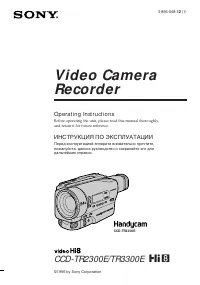 Sony CCD-TR2300E
Инструкция по эксплуатации
Sony CCD-TR2300E
Инструкция по эксплуатации
-
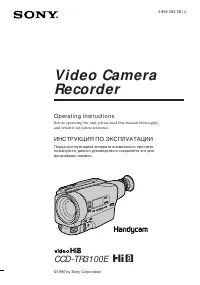 Sony CCD-TR3100E
Инструкция по эксплуатации
Sony CCD-TR3100E
Инструкция по эксплуатации
-
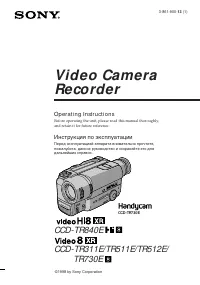 Sony CCD-TR311E
Инструкция по эксплуатации
Sony CCD-TR311E
Инструкция по эксплуатации
-
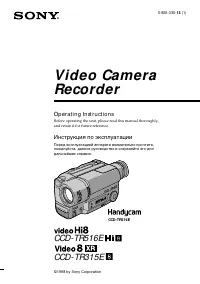 Sony CCD-TR315E
Инструкция по эксплуатации
Sony CCD-TR315E
Инструкция по эксплуатации
-
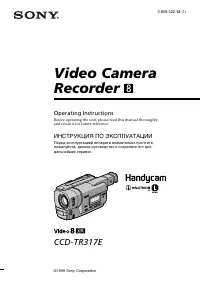 Sony CCD-TR317E
Инструкция по эксплуатации
Sony CCD-TR317E
Инструкция по эксплуатации
-
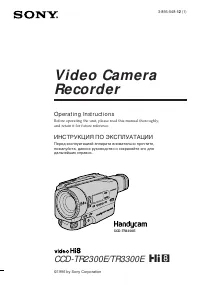 Sony CCD-TR3300E
Инструкция по эксплуатации
Sony CCD-TR3300E
Инструкция по эксплуатации
-
 Sony CCD-TR3400E
Инструкция по эксплуатации
Sony CCD-TR3400E
Инструкция по эксплуатации
-
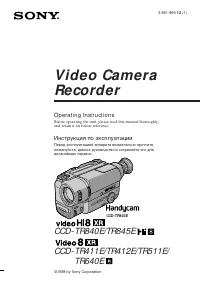 Sony CCD-TR411E / CCD-TR412E
Инструкция по эксплуатации
Sony CCD-TR411E / CCD-TR412E
Инструкция по эксплуатации
-
 Sony CCD-TR415E
Инструкция по эксплуатации
Sony CCD-TR415E
Инструкция по эксплуатации
-
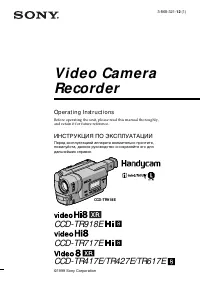 Sony CCD-TR417E
Инструкция по эксплуатации
Sony CCD-TR417E
Инструкция по эксплуатации
-
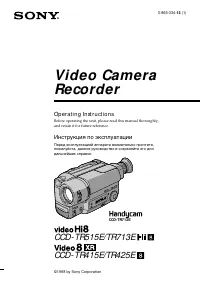 Sony CCD-TR425E
Инструкция по эксплуатации
Sony CCD-TR425E
Инструкция по эксплуатации
-
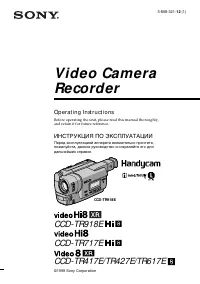 Sony CCD-TR427E
Инструкция по эксплуатации
Sony CCD-TR427E
Инструкция по эксплуатации
-
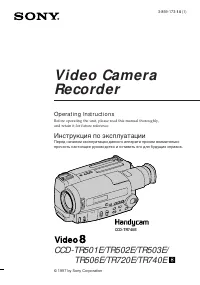 Sony CCD-TR501E / CCD-TR502E
Инструкция по эксплуатации
Sony CCD-TR501E / CCD-TR502E
Инструкция по эксплуатации
-
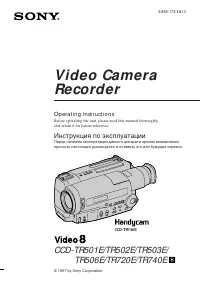 Sony CCD-TR503E / CCD-TR506E
Инструкция по эксплуатации
Sony CCD-TR503E / CCD-TR506E
Инструкция по эксплуатации
-
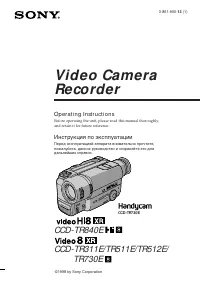 Sony CCD-TR511E / CCD-TR512E
Инструкция по эксплуатации
Sony CCD-TR511E / CCD-TR512E
Инструкция по эксплуатации
-
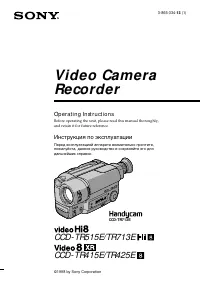 Sony CCD-TR515E
Инструкция по эксплуатации
Sony CCD-TR515E
Инструкция по эксплуатации
-
 Sony CCD-TR516E
Инструкция по эксплуатации
Sony CCD-TR516E
Инструкция по эксплуатации
-
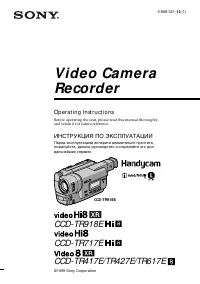 Sony CCD-TR617E
Инструкция по эксплуатации
Sony CCD-TR617E
Инструкция по эксплуатации
-
 Sony CCD-TR618E
Инструкция по эксплуатации
Sony CCD-TR618E
Инструкция по эксплуатации
-
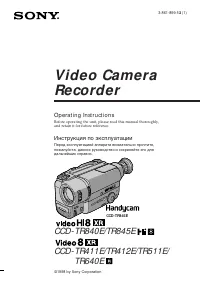 Sony CCD-TR640E
Инструкция по эксплуатации
Sony CCD-TR640E
Инструкция по эксплуатации