Sony CCD-TRV94E - инструкции и руководства
Видеокамера Sony CCD-TRV94E - инструкции пользователя по применению, эксплуатации и установке на русском языке читайте онлайн в формате pdf
Инструкции:
Инструкция по эксплуатации Sony CCD-TRV94E
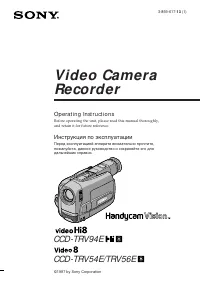









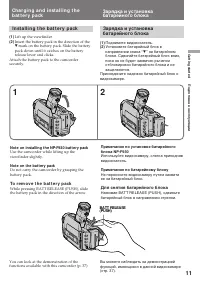
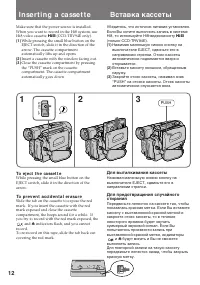
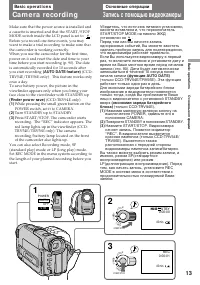




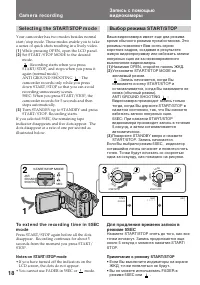
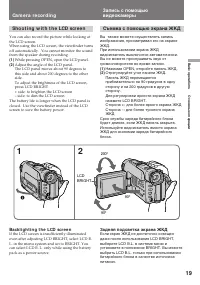
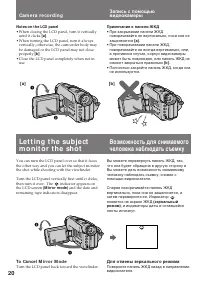

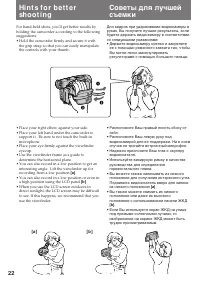
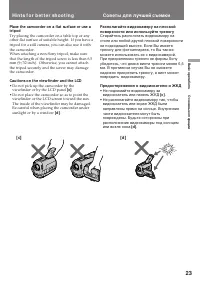
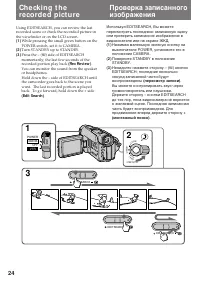

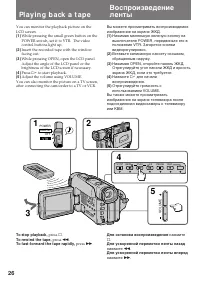
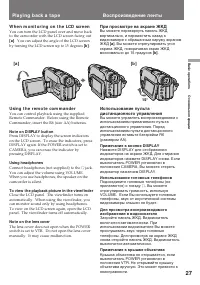



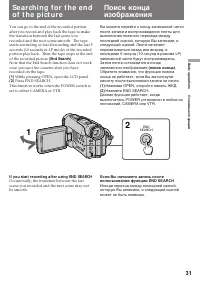
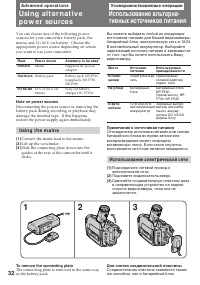

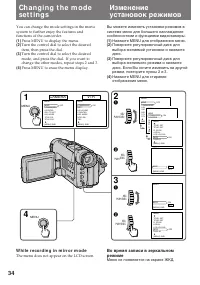






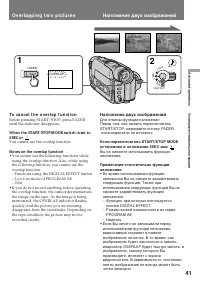


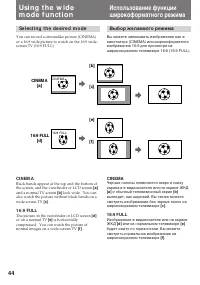
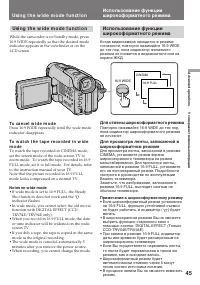
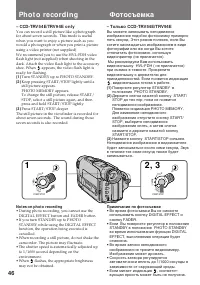

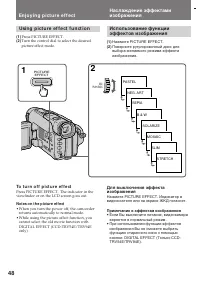
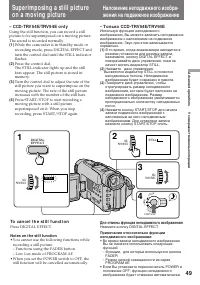
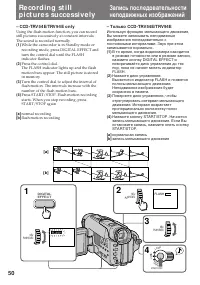

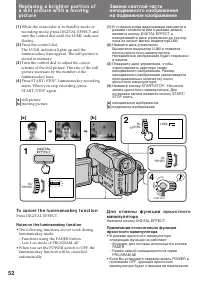
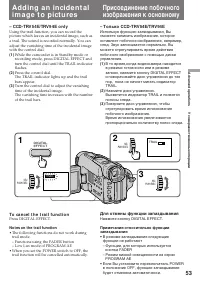
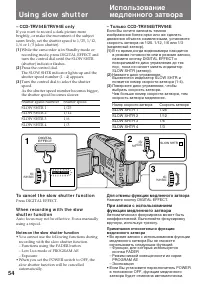
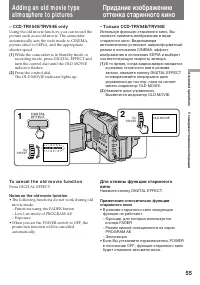
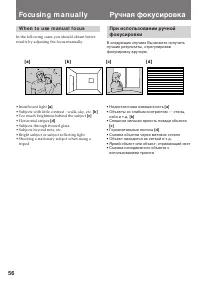
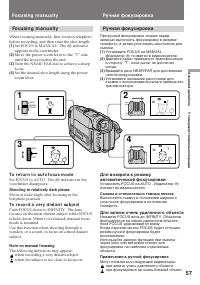

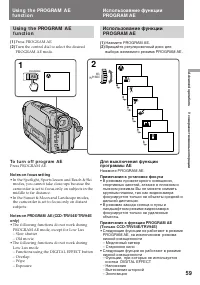
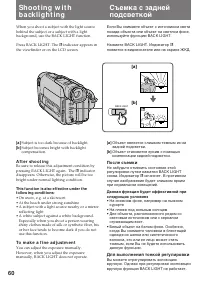

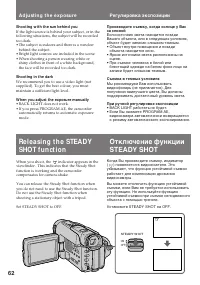


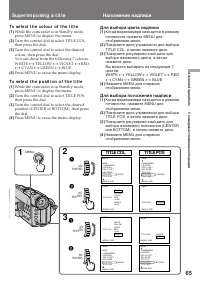
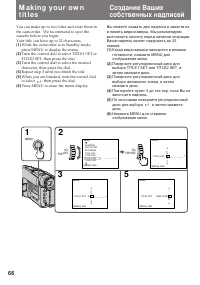

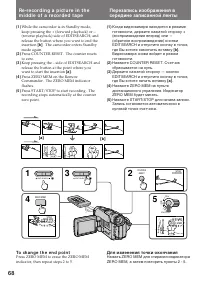
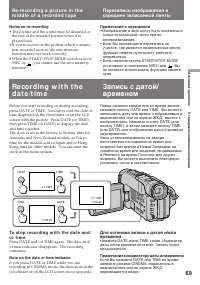
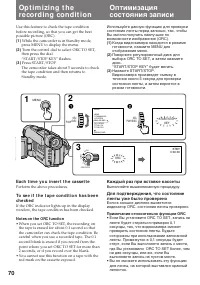
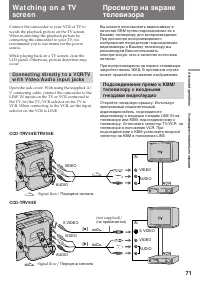

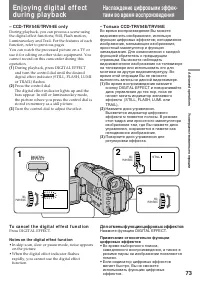


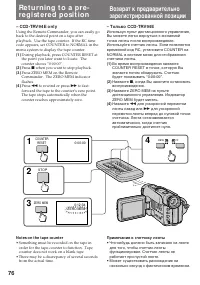

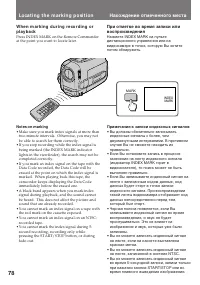

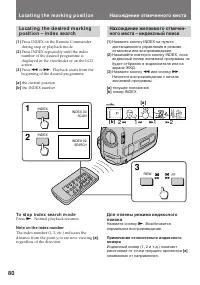
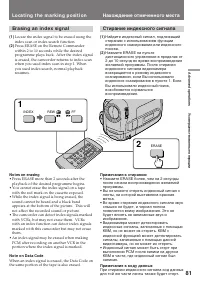
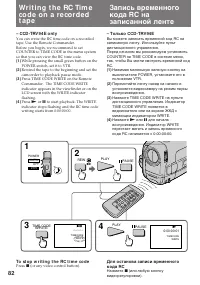

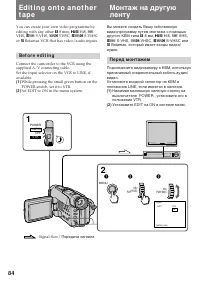

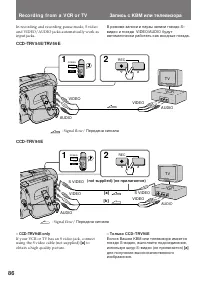

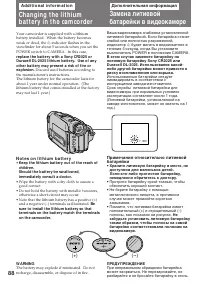
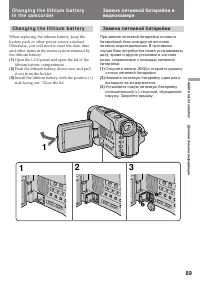
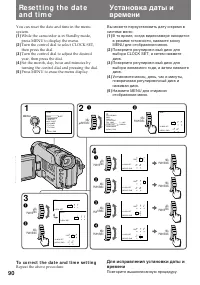


















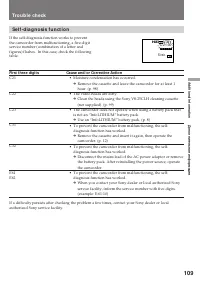








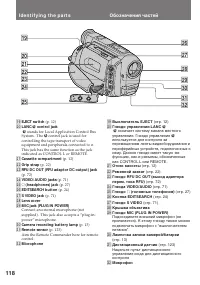
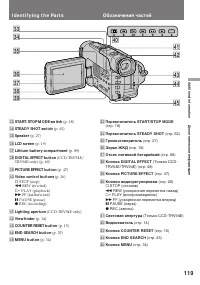
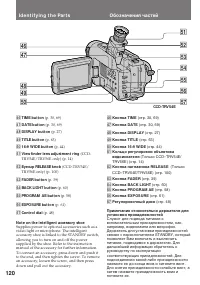
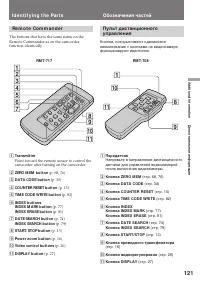
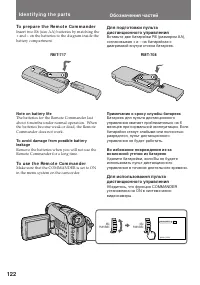

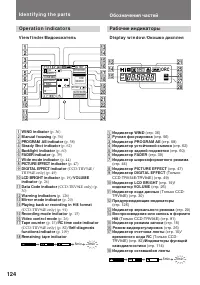

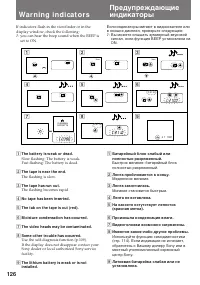


Краткое содержание
2 En g l i sh We l co m e ! Congratulations on your purchase of this SonyHandycam Vision™ camcorder. With your Handycam Vision you can capture life’s preciousmoments with superior picture and soundquality.Your Handycam Vision is loaded with advancedfeatures, but at the same time it is very easy tous...
4 Руский Перед началом эксплуатации Использование данного руководства ........... 5Проверка прилагаемых принадлежностей ... 7 Подготовка к эксплуатации Зарядка и установка баратейного блока ..... 8Вставка кассеты ........................................... 12 Основные операции Запись с помощью видео...
5 Be f o r e y o u b e g i n Перед началом эксплуатации Использованиеданного руководства The instructions in this manual are for the threemodels listed below. Before you start readingthis manual and operating the unit, check yourmodel number by looking at the bottom of yourcamcorder. The CCD-TRV94E ...
6 Usi n g t h i s m a n u a l Использование данногоруководства Примечание по системамцветного телевидения Системы цветного телевидения отличаются взависимости от страны. Для просмотра Вашихзаписей по телевизору Вам необходимоиспользовать телевизор, основанный насистеме PAL. Предостережение об авторс...
8 Before using your camcorder, you first need tocharge and install the battery pack. To chargethe battery pack, use the supplied AC poweradaptor.This camcorder operates with the“InfoLITHIUM“ battery. If you use any otherbattery to operate your camcorder, the camcordermay not operate or the battery l...
9 G etting s tarted Подготовка к эксплуатации The time required for a normal charge isindicated in parentheses.* Approximate minutes to charge an empty battery pack using the supplied AC poweradaptor. (Lower temperatures require a longercharging time.) Ba t t e r y l i f e Upper numbers are the time...
10 Numbers in parentheses indicate the time whenyou use a normally charged battery.Battery life will be shorter if you use thecamcorder in a cold environment. ∗ Approximate continuous recording timeindoors. ∗∗ Approximate minutes when recording whileyou repeat recording start/stop, zoomingand turnin...
11 G etting s tarted Подготовка к эксплуатации Ch a r g i n g a n d i n st a l l i n g t h eb a t t e r y p a ck I n st a l l i n g t h e b a t t e r y p a ck (1 ) Lift up the viewfinder. (2 ) Insert the battery pack in the direction of the $ mark on the battery pack. Slide the battery pack down unt...
12 I n se r t i n g a ca sse t t e Make sure that the power source is installed.When you want to record in the Hi8 system, useHi8 video cassette H (CCD-TRV94E only). (1 ) While pressing the small blue button on theEJECT switch, slide it in the direction of thearrow. The cassette compartmentautomatic...
13 B asic operat ions Основные операции Ba si c o p e r a t i o n s Ca m e r a re co rd i n g Основные операции Запись с помощью видеокамеры Убедитесь, что источник питания установлен,кассета вставлена и, что переключательSTART/STOP MODE на панели ЖКДустановлен на . Перед тем как Вы начнете записьод...
14 To st o p r e co r d i n g m o m e n t a r i l y [ a ] Press START/STOP again. The “STBY” indicatorappears in the viewfinder (St andby mode) . To f i n i sh r e co r d i n g [ b ] Press START/STOP again. Turn STANDBYdown to LOCK and set the POWER switch toOFF. Then, eject the cassette and remove ...
15 B asic operat ions Основные операции Ca m e r a r e co r d i n g Not e on St andby mode If you leave the camcorder in Standby mode for 5minutes while the cassette is inserted, thecamcorder turns off automatically. This preventswearing down the battery and wearing out thetape. To resume Standby mo...
16 Not e on t he AUTO DATE f eat ure– CCD-TRV54E/ TRV56E only The clock is set at the factory to Sydney time forAustralia and New Zealand models, to Tokyotime for the models sold in Japan, and to HongKong time for other models. You can reset theclock in the menu system. You can change theAUTO DATE s...
17 B asic operat ions Основные операции Ca m e r a r e co r d i n g Zo o m i n g sp e e d ( V a r i a b l e sp e e dzo o m i n g ) Move the power zoom lever a little for a slowerzoom, move it further for a faster zoom. W hen you shoot a subject using a t elephot ozoom If you cannot get a sharp focus...
18 To e x t e n d t h e r e co r d i n g t i m e i n 5 SECm o d e Press START/STOP again before all the dotsdisappear. Recording continues for about 5seconds from the moment you press START/STOP. Not es on START/ STOP mode • If you have turned off the indicators on the LCD screen, the dots do not ap...
19 B asic operat ions Основные операции 200 ° 90 ° 90 ° LCDBRIGHT Sh o o t i n g w i t h t h e LCD scr e e n You can also record the picture while looking atthe LCD screen.When using the LCD screen, the viewfinder turnsoff automatically. You cannot monitor the soundfrom the speaker during recording....
20 Not es on t he LCD panel • When closing the LCD panel, turn it vertically until it clicks [a ] . • When turning the LCD panel, turn it always vertically; otherwise, the camcorder body maybe damaged or the LCD panel may not closeproperly [b ] . • Close the LCD panel completely when not in use. Ca ...
21 B asic operat ions Основные операции Le t t i n g t h e su b j e ct m o n i t o r t h esh o t Примечания к зеркальному режиму • Если Вы повернете панель ЖКД приблизительно до диапазона от 135градусов до 200 градусов, то видеокамеравойдет в зеркальный режим. • Используя зеркальный режим, Вы можете...
23 B asic operat ions Основные операции Hi n t s f o r b e t t e r sh o o t i n g Советы для лучшей съемки Place t he camcorder on a f lat surf ace or use at ripod Try placing the camcorder on a table top or anyother flat surface of suitable height. If you have atripod for a still camera, you can al...
24 Ch e ck i n g t h ere co rd e d p i ct u re Проверка записанногоизображения Используя EDITSEARCH, Вы можетепересмотреть последнюю записанную сценуили проверить записанное изображение ввидоискателе или на экране ЖКД. (1 ) Нажимая маленькую зеленую кнопку навыключателе POWER, установите его вположе...
25 B asic operat ions Основные операции To st o p p l a y b a ck Release EDITSEARCH. To g o b a ck t o t h e l a st r e co r d e d p o i n ta f t e r e d i t se a r ch Press END SEARCH. The last recorded point isplayed back for about 5 seconds (10 seconds inLP mode) and stops. Note that this functio...
26 Pl a y i n g b a ck a t a p e You can monitor the playback picture on theLCD screen. (1 ) While pressing the small green button on thePOWER switch, set it to VTR. The videocontrol buttons light up. (2 ) Insert the recorded tape with the windowfacing out. (3 ) While pressing OPEN, open the LCD pan...
27 B asic operat ions Основные операции W h e n m o n i t o r i n g o n t h e LCD scr e e n You can turn the LCD panel over and move backto the camcorder with the LCD screen facing out [a ] . You can adjust the angle of the LCD screen by turning the LCD screen up to 15 degrees [b ] . Pl a y i n g b ...
28 V a r i o u s p l a y b a ck m o d e s With CCD-TRV54E/TRV94E, you can enjoy clearpictures during still, slow and picture search.With CCD-TRV56E, you can enjoy clear pictureson the LCD screen during still, slow and picturesearch. (Cryst al-clear st ill/ slow / pict ure search). To v i e w a st i ...
29 B asic operat ions Основные операции To v i e w t h e p i ct u r e f r a m e -b y -f r a m e – CCD-TRV94E only Press '/< or >/7 on the Remote Commander in playback pause mode. If youkeep pressing the button, you can view thepicture at 1/25 speed. To resume normalplayback, press ( . To ch a ...
30 To d i sp l a y t h e d a t e o r t i m e w h e n y o ur e co r d e d Press DATE or TIME on the camcorder. To makethe date or time disappear, press it again.To display the date and time when you recorded,press TIME (or DATE) after pressing DATE (orTIME). To make the date and time disappear,press ...
31 B asic operat ions Основные операции You can go to the end of the recorded portionafter you record and play back the tape to makethe transition between the last scene yourecorded and the next scene smooth. The tapestarts rewinding or fast-forwarding and the last 5seconds (10 seconds in LP mode) o...
32 Используемыепринадлежности Прилагаемыйсетевой адаптерперем. тока Батарейный блокNP-F530(прилагается), NP-F730, NP-F930 Зарядный выпря-митель автомоби-льного аккуму-лятора DC-V515Aфирмы Sony To remove t he connect ing plat e The connecting plate is removed in the same wayas the battery pack. A d v...
33 Advanc ed operat ions Усовершенствованные операции W ARNING The mains lead must only be changed at aqualified service shop. PRECAUTION The set is not disconnected from the AC powersource (mains) as long as it is connected to themains, even if the set itself has been turned off. Not es on t he VTR...
34 Ch a n g i n g t h e m o d ese t t i n g s You can change the mode settings in the menusystem to further enjoy the features andfunctions of the camcorder. (1) Press MENU to display the menu. (2) Turn the control dial to select the desireditem, then press the dial. (3) Turn the control dial to sel...
35 Advanc ed operat ions Усовершенствованные операции Se l e ct i n g t h e m o d e se t t i n g o fe a ch i t e m I t e m s f o r b o t h CA M ERA a n d V TRm o d e s COM M ANDER <ON/ OFF> • Select ON when using the supplied Remote Commander for the camcorder. • Select OFF when not using the ...
36 VF PW -SAVE* <ON/ OFF> (CCD-TRV94E only) • Select ON to turn off the viewfinder when you move your face away from it, saving batterypower. • Select OFF to have the viewfinder always turn on. I t e m s f o r CA M ERA m o d e o n l y W IND <ON/ OFF> • Select ON to reduce wind noise when...
37 Advanc ed operat ions Усовершенствованные операции Ch a n g i n g t h e m o d e se t t i n g s Изменение установок режимов AUTO DATE* <ON/OFF> (Только CCD-TRV54E/TRV56E) • Выберите ON для записи даты в течение 10секунд после начала записи. • Выберите OFF, чтобы не записывать дату. CLOCK SET...
38 Ch a n g i n g t h e m o d e se t t i n g s Изменение установок режимов Установки только для режима VTR EDIT <ON/OFF> • Выберите ON для сведения к минимуму ухудшение качества при монтаже. • Обычно выбирайте OFF. HiFi SOUND <STEREO/1/2> • Обычно выбирайте STEREO.• Выберите 1 или 2 для ...
40 Fa d e -i n a n d f a d e -o u t Введение и выведениеизображения Если отображается индикатор даты иливремени Индикатор даты или времени плавно невводится и не выводится. Если переключатель START/STOP MODEустановлен в положение 5SEC или Вы не cможете использовать функциюналожения. Примечание относ...
41 Advanc ed operat ions Усовершенствованные операции Ov e r l a p p i n g t w o p i ct u r e s Наложение двух изображений Наложение двух изображений Для отмены функции наложенияПеред тем, как нажать переключательSTART/STOP, нажимайте кнопку FADER, пока индикатор не исчезнет. Если переключатель STAR...
42 – CCD -TRV 5 4 E/TRV 9 4 E o n l y When using the wipe function, the picturegradually wipes away the still picture of the lastscene recorded. (1 ) While the camcorder is in Standby mode,press FADER repeatedly until the WIPEindicator flashes. (2 ) Press START/STOP to start recording.The scene bein...
43 Advanc ed operat ions Усовершенствованные операции Not es on t he w ipe f unct ion • You cannot use the following functions while using the wipe function. Also, while using thefollowing function, you cannot use the wipefunction.– Functions using the DIGITAL EFFECT button– Low Lux mode of PROGRAM ...
44 Se l e ct i n g t h e d e si r e d m o d e You can record a cinemalike picture (CINEMA)or a 16:9 wide picture to watch on the 16:9 wide-screen TV (16:9 FULL). Usi n g t h e w i d em o d e f u n ct i o n CI N EM A Black bands appear at the top and the bottom ofthe screen, and the viewfinder or LCD...
45 Advanc ed operat ions Усовершенствованные операции Usi n g t h e w i d e m o d e f u n ct i o n While the camcorder is in Standby mode, press16:9 WIDE repeatedly so that the desired modeindicator appears in the viewfinder or on theLCD screen. To ca n ce l w i d e m o d e Press 16:9 WIDE repeatedl...
46 – CCD -TRV 5 4 E/TRV 9 4 E o n l y You can record a still picture like a photographfor about seven seconds. This mode is usefulwhen you want to enjoy a picture such as youwould a photograph or when you print a pictureusing a video printer (not supplied).We recommend you to use the HVL-FDH videofl...
47 Advanc ed operat ions Усовершенствованные операции En j o y i n g p i ct u ree f f e ct Se l e ct i n g p i ct u r e e f f e ct You can make pictures like those of televisionwith the Picture Effect function. PASTEL [a] The contrast of the picture is emphasized, andthe picture looks like an animat...
48 Usi n g p i ct u r e e f f e ct f u n ct i o n (1) Press PICTURE EFFECT. (2) Turn the control dial to select the desiredpicture effect mode. To t u r n o f f p i ct u r e e f f e ct Press PICTURE EFFECT. The indicator in theviewfinder or on the LCD screen goes out. Not es on t he pict ure ef f ec...
49 Advanc ed operat ions Усовершенствованные операции Superim posing a st ill pict ureon a m oving pict ure – CCD -TRV 5 4 E/TRV 9 4 E o n l y Using the still function, you can record a stillpicture to be superimposed on a moving picture.The sound is recorded normally. (1 ) While the camcorder is in...
51 Advanc ed operat ions Усовершенствованные операции To ca n ce l t h e f l a sh m o t i o n f u n ct i o n Press DIGITAL EFFECT. Not es on t he f lash mot ion f unct ion • You cannot use the following functions during the flash motion recording– Functions using the FADER button– Low Lux mode of PR...
52 To ca n ce l t h e l u m i n a n ce k e y f u n ct i o n Press DIGITAL EFFECT. Not es on t he luminancekey f unct ion • The following functions do not work during luminancekey mode.– Functions using the FADER button– Low Lux mode of PROGRAM AE • When you set the POWER switch to OFF, the luminance...
53 Advanc ed operat ions Усовершенствованные операции – CCD -TRV 5 4 E/TRV 9 4 E o n l y Using the trail function, you can record thepicture which leaves an incidental image, such asa trail. The sound is recorded normally. You canadjust the vanishing time of the incidental imagewith the control dial...
54 – CCD -TRV 5 4 E/TRV 9 4 E o n l y If you want to record a dark picture morebrightly, or make the movement of the subjectseem lively, set the shutter speed to 1/25, 1/12,1/6 or 1/3 (slow shutter). (1 ) While the camcorder is in Standby mode orrecording mode, press DIGITAL EFFECT andturn the contr...
55 Advanc ed operat ions Усовершенствованные операции Adding an old m ovie t ypeat m osphere t o pict ures – CCD -TRV 5 4 E/TRV 9 4 E o n l y Using the old movie function, you can record thepicture such as an old movie. The camcorderautomatically sets the wide mode to CINEMA,picture effect to SEPIA,...
56 Fo cu si n g m a n u a l l y W h e n t o u se m a n u a l f o cu s In the following cases you should obtain betterresults by adjusting the focus manually. • Insufficient light [a ] • Subjects with little contrast - walls, sky, etc. [b ] • Too much brightness behind the subject [c] • Horizontal st...
57 Advanc ed operat ions Усовершенствованные операции Fo cu si n g m a n u a l l y When focusing manually, first focus in telephotobefore recording, and then reset the shot length. (1 ) Set FOCUS to MANUAL. The f indicator appears in the viewfinder. (2 ) Move the power zoom lever to the “T” sideunti...
58 Usi n g t h e PROGRA MA E f u n ct i o n Se l e ct i n g t h e b e st m o d e You can select one of seven PROGRAM AE(Auto Exposure) modes to suit your shootingsituation, referring to the following. Spot light mode For subjects in spotlight, such as at the theatre ora formal event. a Sof t Port ra...
59 Advanc ed operat ions Усовершенствованные операции Usi n g t h e PROGRA M A Ef u n ct i o n (1 ) Press PROGRAM AE. (2 ) Turn the control dial to select the desiredPROGRAM AE mode. To t u r n o f f p r o g r a m A E Press PROGRAM AE. Not es on f ocus set t ing • In the Spotlight, Sports lesson and...
60 Sh o o t i n g w i t hb a ck l i g h t i n g When you shoot a subject with the light sourcebehind the subject or a subject with a lightbackground, use the BACK LIGHT function. Press BACK LIGHT. The c indicator appears in the viewfinder or on the LCD screen. [a ] Subject is too dark because of bac...
61 Advanc ed operat ions Усовершенствованные операции A d j u st i n g t h ee x p o su re W h e n t o a d j u st t h e e x p o su r e Adjust the exposure manually under thefollowing cases. [a ] • The background is too bright (back lighting)• Insufficient light: most of the picture is dark [b ] • Bri...
62 Shoot ing w it h t he sun behind you If the light source is behind your subject, or in thefollowing situations, the subject will be recordedtoo dark.• The subject is indoors and there is a window behind the subject. • Bright light sources are included in the scene.• When shooting a person wearing...
63 Advanc ed operat ions Усовершенствованные операции Re l e a si n g t h e STEA D Y SHOTf u n ct i o n To a ct i v a t e t h e St e a d y Sh o t f u n ct i o na g a i n Set STEADY SHOT to ON. Not es on t he St eady Shot f unct ion • The Steady Shot function will not correct excessive camera-shake. ...
64 To a d d t h e t i t l e w h i l e y o u a r er e co r d i n g (1 ) While the camcorder is in Standby mode, press TITLE repeatedly until the desired titleappears.Each time a new title appears, it is flashing. (2 ) When the desired title appears, wait for it to stop flashing, and press TITLE again...
65 Advanc ed operat ions Усовершенствованные операции To se l e ct t h e co l o u r o f t h e t i t l e (1 ) While the camcorder is in Standby mode,press MENU to display the menu. (2 ) Turn the control dial to select TITLE COL,then press the dial. (3 ) Turn the control dial to select the desiredcolo...
66 1 2 3 5 – – – – – – > MENU COUNTER ORC TO SET REC MODE TITLE COL TITLE POS TITLE1 SET TITLE2 SET [MENU]: END MENU TITLE1 SET [MENU]: END Â LMNOP µ – – – – – – – > MENU TITLE1 SET [MENU]: END Â CDEFG µ – – – – – – > N MENU SEL/ PUSH EXEC SEL/ PUSH EXEC Â – µ • > MENU TITLE1 SET NEW YOR...
67 Advanc ed operat ions Усовершенствованные операции To e d i t a t i t l e y o u h a v e st o r e d In step 2, select TITLE1 SET or TITLE2 SET,depending on which title you want to edit, thenchange the title.To move the cursor to the character on the leftside, select M . If you ent er 22 charact er...
68 Re -r e co r d i n g a p i ct u r e i n t h em i d d l e o f a r e co r d e d t a p e (1 ) While the camcorder is in Standby mode,keep pressing the + (forward playback) or –(reverse playback) side of EDITSEARCH, andrelease the button where you want to end theinsertion [b ] . The camcorder enters ...
69 Advanc ed operat ions Усовершенствованные операции Re -r e co r d i n g a p i ct u r e i n t h em i d d l e o f a r e co r d e d t a p e Перезапись изображения всередине записанной ленты Примечания к перезаписи • Изображение и звук могут быть искажены в конце вставленной части при еевоспроизведен...
70 Op t i m i zi n g t h ere co rd i n g co n d i t i o n Use this feature to check the tape conditionbefore recording, so that you can get the bestpossible picture (ORC). (1 ) While the camcorder is in Standby mode, press MENU to display the menu. (2 ) Turn the control dial to select ORC TO SET, th...
71 Advanc ed operat ions Усовершенствованные операции Wa t ch i n g o n a TVscre e n Connect the camcorder to your VCR or TV towatch the playback picture on the TV screen.When monitoring the playback picture byconnecting the camcorder to your TV, werecommend you to use mains for the powersource. Whi...
72 W a t ch i n g o n a TV scr e e n Просмотр на экране телевизора — Только CCD–TRV94E Если в Вашем КВМ или телевизоре имеютсягнезда S–видео, выполните подсоединение спомощью шнура S–видео (не прилагается) [a] для получения высококачественногоизображения. Если Вы подсоединяетевидеокамеру с использов...
73 Advanc ed operat ions Усовершенствованные операции En j o y i n g d i g i t a l e f f e ctd u r i n g p l a y b a ck – CCD -TRV 5 4 E/TRV 9 4 E o n l y During playback, you can process a scene usingthe digital effect functions; Still, Flash motion,Luminancekey and Trail. For the features of eachf...
75 Advanc ed operat ions Усовершенствованные операции To sca n t h e b e g i n n i n g o f a l l d a y s (1 ) Set the POWER switch to VTR. (2 ) Press DATE on the Remote Commander twice. (3 ) Press 0 or ) . Date Scan starts. To st op searching or scanning Press one of the following buttons: DATE , ( ...
76 Re t u r n i n g t o a p re -re g i st e re d p o si t i o n – CCD -TRV 9 4 E o n l y Using the Remote Commander, you can easily goback to the desired point on a tape afterplayback. Use the tape counter. If the RC timecode appears, set COUNTER to NORMAL in themenu system to display the tape count...
77 Advanc ed operat ions Усовершенствованные операции – CCD -TRV 9 4 E o n l y You can locate the beginning of a desiredprogramme easily by marking an index signalduring recording or playback and searching for itlater. M a r k i n g a n i n d e x si g n a l You can mark an index signal during record...
78 W h e n m a r k i n g d u r i n g r e co r d i n g o rp l a y b a ck Press INDEX MARK on the Remote Commanderat the point you want to locate later. Not es on marking • Make sure you mark index signals at more than two-minute intervals. Otherwise, you may notbe able to search for them correctly. •...
79 Advanc ed operat ions Усовершенствованные операции Sca n n i n g t h e b e g i n n i n g o fe a ch m a r k i n g p o si t i o n – i n d e xsca n (1 ) Press INDEX on the Remote Commanderduring normal playback. (2 ) Press 0 or ) . The tape rewinds or advances rapidly and plays back forapproximately...
80 Lo ca t i n g t h e m a r k i n g p o si t i o n Нахождение отмеченного места Нахождение желаемого отмечен-ного места – индексный поиск (1 ) Нажмите кнопку INDEX на пультедистанционного управления в режимеостановки или воспроизведения. (2 ) Нажимайте повторно кнопку INDEX, покаиндексный номер жел...
81 Advanc ed operat ions Усовершенствованные операции Lo ca t i n g t h e m a r k i n g p o si t i o n Нахождение отмеченного места Стирание индексного сигнала (1 ) Найдите индексный сигнал, подлежащийстиранию с использованием функциииндексного сканирования или индексногопоиска. (2 ) Нажмите ERASE н...
82 – CCD -TRV 9 4 E o n l y You can write the RC time code on a recordedtape. Use the Remote Commander.Before you begin, we recommend to setCOUNTER to TIME CODE in the menu systemso that you can view the RC time code. (1 ) While pressing the small green button on thePOWER switch, set it to VTR. (2 )...
83 Advanc ed operat ions Усовершенствованные операции To w r i t e t h e RC t i m e co d e f r o m t h ee n d o f t h e RC t i m e co d e r e co r d e dp o r t i o n Rewind the tape to the portion on which the RCtime code has been written and set the camcorderto playback pause mode. Then follow step...
84 Ed i t i n g o n t o a n o t h e rt a p e You can create your own video programme byediting with any other h 8 mm, H Hi8, j VHS, k S-VHS, VHSC, K S-VHSC or l Betamax VCR that has video/audio inputs. Be f o r e e d i t i n g Connect the camcorder to the VCR using thesupplied A/V connecting cable...
85 Advanc ed operat ions Усовершенствованные операции St a r t i n g e d i t i n g Turn down the volume of the camcorder whileediting. Otherwise, picture distortion may occur. (1 ) Insert a blank tape (or a tape you want torecord over) into the VCR, and insert yourrecorded tape into the camcorder. (...
86 Re co r d i n g f r o m a V CR o r TV Запись с КВМ или телевизора CCD -TRV 5 4 E/TRV 5 6 E VCR 1 2 REC CAMERA POWER OFF VTR TV VIDEO AUDIO VIDEO AUDIO CCD -TRV 9 4 E : Signal flow/ Передача сигнала : Signal flow/ Передача сигнала In recording and recording pause mode, S videoand VIDEO/AUDIO jacks...
87 Advanc ed operat ions Усовершенствованные операции If your VCR or TV is a monaural type, connectonly the white plug for audio on both thecamcorder and the VCR or TV.If your VCR or TV does not have an S VIDEOOUT jack, connect cable [b] . Do not connect the S video cable (not supplied) [a] to the c...
88 W ARNING The battery may explode if mistreated. Do notrecharge, disassemble, or dispose of in fire. N o t e s o n l i t h i u m b a t t e r y • Keep t he lit hium bat t ery out of t he reach ofchildren.Should t he bat t ery be sw allow ed,immediat ely consult a doct or. • Wipe the battery with a ...
89 Addit ional inf ormat ion Дополнительная информация Ch a n g i n g t h e l i t h i u m b a t t e r y When replacing the lithium battery, keep thebattery pack or other power source attached.Otherwise, you will need to reset the date, timeand other items in the menu system retained bythe lithium ba...
90 Re se t t i n g t h e d a t ea n d t i m e You can reset the date and time in the menusystem. (1 ) While the camcorder is in Standby mode,press MENU to display the menu. (2 ) Turn the control dial to select CLOCK SET,then press the dial. (3 ) Turn the control dial to adjust the desiredyear, then ...
91 Addit ional inf ormat ion Дополнительная информация To ch e ck t h e p r e se t d a t e a n d t i m e Press DATE to display the date indicator.Press TIME to display the time indicator.When you press the same button again, theindicator goes off. The year changes as f ollow s: Not e on t he t ime i...
92 Usa b l e ca sse t t e s a n d p l a y b a ckm o d e s Используемые кассеты ирежимы воспроизведения Режимы воспроизведения Режим воспроизведения (SP/LP или Hi8/8-ммстандарт) выбирается автоматически всоответствии с форматом, в котором былазаписана лента. Однако, качествозаписанного изображения в ...
93 Addit ional inf ormat ion Дополнительная информация Ti p s f o r u si n g t h eb a t t e r y p a ck This section shows you how you can get the mostout of your battery pack. Pr e p a r i n g t h e b a t t e r y p a ck A l w a y s ca r r y a d d i t i o n a l b a t t e r i e s Have sufficient batte...
94 N o t e s o n t h e r e ch a r g e a b l eb a t t e r y p a ck Ca u t i o n Never leave the battery pack in temperaturesabove 60°C (140°F), such as in a car parked in thesun or under direct sunlight. Th e b a t t e r y p a ck h e a t s u p During charging or recording, the battery packheats up. T...
95 Addit ional inf ormat ion Дополнительная информация Ti p s f o r u si n g t h e b a t t e r y p a ck Th e l i f e o f t h e b a t t e r y p a ck If the battery indicator flashes rapidly just afterturning on the camcorder with a fully chargedbattery pack, the battery pack should be replacedwith a ...
96 To obt ain more accurat e remaining bat t eryindicat ion Set the camcorder to recording standby modeand point towards a stationary object. Do notmove the camcorder for 30 seconds or more.• If the indication seems incorrect, use up the battery pack and then recharge it fully (Fullcharge 1) ). Note...
97 Addit ional inf ormat ion Дополнительная информация Ti p s f o r u si n g t h e b a t t e r y p a ck N o t e s o n ch a r g i n g A b r a n d -n e w b a t t e r y p a ck A brand-new battery pack is not charged. Beforeusing the battery pack, charge it completely. Re ch a r g e t h e b a t t e r y ...
98 M aint enance inf orm at ionand precaut ions M o i st u r e co n d e n sa t i o n If the camcorder is brought directly from a coldplace to a warm place, moisture may condenseinside the camcorder, on the surface of the tape,or on the lens. In this condition, the tape maystick to the head drum and ...
99 Addit ional inf ormat ion Дополнительная информация M a i n t e n a n ce i n f o r m a t i o n a n dp r e ca u t i o n s Информация по уходу зааппаратом и предосторожности Очистка видеоголовок Для обеспечения нормальной записи ичеткого изображения очищайтевидеоголовки. Если индикатор v и сообщени...
100 M a i n t e n a n ce i n f o r m a t i o n a n dp r e ca u t i o n s Информация по уходу зааппаратом и предосторожности Re m o v i n g d u st f r o m i n si d e t h ev i e w f i n d e r – CCD -TRV 5 4 E/TRV 5 6 E o n l y (1) Remove the screw with a screwdriver (notsupplied). Then, while sliding ...
101 Addit ional inf ormat ion Дополнительная информация Pr e ca u t i o n s Ca m co r d e r o p e r a t i o n • Operate the camcorder on 7.2 V (battery pack) or 8.4 V (AC power adaptor). • For DC or AC operation, use the accessories recommended in this manual. • Should any solid object or liquid get...
102 • Clean the lens with a soft brush to remove dust. If there are fingerprints on it, remove them witha soft cloth. • Clean the camcorder body with a dry soft cloth, or a soft cloth lightly moistened with a milddetergent solution. Do not use any type ofsolvent which may damage the finish. • If fin...
103 Addit ional inf ormat ion Дополнительная информация • Do not apply mechanical shock or drop the unit. • While the unit is in use, particularly during charging, keep it away from AM receivers andvideo equipment because it will disturb AMreception and video operation. • The unit becomes warm while...
104 Usi n g y o u rca m co rd e r a b ro a d Each country or area has its own electric and TVcolour systems. Before using your camcorderabroad, check the following points. Po w e r so u r ce s You can use your camcorder in any country orarea with the supplied AC power adaptor within110 V to 240 V AC...
110 • Лента прилипла к барабану. m Вытолкните ленту. (стр. 12) • Лента закончилась. m Перемотайте ленту назад или используйте новую. (стр 26) • Выключатель POWER установлен в положение VTR. m Установите его в положение CAMERA. (стр. 13) • На кассете нет лепестка (красная метка). m Используйте новую ...
111 Addit ional inf ormat ion Дополнительная информация Признак Кассета не может быть вынутаиз держателя. Мигают иникаторы { и 6 , и никакие функции, заисключением выталкиваниякассеты, не работают.Мигает индикатор даты иливремени. Лента не перемещается принажатии кнопкивидеорегулировки. Не активизир...
112 Признак Вертикальная полосапоявляется, если такиеобъекты, как источники светаили плямя свечи, снимаются натемном фоне.Вертикальная полосапоявляется при съемке оченьярких объектов.Воспроизводимое изображениеявляется нечетким.Изображение “зашумлено”. Изображение не появляется ввидоискателе. Изобра...
113 Addit ional inf ormat ion Дополнительная информация Сетевой адаптер перем. тока • Отсоедините сетевой провод. Приблизительно через 1 минуту снова подсоедините сетевой провод. • Смотрите следующую таблицу. Признак Лампочка VTR/CAMERA или CHARGE не горит. Лампочка CHARGE мигает. Когда мигает лампо...
114 Первые три знака C21 C22 C23 C31 C32 E61E62 Функция самодиагностики Если срабатывает функция самодиагностикидля предотвращения видеокамеры отнеправильного срабатывания, то начнетмигать пятизначный предупреждающий код(комбинация из одной буквы и цифр). В этомслучае следует выполнить прверку всоот...
116 Русский Технические характеристики Видеокамера Система Система видеозаписи Две вращающиеся головки,наклонная механическаяразвертка, система ЧМ Система аудиозаписи Вращающиеся головки, система ЧМ Видеосигнал Цветовой сигнал PAL, стандартпо CCIR Используемые кассеты Кассеты 8-мм видеоформатаCCD-TR...
117 Addit ional inf ormat ion Дополнительная информация I d e n t i f y i n g t h e p a r t s 1 Управляемый вывод длявспомогательного оборудования (стр. 120) 2 Выключатель POWER (стр. 13) 3 Кнопки LCD BRIGHT (стр. 19) 4 Окошко дисплея (стр. 124) 5 Диск NEAR/FAR (стр. 57) 6 Переключатель FOCUS (стр. ...
118 I d e n t i f y i n g t h e p a r t s !ª Выключатель EJECT (стр. 12) @º Гнездо управления LANC l l означает систему канала местного управления. Гнездо управления l используется для контроля заперемещением ленты видеоборудования ипериферийных устройств, подключенных кнему. Данное гнездо имеет так...
119 Addit ional inf ormat ion Дополнительная информация I d e n t i f y i n g t h e Pa r t s #£ Переключатель START/STOP MODE (стр. 18) #¢ Переключатель STEADY SHOT (стр. 62) #∞ Громкоговоритель (стр. 27) #§ Экран ЖКД (стр. 19) #¶ Отсек литиевой батарейкий (стр. 89) #• Кнопка DIGITAL EFFECT (Только ...
121 Addit ional inf ormat ion Дополнительная информация Re m o t e Co m m a n d e r The buttons that have the same name on theRemote Commander as on the camcorderfunction identically. I d e n t i f y i n g t h e Pa r t s 1 Передатчик Направьте в направлении дистанционногодатчика для управления видео...
122 To p r e p a r e t h e Re m o t e Co m m a n d e r Insert two R6 (size AA) batteries by matching the+ and – on the batteries to the diagram inside thebattery compartment. Not e on bat t ery lif e The batteries for the Remote Commander lastabout 6 months under normal operation. Whenthe batteries ...
123 Addit ional inf ormat ion Дополнительная информация Re m o t e co n t r o l d i r e ct i o n Not es on t he Remot e Commander • Keep the remote sensor away from strong light sources such as direct sunlight or illumination.Otherwise, the remote control may not beeffective. • Be sure that there is...
124 Op e r a t i o n i n d i ca t o r s I d e n t i f y i n g t h e p a r t s V i e w f i n d e r / Видоискатель D i sp l a y w i n d o w / Окошко дисплея Обозначения частей Рабочие индикаторы 1 Индикатор WIND (стр. 36) 2 Ручная фокусировка (стр. 56) 3 Индикатор PROGRAM AE (стр. 58) 4 Индикатор усто...
125 Addit ional inf ormat ion Дополнительная информация I d e n t i f y i n g t h e p a r t s Обозначения частей !ª Индикатор индекса/поиска даты/сканирования дат/индикатор TIMECODE WRITE/Индикатор ZERO MEM (только CCD-TRV94E) (стр. 74, 76, 82) Индикатор END SEARCH (стр. 25) Индикатор режима PHOTO (...
126 Wa r n i n g i n d i ca t o r s Предупреждающиеиндикаторы Если индикаторы мигают в видоискателе илив окошке дисплея, проверьте следующее: ≥ : Вы можете слышать зуммерный звуковой сигнал, если функция BEEP установлена наON. 1 Батарейный блок слабый илиполностью разряженный. Быстрое мигание: батар...
Sony Corporation Printed in Japan А, Б, В Автоматическая фокусировка ...................... 56 Автомобильный аккумулятор ....................... 33 Алфавитный указатель .................... Задняя обложка Введение/выведение изображения ..................... 42 Временной код ................ 35, 83Вр...
Sony Видеокамеры Инструкции
-
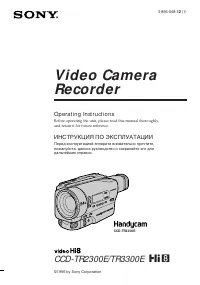 Sony CCD-TR2300E
Инструкция по эксплуатации
Sony CCD-TR2300E
Инструкция по эксплуатации
-
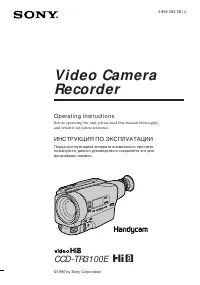 Sony CCD-TR3100E
Инструкция по эксплуатации
Sony CCD-TR3100E
Инструкция по эксплуатации
-
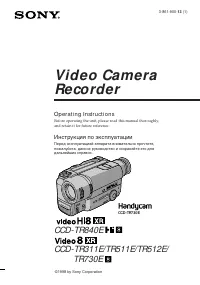 Sony CCD-TR311E
Инструкция по эксплуатации
Sony CCD-TR311E
Инструкция по эксплуатации
-
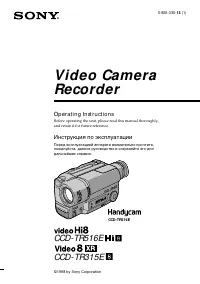 Sony CCD-TR315E
Инструкция по эксплуатации
Sony CCD-TR315E
Инструкция по эксплуатации
-
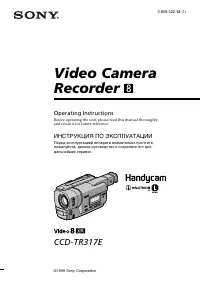 Sony CCD-TR317E
Инструкция по эксплуатации
Sony CCD-TR317E
Инструкция по эксплуатации
-
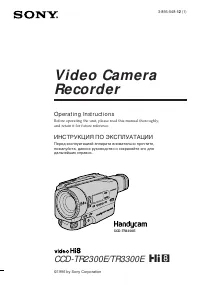 Sony CCD-TR3300E
Инструкция по эксплуатации
Sony CCD-TR3300E
Инструкция по эксплуатации
-
 Sony CCD-TR3400E
Инструкция по эксплуатации
Sony CCD-TR3400E
Инструкция по эксплуатации
-
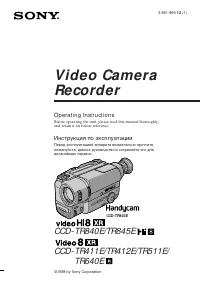 Sony CCD-TR411E / CCD-TR412E
Инструкция по эксплуатации
Sony CCD-TR411E / CCD-TR412E
Инструкция по эксплуатации
-
 Sony CCD-TR415E
Инструкция по эксплуатации
Sony CCD-TR415E
Инструкция по эксплуатации
-
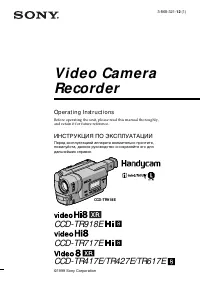 Sony CCD-TR417E
Инструкция по эксплуатации
Sony CCD-TR417E
Инструкция по эксплуатации
-
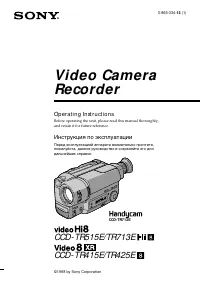 Sony CCD-TR425E
Инструкция по эксплуатации
Sony CCD-TR425E
Инструкция по эксплуатации
-
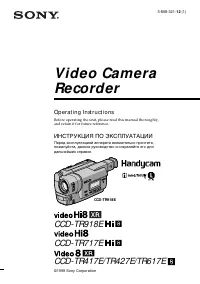 Sony CCD-TR427E
Инструкция по эксплуатации
Sony CCD-TR427E
Инструкция по эксплуатации
-
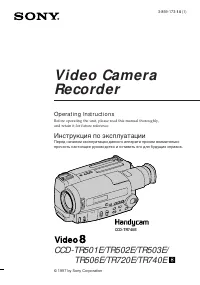 Sony CCD-TR501E / CCD-TR502E
Инструкция по эксплуатации
Sony CCD-TR501E / CCD-TR502E
Инструкция по эксплуатации
-
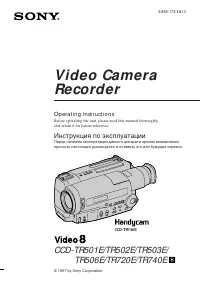 Sony CCD-TR503E / CCD-TR506E
Инструкция по эксплуатации
Sony CCD-TR503E / CCD-TR506E
Инструкция по эксплуатации
-
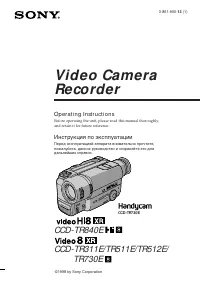 Sony CCD-TR511E / CCD-TR512E
Инструкция по эксплуатации
Sony CCD-TR511E / CCD-TR512E
Инструкция по эксплуатации
-
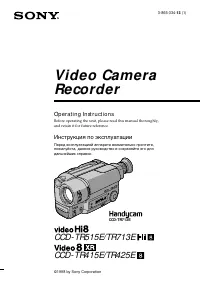 Sony CCD-TR515E
Инструкция по эксплуатации
Sony CCD-TR515E
Инструкция по эксплуатации
-
 Sony CCD-TR516E
Инструкция по эксплуатации
Sony CCD-TR516E
Инструкция по эксплуатации
-
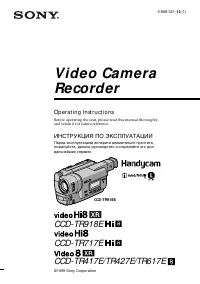 Sony CCD-TR617E
Инструкция по эксплуатации
Sony CCD-TR617E
Инструкция по эксплуатации
-
 Sony CCD-TR618E
Инструкция по эксплуатации
Sony CCD-TR618E
Инструкция по эксплуатации
-
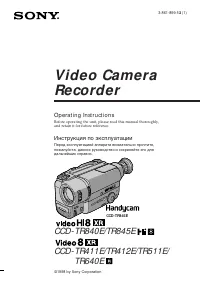 Sony CCD-TR640E
Инструкция по эксплуатации
Sony CCD-TR640E
Инструкция по эксплуатации