Sony CCD-TRV78E - инструкции и руководства
Видеокамера Sony CCD-TRV78E - инструкции пользователя по применению, эксплуатации и установке на русском языке читайте онлайн в формате pdf
Инструкции:
Инструкция по эксплуатации Sony CCD-TRV78E

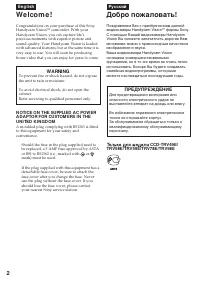



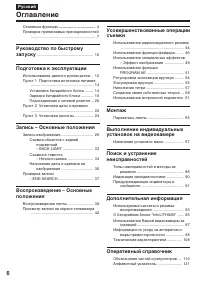
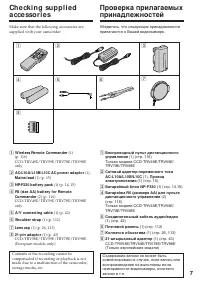

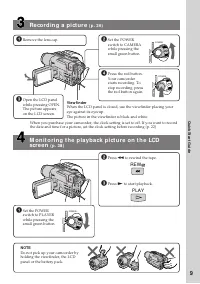
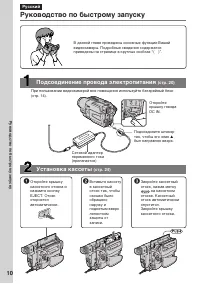



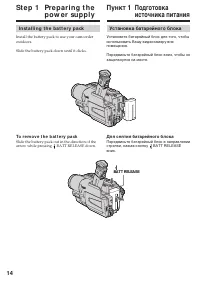
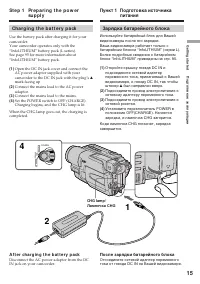




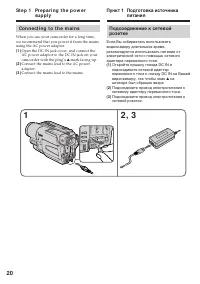

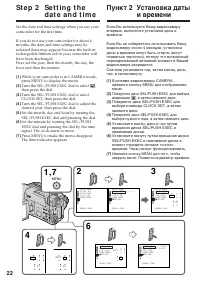

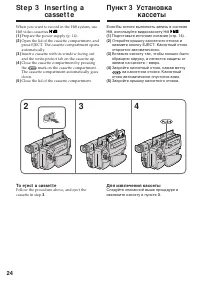

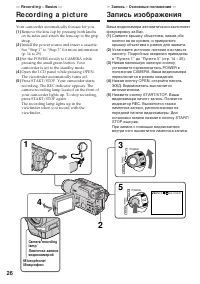


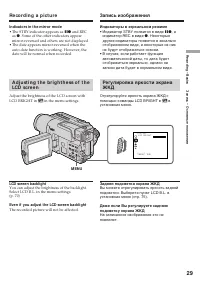
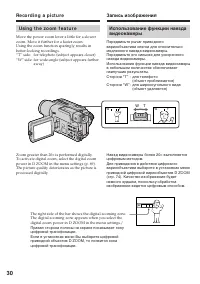


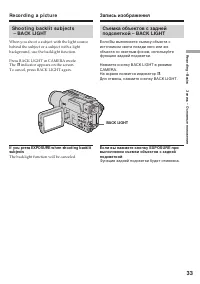


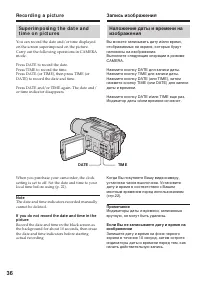
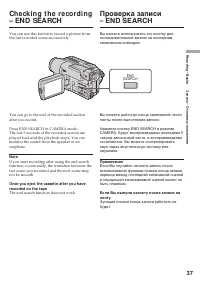
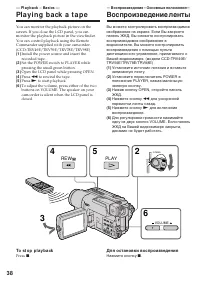
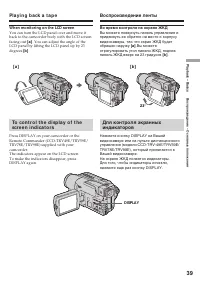


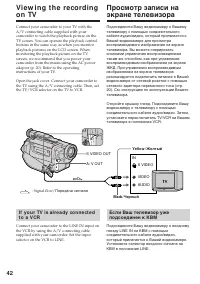

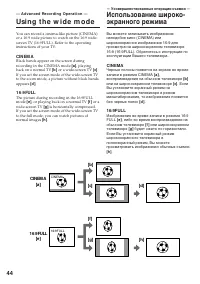


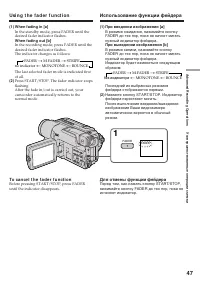


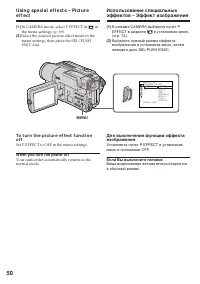

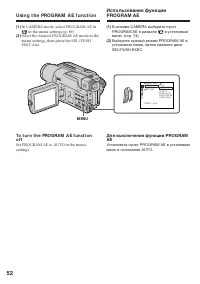

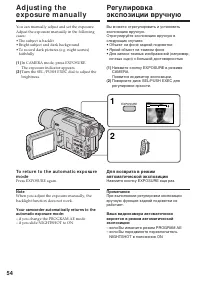


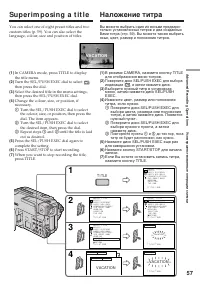

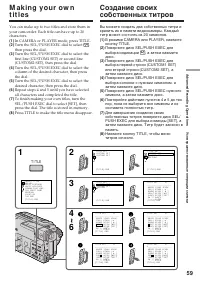



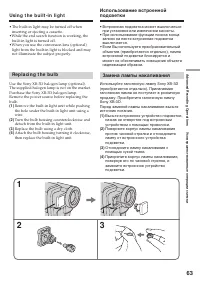

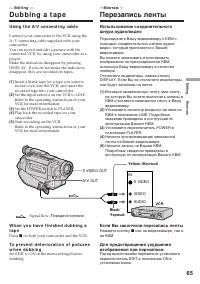


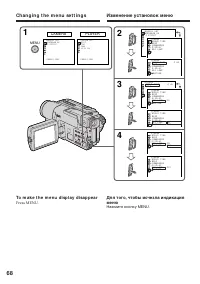






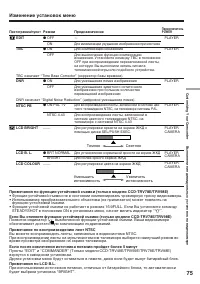

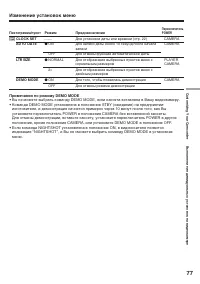


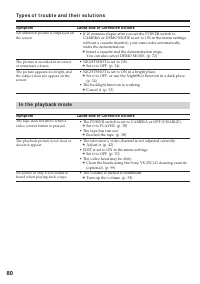
























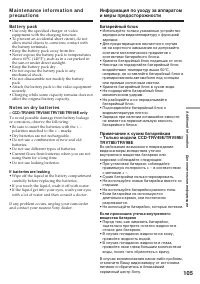




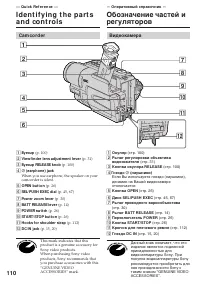
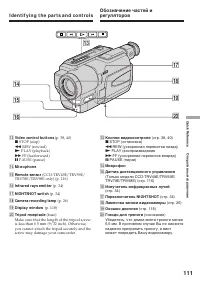
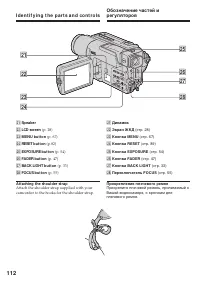

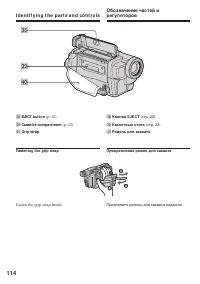
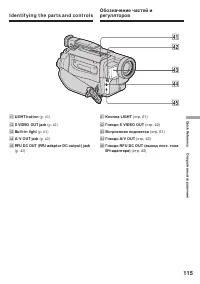


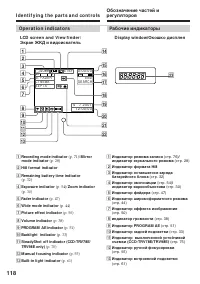

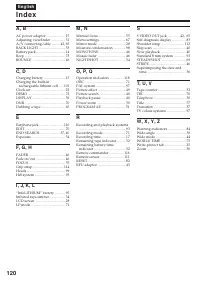




Краткое содержание
2 En g l i sh We l co m e ! Congratulations on your purchase of this SonyHandycam Vision TM camcorder. With your Handycam Vision, you can capture life’sprecious moments with superior picture andsound quality. Your Handycam Vision is loadedwith advanced features, but at the same time it isvery easy t...
4 Функции для регулировки экспозиции (в режиме записи) • В темном месте• В темных окружающих условиях, например, заход солнца, фейерверки или общиеночные виды • Съемка объектов с задней подсветкой• При прожекторном освещении, например, в театре или на официальной церемонии • При сильном свете или от...
6 Русский Оглавление Основные функции ................................... 4 Проверка прилагаемых принадлежностей ............................................................. 7 Руководство по быстромузапуску ..................................................... 10 Подготовка к эксплуатации Использов...
10 Русский Руководство по быстрому запуску В данной главе приведены основные функции Вашейвидеокамеры. Подробные сведения содержатсяприведены на странице в круглых скобках “( )”. Откройтекрышку гнездаDC IN. Подсоедините штекертак, чтобы его знак v был направлен вверх. Подсоединение провода электропи...
11 PLAYER POWER OFF CAMERA (CHARGE ) PLAYER POWER OFF CAMERA (CHARGE ) Руководство по быстрому запуску Запись изображения (стр. 26) Контроль воспроизводимого изображения наэкране ЖКД (стр. 38) ПРИМЕЧАНИЕ Не поднимайте Вашу видеокамеруза видоискатель, панель ЖКД илибатарейный блок. 1 Снимите колпачок...
12 — Ge t t i n g st a r t e d — Usi n g t h i s m a n u a l The instructions in this manual are for the fivemodels listed in the table below. Before you startreading this manual and operating yourcamcorder, check the model number by lookingat the bottom of your camcorder. TheCCD-TRV98E is the model...
13 G etting s tarted Подготовка к эксплуатации [ a ] [ b ] [ c] Usi n g t h i s m a n u a l Pr e ca u t i o n s o n ca m co r d e r ca r e Le n s a n d LCD scr e e n /f i n d e r ( o nm o u n t e d m o d e l s o n l y ) • The LCD screen and t he f inder aremanuf act ured using ext remely high-precis...
14 I n st a l l i n g t h e b a t t e r y p a ck Install the battery pack to use your camcorderoutdoors. Slide the battery pack down until it clicks. To r e m o v e t h e b a t t e r y p a ck Slide the battery pack out in the direction of thearrow while pressing BATT RELEASE down. St e p 1 Pre p a r...
15 G etting s tarted Подготовка к эксплуатации St e p 1 Pr e p a r i n g t h e p o w e r su p p l y Ch a r g i n g t h e b a t t e r y p a ck Use the battery pack after charging it for yourcamcorder.Your camcorder operates only with the“InfoLITHIUM” battery pack (L series).See page 95 for more infor...
16 Not es • Prevent metallic objects from coming into contact with the metal parts of the DC plug ofthe AC power adaptor. This may cause a short-circuit, damaging the AC power adaptor. • Keep the battery pack dry.• When the battery pack is not to be used for a long time, charge the battery pack full...
17 G etting s tarted Подготовка к эксплуатации St e p 1 Pr e p a r i n g t h e p o w e r su p p l y Ch a r g i n g t i m e / Время зарядки Approximate number of minutes to charge anempty battery pack Re co r d i n g t i m e / Время записи CCD-TRV49E/ TRV58E/ TRV59E/ TRV78E CCD-TRV98E Приблизительное...
18 St e p 1 Pr e p a r i n g t h e p o w e r su p p l y Approximate number of minutes when you use afully charged battery pack * Approximate continuous recording time at25°C (77°F). The battery life will be shorter ifyou use your camcorder in a coldenvironment. * * Approximate number of minutes when...
19 G etting s tarted Подготовка к эксплуатации Приблизительное время в минутах прииспользовании полностью заряженногобатарейного блока При использовании видеокамеры в холодныхусловиях срок службы батарейного блокабудет короче. Что такое “InfoLITHIUM”? “InfoLITHIUM” представляет собой литиево-ионный ...
20 Подсоединение к сетевойрозетке Если Вы собираетесь использоватьвидеокамеру длительное время,рекомендуется использовать питание отэлектрической сети с помощью сетевогоадаптера переменного тока. (1 ) Откройте крышку гнезда DC IN иподсоедините сетевой адаптерпеременного тока к гнезду DC IN на Вашейв...
21 G etting s tarted Подготовка к эксплуатации St e p 1 Pr e p a r i n g t h e p o w e r su p p l y Пункт 1 Подготовка источника питания PRECAUTION The set is not disconnected from the AC powersource (mains) as long as it is connected to themains, even if the set itself has been turned off. Not es •...
22 Set the date and time settings when you use yourcamcorder for the first time. If you do not use your camcorder for about 4months, the date and time settings may bereleased (bars may appear) because the built-inrechargeable lithium cell in your camcorder willhave been discharged.First, set the yea...
23 G etting s tarted Подготовка к эксплуатации To ch e ck t h e p r e se t d a t e a n d t i m e Press DATE to display the date indicator.Press TIME to display the time indicator.Press DATE (or TIME) and then press TIME (orDATE) to simultaneously display the date andtime indicator.Press DATE and/or ...
24 Если Вы хотите выполнять запись в системеHi8, используйте видеокассету Hi8 . (1 ) Подготовьте источник питания (стр. 14). (2 ) Откройте крышку кассетного отсека инажмите кнопку EJECT. Кассетный отсекоткроется автоматически. (3 ) Вставьте кассету так, чтобы окошко былообращено наружу, а лепесток з...
25 G etting s tarted Подготовка к эксплуатации Not es • Do not press the cassette compartment down. Doing so may cause a malfunction. • The cassette compartment may not be closed when you press any part of the cassettecompartment other than the mark. • Do not pick up your camcorder by holding the li...
26 5 3 1 2 PLAYER POWER OFF CAMERA (CHARGE ) PLAYER POWER OFF CAMERA (CHARGE ) 4 40min REC 0:00:01 — Re co r d i n g – Ba si cs — Re co rd i n g a p i ct u re Your camcorder automatically focuses for you. (1 ) Remove the lens cap by pressing both knobson its sides and attach the lens cap to the grip...
27 R ecording – B asic s Запись – Основные положения Not e Fasten the grip strap firmly. Do not touch thebuilt-in microphone during recording. To enable smoot h t ransit ion You can make the transition between the lastscene you recorded and the next scene smooth aslong as you do not eject the casset...
28 Re co r d i n g a p i ct u r e A d j u st i n g t h e LCD scr e e n The LCD panel moves about 90 degrees to theviewfinder side and about 180 degrees to the lensside.If you turn the LCD panel over so that it faces theother way, the indicator appears on the screen ( M irror mode ). When closing the...
29 R ecording – B asic s Запись – Основные положения Indicat ors in t he mirror mode • The STBY indicator appears as Xz and REC as z . Some of the other indicators appear mirror-reversed and others are not displayed. • The date appears mirror-reversed when the auto date function is working. However,...
30 Usi n g t h e zo o m f e a t u r e Move the power zoom lever a little for a slowerzoom. Move it further for a faster zoom.Using the zoom function sparingly results inbetter-looking recordings.“T” side: for telephoto (subject appears closer)“W” side: for wide-angle (subject appears farther away) Z...
31 R ecording – B asic s Запись – Основные положения W hen you shoot close t o a subject If you cannot get a sharp focus, move the powerzoom lever to the “W” side until the focus issharp. You can shoot a subject that is at leastabout 80 cm (about 2 feet 5/8 inch) away fromthe lens surface in the tel...
32 Hi8 f ormat indicat or This appears while playing back or recording in Hi8 format./ Индикатор формата Hi8 Этот индикатор появляется во время воспроизведения или записи в формате Hi8. Recording mode indicat or/ Индикатор режима записи STBY/ REC indicat or/ Индикатор STBY/REC Tape count er indicat ...
33 R ecording – B asic s Запись – Основные положения Sh o o t i n g b a ck l i t su b j e ct s – BA CK LI GHT When you shoot a subject with the light sourcebehind the subject or a subject with a lightbackground, use the backlight function. Press BACK LIGHT in CAMERA mode.The . indicator appears on t...
34 Sh o o t i n g i n t h e d a r k– N i g h t Sh o t The NightShot function enables you to shoot asubject in a dark place. For example, you cansatisfactorily record the environment ofnocturnal animals for observation when you usethis function. While your camcorder is in CAMERA mode,slide NIGHTSHOT ...
35 R ecording – B asic s Запись – Основные положения Re co r d i n g a p i ct u r e Not es • Do not use the NightShot function in bright places (ex. outdoors in the daytime). This maycause your camcorder to malfunction. • When you keep NIGHTSHOT setting to ON in normal recording, the picture may be ...
36 Re co r d i n g a p i ct u r e Su p e r i m p o si n g t h e d a t e a n dt i m e o n p i ct u r e s You can record the date and/or time displayedon the screen superimposed on the picture.Carry out the following operations in CAMERAmode. Press DATE to record the date.Press TIME to record the time...
37 R ecording – B asic s Запись – Основные положения Ch e ck i n g t h e re co rd i n g– EN D SEA RCH You can use this button to record a picture fromthe last recorded scene successively. You can go to the end of the recorded sectionafter you record. Press END SEARCH in CAMERA mode.The last 5 second...
38 — Pl a y b a ck – Ba si cs — Pl a y i n g b a ck a t a p e You can monitor the playback picture on thescreen. If you close the LCD panel, you canmonitor the playback picture in the viewfinder.You can control playback using the RemoteCommander supplied with your camcorder.(CCD-TRV49E/TRV59E/TRV78E...
39 P laybac k – B asic s Воспроизведение – Основные положения To co n t r o l t h e d i sp l a y o f t h escr e e n i n d i ca t o r s Press DISPLAY on your camcorder or theRemote Commander (CCD-TRV49E/TRV59E/TRV78E/TRV98E) supplied with yourcamcorder.The indicators appear on the LCD screen.To make ...
40 V a r i o u s p l a y b a ck m o d e s To operate video control buttons, set thePOWER switch to PLAYER. To v i e w a st i l l p i ct u r e ( p l a y b a ckp a u se ) Press X during playback. To resume playback, press X or N . To a d v a n ce t h e t a p e Press M in the stop mode. To resume norma...
41 P laybac k – B asic s Воспроизведение – Основные положения Pl a y i n g b a ck a t a p e Воспроизведение ленты In t he various playback modes Sound is muted. W hen t he playback pause mode last s f or 5minut es Your camcorder automatically enters the stopmode. To resume playback, press N . If slo...
42 Vi e w i n g t h e re co rd i n go n TV Connect your camcorder to your TV with theA/V connecting cable supplied with yourcamcorder to watch the playback picture on theTV screen. You can operate the playback controlbuttons in the same way as when you monitorplayback pictures on the LCD screen. Whe...
43 P laybac k – B asic s Воспроизведение – Основные положения To co n n e ct t o a TV w i t h o u tV i d e o /A u d i o i n p u t j a ck s Use a PAL system RFU adaptor (optional).Refer to the operating instructions of your TVand the RFU adaptor. I f y o u r TV /V CR h a s a 2 1 -p i nco n n e ct o r...
44 You can record a cinema-like picture (CINEMA)or a 16:9 wide picture to watch on the 16:9 wide-screen TV (16:9FULL). Refer to the operatinginstructions of your TV. CI N EM A Black bands appear on the screen duringrecording in the CINEMA mode [a ] , playing back on a normal TV [b ] or a wide-screen...
45 Advanc ed R ecording Operat ions Усовершенствованные операции съемки Usi n g t h e w i d e m o d e In CAMERA mode, set 16:9WIDE to CINEMA or16:9FULL in in the menu settings (p. 69). To ca n ce l t h e w i d e m o d e Set 16:9WIDE to OFF in the menu settings. If t he w ide mode is set t o 16:9FULL...
47 Advanc ed R ecording Operat ions Усовершенствованные операции съемки Usi n g t h e f a d e r f u n ct i o n (1 ) W hen f ading in [a ] In the standby mode, press FADER until thedesired fader indicator flashes. W hen f ading out [b ] In the recording mode, press FADER until thedesired fader indica...
48 The dat e, t ime indicat or and t it le do not f adein or f ade out Erase them before operating the fader function ifthey are not needed. W hile using t he bounce f unct ion, you cannotuse t he f ollow ing f unct ions: – Focus– Zoom– Picture effect Not e on t he bounce f unct ion The BOUNCE indic...
49 Advanc ed R ecording Operat ions Усовершенствованные операции съемки You can digitally process images to obtain specialeffects like those in films or on the TV. PASTEL [a ] : The contrast of the picture isemphasized, and the picturelooks like an animated cartoon. NEG. ART [b ] : The colour and br...
50 M A N U A L S E T O F F . N E G A R TS E P I AB & WS O L A R I Z E S L I MS T R E T C H P A S T E L MO S A I C P R O G R A M A EP E F F E C T R E T U R N [ M E N U ] : E N D Usi n g sp e ci a l e f f e ct s – Pi ct u r ee f f e ct (1 ) In CAMERA mode, select P EFFECT in in the menu settings. ...
51 Advanc ed R ecording Operat ions Усовершенствованные операции съемки Usi n g t h e PROGRA MA E f u n ct i o n You can select PROGRAM AE (Auto Exposure)mode to suit your specific shooting requirements. Spot light This mode prevents people’s faces, for example,from appearing excessively white when ...
53 Advanc ed R ecording Operat ions Усовершенствованные операции съемки Not es • In the spotlight, sports lesson and beach & ski modes, you cannot take close-ups. This isbecause your camcorder is set to focus only onsubjects in the middle to far distance. • In the sunset & moon and landscape...
54 You can manually adjust and set the exposure.Adjust the exposure manually in the followingcases:• The subject is backlit• Bright subject and dark background• To record dark pictures (e.g. night scenes) faithfully (1 ) In CAMERA mode, press EXPOSURE.The exposure indicator appears. (2 ) Turn the SE...
55 Advanc ed R ecording Operat ions Усовершенствованные операции съемки You can gain better results by manually adjustingthe focus in the following cases:•The autofocus mode is not effective when shooting– subjects through glass coated with water droplets – horizontal stripes– subjects with little c...
56 To f ocus precisely Adjust the zoom by first focusing at the “T”(telephoto) position and then shooting at the “W”(wide-angle) positon. This makes focusing easier. W hen you shoot close t o t he subject Focus at the end of the “W” (wide-angle)position. 9 changes t o t he f ollow ing indicat ors: F...
57 Advanc ed R ecording Operat ions Усовершенствованные операции съемки Su p e r i m p o si n g a t i t l e You can select one of eight preset titles and twocustom titles (p. 59). You can also select thelanguage, colour, size and position of titles. (1 ) In CAMERA mode, press TITLE to displaythe tit...
60 To ch a n g e a t i t l e y o u h a v e st o r e d In step 3, select CUSTOM1 SET or CUSTOM2SET, depending on which title you want tochange, then press the SEL/PUSH EXEC dial.Turn the SEL/PUSH EXEC dial to select [ C ], then press the dial to delete the title. The last characteris erased. Enter th...
61 Advanc ed R ecording Operat ions Усовершенствованные операции съемки Usi n g t h e b u i l t -i nl i g h t You can use the built-in light to suit yourshooting situation. The recommended distancebetween the subject and camcorder is about 1.5 m(5 feet). Press LIGHT until the indicator appears on th...
62 ВНИМАНИЕ Будьте осторожны, чтобы не прикасатьсяк секции подсветки, посколькупластмассовое окно и прилегающаяповерхность являются горячими привключенной подсветке. Эта секция будетоставаться горячей и некоторое времяпосле выключения подсветки. ОСТОРОЖНО Детям пользоваться аппаратомзапрещено. Он из...
63 Advanc ed R ecording Operat ions Усовершенствованные операции съемки • The built-in light may be turned off when inserting or ejecting a cassette. •While the end search function is working, the built-in light is turned off. •When you use the conversion lens (optional) light from the built-in ligh...
64 Usi n g t h e b u i l t -i n l i g h t Использование встроеннойподсветки CA UTI ON • When replacing the bulb, use only the Sony XB-3D halogen lamp (optional) to reduce therisk of fire. • To prevent possible burn hazard, disconnect the power source before replacing and do nottouch the bulb until t...
65 E diting Монтаж S VIDEO OUT A/ V OUT S VIDEO IN VIDEO AUDIO — Ed i t i n g — D u b b i n g a t a p e Usi n g t h e A /V co n n e ct i n g ca b l e Connect your camcorder to the VCR using theA/V connecting cable supplied with yourcamcorder.You can record and edit a picture with theconnected VCR by...
66 D u b b i n g a t a p e You can edit on VCRs t hat support t hef ollow ing syst ems 8 mm, Hi8, Digital8, VHS, S-VHS, VHSC, S-VHSC, Betamax, mini DV or DV Connect using an S video cable (opt ional) t oobt ain high-qualit y pict ures With this connection, you do not need to connectthe yellow (video...
67 C ustomizing Your C amc order Выполнение индивидуальных установок на видеокамере — Cu st o m i zi n g Y o u r Ca m co r d e r — Ch a n g i n g t h e m e n use t t i n g s To change the mode settings in the menusettings, select the menu items with the SEL/PUSH EXEC dial. The default settings can b...
74 Пиктограмма/пункт PROGRAM AE P EFFECT D ZOOM 16:9WIDE STEADYSHOT* N.S. LIGHT * Только модели CCD-TRV78E/TRV98E only Режим —— —— z OFF 40 × 450 × z OFF 40 × 460 × z OFF 40 × 560 × z OFFCINEMA16:9FULL z ONOFF z ON OFF ПереключательPOWER CAMERA CAMERA CAMERA CAMERA CAMERA CAMERA Изменение установок ...
75 C ustomizing Your C amc order Выполнение индивидуальных установок на видеокамере Изменение установок меню Пиктограмма/пункт EDIT TBC ТВС означает “Time Base Corrector” (корректор базы времени). DNR DNR означает “Digital Noise Reduction” (цифровое уменьшение помех). NTSC PB LCD BRIGHT LCD B. L. LC...
76 Изменение установок меню Пиктограмма/пункт REC MODE ORC TO SET ORC означает “Optimizing the Recording Condition” (оптимизация условий записи). q REMAIN Режим z SP LP —— z AUTO ON Предназначение Для записи в режиме SP (стандартноевоспроизведение)Для увеличения времени записи вдвое посравнению с ре...
77 C ustomizing Your C amc order Выполнение индивидуальных установок на видеокамере Изменение установок меню Примечания по режиму DEMO MODE • Вы не можете выбрать команду DEMO MODE, если кассета вставлена в Вашу видеокамеру.• Команда DEMO MODE установлена в положение STBY (ожидание) на предприятии- ...
86 Не работает кнопка START/STOP. Выключается питание. Изображение на экране видоискателя является нечетким. Не работает функция автоматической фокусировки. В видоискателе мигает индикатор x . Изображение не появляется в видоискателе. Если у Вас возникла какая-либо проблема при использовании видеока...
87 T roubles hoot ing Поиск и устранение неисправностей Типы неисправностей и методы их устранения На экране отображаетсянеизвестное изображение. Изображение слишком получаетсяслишком ярким, а объект непоявляется на экране. Изображение записывается с непра- вильными или ненатуральными цветами. При н...
90 C:21:00 Пятизначная индикация Вероятная причина и/или метод устранения • Вы используете батарейный блок, который не является батарейным блоком “InfoLITHIUM”. c Используйте батарейный блок “InfoLITHIUM” (стр. 95) • Произошла конденсация влаги. c Выньте кассету и оставьте Вашу видеокамеру примернон...
91 T roubles hoot ing Поиск и устранение неисправностей C:21:00 Предупреждающие индикаторы и сообщения Русский * Вы услышите мелодию или зуммерный сигнал. Если в видоискателе, на экране появятся индикаторы и сообщения, проверьте следующее:См. страницу в круглых скобках “( )” для более подробной инфо...
92 Предупреждающие сообщения • CLOCK SET Переустановите дату и время (стр. 22). • For “InfoLITHIUM” Используйте батарейный блок “InfoLITHIUM” (стр. 95). BATTERY ONLY • CLEANING CASSETTE Загрязнились видеоголовки (стр. 99). • START/STOP KEY Нажмите кнопку START/STOP для включения установки ORC.Это со...
93 Addit ional inf ormat ion Дополнительная информация — A d d i t i o n a l I n f o r m a t i o n — Usa b l e ca sse t t e s a n dp l a y b a ck m o d e s Se l e ct i n g t h e ca sse t t e t y p e You can use both Hi8 and standard 8 mm videocassettes on your camcorder. When you use aHi8 video cass...
94 Usa b l e ca sse t t e s a n d p l a y b a ckm o d e s Playing back an NTSC-recorded t ape You can play back tapes recorded in the NTSCvideo system using the SP mode.However, note that the following will occurduring playback of an NTSC-recorded tape.• When playing back a tape on a TV screen, you ...
95 Addit ional inf ormat ion Дополнительная информация A b o u t “ I n f o LI THI UM ”b a t t e r y W h a t i s t h e “ I n f o LI THI UM ” b a t t e r y ? The “InfoLITHIUM” battery is a lithium-ionbattery that has functions for communicatinginformation related to operating conditionsbetween your ca...
96 A b o u t “ I n f o LI THI UM ” b a t t e r y Re m a i n i n g b a t t e r y t i m e i n d i ca t o r • If the power goes off although the remaining battery time indicator indicates that the batterypack has enough power to operate, charge thebattery pack fully again so that the indicationon the r...
97 Addit ional inf ormat ion Дополнительная информация Usi n g y o u r ca m co r d e r a b r o a d You can use your camcorder in any country orarea with the AC power adaptor supplied withyour camcorder within 100 V to 240 V AC,50/60 Hz. Your camcorder is a PAL system basedcamcorder. If you want to v...
98 M a i n t e n a n cei n f o r m a t i o n a n dp re ca u t i o n s M o i st u r e co n d e n sa t i o n If your camcorder is brought directly from a coldplace to a warm place, moisture may condenseinside your camcorder, on the surface of the tape,or on the lens. In this condition, the tape maysti...
99 Addit ional inf ormat ion Дополнительная информация [a] [b] M a i n t e n a n ce i n f o r m a t i o n Cl e a n i n g t h e v i d e o h e a d To ensure normal recording and clear pictures,clean the video heads. The video head may bedirty when:• The x indicator and “ CLEANING CASSETTE” message app...
100 M a i n t e n a n ce i n f o r m a t i o n a n dp r e ca u t i o n s A b o u t ca r e a n d st o r a g e o f t h e l e n s • Wipe the surface of the lens clean with a soft cloth in the following instances.– When there are fingerprints on the lens surface – In hot or humid locations– When the len...
101 Addit ional inf ormat ion Дополнительная информация Ch a r g i n g t h e b u i l t -i nr e ch a r g e a b l e l i t h i u m ce l l Your camcorder is supplied with a built-inrechargeable lithium cell so as to retain the dateand time, etc., regardless of the setting of thePOWER switch. The recharg...
102 M a i n t e n a n ce i n f o r m a t i o n a n dp r e ca u t i o n s Информация по уходу за аппаратоми меры предосторожности Pr e ca u t i o n s Ca m co r d e r o p e r a t i o n • Operate your camcorder on 7.2 V (battery pack) or 8.4 V (AC power adaptor). • For DC or AC operation, use the acces...
103 Addit ional inf ormat ion Дополнительная информация Bu i l t -i n l i g h t • Do not knock or jolt the built-in light while it is turned on as it may damage the bulb or shortenthe life of the bulb. • Do not leave the built-in light on while it is resting on or against something; it may cause afi...
105 Addit ional inf ormat ion Дополнительная информация Ba t t e r y p a ck • Use only the specified charger or video equipment with the charging function. • To prevent an accidental short circuit, do not allow metal objects to come into contact withthe battery terminals. • Keep the battery pack awa...
108 Русский Технические характеристики Видеокамера Система Система видеозаписи 2 вращающиеся головкиСистема наклонноймеханической развертки ЧМ Система аудиозаписи Вращающиеся головки, системаЧМ Видеосигнал Цветовой сигнал PAL, стандартМККР Используемые кассеты Кассеты 8-мм видеоформатаСтандарт Hi8 и...
110 — Qu i ck Re f e r e n ce — I d e n t i f y i n g t h e p a r t sa n d co n t ro l s 1 Eyecup (p. 100) 2 View f inder lens adjust ment lever (p. 31) 3 Eyecup RELEASE knob (p. 100) 4 v (earphone) jack When you use earphone, the speaker on yourcamcorder is silent. 5 OPEN but t on (p. 26) 6 SEL/ PU...
111 Quic k R eferenc e Оперативный справочник I d e n t i f y i n g t h e p a r t s a n d co n t r o l s qd Кнопки видеоконтроля (стр. 38, 40) x STOP (остановка) m REW (ускоренная перемотка назад) N PLAY (воспроизведение M FF (ускоренная перемотка вперед) X PAUSE (пауза) qf Микрофон qg Датчик дистан...
113 Quic k R eferenc e Оперативный справочник I d e n t i f y i n g t h e p a r t s a n d co n t r o l s wl Кнопка DATE (стр. 36) e; Кнопка DISPLAY (стр. 39) ea Кнопка TITLE (стр. 57) es Кнопка VOLUME (стр. 38) ed Кнопка TIME (стр. 36) ef Видоискатель (стр. 31) eg Кнопка COUNTER RESET (стр. 27) eh Л...
114 I d e n t i f y i n g t h e p a r t s a n d co n t r o l s ek Кнопка EJECT (стр. 22) el Кассетный отсек (стр. 22) r; Ремень для захвата Fast ening t he grip st rap Fasten the grip strap firmly. Прикрепление ремня для захвата Прикрепите ремень для захвата надежно. Обозначение частей ирегуляторов ...
115 Quic k R eferenc e Оперативный справочник I d e n t i f y i n g t h e p a r t s a n d co n t r o l s ra Кнопка LIGHT (стр. 61) rs Гнездо S VIDEO OUT (стр. 42) rd Встроенная подсветка (стр. 61) rf Гнездо A/V OUT (стр. 42) rg Гнездо RFU DC OUT (выход пост. токаВЧ-адаптера) (стр. 43) Обозначение ча...
116 Re m o t e Co m m a n d e r – CCD -TRV 4 9 E/TRV 5 9 E/TRV 7 8 E/TRV 9 8 Eo n l y The buttons that have the same name on theRemote Commander as on your camcorderfunction identically to the buttons on yourcamcorder. I d e n t i f y i n g t h e p a r t s a n d co n t r o l s 1 Transmit t er Point ...
117 Quic k R eferenc e Оперативный справочник I d e n t i f y i n g t h e p a r t s a n d co n t r o l s Not es on t he Remot e Commander • Point the remote sensor away from strong light sources such as direct sunlight or overheadlighting. Otherwise, the Remote Commandermay not function properly. • ...
118 Op e r a t i o n i n d i ca t o r s Рабочие индикаторы LCD scr e e n a n d V i e w f i n d e r / Экран ЖКД и видоискатель D isplay window/Окошко дисплея 1 Recording mode indicat or (p. 71) / M irror mode indicat or (p. 28) 2 Hi8 f ormat indicat or 3 Remaining bat t ery t ime indicat or (p. 32) 4...
119 Quic k R eferenc e Оперативный справочник qf STBY/ REC indicat or (p. 26) / Video cont rol mode indicat or (p. 40) qg Tape count er indicat or (p. 32) / Self -diagnosis display indicat or (p. 83) qh Remaining t ape indicat or (p. 32) qj END SEARCH indicat or (p. 37) qk NIGHTSHOT indicat or (p. 3...
121 Quic k R eferenc e Оперативный справочник Русский Алфавитный указатель А, Б, В, Г Батарейный блок .................. 14 Батарейный блок “InfoLITHIUM” ...................... 95 Вариообъектив ...................... 30Введение/выведение изображения ....................... 46 Время записи .............
Sony Видеокамеры Инструкции
-
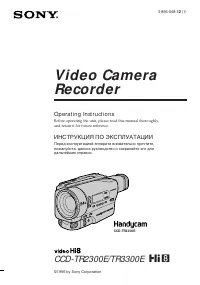 Sony CCD-TR2300E
Инструкция по эксплуатации
Sony CCD-TR2300E
Инструкция по эксплуатации
-
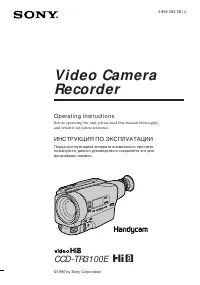 Sony CCD-TR3100E
Инструкция по эксплуатации
Sony CCD-TR3100E
Инструкция по эксплуатации
-
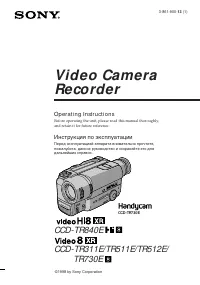 Sony CCD-TR311E
Инструкция по эксплуатации
Sony CCD-TR311E
Инструкция по эксплуатации
-
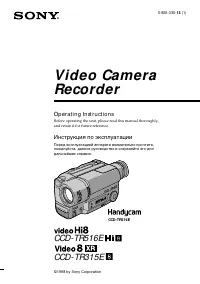 Sony CCD-TR315E
Инструкция по эксплуатации
Sony CCD-TR315E
Инструкция по эксплуатации
-
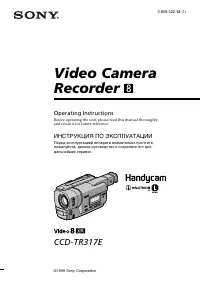 Sony CCD-TR317E
Инструкция по эксплуатации
Sony CCD-TR317E
Инструкция по эксплуатации
-
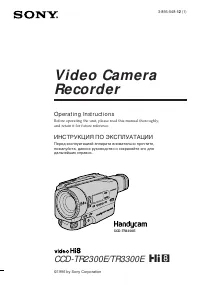 Sony CCD-TR3300E
Инструкция по эксплуатации
Sony CCD-TR3300E
Инструкция по эксплуатации
-
 Sony CCD-TR3400E
Инструкция по эксплуатации
Sony CCD-TR3400E
Инструкция по эксплуатации
-
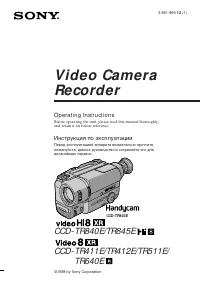 Sony CCD-TR411E / CCD-TR412E
Инструкция по эксплуатации
Sony CCD-TR411E / CCD-TR412E
Инструкция по эксплуатации
-
 Sony CCD-TR415E
Инструкция по эксплуатации
Sony CCD-TR415E
Инструкция по эксплуатации
-
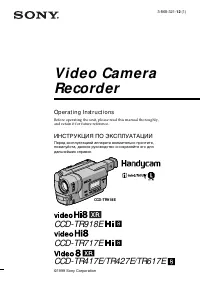 Sony CCD-TR417E
Инструкция по эксплуатации
Sony CCD-TR417E
Инструкция по эксплуатации
-
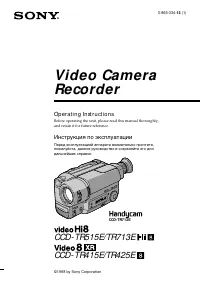 Sony CCD-TR425E
Инструкция по эксплуатации
Sony CCD-TR425E
Инструкция по эксплуатации
-
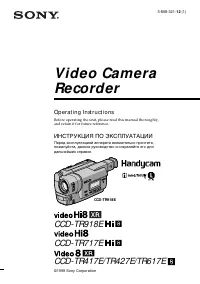 Sony CCD-TR427E
Инструкция по эксплуатации
Sony CCD-TR427E
Инструкция по эксплуатации
-
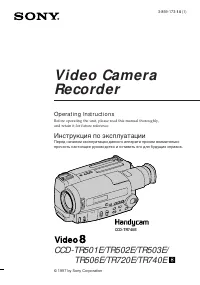 Sony CCD-TR501E / CCD-TR502E
Инструкция по эксплуатации
Sony CCD-TR501E / CCD-TR502E
Инструкция по эксплуатации
-
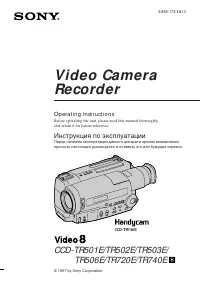 Sony CCD-TR503E / CCD-TR506E
Инструкция по эксплуатации
Sony CCD-TR503E / CCD-TR506E
Инструкция по эксплуатации
-
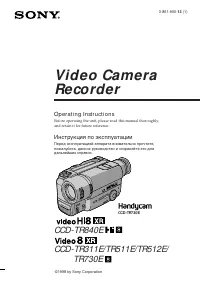 Sony CCD-TR511E / CCD-TR512E
Инструкция по эксплуатации
Sony CCD-TR511E / CCD-TR512E
Инструкция по эксплуатации
-
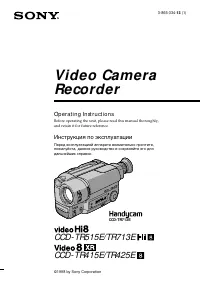 Sony CCD-TR515E
Инструкция по эксплуатации
Sony CCD-TR515E
Инструкция по эксплуатации
-
 Sony CCD-TR516E
Инструкция по эксплуатации
Sony CCD-TR516E
Инструкция по эксплуатации
-
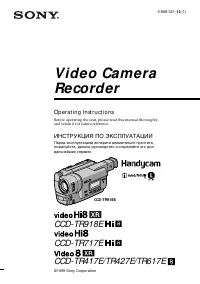 Sony CCD-TR617E
Инструкция по эксплуатации
Sony CCD-TR617E
Инструкция по эксплуатации
-
 Sony CCD-TR618E
Инструкция по эксплуатации
Sony CCD-TR618E
Инструкция по эксплуатации
-
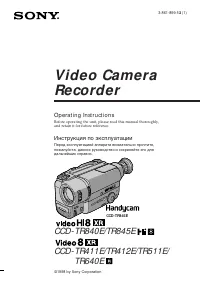 Sony CCD-TR640E
Инструкция по эксплуатации
Sony CCD-TR640E
Инструкция по эксплуатации