Sony CCD-TR920E - инструкции и руководства
Видеокамера Sony CCD-TR920E - инструкции пользователя по применению, эксплуатации и установке на русском языке читайте онлайн в формате pdf
Инструкции:
Инструкция по эксплуатации Sony CCD-TR920E






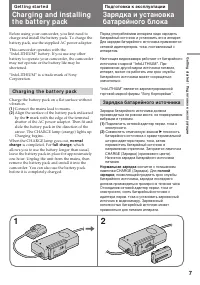





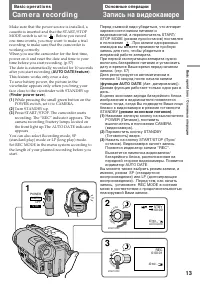






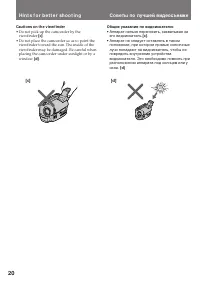
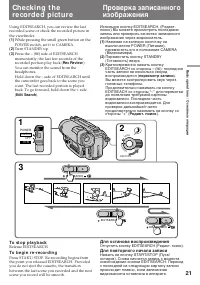
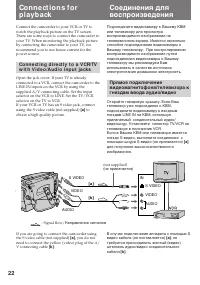

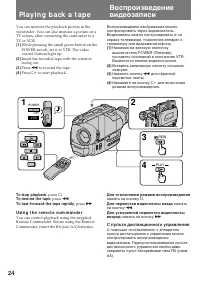




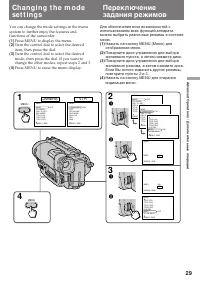





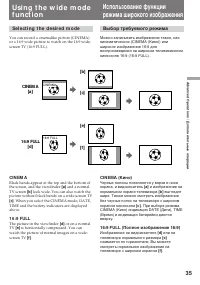
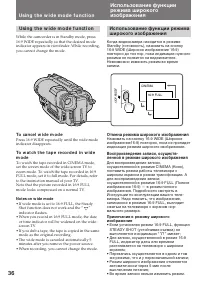

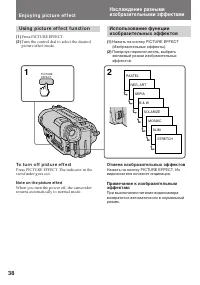





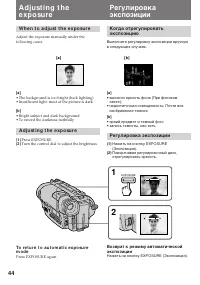
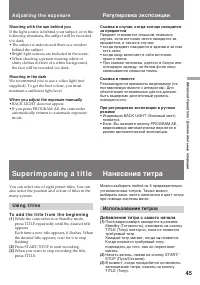

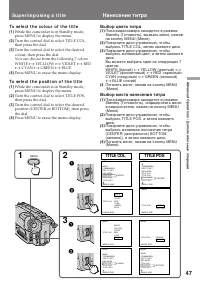
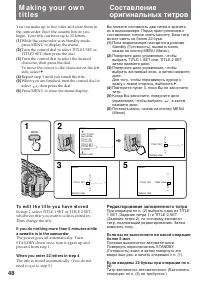
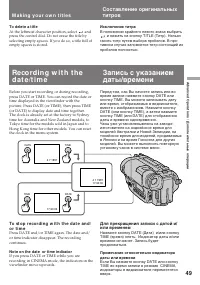
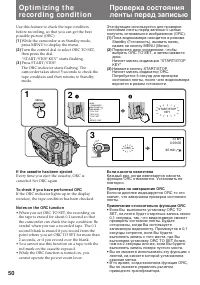


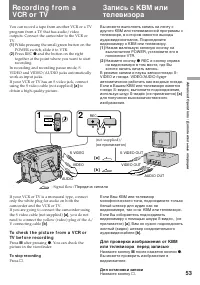
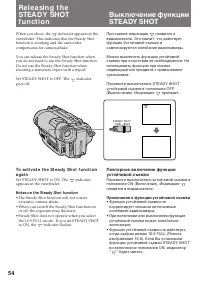
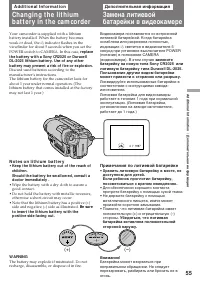
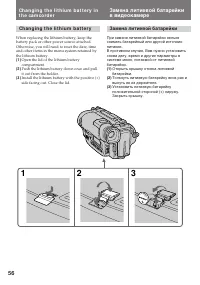
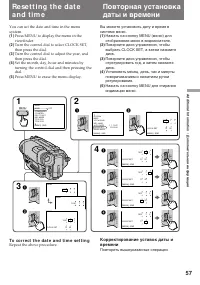










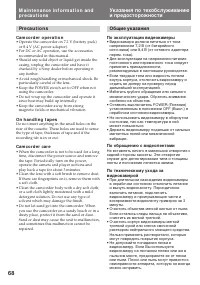







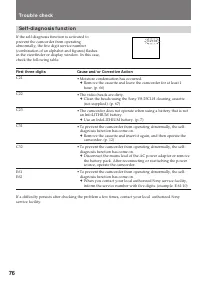



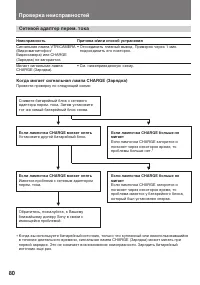



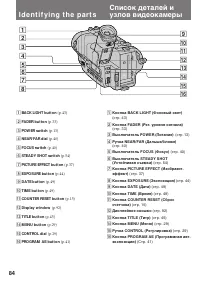
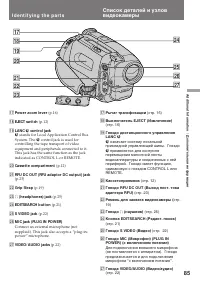
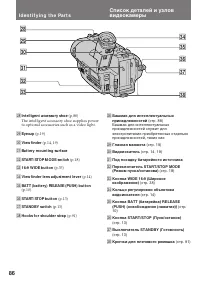
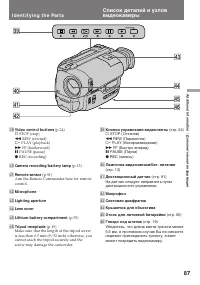

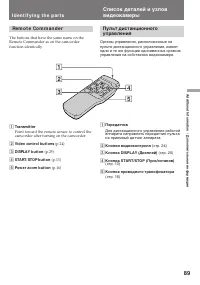




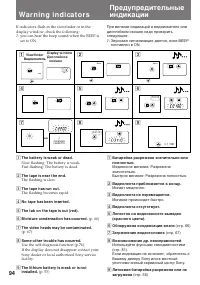


Краткое содержание
2 En g l i sh We l co m e ! Congratulations on your purchase of this SonyHandycam ® camcorder. With your Handycam you can capture life’s precious moments withsuperior picture and sound quality.Your Handycam is loaded with advancedfeatures, but at the same time it is very easy touse. You will soon be...
4 Русский язык Содержание Перед эксплуатацией аппарата О руководстве к аппарату ............................. 5Проверка комплектности поставки .............. 6 Подготовка к эксплуатации Зарядка и установка батарейного блока ........................................................................ 7 В...
B efore you begin / Перед эксплуатацией аппара 5 As you read through this manual, buttons andsettings on the camcorder are shown in capitalletters.e.g. Set the POWER switch to CAMERA.As indicated with ≥ in the illustrations, you can hear the beep sound to confirm your operation. N o t e o n TV co l ...
7 G etting s tarted / Подготовка к эксплуатации Before using your camcorder, you first need tocharge and install the battery pack. To charge thebattery pack, use the supplied AC power adaptor. This camcorder operates with the“InfoLITHIUM” battery. If you use any otherbattery to operate your camcorde...
8 Принепрерывнойзаписи ∗ (МИН) 70 (65) 150 (135)305 (275)480 (435) Принормальнойзаписи ∗∗ (МИН) 40 (35) 85 (75) 170 (155)270 (245) Ch a r g i n g t i m e Bat t ery pack NP-F330 (supplied) NP-F530 NP-F730 NP-F930 The time required for a normal charge isindicated in parentheses. ∗ Approximate minutes ...
9 G etting s tarted / Подготовка к эксплуатации Ch a r g i n g a n d i n st a l l i n g t h eb a t t e r y p a ck To r e m o v e t h e b a t t e r y p a ck Slide the battery pack in the direction of thearrow. Not es on charging t he bat t ery pack • The CHARGE lamp will remain lit for a while even i...
10 To r e m o v e t h e b a t t e r y p a ck While pressing the BATT (battery) RELEASE(PUSH) button, slide the battery pack in thedirection of the arrow. Usi n g t h e ca m co r d e r w i t h t h ef i n d e r sl i d o u t o r l i f t e d u p W h e n N P-F7 3 0 o r N P-F9 3 0 i s i n st a l l e d Whe...
11 G etting s tarted / Подготовка к эксплуатации Ch a r g i n g a n d i n st a l l i n g t h eb a t t e r y p a ck Зарядка и установкабатарейного блока To r e st o r e t h e v i e w f i n d e r Push the viewfinder down or slide it into thecamcorder. You can look at the demonstration of thefunctions ...
12 Make sure that the power source is installed.When you want to record in the Hi8 system, useHi8 video cassette H . (1 ) While pressing the small blue button on theEJECT switch, slide it in the direction of thearrow. The cassette compartmentautomatically lifts up and opens. (2 ) Insert a cassette w...
13 B asic operat ions / Основные операции Make sure that the power source is installed, acassette is inserted and that the START/STOPMODE switch is set to . Before you record one-time events, you may want to make a trialrecording to make sure that the camcorder isworking correctly.When you use the c...
14 START/STOP LO CK S TA N D B Y STBY 0:35:20 40 min. Ca m e r a r e co r d i n g To st o p r e co r d i n g m o m e n t a r i l y [ a ] Press START/STOP again. The “STBY” indicatorappears in the viewfinder ( St andby mode ). To f i n i sh r e co r d i n g [ b ] Press START/STOP again. Turn STANDBYd...
15 B asic operat ions / Основные операции Not es on recording mode • This camcorder records and plays back in SP (standard play) mode and in LP (long play)mode. However, the playback quality in LPmode will not be as good as that in SP mode. • When a tape recorded on this camcorder in LP mode is play...
16 Ca m e r a r e co r d i n g Not e on t he AUTO DATE f eat ure The clock is set at the factory to Sydney time forAustralia and New Zealand models, to Tokyotime for the models sold in Japan, and to HongKong time for other models. You can reset theclock in the menu system. You can change theAUTO DAT...
17 B asic operat ions / Основные операции [a] [b] T W T W Zo o m i n g sp e e d ( V a r i a b l e sp e e dzo o m i n g ) Move the power zoom lever a little for a slowerzoom, move it further for a faster zoom. W hen you shoot a subject using a t elephot ozoom If you cannot get a sharp focus while in ...
18 START/STOP LO CK S TA N D B Y START/STOP LO CK S TA N D B Y 1 2 40min. REC 40min. REC ANTI GROUND SHOOTING START/STOP MODE Ca m e r a r e co r d i n g Запись на видеокамере Se l e ct i n g t h e STA RT/STOP m o d e Your camcorder has two modes besides normalstart/stop mode. These modes enable you...
19 B asic operat ions / Основные операции 2 3 1 For hand-held shots, you’ll get better results byholding the camcorder according to the followingsuggestions: • Hold the camcorder firmly and secure it with the grip strap so that you can easily manipulatethe controls with your thumb [a] . • Place your...
20 Caut ions on t he view f inder • Do not pick up the camcorder by the viewfinder [c] . • Do not place the camcorder so as to point the viewfinder toward the sun. The inside of theviewfinder may be damaged. Be careful whenplacing the camcorder under sunlight or by awindow [d] . Общие указания по ви...
21 B asic operat ions / Основные операции Ch e ck i n g t h ere co rd e d p i ct u re Using EDITSEARCH, you can review the lastrecorded scene or check the recorded picture inthe viewfinder. (1 ) While pressing the small green button on thePOWER switch, set it to CAMERA. (2 ) Turn STANDBY up. (3 ) Pr...
23 B asic operat ions / Основные операции I f y o u r V CR o r TV i s a m o n a u r a l t y p e Connect only the white plug for audio on boththe camcorder and the VCR or the TV. With thisconnection, the sound is monaural even in stereomode. To co n n e ct t o a V CR o r TV w i t h o u tV i d e o /A ...
24 Pl a y i n g b a ck a t a p e You can monitor the playback picture in theviewfinder. You can also monitor a picture on aTV screen, after connecting the camcorder to aTV or VCR. (1 ) While pressing the small green button on thePOWER switch, set it to VTR. The videocontrol buttons light up. (2 ) In...
25 B asic operat ions / Основные операции Pl a y i n g b a ck a t a p e To d i sp l a y t h e v i e w f i n d e r scr e e ni n d i ca t o r s o n t h e TV Press DISPLAY on the Remote Commander. Toerase the indicators, press DISPLAY again. To monit or t he sound w hile view ing t heplayback pict ure ...
26 You can choose any of the following powersources for your camcorder: battery pack, themains and 12/24 V car battery. Choose theappropriate power source depending on whereyou want to use your camcorder. Place Indoors Out doors In t he car Not e on pow er sources Disconnecting the power source or r...
27 Advanc ed Operat ions / Дополнительные операции Usi n g a l t e r n a t i v e p o w e r so u r ce s Использование альтерна-тивных источников питания Удаление соединительной пластинки Вынуть соединительную пластинку,захватывая за самую пластинку. Не следуетвынимать соединительный шнур, захватываяз...
28 Usi n g a l t e r n a t i v e p o w e r so u r ce s Usi n g a ca r b a t t e r y Use Sony DC-V515A car battery charger (notsupplied). Connect the car battery cord to thecigarette lighter socket of a car (12 V or 24 V).Connect the car battery charger and thecamcorder in the same way as you connect...
29 Advanc ed Operat ions / Дополнительные операции Ch a n g i n g t h e m o d ese t t i n g s You can change the mode settings in the menusystem to further enjoy the features andfunctions of the camcorder. (1 ) Press MENU to display the menu. (2 ) Turn the control dial to select the desireditem, the...
30 Ch a n g i n g t h e m o d e se t t i n g s Переключение заданиярежимов Выбор отдельных позицийзадаваемых режимов Позиции для режимов CAMERA(Видеокамера) и VTR (КВМ) COMMANDER <ON/OFF> (Дист. управление<ВКЛ/ВЫКЛ> • Выбрать ON при дистанционном управлении аппаратом с поставляемого с ни...
31 Advanc ed Operat ions / Дополнительные операции TITLE 1 SET ∗ TITLE 2 SET ∗ Select to store your own original titles. D ZOOM ∗ <ON/ OFF> • Select ON to activate digital zooming.• Select OFF not to use the digital zoom. The camera goes back to 15x zoom. REC LAM P ∗ <ON/ OFF> • Select O...
32 Ch a n g i n g t h e m o d e se t t i n g s I t e m s f o r V TR m o d e o n l y EDIT <ON/ OFF> • Select ON to minimize picture deterioration when editing. • Normally select OFF. HiFi SOUND <STEREO/ 1/ 2> • Normally select STEREO.• Select 1 or 2 to play back a dual sound track tape. N...
34 To ca n ce l t h e f a d e -i n /f a d e -o u tf u n ct i o n Before pressing START/STOP, press FADERuntil the fade indicator disappears. W hen t he dat e or t ime indicat or is displayed The date or time indicator does not fade in orfade out. Not es on t it les • While fading in or fading out, y...
35 Advanc ed Operat ions / Дополнительные операции [b] CINEM A [a] [c] [e] [f ] CINEMA 16:9 FULL 16:9 FULL [d] Se l e ct i n g t h e d e si r e d m o d e You can record a cinemalike picture (CINEMA)or a 16:9 wide picture to watch on the 16:9 wide-screen TV (16:9 FULL). CI N EM A Black bands appear a...
36 16:9 FULL CINEMA 16:9 WIDE Usi n g t h e w i d e m o d e f u n ct i o n While the camcorder is in Standby mode, press16:9 WIDE repeatedly so that the desired modeindicator appears in viewfinder. While recording,you cannot change the mode. To ca n ce l w i d e m o d e Press 16:9 WIDE repeatedly un...
37 Advanc ed Operat ions / Дополнительные операции En j o y i n g p i ct u ree f f e ct Se l e ct i n g p i ct u r e e f f e ct You can make pictures like those of televisionwith the Picture Effect function. PASTEL [a] Emphasize contrast and gives picture animation-like colours. NEG. ART [b] The col...
38 Usi n g p i ct u r e e f f e ct f u n ct i o n (1 ) Press PICTURE EFFECT. (2 ) Turn the control dial to select the desiredpicture effect mode. To t u r n o f f p i ct u r e e f f e ct Press PICTURE EFFECT. The indicator in theviewfinder goes out. Not e on t he pict ure ef f ect When you turn the ...
39 Advanc ed Operat ions / Дополнительные операции Fo cu si n g m a n u a l l y W h e n t o u se m a n u a l f o cu s In the following cases you should obtain betterresults by adjusting the focus manually. • Insufficient light [a] • Subjects with little contrast — walls, sky, etc. [b] • Too much bri...
40 2 3 1 T W 4 T W W T W T NEAR FAR FOCUS AUTO MANUAL INFINITY Fo cu si n g m a n u a l l y When focusing manually, first focus in telephotobefore recording, and then reset the shot length. (1 ) Set FOCUS to MANUAL. The f indicator appears in the viewfinder. (2 ) Move the power zoom lever to the “T”...
41 Advanc ed Operat ions / Дополнительные операции Se l e ct i n g t h e b e st m o d e You can select one of six PROGRAM AE (AutoExposure) modes to suit your shooting situation,referring to the following. Spot light mode For subjects in spotlight, such as at the theatre ora formal event. a Sof t po...
42 Usi n g t h e PROGRA M A E f u n ct i o n (1 ) Press PROGRAM AE. (2 ) Turn the control dial to select the desiredPROGRAM AE mode. To t u r n o f f p r o g r a m A E Press PROGRAM AE. Not es on f ocus set t ing • In the Spotlight, Sports lesson and Beach & Ski modes, you cannot take close-ups ...
43 Advanc ed Operat ions / Дополнительные операции Sh o o t i n g w i t hb a ck l i g h t i n g When you shoot a subject with the light sourcebehind the subject or a subject with a lightbackground, use the BACK LIGHT function. Press BACK LIGHT. The c indicator appears in the viewfinder. [a] Subject ...
44 A d j u st i n g t h ee x p o su re W h e n t o a d j u st t h e e x p o su r e Adjust the exposure manually under thefollowing cases. [a] • The background is too bright (back lighting)• Insufficient light: most of the picture is dark [b] • Bright subject and dark background• To record the darkne...
45 Advanc ed Operat ions / Дополнительные операции Shoot ing w it h t he sun behind you If the light source is behind your subject, or in thefollowing situations, the subject will be recordedtoo dark.• The subject is indoors and there is a window behind the subject. • Bright light sources are includ...
46 To a d d t h e t i t l e w h i l e y o u a r er e co r d i n g (1 ) While the camcorder is in Standby mode,press TITLE repeatedly until the desired titleappears.Each time a new title appears, it flashes. (2 ) When the desired title appears, wait for it tostop flashing, and press TITLE again to er...
47 Advanc ed Operat ions / Дополнительные операции To se l e ct t h e co l o u r o f t h e t i t l e (1 ) While the camcorder is in Standby mode,press MENU to display the menu. (2 ) Turn the control dial to select TITLE COL,then press the dial. (3 ) Turn the control dial to select the desiredcolour,...
48 M a k i n g y o u r o w nt i t l e s You can make up to two titles and store them inthe camcorder. Eject the cassette before youbegin. Your title can have up to 22 letters. (1) While the camcorder is in Standby mode,press MENU to display the menu. (2) Turn the control dial to select TITLE1 SET or...
49 Advanc ed Operat ions / Дополнительные операции To delet e a t it le At the leftmost character position, select and press the control dial. Do not erase the title byselecting empty spaces. If you do so, a title full ofempty spaces is stored. Исключение титра В положении крайнего левого знака выбр...
50 Use this feature to check the tape conditionbefore recording, so that you can get the bestpossible picture (ORC). (1 ) While the camcorder is in Standby mode,press MENU to display the menu. (2 ) Turn the control dial to select ORC TO SET,then press the dial.“START/STOP KEY” starts flashing. (3 ) ...
51 Advanc ed Operat ions / Дополнительные операции Ed i t i n g o n t o a n o t h e rt a p e You can create your own video programme byediting with any other h 8 mm, H Hi8, j VHS, k S-VHS, VHSC, K S-VHSC or l Betamax VCR that has video/audio inputs. Be f o r e e d i t i n g Connect the camcorder t...
52 St a r t i n g e d i t i n g (1 ) Insert a blank tape (or a tape you want torecord over) into the VCR, and insert yourrecorded tape into the camcorder. (2 ) Play back the recorded tape on the camcorderuntil you locate the point where you want tostart editing, then press P to set the camcorder in ...
53 Advanc ed Operat ions / Дополнительные операции You can record a tape from another VCR or a TVprogram from a TV that has audio/videooutputs. Connect the camcorder to the VCR orTV. (1) While pressing the small green button on thePOWER switch, slide it to VTR. (2) Press REC r and the button on the ...
54 When you shoot, the indicator appears in the viewfinder. This indicates that the Steady Shotfunction is working and the camcordercompensates for camera-shake. You can release the Steady Shot function whenyou do not need to use the Steady Shot function.Do not use the Steady Shot function whenshoot...
55 Addit ional Inf ormat ion / Дополнительная информация (+) (--) - Your camcorder is supplied with a lithiumbattery installed. When the battery becomesweak or dead, the I indicator flashes in the viewfinder for about 5 seconds when you set thePOWER switch to CAMERA. In this case, replace t he bat t...
57 Addit ional Inf ormat ion / Дополнительная информация Re se t t i n g t h e d a t ea n d t i m e You can set the date and time in the menusystem. (1 ) Press MENU to display the menu in theviewfinder. (2 ) Turn the control dial to select CLOCK SET,then press the dial. (3 ) Turn the control dial to...
58 To ch e ck t h e p r e se t d a t e a n d t i m e Press DATE to display the date indicator in theviewfinder.Press TIME to display the time indicator.Press DATE and TIME to display the date andtime indicators. When you press the same buttonagain, the indicator goes off. The year indicat or changes...
59 Addit ional Inf ormat ion / Дополнительная информация W h e n y o u p l a y b a ck The playback mode (SP/LP) and system (Hi8/standard 8 mm) are selected automaticallyaccording to the format in which the tape hasbeen recorded. The quality of the recordedpicture in LP mode, however, will not be as ...
60 • You cannot play back a tape recorded in NTSC video system with LP mode neither in theviewfinder nor on a TV screen. • If a tape has portions recorded in PAL and NTSC video systems, the tape counter readingis not correct. This discrepancy is due to thedifference between the counting cycle of the...
61 Addit ional Inf ormat ion / Дополнительная информация Ti p s f o r u si n g t h e b a t t e r y p a ck W h e n t o r e p l a ce t h e b a t t e r yp a ck While you are using your camcorder, theremaining battery indicator in the viewfinderdecreases gradually as battery power is used up.Remaining t...
62 Ba t t e r y p a ck ca r e • Remove t he bat t ery pack f rom t hecamcorder af t er using it , and keep it in a cool place. When the battery pack is installed to thecamcorder, a small amount of current flows tothe camcorder even if the POWER switch is setto OFF. This shortens battery life. • The ...
63 Addit ional Inf ormat ion / Дополнительная информация Ti p s f o r u si n g t h e b a t t e r y p a ck Рекомендации по применениюбатарейного источника N o t e s o n t h e “ I n f o LI THI UM ”b a t t e r y p a ck W h a t i s t h e “ I n f o LI THI UM ” The “InfoLITHIUM” is a lithium ion battery p...
64 Примечания по зарядке Батарейный источник новой марки Батарейный источник новой марки нез а р я ж е н . П е р е д п р и м е н е н и е мбатарейного источника зарядить егополностью. Перезарядка батарейногоисточника при необходимости Б а т а р е й н ы й и с т о ч н и к н е т р е б у е тр а з р я д к...
65 Addit ional Inf ormat ion / Дополнительная информация N o t e s o n t h e t e r m i n a l s If t he t erminals (met al part s on t he back) arenot clean, t he bat t ery charge durat ion w ill beshort ened. When the terminals are not clean or when thebattery pack has not been used for a long time,...
66 M a i n t e n a n ce i n f o r m a t i o na n d p re ca u t i o n s M o i st u r e co n d e n sa t i o n If the camcorder is brought directly from a coldplace to a warm place, moisture may condenseinside the camcorder, on the surface of the tape,or on the lens. In this condition, the tape maystic...
67 Addit ional Inf ormat ion / Дополнительная информация V i d e o h e a d cl e a n i n g To ensure normal recording and clear pictures,clean the video heads. When the v indicator and “ CLEANING CASSETTE” message appear one after another in the viewfinder or playbackpictures are “noisy” or hardly vi...
68 Общие указания По эксплуатации видеокамеры • Видеокамера должна питаться от тока напряжением 7,2 В (от батарейного источника) или 8,4 В (от сетевого адаптера перем. тока). • Для эксплуатации на напряжении питания постоянного или переменного тока следует применять принадлежности, рекомендуемые в н...
69 Addit ional Inf ormat ion / Дополнительная информация A C p o w e r a d a p t o r Charging • Use only a lithium ion type battery pack.• Place the battery pack on a flat surface without vibration during charging. • The battery pack will get hot during charging. This is normal. Ot hers • Unplug the...
70 N o t e s o n d r y b a t t e r i e s To avoid possible damage from battery leakageor corrosion, observe the following.• Be sure to insert the batteries in the correct direction. • Dry batteries are not rechargeable.• Do not use a combination of new and old batteries. • Do not use different types...
71 Addit ional Inf ormat ion / Дополнительная информация Usi n g y o u r ca m co rd e ra b ro a d Each country or area has its own electric and TVcolour systems. Before using your camcorderabroad, check the following points. Po w e r so u r ce s You can use your camcorder in any country orarea with ...
77 Addit ional Inf ormat ion / Дополнительная информация Русский Проверка неисправностей Причина и/или способ устранения • Батарейный источник не установлен. m Установить батарейный источник. (Стр. 9) • Батарейный источник разряжен. m Применить заряженный батарейный источник. (Стр. 7) • Сетевой адап...
79 Addit ional Inf ormat ion / Дополнительная информация Изображение Неисправность Нечеткое изображение ввидоискателе.Вертикальная полосапоявляется при съемкепредметов, таких как свет илипламя свечи на темном фоне.Вертикальная полосапоявляется при съемкеслишком яркого предмета.Воспроизведенное изобр...
80 Сетевой адаптер перем. тока Неисправность Сигнальная лампа VTR/CAMERA(Видеомагнитофон/Видеокамера) или CHARGE(Зарядка) не загорается.Мигает сигнальная лампаCHARGE (Зарядка). Когда мигает сигнальная лампа CHARGE (Зарядка) Провести проверку по следующей схеме: ∗ Когда вы используете батарейный исто...
81 Addit ional Inf ormat ion / Дополнительная информация C:21:00 Первые три знака C21 C22 C23 C31 C32 E61E62 Если проблема после ее многократной проверки не устраняется, обратитесь в Ваш местныйуполномоченный сервисный центр Sony. Функция самодиагностики Если срабатывает функция самодиагностикидля п...
83 Addit ional Inf ormat ion / Дополнительная информация Русский Технические характеристики Видеокамера Система Система видеозаписи ЧМ система с двумявращающимися головками,винтовым сканированием Система звуковой записи ЧМ система с вращающимисяголовками Видеосигнал Цветной сигнал по системе PAL,по ...
84 I d e n t i f y i n g t h e p a r t s 1 BACK LIGHT but t on (p.43) 2 FADER but t on (p.33) 3 POW ER sw it ch (p.13) 4 NEAR/ FAR dial (p.40) 5 FOCUS sw it ch (p.40) 6 STEADY SHOT sw it ch (p.54) 7 PICTURE EFFECT but t on (p.37) 8 EXPOSURE but t on (p.44) 9 DATE but t on (p.49) !º TIM E but t on (p...
85 Addit ional Inf ormat ion / Дополнительная информация !¶ Pow er zoom lever (p.16) !• EJECT sw it ch (p.12) !ª LANC l cont rol jack l stands for Local Application Control Bus System. The l control jack is used for controlling the tape transport of videoequipment and peripherals connected to it.Thi...
86 I d e n t i f y i n g t h e Pa r t s @• Int elligent accessory shoe (p.88) The intelligent accessory shoe supplies powerto optional accessories such as a video light. @ª Eyecup (p.19) #º View f inder (p.14, 19) #¡ Bat t ery mount ing surf ace #™ START/ STOP M ODE sw it ch (p.18) #£ 16:9 W IDE but...
88 I d e n t i f y i n g t h e p a r t s Список деталей и узловвидеокамеры Примечание относительно держателя дляустановки принадлежностей Служит для подвода питания квспомогательным принадлежностям, как,например видеолампа или микрофон.Держатель для установки принадлежностейсвязан с переключателем S...
89 Addit ional Inf ormat ion / Дополнительная информация Re m o t e Co m m a n d e r The buttons that have the same name on theRemote Commander as on the camcorderfunction identically. 1 Transmit t er Point toward the remote sensor to control thecamcorder after turning on the camcorder. 2 Video cont...
90 I d e n t i f y i n g t h e p a r t s To p r e p a r e t h e Re m o t e Co m m a n d e r Insert two R6 (size AA) batteries by matching the+ and – on the batteries to the diagram inside thebattery compartment. Список деталей и узловвидеокамеры Для подготовки пультадистанционного управления Вставьт...
91 Addit ional Inf ormat ion / Дополнительная информация 30° 15° 30° 15° 5m Re m o t e co n t r o l d i r e ct i o n Not es on t he Remot e Commander • Keep the remote sensor away from strong light sources such as direct sunlight or illumination.Otherwise, the remote control may not beeffective. • B...
92 Op e r a t i o n i n d i ca t o r I d e n t i f y i n g t h e p a r t s 1 W IND indicat or (p.30) 2 M anual f ocusing (p.39) 3 PROGRAM AE indicat or (p.41) 4 St eadyShot indicat or (p.54) 5 Backlight indicat or (p.43) 6 FADER indicat or (p.33) 7 W ide mode indicat or (p.35) 8 Pict ure ef f ect in...
94 1 2 3 4 5 6 7 8 9 5min 0min CLEANING CASSETTE C:31:10 C:21:00 4 7 1997 Wa r n i n g i n d i ca t o r s If indicators flash in the viewfinder or in thedisplay window, check the following: ≥ : you can hear the beep sound when the BEEP is set to ON. 1 The bat t ery is w eak or dead. Slow flashing: T...
Sony Corporation Printed in Japan Алфавитный указатель А Авт. фокусировка ................. 39Автомобильная батарея ....... 28 Б, В Батарейка InfoLITHIUM ........ 63Ветер ...................................... 30Видеозапись .......................... 13Введение/выведение видеоизображения ..............
Sony Видеокамеры Инструкции
-
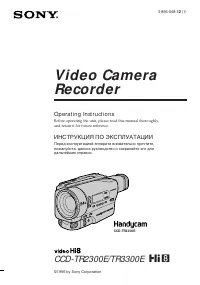 Sony CCD-TR2300E
Инструкция по эксплуатации
Sony CCD-TR2300E
Инструкция по эксплуатации
-
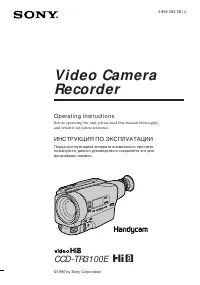 Sony CCD-TR3100E
Инструкция по эксплуатации
Sony CCD-TR3100E
Инструкция по эксплуатации
-
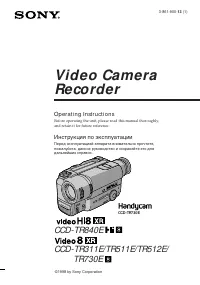 Sony CCD-TR311E
Инструкция по эксплуатации
Sony CCD-TR311E
Инструкция по эксплуатации
-
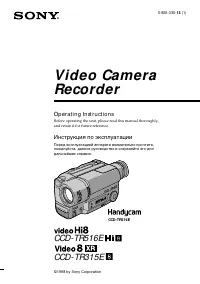 Sony CCD-TR315E
Инструкция по эксплуатации
Sony CCD-TR315E
Инструкция по эксплуатации
-
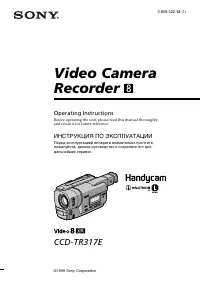 Sony CCD-TR317E
Инструкция по эксплуатации
Sony CCD-TR317E
Инструкция по эксплуатации
-
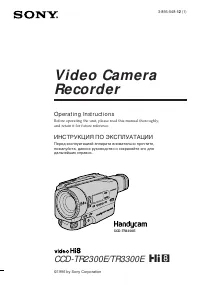 Sony CCD-TR3300E
Инструкция по эксплуатации
Sony CCD-TR3300E
Инструкция по эксплуатации
-
 Sony CCD-TR3400E
Инструкция по эксплуатации
Sony CCD-TR3400E
Инструкция по эксплуатации
-
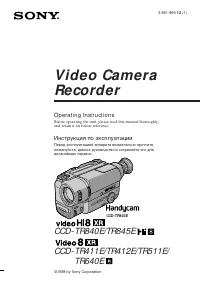 Sony CCD-TR411E / CCD-TR412E
Инструкция по эксплуатации
Sony CCD-TR411E / CCD-TR412E
Инструкция по эксплуатации
-
 Sony CCD-TR415E
Инструкция по эксплуатации
Sony CCD-TR415E
Инструкция по эксплуатации
-
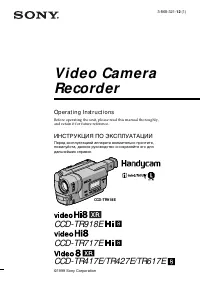 Sony CCD-TR417E
Инструкция по эксплуатации
Sony CCD-TR417E
Инструкция по эксплуатации
-
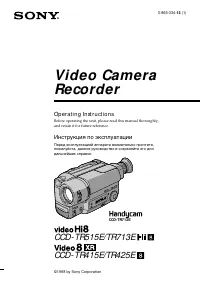 Sony CCD-TR425E
Инструкция по эксплуатации
Sony CCD-TR425E
Инструкция по эксплуатации
-
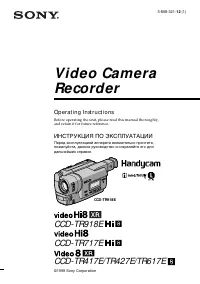 Sony CCD-TR427E
Инструкция по эксплуатации
Sony CCD-TR427E
Инструкция по эксплуатации
-
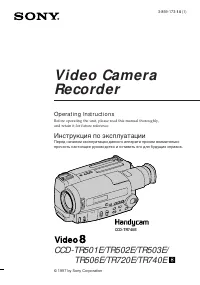 Sony CCD-TR501E / CCD-TR502E
Инструкция по эксплуатации
Sony CCD-TR501E / CCD-TR502E
Инструкция по эксплуатации
-
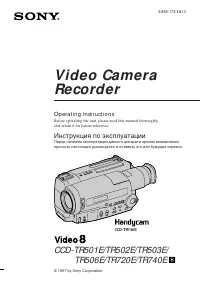 Sony CCD-TR503E / CCD-TR506E
Инструкция по эксплуатации
Sony CCD-TR503E / CCD-TR506E
Инструкция по эксплуатации
-
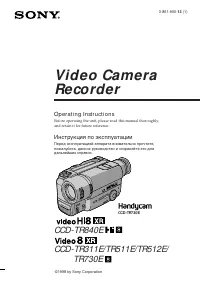 Sony CCD-TR511E / CCD-TR512E
Инструкция по эксплуатации
Sony CCD-TR511E / CCD-TR512E
Инструкция по эксплуатации
-
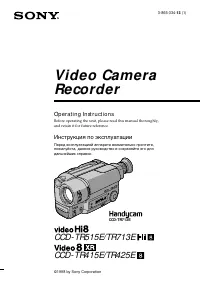 Sony CCD-TR515E
Инструкция по эксплуатации
Sony CCD-TR515E
Инструкция по эксплуатации
-
 Sony CCD-TR516E
Инструкция по эксплуатации
Sony CCD-TR516E
Инструкция по эксплуатации
-
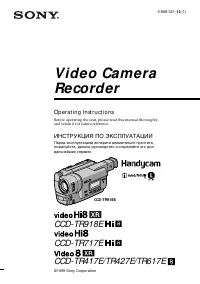 Sony CCD-TR617E
Инструкция по эксплуатации
Sony CCD-TR617E
Инструкция по эксплуатации
-
 Sony CCD-TR618E
Инструкция по эксплуатации
Sony CCD-TR618E
Инструкция по эксплуатации
-
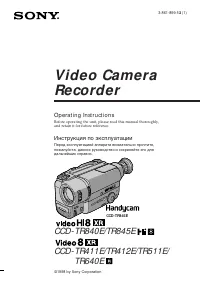 Sony CCD-TR640E
Инструкция по эксплуатации
Sony CCD-TR640E
Инструкция по эксплуатации