Sony CCD-TR713E - инструкции и руководства
Видеокамера Sony CCD-TR713E - инструкции пользователя по применению, эксплуатации и установке на русском языке читайте онлайн в формате pdf
Инструкции:
Инструкция по эксплуатации Sony CCD-TR713E
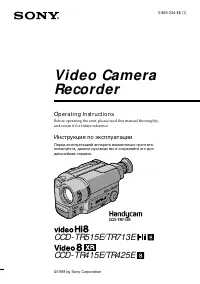







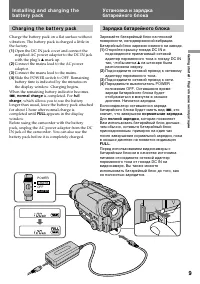



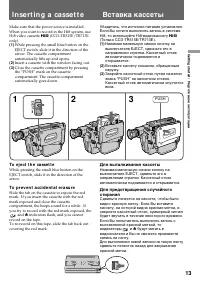
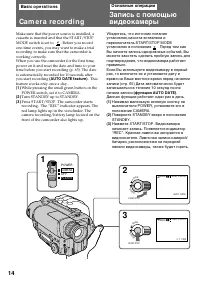
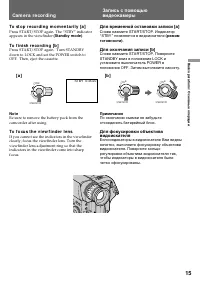




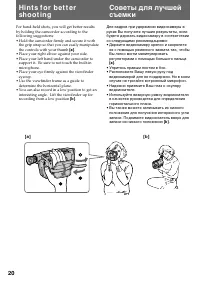

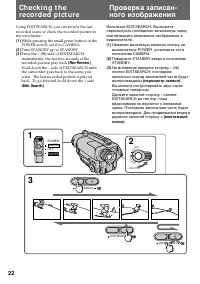

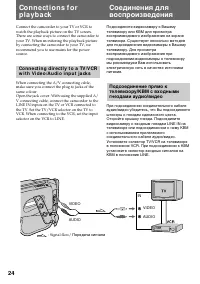

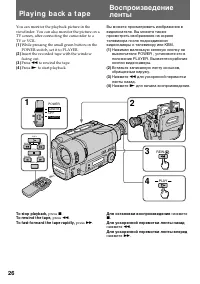



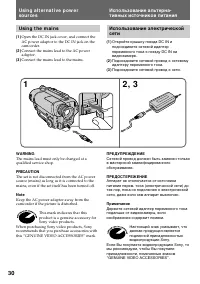
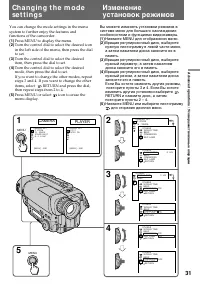




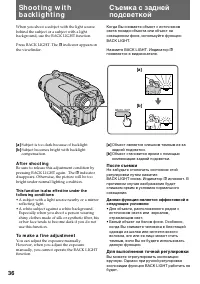

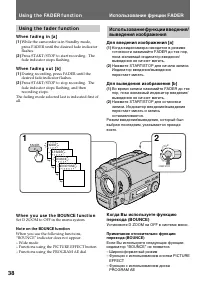



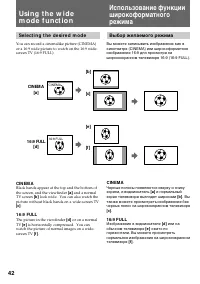


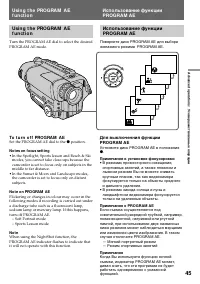
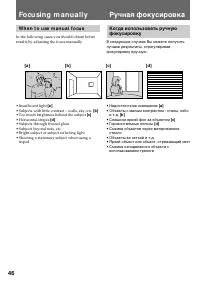
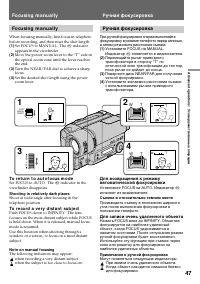

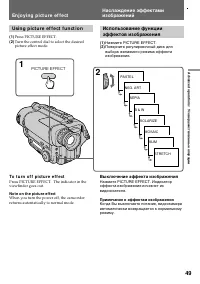
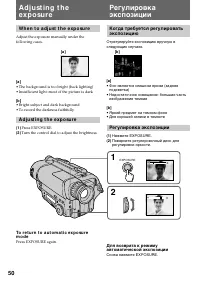

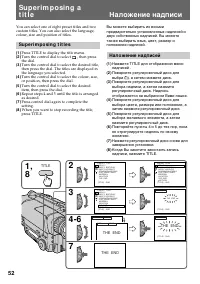

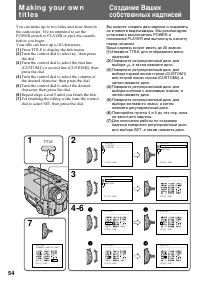

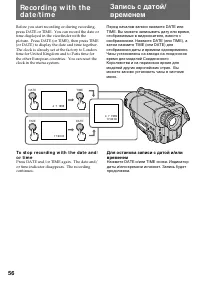
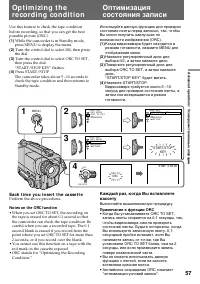


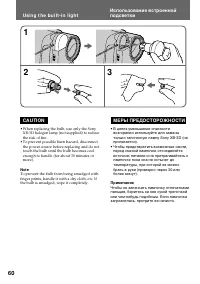


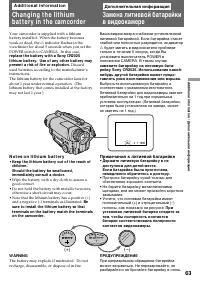
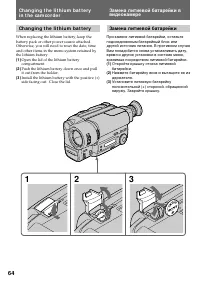
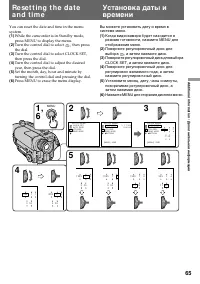





















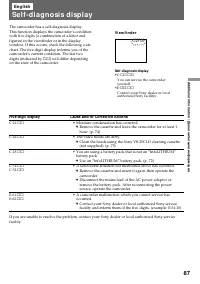
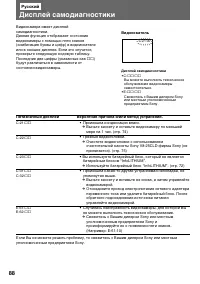


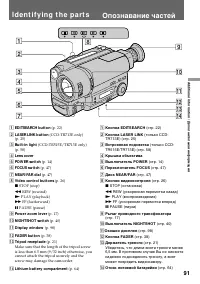
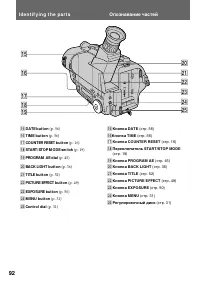
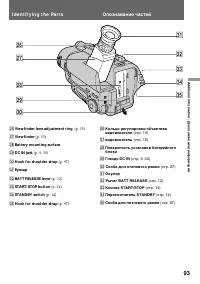
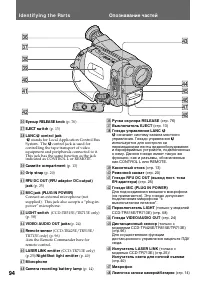



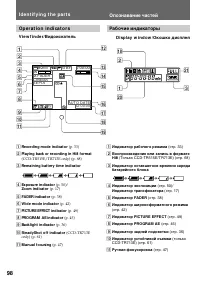






Краткое содержание
2 En g l i sh We l co m e ! Congratulations on your purchase of this SonyHandycam R camcorder. With your Handycam you can capture life’s precious moments withsuperior picture and sound quality.Your Handycam is loaded with advancedfeatures, but at the same time it is very easy touse. You will soon be...
4 Оглавление Русский Перед началом эксплуатации Использование данного руководства ........... 5Проверка прилагаемых принадлежностей ... 7 Подготовка к эксплуатации Установка и зарядка батарейного блока ..... 8Вставка кассеты ........................................... 13 Основные операции Запись с п...
5 B efore you begin / Перед началом эксплуатации Be f o r e y o u b e g i n The instructions in this manual are for the fourmodels listed below. Before you start readingthis manual and operating the unit, check yourmodel number by looking at the bottom of yourcamcorder. The CCD-TR713E is the model u...
6 Usi n g t h i s m a n u a l [ a ] [ b ] N o t e o n TV co l o u r sy st e m s TV colour systems differ from country tocountry. To view your recordings on a TV, youneed a PAL system-based TV. Pr e ca u t i o n o n co p y r i g h t Television programmes, films, video tapes, andother materials may be...
7 B efore you begin / Перед началом эксплуатации Ch e ck i n g su p p l i e da cce sso r i e s 1 2 3 4 5 6 Check that the following accessories are suppliedwith your camcorder. 1 W ireless Remot e Commander (1) (p. 95) CCD-TR425E/TR515E/TR713E only 2 AC-L10A/ L10B/ L10C AC pow er adapt or (1), M ain...
8 Before using your camcorder, you first need toinstall and charge the battery pack.This camcorder operates only with the“InfoLITHIUM” battery pack (L series).“InfoLITHIUM” is a trademark of Sonycorporation. I n st a l l i n g t h e b a t t e r y p a ck Install the battery pack in the direction of t...
9 G etting s tarted / Подготовка к эксплуатации I n st a l l i n g a n d ch a r g i n g t h eb a t t e r y p a ck Ch a r g i n g t h e b a t t e r y p a ck Charge the battery pack on a flat surface withoutvibration. The battery pack is charged a little inthe factory. (1) Open the DC IN jack cover an...
10 Not es • “--- min” appears on the display until the camcorder calculates remaining battery time. • Remaining battery time indication in the display window roughly indicates therecording time. Use it as a guide. It may differfrom the actual recording time. • If there is a slight difference in shap...
12 Not e on remaining bat t ery t ime indicat ionduring recording Remaining battery time is displayed in theviewfinder. However, the indication may not bedisplayed properly, depending on usingconditions and circumstances. To r e m o v e t h e b a t t e r y p a ck While pressing BATT RELEASE, slide t...
13 G etting s tarted / Подготовка к эксплуатации Make sure that the power source is installed.When you want to record in the Hi8 system, useHi8 video cassette H (CCD-TR515E/TR713E only). (1) While pressing the small blue button on theEJECT switch, slide it in the direction of thearrow. The cassette ...
14 Ba si c o p e r a t i o n s Ca m e r a re co rd i n g Make sure that the power source is installed, acassette is inserted and that the START/STOPMODE switch is set to . Before you record one-time events, you may want to make a trialrecording to make sure that the camcorder isworking correctly.Whe...
15 B asic operat ions / Основные операции LO CK START/STOP S TA N D B Y START/STOP LO CK S TA N D B Y STBY 0:35:20 LO CK START/STOP S TA N D B Y To st o p r e co r d i n g m o m e n t a r i l y [ a ] Press START/STOP again. The “STBY” indicatorappears in the viewfinder (St andby mode) . To f i n i s...
16 Ca m e r a r e co r d i n g Not e on St andby mode If you leave the camcorder in Standby mode for 5minutes while the cassette is inserted, thecamcorder turns off automatically for savingbattery power as well as for preventing thebattery and tape from wearing down. To resumeStandby mode, turn STAN...
17 B asic operat ions / Основные операции Not e on t he AUTO DATE f eat ure The clock is set at the factory to London time forUnited Kingdom and to Paris time for the otherEuropean countries. You can reset the clock inthe menu system. You can change the AUTODATE settings by selecting ON or OFF in th...
18 T W T W [a] [b] Ca m e r a r e co r d i n g Zo o m i n g sp e e d ( V a r i a b l e sp e e dzo o m i n g ) Move the power zoom lever a little for a slowerzoom, move it further for a faster zoom. W hen you shoot a subject using a t elephot ozoom If you cannot get a sharp focus while in extremetele...
19 B asic operat ions / Основные операции Se l e ct i n g t h e STA RT/STOP m o d e Your camcorder has three modes. These modesenable you to take a series of quick shotsresulting in a lively video. ( 1 ) Set START/STOP MODE to the desiredmode. : Recording starts when you press START/STOP, and stops ...
21 B asic operat ions / Основные операции Hi n t s f o r b e t t e r sh o o t i n g Place t he camcorder on a f lat surf ace or use at ripod Try placing the camcorder on a table top or anyother flat surface of suitable height. If you have atripod for a still camera, you can also use it withthe camco...
23 B asic operat ions / Основные операции To st o p p l a y b a ck Release EDITSEARCH. To b e g i n r e -r e co r d i n g Press START/STOP. Re-recording begins fromthe point you released EDITSEARCH. Providedyou do not eject the cassette, the transitionbetween the last scene you recorded and the next...
24 : Signal flow/ Передача сигнала Connect the camcorder to your TV or VCR towatch the playback picture on the TV screen.There are some ways to connect the camcorder toyour TV. When monitoring the playback pictureby connecting the camcorder to your TV, werecommend you to use mains for the powersourc...
25 B asic operat ions / Основные операции If your TV/ VCR has a 21-pin connect or(EUROCONNECTOR) Use the supplied 21-pin adaptor. To connect t o a TV or VCR w it hout Video/Audio input jacks Use a PAL type RFU adaptor (not supplied). Usi n g t h e A V co r d l e ss I Rr e ce i v e r — LA SER LI N K ...
26 Pl a y i n g b a ck a t a p e You can monitor the playback picture in theviewfinder. You can also monitor the picture on aTV screen, after connecting the camcorder to aTV or VCR. (1) While pressing the small green button on thePOWER switch, set it to PLAYER. (2) Insert the recorded tape with the ...
27 B asic operat ions / Основные операции Usi n g t h e r e m o t e co m m a n d e r – CCD-TR425E/ TR515E/ TR713E only You can control playback using the suppliedRemote Commander. Before using the RemoteCommander, insert the R6 (size AA) batteries. To d i sp l a y t h e v i e w f i n d e r scr e e n...
28 V a r i o u s p l a y b a ck m o d e s To v i e w a st i l l p i ct u r e ( p l a y b a ckp a u se ) Press P during playback. To resume playback, press P or ( . To l o ca t e a sce n e ( p i ct u r e se a r ch ) Keep pressing 0 or ) during playback. To resume normal playback, release the button. ...
29 Advanc ed operat ions / Усовершенствованные операции A d v a n ce d o p e r a t i o n s Usi n g a l t e r n a t i v ep o w e r so u rce s You can choose any of the following powersources for your camcorder: battery pack, mainsand 12/24 V car battery. Choose the appropriatepower source depending o...
30 Usi n g t h e m a i n s (1) Open the DC IN jack cover, and connect theAC power adaptor to the DC IN jack on thecamcorder. (2) Connect the mains lead to the AC poweradaptor. (3) Connect the mains lead to the mains. 2 , 3 1 Usi n g a l t e r n a t i v e p o w e rso u r ce s W ARNING The mains lead ...
31 Advanc ed operat ions / Усовершенствованные операции Ch a n g i n g t h e m o d ese t t i n g s You can change the mode settings in the menusystem to further enjoy the features andfunctions of the camcorder. (1 ) Press MENU to display the menu. (2 ) Turn the control dial to select the desired ico...
32 Not e on t he menu display Depending on the model of your camcorder, themenu display may be different from that in thisillustration. Not e on changing t he mode set t ing Menu items differ depending on the setting ofthe POWER switch to PLAYER or CAMERA. Se l e ct i n g t h e m o d e se t t i n g ...
33 Advanc ed operat ions / Усовершенствованные операции Ch a n g i n g t h e m o d e se t t i n g s COM M ANDER <ON/ OFF> (CCD-TR425E/ TR515E/ TR713E only) • Select ON when using the supplied Remote Commander for the camcorder. • Select OFF when not using the Remote Commander. I t e m s f o r ...
34 ORC TO SET* Select this item to automatically adjust therecording condition to get the best possiblerecording.If you have already performed this function,“ORC ON” is displayed.ORC stands for “Optimizing the RecordingCondition.” CLOCK SET* Reset the date or time. AUTO DATE* <ON/ OFF> • Selec...
35 Advanc ed operat ions / Усовершенствованные операции Ch a n g i n g t h e m o d e se t t i n g s W ORLD TIM E* Select this item to set the clock by a timedifference. REC LAM P* <ON/ OFF> • Select OFF when you do not want the camera recording/battery lamp at the front of the unitto light up....
36 Sh o o t i n g w i t hb a ck l i g h t i n g When you shoot a subject with the light sourcebehind the subject or a subject with a lightbackground, use the BACK LIGHT function. Press BACK LIGHT. The c indicator appears in the viewfinder. Съемка с заднейподсветкой Когда Вы снимаете объект с источни...
37 Advanc ed operat ions / Усовершенствованные операции BOUNCE(FADE IN only)/ (Только FADE IN) Se l e ct i n g t h e f a d e r f u n ct i o n You can fade in or out to give your recording aprofessional appearance.When the picture fades in, the sound graduallyincreases. When the picture fades out, th...
38 Usi n g t h e f a d e r f u n ct i o n W h e n f a d i n g i n [ a ] (1) While the camcorder is in Standby mode,press FADER until the desired fade indicatorflashes. (2) Press START/STOP to start recording. Thefade indicator stops flashing. W h e n f a d i n g o u t [ b ] (1) During recording, pre...
39 Advanc ed operat ions / Усовершенствованные операции To ca n ce l t h e f a d e r f u n ct i o n Before pressing START/STOP, press FADERuntil the indicator disappears. W hen t he dat e or t ime indicat or and t it le aredisplayed The date or time indicator and title do not fade inor fade out. W h...
40 The NightShot function enables you to shoot asubject in a dark place. You can achieve asatisfactory recording of the ecology of nocturnalanimals for observation with this function. Sh o o t i n g i n t h e d a r k( N i g h t Sh o t ) Cъемка в темныхусловиях (ночная съемка) Для отмены функции ночн...
41 Advanc ed operat ions / Усовершенствованные операции Not es on t he Night Shot • Do not use the NightShot function in bright places (ex. outdoors).This may cause your camcorder to malfunction. • The following functions are not operable when using the NightShot function.–PROGRAM AE–Exposure • When...
42 [b] CINEM A [a] [c] [e] [f ] CINEMA 16:9 FULL 16:9 FULL [d] Se l e ct i n g t h e d e si r e d m o d e You can record a cinemalike picture (CINEMA)or a 16:9 wide picture to watch on the 16:9 wide-screen TV (16:9 FULL). Usi n g t h e w i d em o d e f u n ct i o n CI N EM A Black bands appear at th...
43 Advanc ed operat ions / Усовершенствованные операции Usi n g t h e w i d e m o d e f u n ct i o n You can select the wide mode (OFF, CINEMA,16:9FULL) in the menu system (p. 33). To ca n ce l w i d e m o d e Select OFF in the menu system. To w a t ch t h e t a p e r e co r d e d i n w i d em o d e...
44 Usi n g t h e PROGRA MA E f u n ct i o n Se l e ct i n g t h e b e st m o d e You can select one of six PROGRAM AE (AutoExposure) modes to suit your shooting situation,referring to the following. Spot light mode For subjects in spotlight, such as at the theatre ora formal event. a Sof t Port rait...
45 Advanc ed operat ions / Усовершенствованные операции Usi n g t h e PROGRA M A Ef u n ct i o n Turn the PROGRAM AE dial to select the desiredPROGRAM AE mode. To t u r n o f f PROGRA M A E Set the PROGRAM AE dial to the r position. Not es on f ocus set t ing • In the Spotlight, Sports lesson and Be...
46 [ a ] [ b ] [ c] [ d ] Fo cu si n g m a n u a l l y W h e n t o u se m a n u a l f o cu s In the following cases you should obtain betterresults by adjusting the focus manually. • Insufficient light [a ] • Subjects with little contrast – walls, sky, etc. [b ] • Too much brightness behind the subj...
47 Advanc ed operat ions / Усовершенствованные операции Fo cu si n g m a n u a l l y When focusing manually, first focus in telephotobefore recording, and then reset the shot length. (1) Set FOCUS to MANUAL. The f indicator appears in the viewfinder. (2) Move the power zoom lever to the “T” side int...
48 En j o y i n g p i ct u ree f f e ct Se l e ct i n g p i ct u r e e f f e ct You can digitally process images to obtain specialeffects like those in films or on the TV. PASTEL [a] The contrast of the picture is emphasized, andthe picture looks like an animated cartoon. NEG. ART [b] The colour and...
49 Advanc ed operat ions / Усовершенствованные операции Usi n g p i ct u r e e f f e ct f u n ct i o n (1) Press PICTURE EFFECT. (2) Turn the control dial to select the desiredpicture effect mode. En j o y i n g p i ct u r e e f f e ct To t u r n o f f p i ct u r e e f f e ct Press PICTURE EFFECT. T...
50 [a ] [b ] A d j u st i n g t h ee x p o su re W h e n t o a d j u st t h e e x p o su r e Adjust the exposure manually under thefollowing cases. [a] • The background is too bright (back lighting)• Insufficient light: most of the picture is dark [b ] • Bright subject and dark background• To record...
51 Advanc ed operat ions / Усовершенствованные операции Shoot ing w it h t he sun behind your subject If the light source is behind your subject, or in thefollowing situations, the subject will be recordedtoo dark.• The subject is indoors and there is a window behind the subject. • Bright light sour...
52 Su p e r i m p o si n g at i t l e You can select one of eight preset titles and twocustom titles. You can also select the language,colour, size and position of titles. Su p e r i m p o si n g t i t l e s (1) Press TITLE to display the title menu. (2) Turn the control dial to select , then press ...
53 Advanc ed operat ions / Усовершенствованные операции To su p e r i m p o se t h e t i t l e f r o mb e g i n n i n g After step 7, press START/STOP to startrecording. To su p e r i m p o se t h e t i t l e w h i l e y o ua r e r e co r d i n g After pressing START/STOP to start recording,start fr...
55 Advanc ed operat ions / Усовершенствованные операции To e d i t a t i t l e y o u h a v e st o r e d In step 3, select CUSTOM1 or CUSTOM2,depending on which title you want to edit, thenchange the title. Not e You cannot enter over 20 characters title. If you t ake 5 minut es or longer t o ent erc...
57 Advanc ed operat ions / Усовершенствованные операции Op t i m i zi n g t h ere co rd i n g co n d i t i o n Use this feature to check the tape conditionbefore recording, so that you can get the bestpossible picture (ORC). (1) While the camcorder is in Standby mode, press MENU to display the menu....
58 Usi n g t h e b u i l t -i nl i g h t –CCD -TR5 1 5 E/TR7 1 3 E o n l y You can use the built-in light to suit yourshooting situation. The recommended distancebetween the subject and camcorder is about 1.5 m(5 feet). While the camcorder is in Standby mode, slideLIGHT to ON. The built-in light tur...
59 Advanc ed operat ions / Усовершенствованные операции CA UTI ON Be caref ul not t o t ouch t he light ing sect ion,because t he plast ic w indow and surroundingsurf aces are hot w hile t he light is on. Itremains hot f or a w hile af t er t he light ist urned of f . D A N GER Not t o be handled by...
60 CA UTI ON • When replacing the bulb, use only the Sony XB-3D halogen lamp (not supplied) to reducethe risk of fire. • To prevent possible burn hazard, disconnect the power source before replacing and do nottouch the bulb until the bulb becomes coolenough to handle (for about 30 minutes ormore). N...
61 Advanc ed operat ions / Усовершенствованные операции – CCD -TR7 1 3 E o n l y When the SteadyShot function is working, thecamcorder compensates for camera-shake. You can release the SteadyShot function whenyou do not need to use the SteadyShot function.The indicator lights up when you release the...
62 Ed i t i n g o n t o a n o t h e rt a p e You can create your own video programme byediting with any other h 8 mm, H Hi8, miniDV, DV, j VHS, k S-VHS, VHSC, K S-VHSC or l Betamax VCR that has video/audio inputs. Be f o r e e d i t i n g Connect the camcorder to the VCR using thesupplied A/V conn...
63 Addit ional inf ormat ion / Дополнительная информация (+) (--) - A d d i t i o n a l i n f o r m a t i o n Changing t he lit hiumbat t ery in t he cam corder Your camcorder is supplied with a lithiumbattery installed. When the battery becomesweak or dead, the I indicator flashes in the viewfinder...
65 Addit ional inf ormat ion / Дополнительная информация Re se t t i n g t h e d a t ea n d t i m e You can reset the date and time in the menusystem. (1) While the camcorder is in Standby mode,press MENU to display the menu. (2) Turn the control dial to select , then press the dial. (3) Turn the co...
66 To co r r e ct t h e d a t e a n d t i m e se t t i n g Repeat the above procedure. To ch e ck t h e p r e se t d a t e a n d t i m e Press DATE to display the date indicator.Press TIME to display the time indicator.When you press the same button again, theindicator goes off. The year changes as ...
67 Addit ional inf ormat ion / Дополнительная информация Si m p l e se t t i n g o f cl o ckb y t i m e d i f f e re n ce You can easily set the clock for a local time by atime difference in the menu system. (1) While the camcorder is the standby mode,press MENU to display the menu. (2) Turn the con...
68 Usa b l e ca sse t t e s a n dp l a y b a ck m o d e s Se l e ct i n g ca sse t t e t y p e s – CCD-TR515E/ TR713E only This Hi8 system is an extension of the standard8 mm system, and was developed to realizehigher picture quality.You can use either Hi8 or standard 8 mm videocassette for this cam...
69 Addit ional inf ormat ion / Дополнительная информация Usa b l e ca sse t t e s a n d p l a y b a ckm o d e s W h e n y o u p l a y b a ck The playback mode (SP/LP) and system (Hi8/standard 8 mm) are selected automaticallyaccording to the format in which the tape hasbeen recorded. The quality of t...
70 Ti p s f o r u si n g t h eb a t t e r y p a ck This section shows you how you can get the mostout of your battery pack. Pr e p a r i n g t h e b a t t e r y p a ck A l w a y s ca r r y a d d i t i o n a l b a t t e r i e s Have sufficient battery pack power to do 2 to 3times as much recording as...
71 Addit ional inf ormat ion / Дополнительная информация N o t e s o n t h e r e ch a r g e a b l eb a t t e r y p a ck Ca u t i o n Never leave the battery pack in temperaturesabove 60°C (140°F), such as in a car parked in thesun or under direct sunlight. Th e b a t t e r y p a ck h e a t s u p Dur...
72 Ti p s f o r u si n g t h e b a t t e r y p a ck N o t e s o n t h e “ I n f o LI THI UM ”b a t t e r y p a ck W h a t i s “ I n f o LI THI UM ” The “InfoLITHIUM” is a lithium ion battery packwhich can exchange data with compatible videoequipment about its battery consumption.When you use this ba...
73 Addit ional inf ormat ion / Дополнительная информация Ti p s f o r u si n g t h e b a t t e r y p a ck To o b t a i n m o r e a ccu r a t e r e m a i n i n gb a t t e r y i n d i ca t i o n Set the camcorder to recording standby modeand point towards a stationary object. Do notmove the camcorder ...
74 M aint enance inf orm at ionand precaut ions M o i st u r e co n d e n sa t i o n If the camcorder is brought directly from a coldplace to a warm place, moisture may condenseinside the camcorder, on the surface of the tape,or on the lens. In this condition, the tape maystick to the head drum and ...
75 Addit ional inf ormat ion / Дополнительная информация [a] [b] M a i n t e n a n ce i n f o r m a t i o n a n dp r e ca u t i o n s V i d e o h e a d cl e a n i n g To ensure normal recording and clear pictures,clean the video heads. When the v indicator and “ CLEANING CASSETTE” message appear one...
76 M a i n t e n a n ce i n f o r m a t i o n a n dp r e ca u t i o n s 1 2 1 2 Re m o v i n g d u st f r o m i n si d e t h ev i e w f i n d e r (1) Remove the screw with a screwdriver (notsupplied). Then, while sliding the RELEASEknob, turn the eyecup in the direction of thearrow and pull it out. ...
77 Addit ional inf ormat ion / Дополнительная информация Pr e ca u t i o n s Ca m co r d e r o p e r a t i o n • Operate the camcorder on 7.2 V (battery pack) or 8.4 V (AC power adaptor). • For DC or AC operation, use the accessories recommended in this manual. • Should any solid object or liquid ge...
79 Addit ional inf ormat ion / Дополнительная информация M a i n t e n a n ce i n f o r m a t i o n a n dp r e ca u t i o n s N o t e s o n d r y b a t t e r i e s – CCD-TR425E/ TR515E/ TR713E only To avoid possible damage from battery leakageor corrosion, observe the following.• Be sure to insert t...
80 Usi n g y o u rca m co rd e r a b ro a d Each country or area has its own electric and TVcolour systems. Before using your camcorderabroad, check the following points. Po w e r so u r ce s You can use your camcorder in any country orarea with the supplied AC power adaptor within100 V to 240 V AC,...
84 Признак Причина и/или действия по устранению • Не установлен батарейный блок. m Установите батарейный блок. (стр. 8) • Батарейный блок полностью разрядился. m Используйте заряженный батарейный блок. (стр. 9) • Сетевой адаптер перем. тока не подсоединен к электрической сети. m Подсоедините сететев...
85 Addit ional inf ormat ion / Дополнительная информация Проверка неисправностей Признак Причина и/или действия по устранению • Переключатель START/STOP MODE установлен в положение 5SEC или ANTI GROUND SHOOTING . m Установите его в положение . (стр. 19) • Батарейный блок полностью разряжен. m Исполь...
86 Признак Причина и/или действия по устранению • Функция COMMANDER установлена на OFF в системе меню. m Установите ее на ON. (стр. 33) • Что-то закрывает путь инфракрасных лучей. m Удалите препятствие. • Батарейка вставлена с неправильной полярностью. m Вставьте батарейку с правильной полярностью. ...
88 Пятизначный дисплей Вероятная причина и/или метод устранения. • Произошла конденсация влаги. m Выньте кассету и оставьте видеокамеру по меньшеймере на 1 час. (стр. 74) • Грязные видеоголовки. m Очистите видеоголовки с использованиемочистительной кассеты Sony V8-25CLD фирмы Sony (неприлагается). (...
90 Русский Технические характеристики Видеокамера Система Система видеозаписи 2 вращающиеся головкиСистема ЧМ наклонноймеханической развертки Система аудиозаписи Вращающиеся головки, системаЧМ Видеосигнал Цветовой сигнал PAL, стандартCCIR Используемые кассеты Кассеты 8-мм видеоформатаHi 8 или 8-мм с...
91 Addit ional inf ormat ion / Дополнительная информация I d e n t i f y i n g t h e p a r t s 1 EDITSEARCH but t on (p. 22) 2 LASER LINK but t on (CCD-TR713E only) (p. 25) 3 Built -in light (CCD-TR515E/TR713E only) (p. 58) 4 Lens cover 5 POW ER sw it ch (p. 14) 6 FOCUS sw it ch (p. 47) 7 NEAR/ FAR ...
93 Addit ional inf ormat ion / Дополнительная информация I d e n t i f y i n g t h e Pa r t s @§ View f inder lens adjust ment ring (p. 15) @¶ View f inder (p. 15) @• Bat t ery mount ing surf ace @ª DC IN jack (p. 9, 30) #º Hook f or shoulder st rap (p. 97) #¡ Eyecup #™ BATT RELEASE lever (p. 12) #£...
94 I d e n t i f y i n g t h e Pa r t s #§ Eyecup RELEASE knob (p. 76) #¶ EJECT sw it ch (p. 13) #• LANC l cont rol jack l stands for Local Application Control Bus System. The l control jack is used for controlling the tape transport of video equipment and peripherals connected to it. This jack has ...
95 Addit ional inf ormat ion / Дополнительная информация Re m o t e Co m m a n d e r – CCD-TR425E/ TR515E/ TR713E only The buttons that have the same name on theRemote Commander as on the camcorderfunction identically. I d e n t i f y i n g t h e Pa r t s 1 Transmit t er Point toward the remote sens...
96 Not es on t he Remot e Commander • Keep the remote sensor away from strong light sources such as direct sunlight or illumination.Otherwise, the remote control may not beeffective. • Be sure that there is no obstacle between the remote sensor on the camcorder and theRemote Commander. • This camcor...
97 Addit ional inf ormat ion / Дополнительная информация A t t a ch i n g t h e sh o u l d e r st r a p Attach the supplied shoulder strap to the hooksfor the shoulder strap. I d e n t i f y i n g t h e p a r t s 1 2 3 To w a t ch t h e d e m o n st r a t i o n You can start the demonstration by set...
98 D i sp l a y w i n d o w / Окошко дисплея V i e w f i n d e r / Видоискатель Op e r a t i o n i n d i ca t o r s I d e n t i f y i n g t h e p a r t s 1 Recording mode indicat or (p. 33) 2 Playing back or recording in Hi8 f ormat (CCD-TR515E/TR713E only) (p. 68) 3 Remaining bat t ery t ime indica...
100 Wa r n i n g i n d i ca t o r s If indicators flash in the viewfinder or in thedisplay window, check the following: ≥≥ ... : you can hear the beep sound when the BEEP is set to ON. 1 The bat t ery is w eak or dead. Slow flashing: The battery is weak.Fast flashing: The battery is dead. 2 The t ap...
102 Алфавитный указатель А, Б, В Автоматическая фокусировка ............................................... 50 Автомобильный аккумулятор .......................................... 29 Г, Д, Е, Ж,З Гнездо дистанционного управления (LANC) ......... 99 Гнездо MIC (микрофонное) .............................
Sony Видеокамеры Инструкции
-
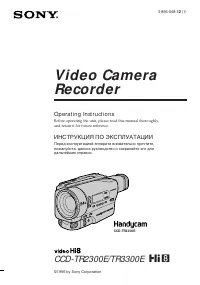 Sony CCD-TR2300E
Инструкция по эксплуатации
Sony CCD-TR2300E
Инструкция по эксплуатации
-
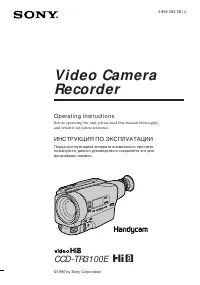 Sony CCD-TR3100E
Инструкция по эксплуатации
Sony CCD-TR3100E
Инструкция по эксплуатации
-
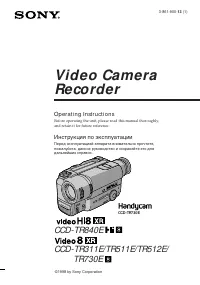 Sony CCD-TR311E
Инструкция по эксплуатации
Sony CCD-TR311E
Инструкция по эксплуатации
-
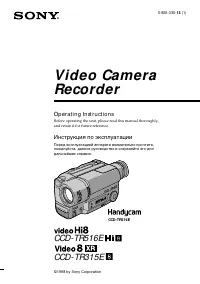 Sony CCD-TR315E
Инструкция по эксплуатации
Sony CCD-TR315E
Инструкция по эксплуатации
-
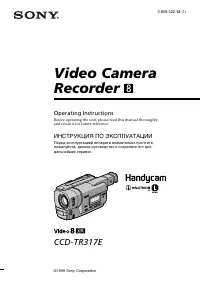 Sony CCD-TR317E
Инструкция по эксплуатации
Sony CCD-TR317E
Инструкция по эксплуатации
-
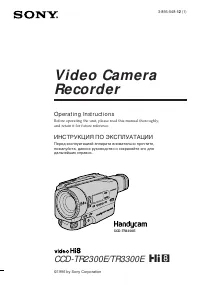 Sony CCD-TR3300E
Инструкция по эксплуатации
Sony CCD-TR3300E
Инструкция по эксплуатации
-
 Sony CCD-TR3400E
Инструкция по эксплуатации
Sony CCD-TR3400E
Инструкция по эксплуатации
-
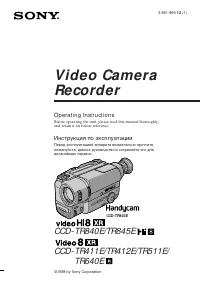 Sony CCD-TR411E / CCD-TR412E
Инструкция по эксплуатации
Sony CCD-TR411E / CCD-TR412E
Инструкция по эксплуатации
-
 Sony CCD-TR415E
Инструкция по эксплуатации
Sony CCD-TR415E
Инструкция по эксплуатации
-
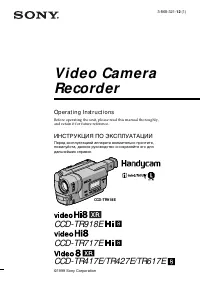 Sony CCD-TR417E
Инструкция по эксплуатации
Sony CCD-TR417E
Инструкция по эксплуатации
-
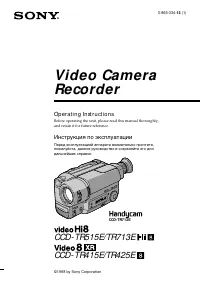 Sony CCD-TR425E
Инструкция по эксплуатации
Sony CCD-TR425E
Инструкция по эксплуатации
-
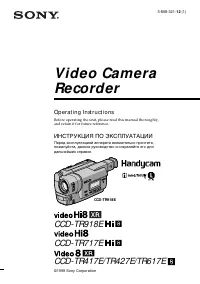 Sony CCD-TR427E
Инструкция по эксплуатации
Sony CCD-TR427E
Инструкция по эксплуатации
-
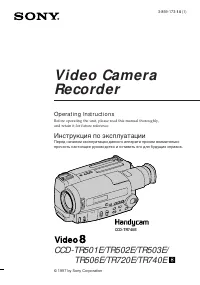 Sony CCD-TR501E / CCD-TR502E
Инструкция по эксплуатации
Sony CCD-TR501E / CCD-TR502E
Инструкция по эксплуатации
-
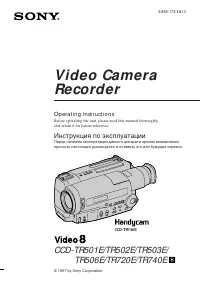 Sony CCD-TR503E / CCD-TR506E
Инструкция по эксплуатации
Sony CCD-TR503E / CCD-TR506E
Инструкция по эксплуатации
-
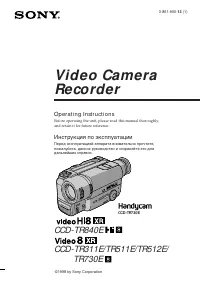 Sony CCD-TR511E / CCD-TR512E
Инструкция по эксплуатации
Sony CCD-TR511E / CCD-TR512E
Инструкция по эксплуатации
-
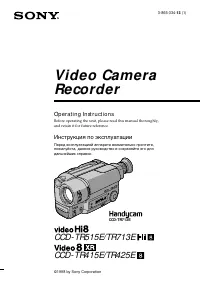 Sony CCD-TR515E
Инструкция по эксплуатации
Sony CCD-TR515E
Инструкция по эксплуатации
-
 Sony CCD-TR516E
Инструкция по эксплуатации
Sony CCD-TR516E
Инструкция по эксплуатации
-
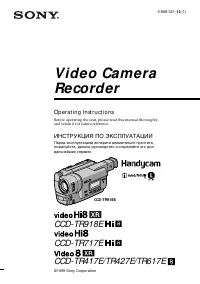 Sony CCD-TR617E
Инструкция по эксплуатации
Sony CCD-TR617E
Инструкция по эксплуатации
-
 Sony CCD-TR618E
Инструкция по эксплуатации
Sony CCD-TR618E
Инструкция по эксплуатации
-
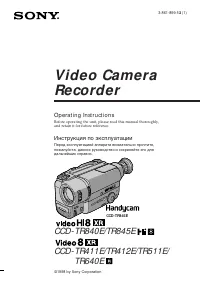 Sony CCD-TR640E
Инструкция по эксплуатации
Sony CCD-TR640E
Инструкция по эксплуатации