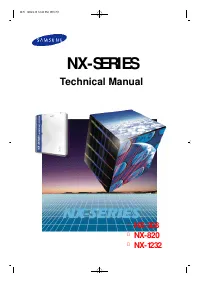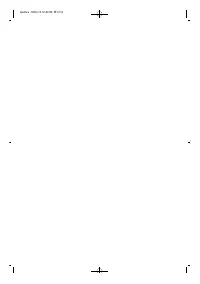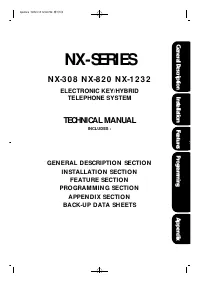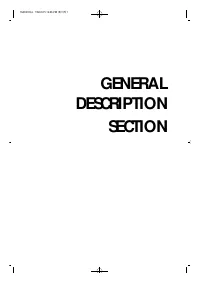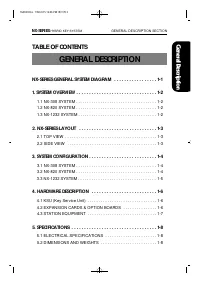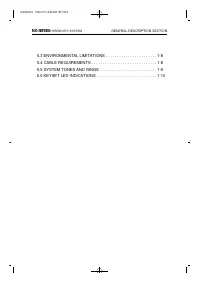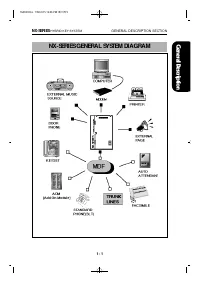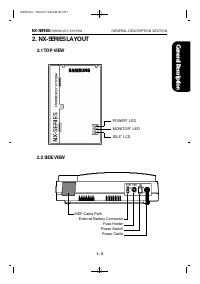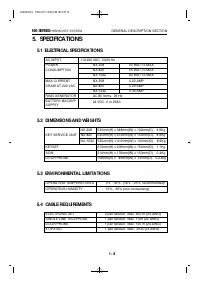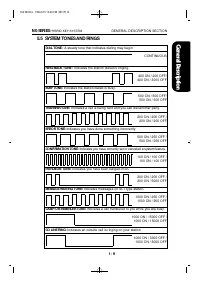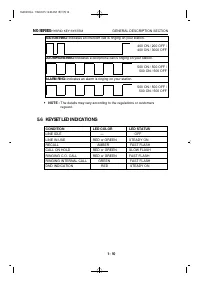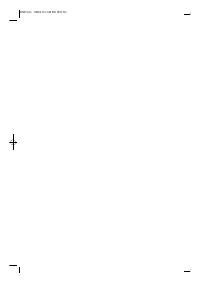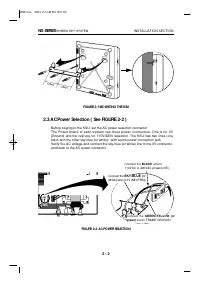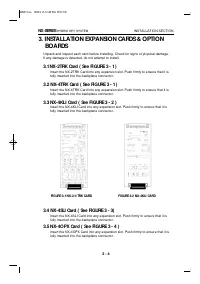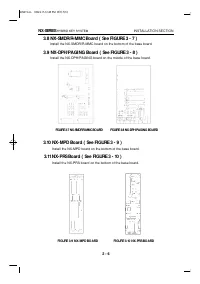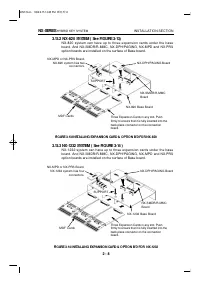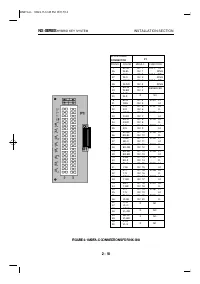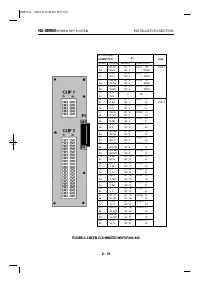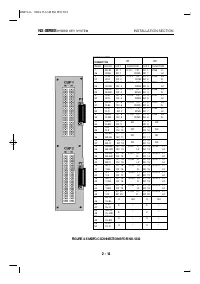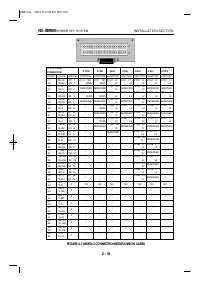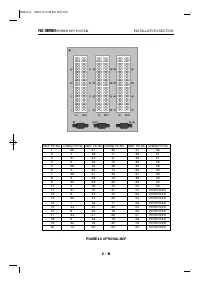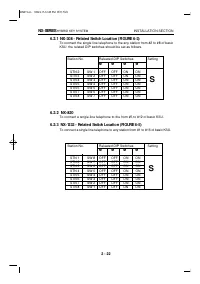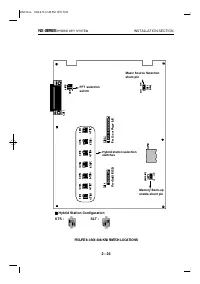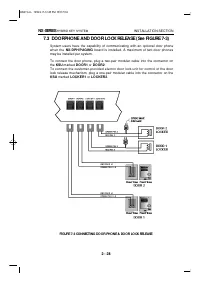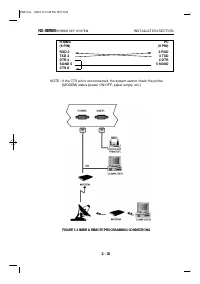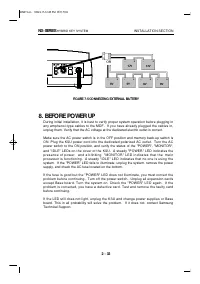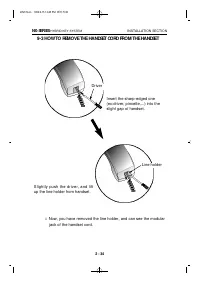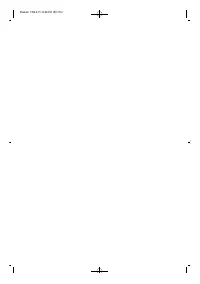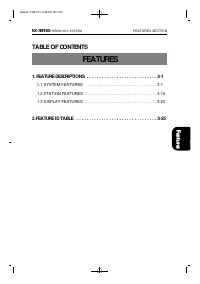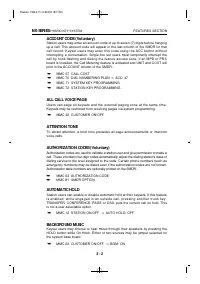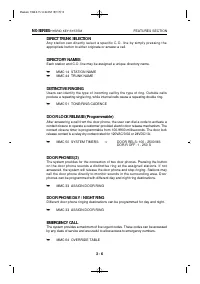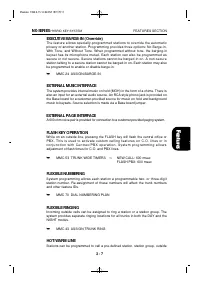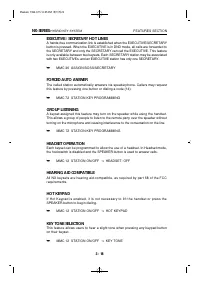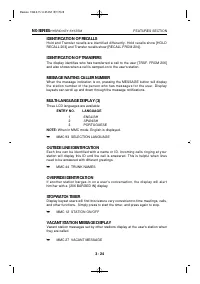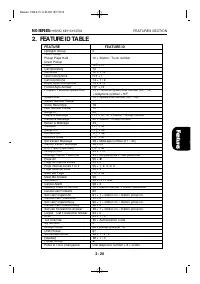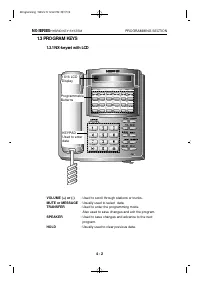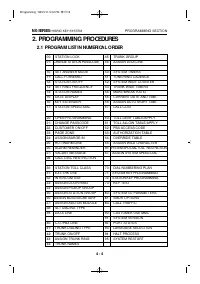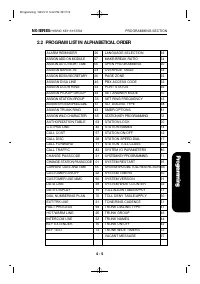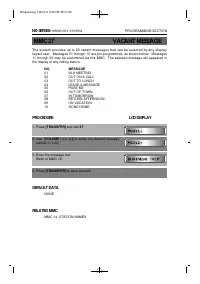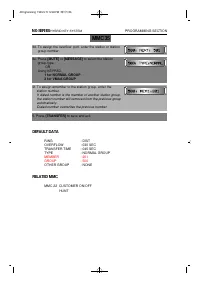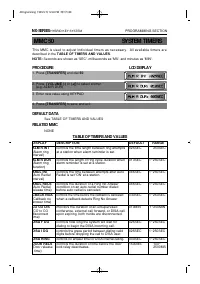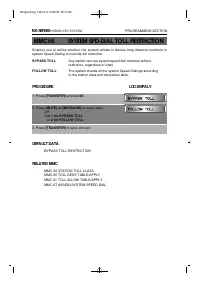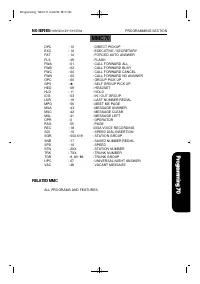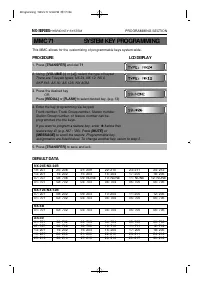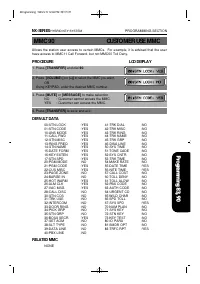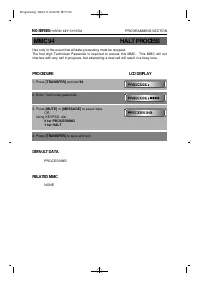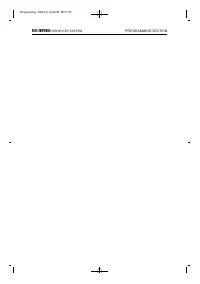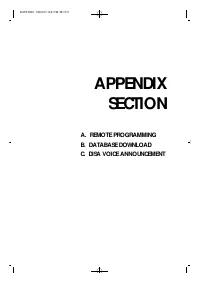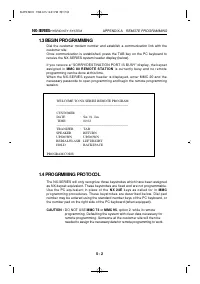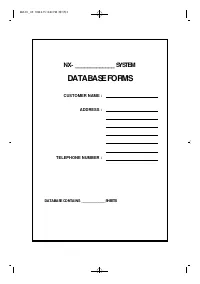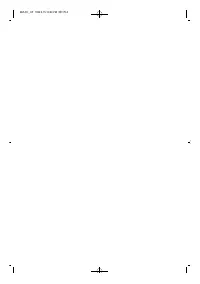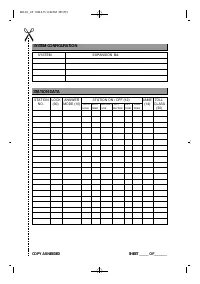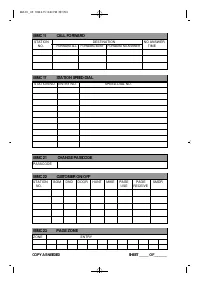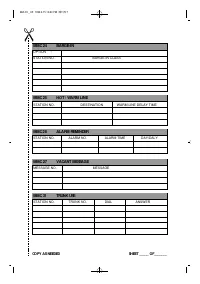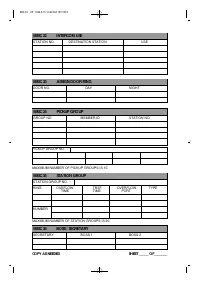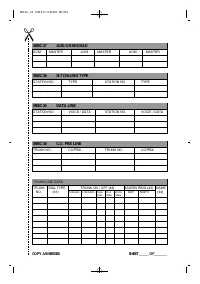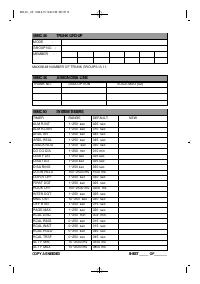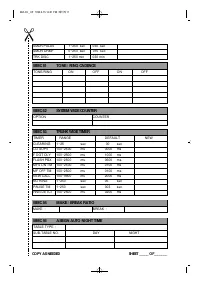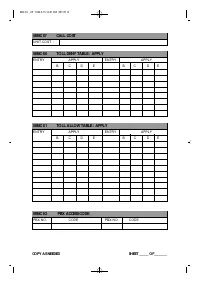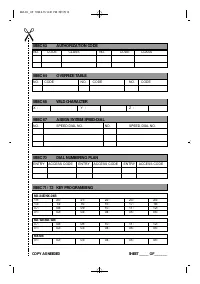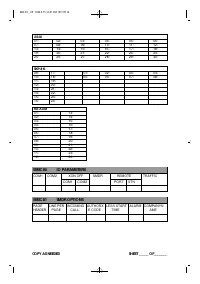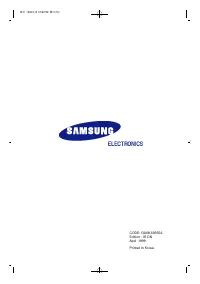АТС Samsung NX-308 - инструкция пользователя по применению, эксплуатации и установке на русском языке. Мы надеемся, она поможет вам решить возникшие у вас вопросы при эксплуатации техники.
Если остались вопросы, задайте их в комментариях после инструкции.
"Загружаем инструкцию", означает, что нужно подождать пока файл загрузится и можно будет его читать онлайн. Некоторые инструкции очень большие и время их появления зависит от вашей скорости интернета.
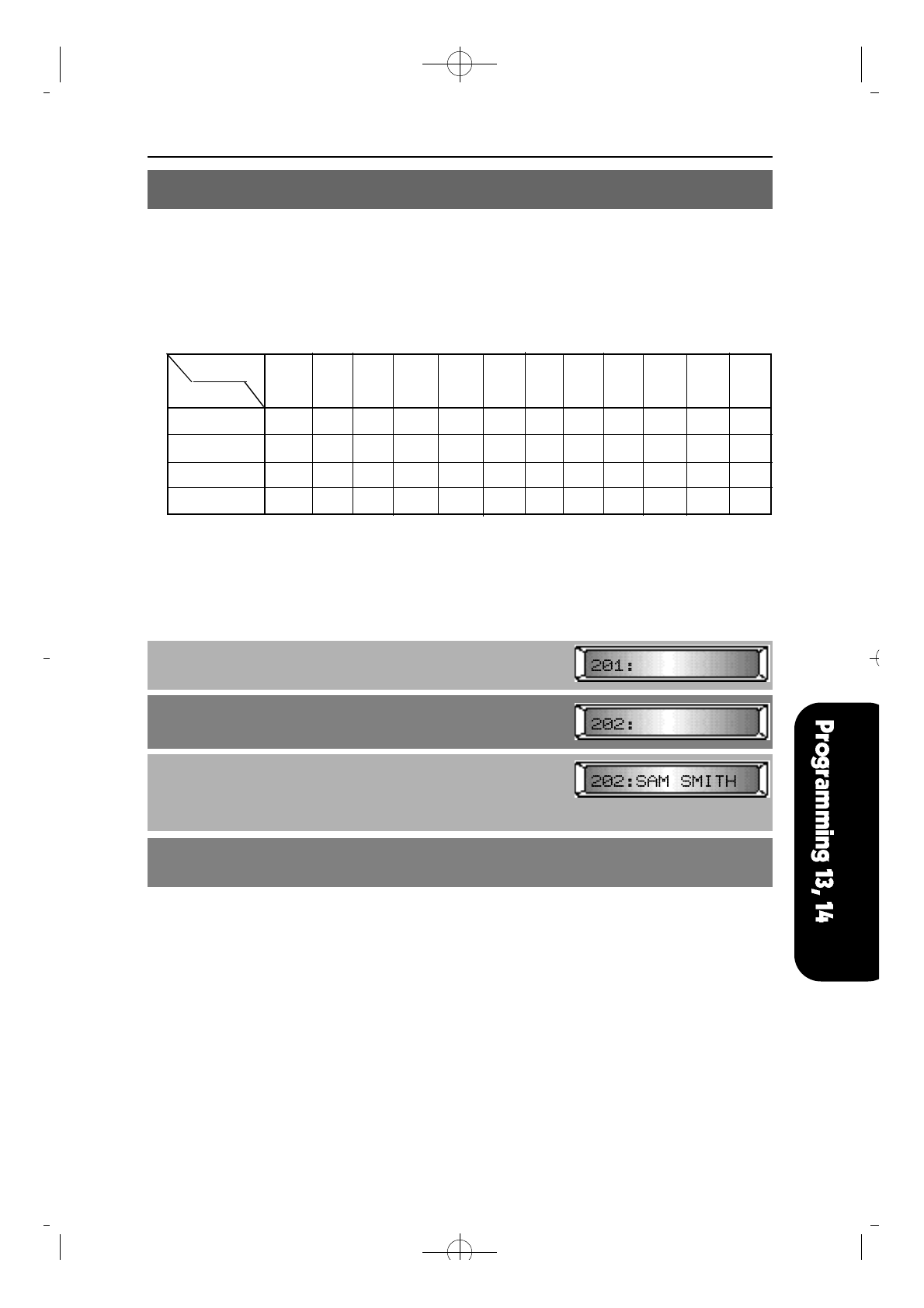
This MMC is used to enter a name of up to twelve (12) characters to identify an individual
station.
Names are entered via the keypad. Each press of a key will select a character.
Pressing a different key will advance the cursor to the next position.
For example if the station name is "SAM SMITH", press the number "7" four times to get
the letter "S". The characters programmed by each dial pad are listed below:
NOTE : When the character you want appears on the same dial pad key as the previous
character, press [FLASH] to move the cursor to right.
PROCEDURE
LCD DISPLAY
1. Press [TRANSFER] and dial 14
2. Using [VOLUME (-) or (+)], select a station (e.g. 202)
To select all stations, press [VOLUME (-)] first
3. Referring to the above list, the enter station name.
Use [FLASH] to advance cursor to the right
(up to 12 digits)
4. Press [TRANSFER] to save and exit
DEFAULT DATA
Model name
RELATED MMC
NONE
NX-SERIES
HYBRID KEY SYSTEM
PROGRAMMING SECTION
MMC 14
STATION NAMES
Dial
1 2 3 4 5 6 7 8 9 0
✱
#
C o u n t
1
Q A D G J M P T W : ?
2
Z B E H K N R U X . & [
3
▩
C F I L O S V Y ! $ ]
4
1 2 3 4 5 6 7 8 9 0
✱
#
4Programmi ng 1999.9.15 12:42 PM 페이지17