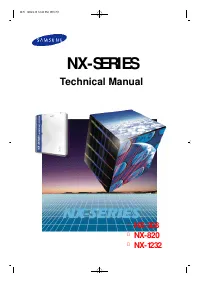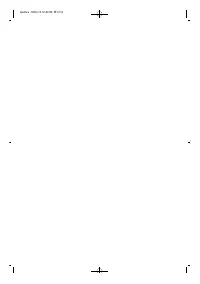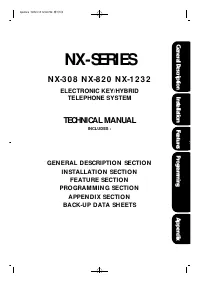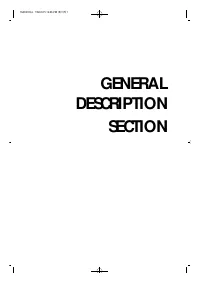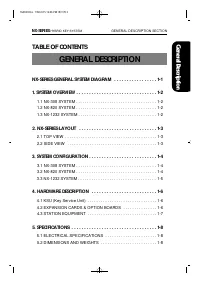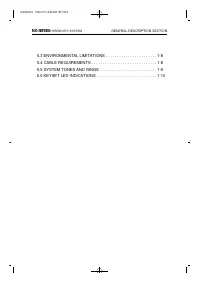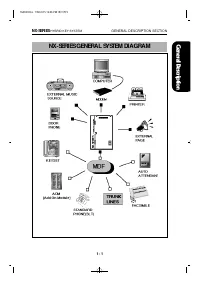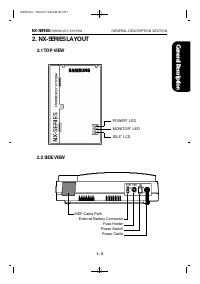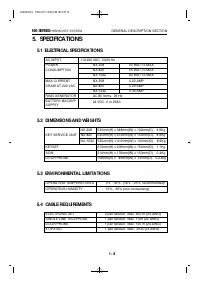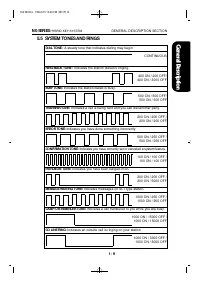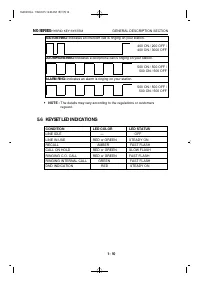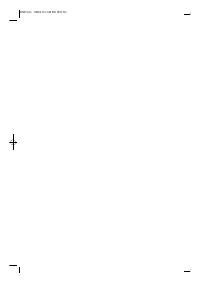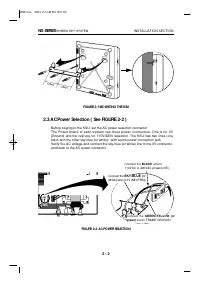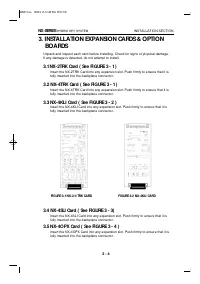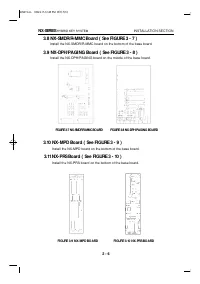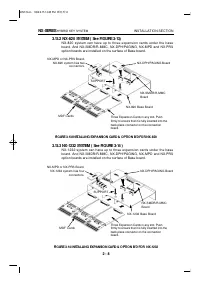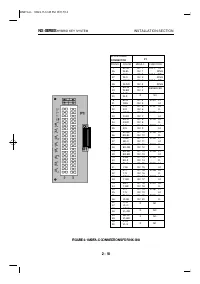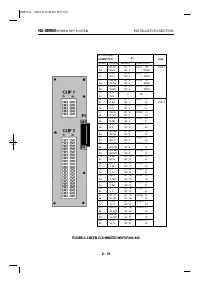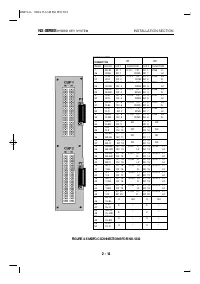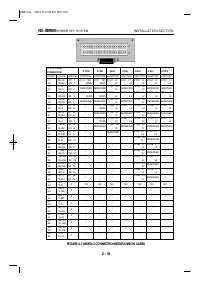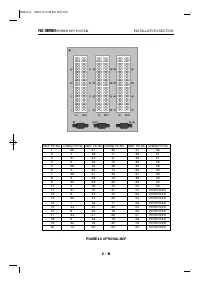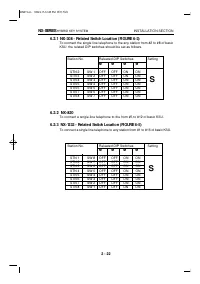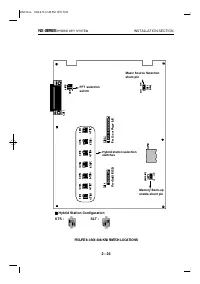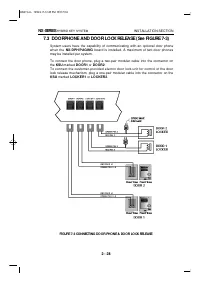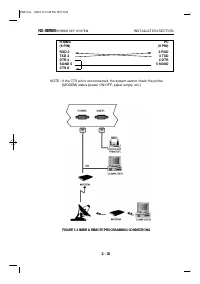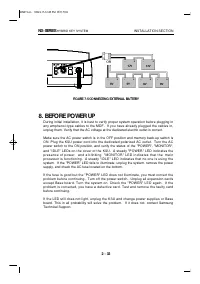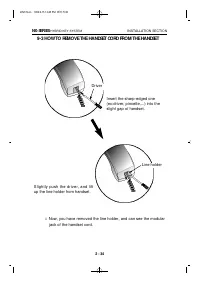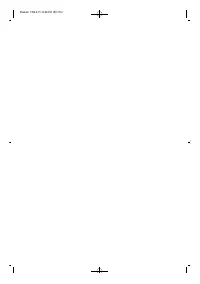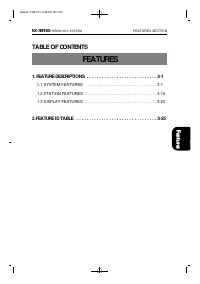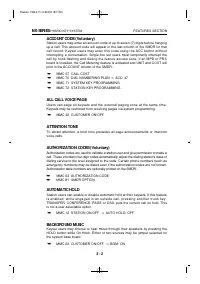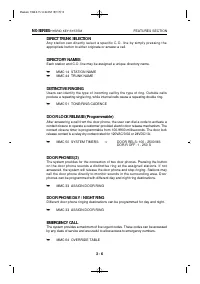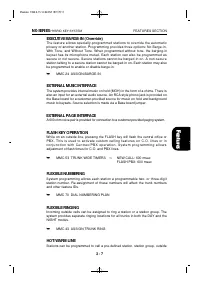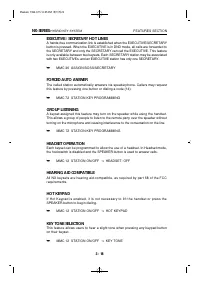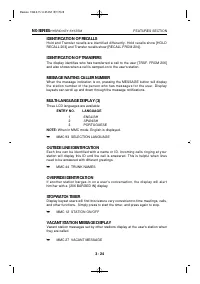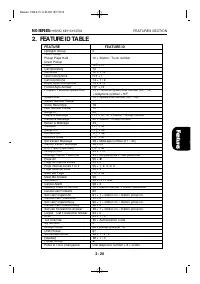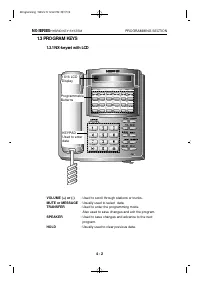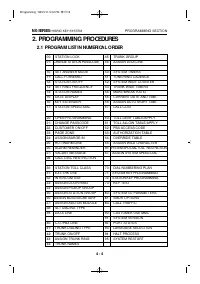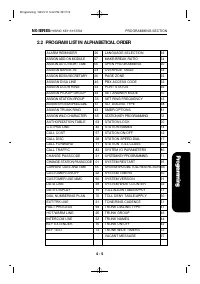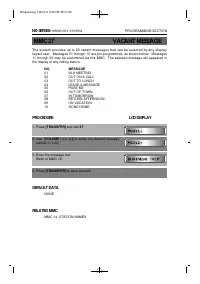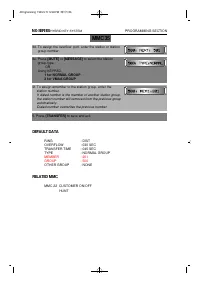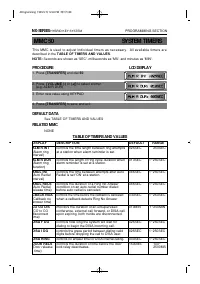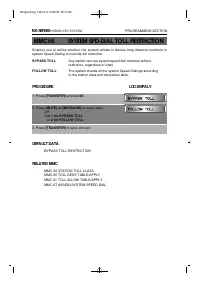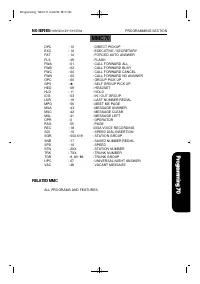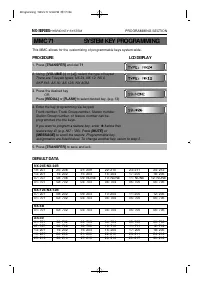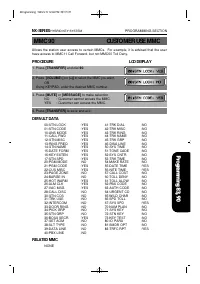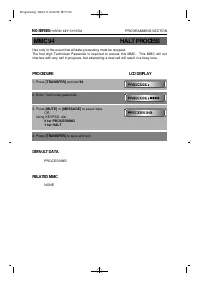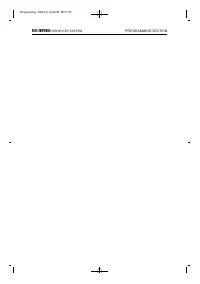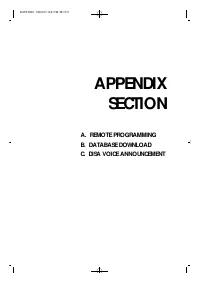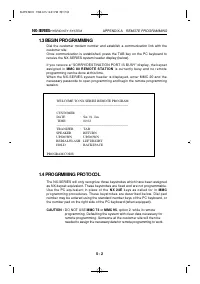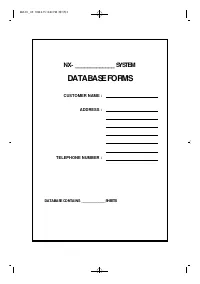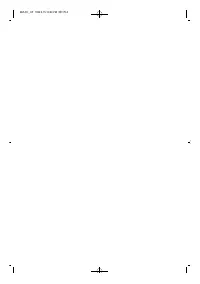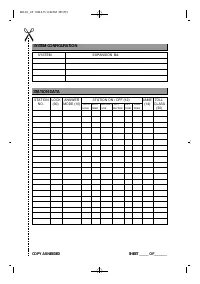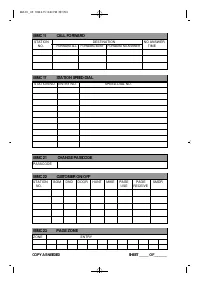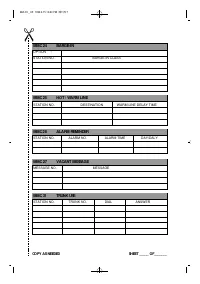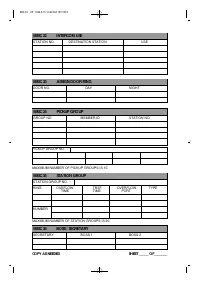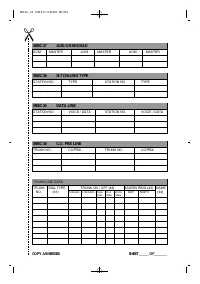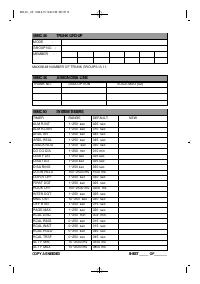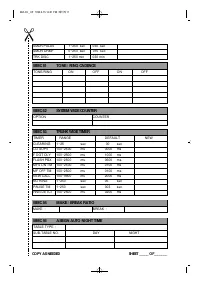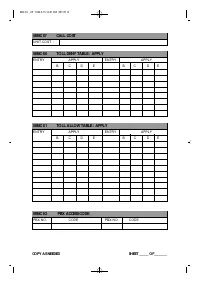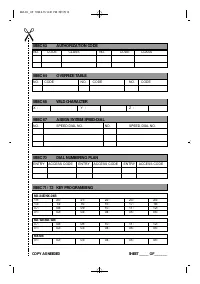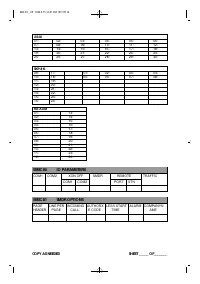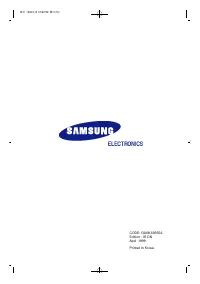АТС Samsung NX-308 - инструкция пользователя по применению, эксплуатации и установке на русском языке. Мы надеемся, она поможет вам решить возникшие у вас вопросы при эксплуатации техники.
Если остались вопросы, задайте их в комментариях после инструкции.
"Загружаем инструкцию", означает, что нужно подождать пока файл загрузится и можно будет его читать онлайн. Некоторые инструкции очень большие и время их появления зависит от вашей скорости интернета.
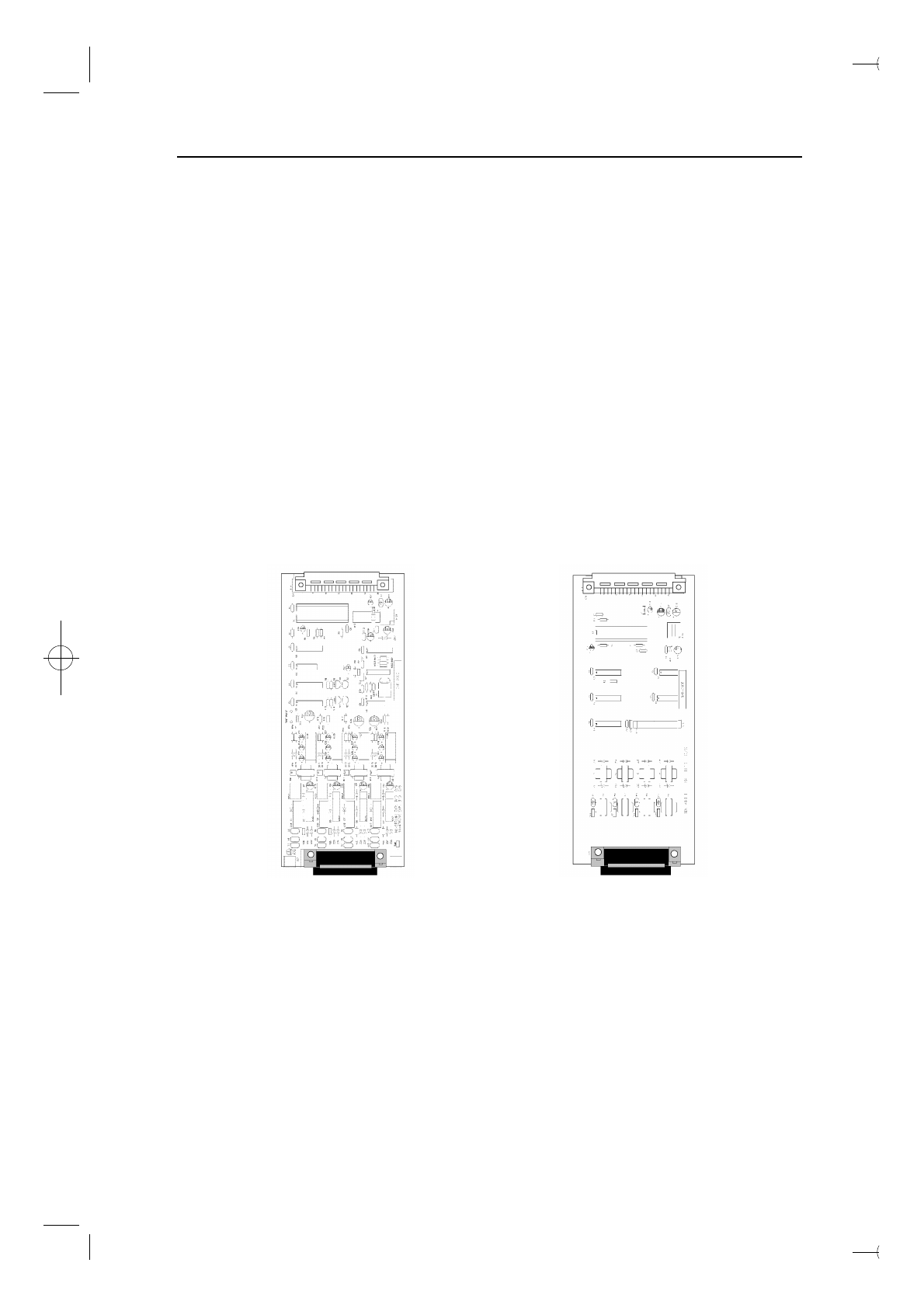
3. INSTALLATION EXPANSION CARDS & OPTION
BOARDS
Unpack and inspect each card before installing. Check for signs of physical damage.
If any damage is detected, do not attempt to install.
3.1 NX-2TRK Card ( See FIGURE 3 - 1 )
Insert the NX-2TRK Card into any expansion slot. Push firmly to ensure that it is
fully inserted into the backplane connector.
3.2 NX-4TRK Card ( See FIGURE 3 - 1 )
Insert the NX-4TRK Card into any expansion slot. Push firmly to ensure that it is
fully inserted into the backplane connector.
3.3 NX-4KLI Card ( See FIGURE 3 - 2 )
Insert the NX-4KLI Card into any expansion slot. Push firmly to ensure that it is
fully inserted into the backplane connector.
FIGURE 3-1 NX-2/4 TRK CARD
FIGURE 3-2 NX-4KLI CARD
3.4 NX-4SLI Card ( See FIGURE 3 - 3)
Insert the NX-4SLI Card into any expansion slot. Push firmly to ensure that it is
fully inserted into the backplane connector.
3.5 NX-4OPX Card ( See FIGURE 3 - 4 )
Insert the NX-4OPX Card into any expansion slot. Push firmly to ensure that it is
fully inserted into the backplane connector.
NX-SERIES
HYBRID KEY SYSTEM
INSTALLATION SECTION
2 - 4
2INS T A L L 1999.9.15 12:45 PM 페이지8